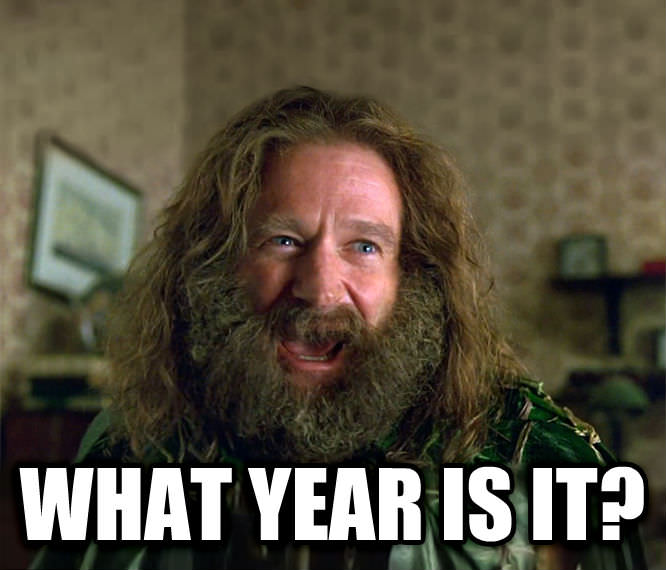- Joined
- Mar 29, 2011
- Messages
- 2,607
Whatever the cause. It has to be fixed one way or the other. So, help the community out with it.
It's really simple, disable collision and you're done! That's all there is to it. =)
Here's a quick test video I've made:
It works flawlessly, much like in Starcraft 2.