- Joined
- Jan 17, 2010
- Messages
- 6,109
Ok, another WiP, coming closer to what it will look like in the end!
 )
)


OK Wip #2
Feedback Plz




Can we make multiple entries?
I suppose it's time I should show a WIP too. Didn't do too much so far though, but it could give you an idea of what the pre-scene will look like.

I do however need to make the bird on top of the Tree of Life be more noticeable. I bet barely anybody saw it until I said there was a bird there LOL (FYI: It's a tinted Phoenix)
If anybody has any suggestions on what's already been done: Please leave constructive criticism (constructive meaning it includes WHY it's not good and preferably what I can do to improve it). I might make the open space a bit bigger for more creatures to wander around.
No need to comment on the sky, the fact that it's on the edge of the map (because I'm going to increase map size later), flat and 1-tiled terrain and other stuff that I didn't start on yet.

That has been answered already, it has to be one entry, with two screenshots of the same map, showing a before, and after session of the destruction.
Well, I know you were going for a natural style, but I haven't seen so many green variations in a forest at a time. You really need to remove some tree-types, because not all of them are supposed to be grown in the same season.
View attachment 77486
Here are some other changes you might want to consider:
The red circle: I'd totally remove that tree. It's the most unrealistic tree we've seen in the Ultimate Terraining Map.
The orange circle: Its color is too intense, compared to the rest trees, which results a damn unrealistic place. It's height is really short too. Either remove it, or tint it and resize it.
The blue circle: That shadow looks out of place, especially when it's a shadow of a huge Mountain Giant. Increase its radius to make it realistic.
Generally, you base your terrain too much on trees. I know it's a forest, but visit some forests' terrain pieces in Terrain Board and you'll realize that lots of changes are required. Also, consider adding some fog, as it will blend the trees with each other, so that you get a more unvarying effect. Try "80/154/50" for the color values or "50/100/80".

-Kobas-, he said you had to remove the archers, I do believe, I don't remember him saying anything about the hi-res doodads.
kobas, high res doodads are allowed

I would base venice off assassin's creed 2 if you can, it looks awesome there. also, use more solidly leafed trees, and dont ever use a moon, trust me. use a close, very dark fog.

Omg i forgot to add lightning and make that waterfall looks like come from cave! Thanks dudekobas i only have 1 complaint on that terrain the waterfall comes from nothing theres no stream behind it or cave to come out of maybe do something with it?

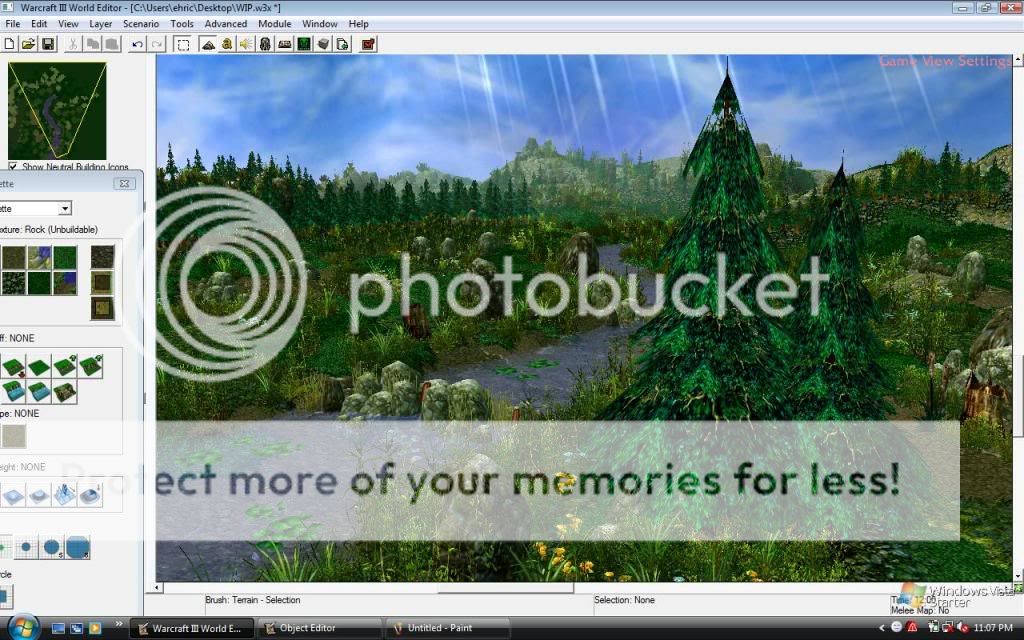
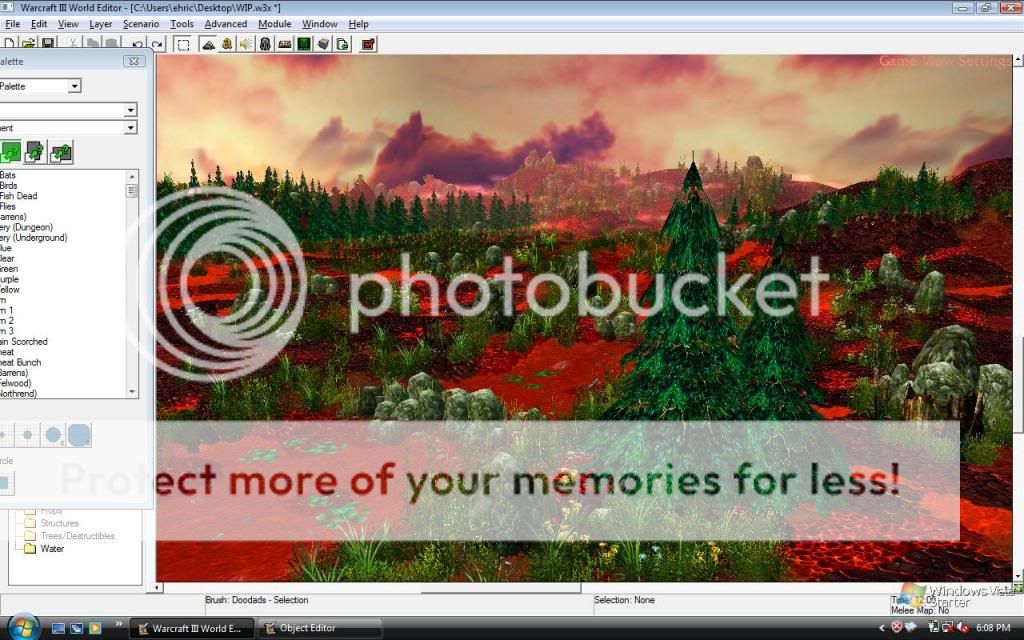
ohh.. well. this MIGHT be the finish product of the peaceful and quite scene..
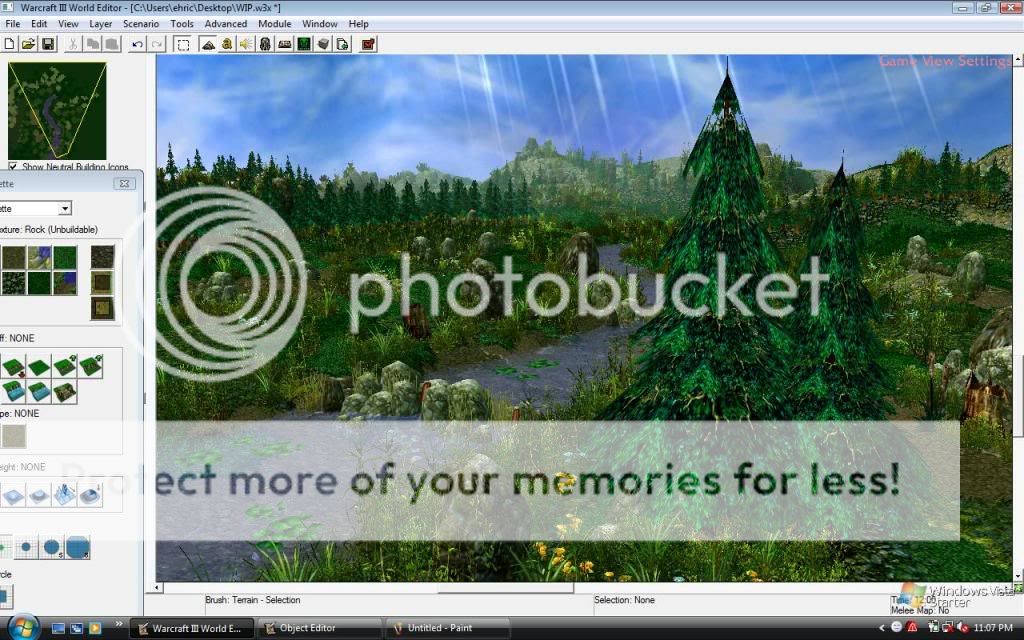
and.. i was about to re-terrain it to produce the cataclysm side of the scene..
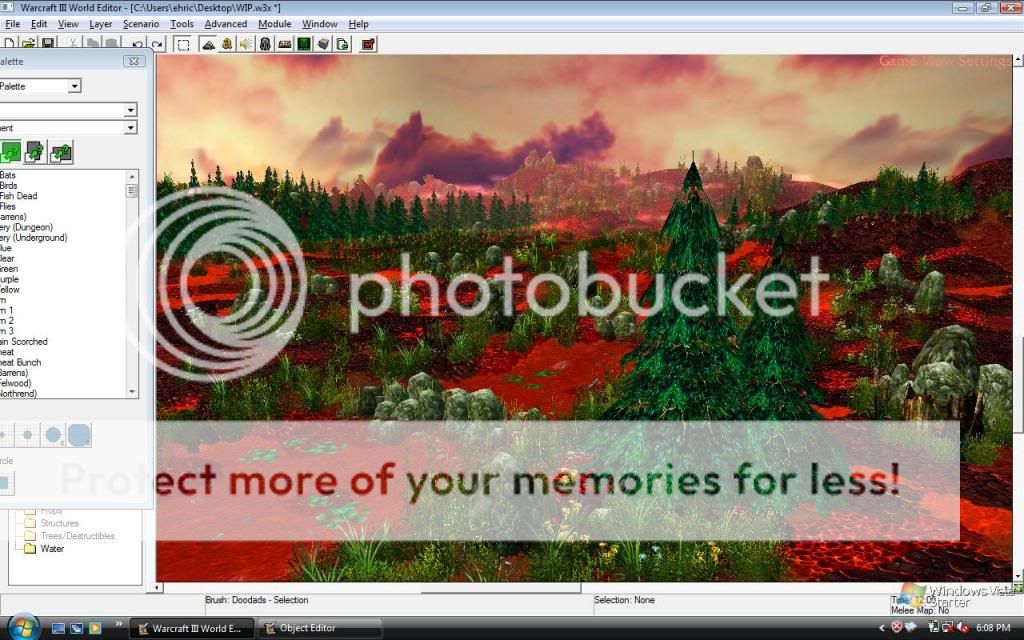
and the cataclysm.. but this won't be the final product.. i'll be polishing it with these following days..
Lawliet: I assume the first thing you're going to fix about your post-terrain is the trees, right? I mean at the moment I see perfectly healthy trees on fresh lava.


sry but I have noooooo idea about placing screen shots in my post not as atachments
