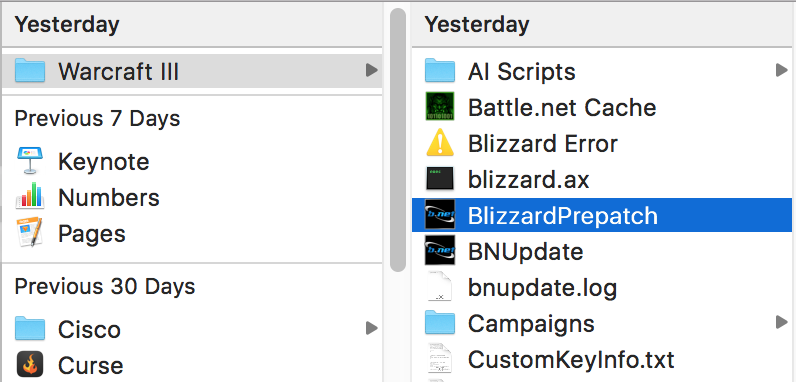Since the patch has been, BUGS I now have .........
1. When I alt tab to minimize WC, it doesn't minimize, it layers other windows, apps everything I have open over the top of the WC screen.
1a. When I do manage to get WC minimized, if I swap between e.g. a browser window, and the "My Computer" (sorry for the old terminology), WC pops up in the foreground, and the tabs I have open are all displayed on my taskbar.
2. I ladder, prior to the patch, while the game was in search mode, I would have WC minimized, when a game was found the WC game screen would pop up, and I could begin a game, NOW, if I have WC minimized and a game is found, the game begins and ends without me even realizing there was a game to begin with. Now if I want to play a ladder game, unless I have WC open, I have to sit there twiddling my thumbs waiting for a game to be found, so I can play it.
3. AND THE BIGGEST BUG is latency, I live in Australia, my latency would be as a rule 297ms, now I'm lucky if I can logon to battlenet with a latency under 1500ms, and then there is the game stuttering.
PLEASE FIX THESE BUGS!! PLEASE PLEASE PLEASE
It's an old game this we all know, so why the heck does Blizzard need to streamline it? If they are trying to chase away users of this classic game they are doing it. I have been playing WC since the first WC game was released, I used to love the game, but since this latest update I'm seriously thinking of uninstalling it.