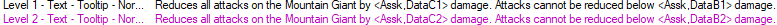- Joined
- Jul 18, 2010
- Messages
- 2,386
Edit: Warcraft 3 V1.30.9922
I tried to use the new natives BlzSpecialEffectAddSubAnimation & BlzPlaySpecialEffect to display a working castle. The Animation would be "Stand Work Upgrade Second" which should result into:
SUBANIM_TYPE_WORK
SUBANIM_TYPE_UPGRADE
SUBANIM_TYPE_SECOND
ANIM_TYPE_STAND
The triggers used to create an effect displaying a working castle, all Fail.
This Trigger results into a working townhall (base form)
I did try different orders of this 3 Subanimations but none produced the working castle effect .
.
Also tried to display a avatared mountain king slam attack also did not work. The default moutain king slam attack works.
After some tests I realized that only the first SubAnim is used which disallows a working castle as it disallows an avatared mountain king slam attack.
Something related but offtopic;
I personaly think it is a bit confusing that "SUBANIM_TYPE_ROOTED" displays "alternate", but there is also "SUBANIM_TYPE_ALTERNATE_EX".
From the names one would choose "SUBANIM_TYPE_ALTERNATE_EX" to display an alternate form. But one needs to use "SUBANIM_TYPE_ROOTED".
I tried to use the new natives BlzSpecialEffectAddSubAnimation & BlzPlaySpecialEffect to display a working castle. The Animation would be "Stand Work Upgrade Second" which should result into:
SUBANIM_TYPE_WORK
SUBANIM_TYPE_UPGRADE
SUBANIM_TYPE_SECOND
ANIM_TYPE_STAND
The triggers used to create an effect displaying a working castle, all Fail.
This Trigger results into a working townhall (base form)
-
 Castle working
Castle working
-

 Events
Events
-


 Map initialization
Map initialization
-
-

 Conditions
Conditions
-

 Actions
Actions
-


 Special Effect - Create a special effect at (Player 1 (Red) start location) using buildings\human\TownHall\TownHall.mdl
Special Effect - Create a special effect at (Player 1 (Red) start location) using buildings\human\TownHall\TownHall.mdl
-


 Custom script: call BlzSpecialEffectAddSubAnimation(bj_lastCreatedEffect, SUBANIM_TYPE_WORK )
Custom script: call BlzSpecialEffectAddSubAnimation(bj_lastCreatedEffect, SUBANIM_TYPE_WORK )
-


 Custom script: call BlzSpecialEffectAddSubAnimation(bj_lastCreatedEffect, SUBANIM_TYPE_SECOND )
Custom script: call BlzSpecialEffectAddSubAnimation(bj_lastCreatedEffect, SUBANIM_TYPE_SECOND )
-


 Custom script: call BlzPlaySpecialEffect(bj_lastCreatedEffect, ANIM_TYPE_STAND )
Custom script: call BlzPlaySpecialEffect(bj_lastCreatedEffect, ANIM_TYPE_STAND )
-
-
-
 Castle working Revert
Castle working Revert
-

 Events
Events
-


 Map initialization
Map initialization
-
-

 Conditions
Conditions
-

 Actions
Actions
-


 Special Effect - Create a special effect at (Center of (Playable map area)) using buildings\human\TownHall\TownHall.mdl
Special Effect - Create a special effect at (Center of (Playable map area)) using buildings\human\TownHall\TownHall.mdl
-


 Custom script: call BlzSpecialEffectAddSubAnimation(bj_lastCreatedEffect, SUBANIM_TYPE_SECOND )
Custom script: call BlzSpecialEffectAddSubAnimation(bj_lastCreatedEffect, SUBANIM_TYPE_SECOND )
-


 Custom script: call BlzSpecialEffectAddSubAnimation(bj_lastCreatedEffect, SUBANIM_TYPE_WORK )
Custom script: call BlzSpecialEffectAddSubAnimation(bj_lastCreatedEffect, SUBANIM_TYPE_WORK )
-


 Custom script: call BlzPlaySpecialEffect(bj_lastCreatedEffect, ANIM_TYPE_STAND )
Custom script: call BlzPlaySpecialEffect(bj_lastCreatedEffect, ANIM_TYPE_STAND )
-
-
-
 Castle working total
Castle working total
-

 Events
Events
-


 Map initialization
Map initialization
-
-

 Conditions
Conditions
-

 Actions
Actions
-


 Special Effect - Create a special effect at (Center of Region 000 <gen>) using buildings\human\TownHall\TownHall.mdl
Special Effect - Create a special effect at (Center of Region 000 <gen>) using buildings\human\TownHall\TownHall.mdl
-


 Custom script: call BlzSpecialEffectAddSubAnimation(bj_lastCreatedEffect, SUBANIM_TYPE_SECOND )
Custom script: call BlzSpecialEffectAddSubAnimation(bj_lastCreatedEffect, SUBANIM_TYPE_SECOND )
-


 Custom script: call BlzSpecialEffectAddSubAnimation(bj_lastCreatedEffect, SUBANIM_TYPE_UPGRADE )
Custom script: call BlzSpecialEffectAddSubAnimation(bj_lastCreatedEffect, SUBANIM_TYPE_UPGRADE )
-


 Custom script: call BlzSpecialEffectAddSubAnimation(bj_lastCreatedEffect, SUBANIM_TYPE_WORK )
Custom script: call BlzSpecialEffectAddSubAnimation(bj_lastCreatedEffect, SUBANIM_TYPE_WORK )
-


 Custom script: call BlzPlaySpecialEffect(bj_lastCreatedEffect, ANIM_TYPE_STAND )
Custom script: call BlzPlaySpecialEffect(bj_lastCreatedEffect, ANIM_TYPE_STAND )
-
-
I did try different orders of this 3 Subanimations but none produced the working castle effect
Also tried to display a avatared mountain king slam attack also did not work. The default moutain king slam attack works.
After some tests I realized that only the first SubAnim is used which disallows a working castle as it disallows an avatared mountain king slam attack.
Something related but offtopic;
I personaly think it is a bit confusing that "SUBANIM_TYPE_ROOTED" displays "alternate", but there is also "SUBANIM_TYPE_ALTERNATE_EX".
From the names one would choose "SUBANIM_TYPE_ALTERNATE_EX" to display an alternate form. But one needs to use "SUBANIM_TYPE_ROOTED".
Attachments
Last edited: