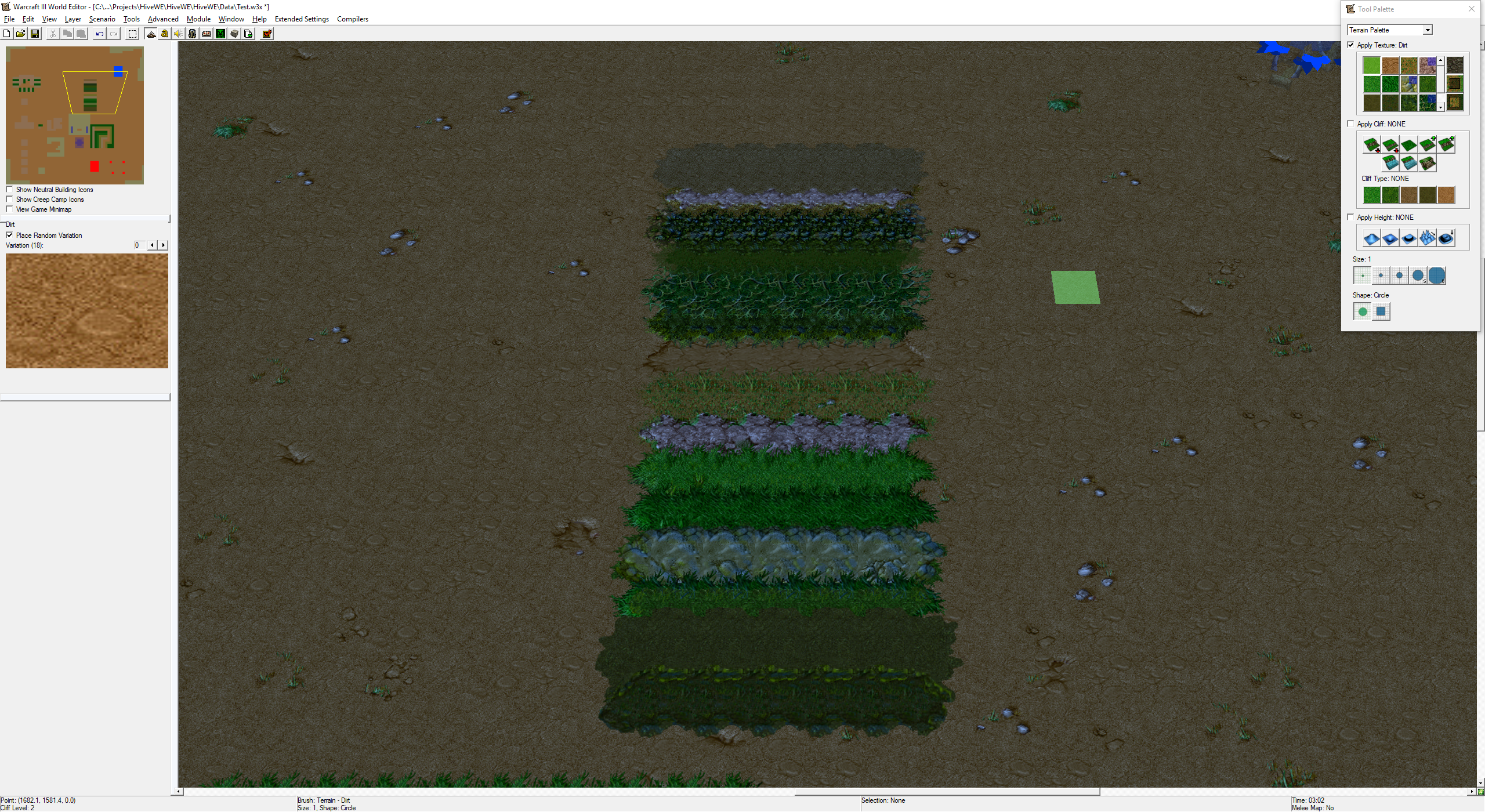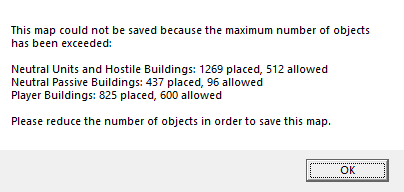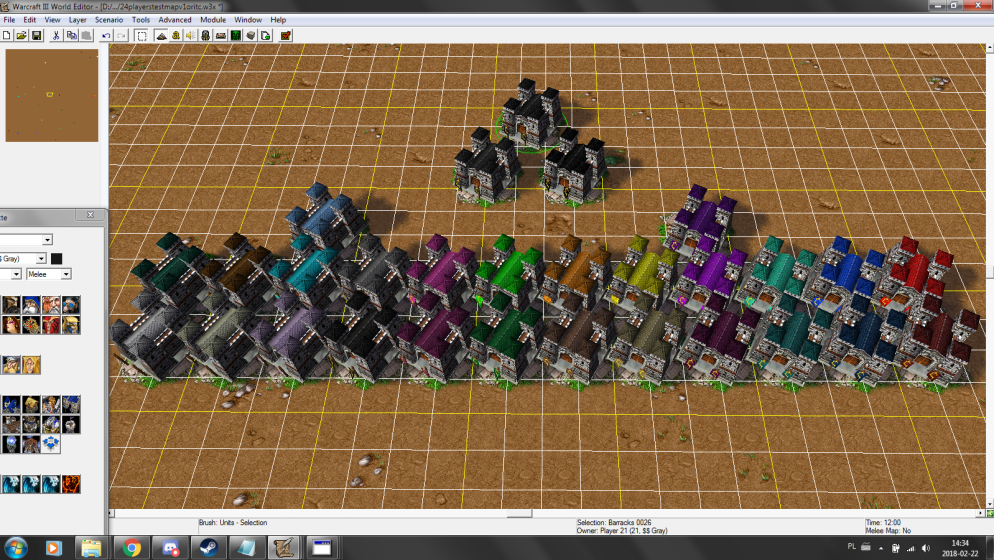- Joined
- Jun 23, 2007
- Messages
- 4,066
Patch 1.29 is bringing many new features which will require testing, and it may contain some bugs. If you have encountered an issue related to Patch 1.29 please post it here.
Current Live Patch: 1.29.2 (1.29c)
Current PTR Patch: 1.30.0 (1.30)
Battle.net
Game
Modding
Current Live Patch: 1.29.2 (1.29c)
Current PTR Patch: 1.30.0 (1.30)
Battle.net
- Some users are having trouble connecting with the error "A required file was not found". (Image, Image, Post)
- Some users are unable to login to battle.net and they receive an error message about their CD Key. (Image, Post, Post)
Game
When clicking on a unit/hero portrait, it is no longer centered correctly. (Video)
Players 11 & 12 have their colors swapped, even in editor menus. (Image, Image)
- The UI seems to bug more often while disconnecting from a match. (Image, Image, Post)
- The UI shows black bars on each side on aspect ratios above 16:9. (Image, Post)
If you move items from the inventory, the icon looks stretched (Image)
The OpenGL flag no longer works. This flag has a significant performance and compatabiility benefit on slower PC's and laptops. (Image)Changed to "-graphicsapi OpenGL2"
- Text selection for input boxes is off. (Post)
- Input boxes lose focus after using various UI functions like whisper and team select. (Post)
- 5:4 Aspect Ratio is bugged (Post).
- You can't select the new player colors unless you are playing a map with more than 12 players. (Post)
Modding
Many maps are now broken due to JASS not allowing functions to return null which return a string. Example:If a map contains a function like this, you will won't be able to launch the map.JASS:function BreakPre129Maps takes nothing returns string return null endfunction
In the common.jJASS_MAX_ARRAY_SIZEis still set to 8192.
UnitHideAbilityandBlzUnitDisableAbilityonly work on learned hero abilities once they have already been learned. They don't seem to work on normal units at all.
Some textures are missing from the MPQ which can break models (Confirmed with water textures "ReplaceableTextures\Water\D_Water01.blp" and "Textures\white.blp").
- Some Tooltips seem to not work like before (length cut). (Image)[/s]
- Tile limit is not actually increased to 16. Base cliff tiles always take up 2 slots so the maximum amount of tiles you can have is 14. The game engine does actually support 16 full tiles (even with cost 2). (Image, Post)
In the Trigger Editor, it is currently not possible to change the color of a player to any of the new ones. (Post)[
- Multiboards aren't placed at the top right point of the new 16:9 resolution but at the old 4:3 position.
Chat is as well. Is this intentional?
WESTRING_MENU_VALIDATE_MAP_TRIGGERS when opening the trigger editor (Image)
Error when opening the map editor (doesn't happen to everyone). (Image)
The GUI equivalent for SetAbilityOnIcon has invalid parameters causing the editor to throw errors. (Image, Post)
DecPlayerTechResearched causes SetPlayerTechResearched to work improperly. (Post)
- Some users are reporting blurry fonts which weren't there before. (Post, Post)
- Playing a special effects animation doesn't seem to work properly. (Post, Video)
Error when opening the Preferences tab in the World Editor. (Image)
Some BLP textures cause the game to freeze or crash when they did not before. (Post, Examples)
The JASS compiler now seems to ignore code with incorrect syntax.
JASS:function BadJASS takes nothing returns nothing \test /testng if () call endif exitwhen if (false) call BJDebugMsg("Still displayed...") else call BJDebugMsg("so is this") endfunction
gamecache's can no longer have more than 64 missionKeys.
JASS:function CacheTest takes nothing returns nothing local integer i = 0 local integer c = 64 loop exitwhen i == c call StoreInteger(TestCache, I2S(i), "0", i) set i = i + 1 endloop set i = 0 loop exitwhen i == c if (not HaveStoredInteger(TestCache, I2S(i), "0")) then // prints "Missing 63" on 1.29, nothing on previous versions call BJDebugMsg("Missing " + I2S(i)) endif set i = i + 1 endloop endfunction
Fog modifiers don't work for the new players. (Post)
JASS:local integer i = 0 loop exitwhen i > 23 call CreateFogModifierRadius(Player(i), FOG_OF_WAR_VISIBLE, 0, 0, 256, false, false) if (not IsVisibleToPlayer(0, 0, Player(i))) then call DisplayTimedTextToPlayer(Player(i), 0, 0, 60, "Player #" + I2S(i) + " cannot see.") endif set i = i + 1 endloop
BlzUnitShowAbilityandBlzUnitHideAbilityseem to have an internal counter which creates odd behavior. Is this intended? There is no way to access the counter without manually keeping track of it. (Post)
- Using the mouse events and the keyboard events at the same time cancels out the keyboard events. (Post)
- There is no setter function to go with
BlzGetUnitAbilityManaCost.
- GetUnitAbilityCooldown does not work. It always returns 0.00.
- GetAbilityCooldown is affected by SetUnitAbilityCooldown.
- SetUnitAbilityCooldown, as its name suggests, should just affect only one ability for a specific unit, since it asks for a unit data type. However, it affects the ability for all units. (Post)
- Some setter natives which take a handle affect the whole type (
BlzSetUnitAbilityCooldown,BlzSetItemName)
BlzSetUnitNamedoesn't updateGetUnitName.
SetUnitNameAllonly works for units created after it's called.
BlzUnitCancelTimedLifedoesn't work and it kills heroes. (Post)
The GUI Versions of "SetAbilityIcon", "SetAbilityOnIcon" and "SetItemIconPath" (defined inside TriggerData), should use, the World Editor only Type,imagefileinstead ofstringas argument, to enable selection by drop down menu. (Post)
- Player 12 (Brown) has a dark red hero glow instead of brown. (Image, Post)
BlzGetLocalUnitZreturns 0.00.
- Displaying a Multiboard at the same time as a Timer Dialog causes the Multiboard to dissapear or glitch graphically. (Post, Post)
- Clicking on the Minimap in the World Editor doesn't move the camera to the clicked position.
- The German version of the World Editor is missing the strings and icons for the new mousebuttons. (Image, Post)
Creating blight through code doesn't work for players above 16. (Post)
Hashtables are now limited to 2048 parent keys.
Textures with "fake" mipmaps cause models to be black, invisible, or crash.
- TextTags are misaligned. (Post, Post, Post)
SetPlayerAbilityAvailableno longer works.
BlzSetItemTooltipandBlzSetItemDescriptionseem to no longer work.
- In the World Editor toolbar, the Help -> Warcraft III World Editor Help button doesn't work because the subfolder support doesn't exist anymore.
BlzIsUnitInvulnerablereturns true if a unit is vulnerable when it should return true for invulnerable units.
- Special Effects lose visibility after being moved. (Post)
- Some of the new tooltip natives can cause crashes. (Post)
- Items no longer have collision. (Post, Post, Post)
- There is a typo in TriggerData.txt on line 2439 (Button_Categroy) (Post)
- You can't scale or color special effects that are attached to units. (]Post)
Last edited: