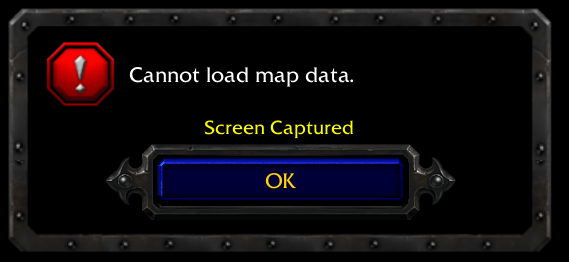- Joined
- Jun 23, 2007
- Messages
- 4,066
The reason JNGP does not work out of the box on patch 1.28 is that the CD keys have been removed from the MPQ files. So, when the world editor can't find the TFT cd key it assumes you only have ROC installed and loads that editor instead.
To fix this you must:
To fix this you must:
- Download font.zip and extract the "roc.font" folder and rename it to "font".
- Go to your 1.28 installation folder, and open "War3.mpq" with a MPQ Editor.
- Import the "font" folder that you extracted earlier to the root of the MPQ and close it.
- Repeat for the "tft.font" folder and "War3x.mpq"..
Last edited: