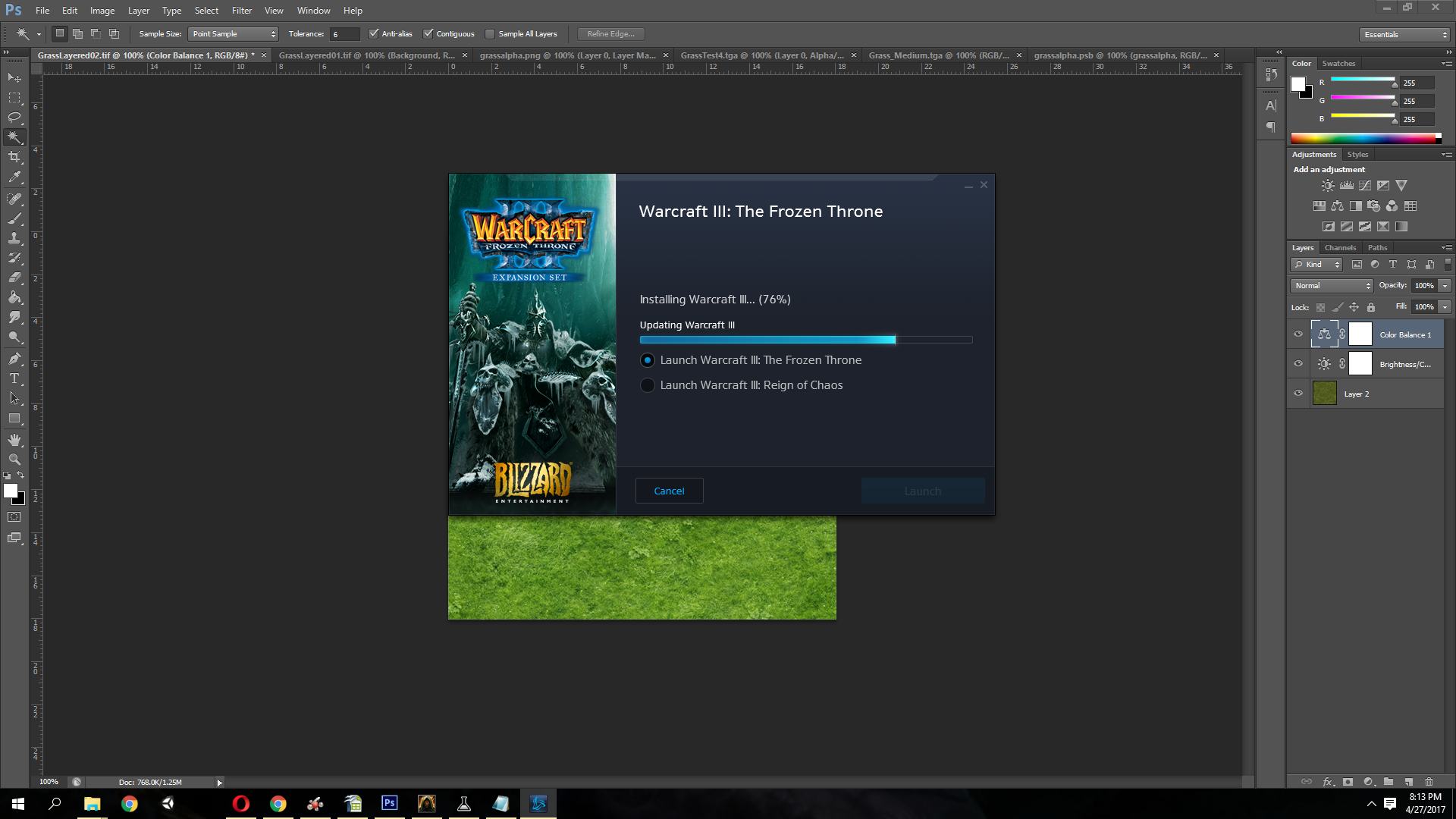Could you give me a bit more background information on this?
Many people keep multiple versions of WC3 running at the same time for a variety of reasons. Most common of which is to play old maps which no longer work on newer versions of Warcraft III (eg maps which used to old type cast exploit). In his case I am guessing he kept a 1.27 copy for the JNGP editor (third party tool) to work from so that he could continue working on his map.
A fix for JNGP was posted a while ago and for future map projects it is recommended to not use JNGP but another, more modern third party editor as recently stated in the site news.
I am not sure if one can even call this a bug. One really is not meant to keep 2 active installs of the same application on the same system.
Can you give me some more insight into what you mean?
Before the crash logs used to have some dumped state information such as what modules were loaded, what caused the crash, what instruction offset in the program file the crash occurred at, some stack dumps etc. Although useless most of the time, there were a few object (stuff modified by object editor) related game crashes that one could detect from the crash log. Specifically the crash files could be used to resolve object crashes which placed a lot of object type references or strings onto the stack as those hinted which object type was the cause of the crash. However such cases were extremely few and far between, and for most crashes the crash log was entirely cryptic unless you had the debug symbol table (something we do not have as it ties into the source code).
If there are any other pressing issues created by 1.28 that have not been resolved by 1.28 please reply.
The way the patches are applied could do with some optimization. Updating from 1.28 to 1.28.1 seems to redownload all the MPQ files, which amounts to ~1 GB of data transferred. Not a problem for people on fast, limitless internet connections like myself as it takes only a few minutes. However a lot of WC3 players are in poor countries which do not have affordable fast internet or have highly limited data. Many of the "frozen patcher" reports are actually the patching process taking several hours or even days to finish due to slow download rates.
Add a warning before patching that the patcher might download up to 1 GB of data so that people with limited data are not caught off-guard. Also provide more detailed progress information to the user during the download stage of the patcher in the form of how much data still has to be downloaded so that they can see that the patcher is still working and have some ETA how long it will take.
In the long term it might be a good idea to migrate the game data from the MPQ file system to the CASC file system used by modern Blizzard games. CASC supports incremental file updates so all the stable game assets will not be re-downloaded every patch resulting in potentially much smaller and faster patch downloads. This is one of the reasons MPQ was migrated to CASC in World of Warcraft, Diablo III and StarCraft II.
@Frotty and I have been working on building an automatic patcher that emplaces the CD key related files from pre-1.28 into War3.mpq, so that worldedit1.21 based resources (including the
only Wurst-friendly editor) can keep working.
This is not an ideal solution as tampering with the main game MPQs technically violates the ToU when playing online. It could cause integrity checks to fail and potentially get people into trouble.