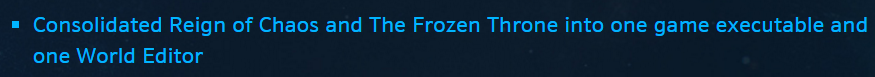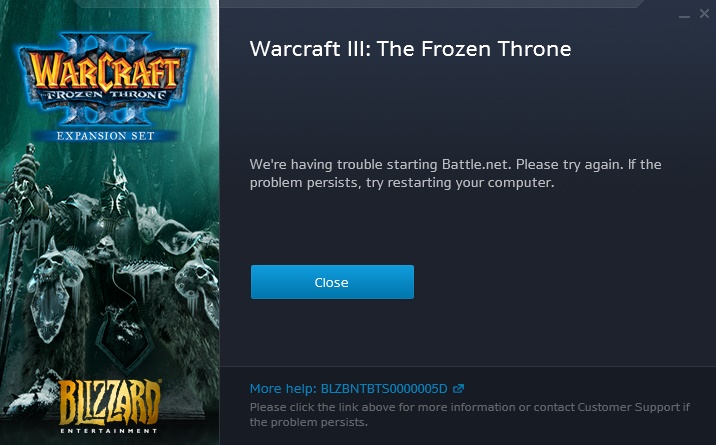- Joined
- Apr 2, 2013
- Messages
- 3,954
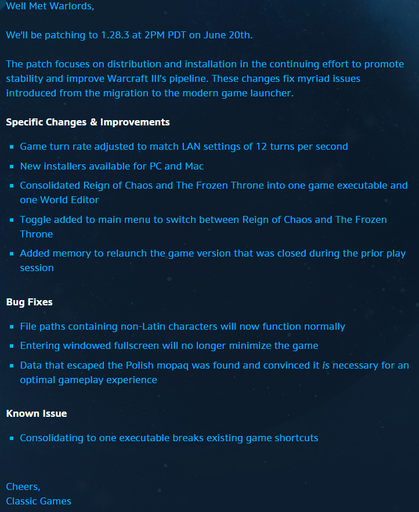
Link to Patch 1.28.3 / 128.4 battle.net post
The game turn rate being lowered is perhaps the biggest update in this, as it dramatically reduces the lag / delay in battle.net for both melee and custom game players. User MindWorX found this out a little over a month ago, that the 250ms delay would be reduced to 100ms, and it's been confirmed. This was perhaps the most suggested fix in the entire battle.net community, especially in the competitive scene where minimal delay is of extreme importance. And it's finally here!
You can also now switch between The Frozen Throne and Reign of Chaos in game, in addition to what was said in the patch notes about the editor.
Next up, there are more compatibility and quality of life changes which can hopefully both make the patching process and game itself run easier. Perhaps not so exciting, but it's good that this stuff is being prioritized as well.
If there's any new information that arises, before and after the patch is live, we'll make sure to update it!
BattleNet Latency Reduction
UPDATE: Patch 1.28.4 released, hot fixes some things. ~Updating thread.
Addressing Windows XP issue
Windows XP Issue Resolved
UPDATE 2: The import manager in the editor isn't working for some right now, so while we wait for Blizzard's fix, you can use the WEX editor as it works there.
Last edited: