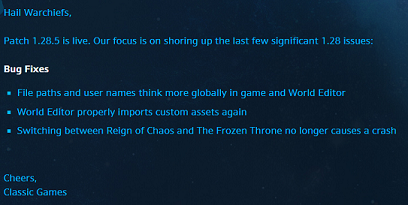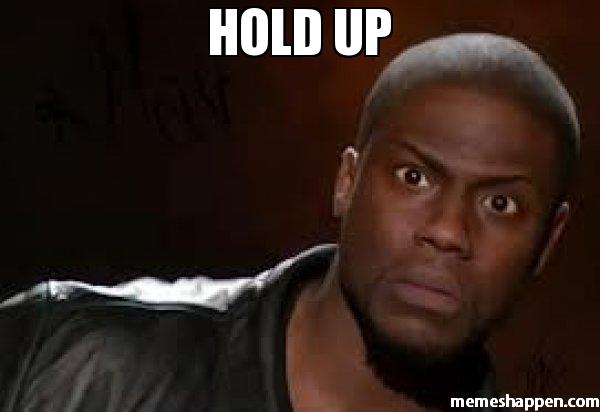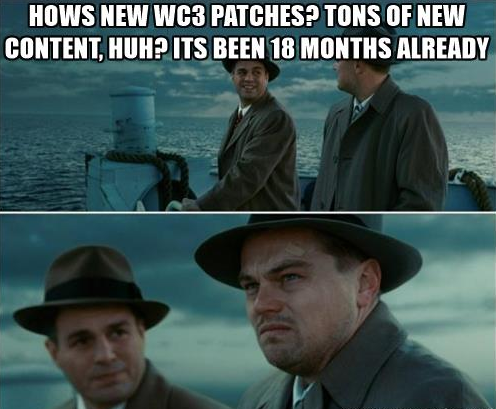(note: the info comes from the device itself, and not from the registry)
Monitor
Manufacturer............. AUO
Plug and Play ID......... AUO1333
Data string.............. B140EW01 V3
Serial number............ n/a
Manufacture date......... 2005, ISO week 1
Filter driver............ None
-------------------------
EDID revision............ 1.3
Input signal type........ Digital
Color bit depth.......... Undefined
Display type............. RGB color
Screen size.............. 330 x 200 mm (15,2 in)
Power management......... Not supported
Extension blocs.......... None
-------------------------
DDC/CI................... Not supported
Color characteristics
Default color space...... Non-sRGB
Display gamma............ 2,20
Red chromaticity......... Rx 0,590 - Ry 0,340
Green chromaticity....... Gx 0,310 - Gy 0,560
Blue chromaticity........ Bx 0,149 - By 0,130
White point (default).... Wx 0,313 - Wy 0,328
Additional descriptors... None
Timing characteristics
Range limits............. Not available
GTF standard............. Not supported
Additional descriptors... None
Preferred timing......... Yes
Native/preferred timing.. 1280x768p at 60Hz (15:9)
Modeline............... "1280x768" 71,100 1280 1296 1408 1440 768 769 772 823 -hsync -vsync
Standard timings supported
Report information
Date generated........... 14/07/2017
Software revision........ 2.90.0.1020
Data source.............. Real-time 0x0021
Operating system......... 5.1.2600.2.Service Pack 3
Raw data
00,FF,FF,FF,FF,FF,FF,00,06,AF,33,13,00,00,00,00,01,0F,01,03,80,21,14,78,0A,05,50,97,57,4F,8F,26,
21,50,54,00,00,00,01,01,01,01,01,01,01,01,01,01,01,01,01,01,01,01,C6,1B,00,A0,50,00,37,30,10,70,
13,00,31,B7,10,00,00,18,00,00,00,0F,00,00,00,00,00,00,00,00,00,00,00,00,00,20,00,00,00,FE,00,41,
55,4F,0A,20,20,20,20,20,20,20,20,20,00,00,00,FE,00,42,31,34,30,45,57,30,31,20,56,33,20,0A,00,E8