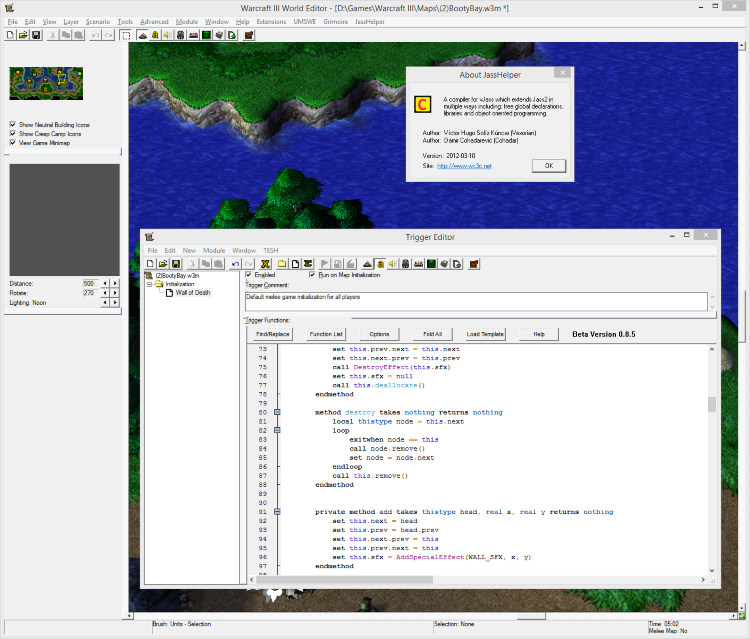- Joined
- May 9, 2014
- Messages
- 1,824
Subscribed!
Last edited:
(41 ratings)
 Approved
Approvedv0.1.3.1
* Updated to WE 1.29.0
* Updated TESH function database to have new natives ( thanks to @Abovegame )
* Fixed crash with ObjectDataExtractor when it couldn't locate Java, instead it will simply disable itself silently.
* Attempted to shorten paths, to avoid crash due to long path names.
v0.1.3.0
* Updated to WE 1.29.0 PTR - This is very experimental and have been done hastily. It should work with vJass/Wurst and TESH. Other features have been removed since they're now included in the vanilla editor.
v0.1.2.9
* Updated to WE 1.28.5
v0.1.2.8
* Updated TESH, to fix a rare bug where it would crash the editor.
* Added WurstScript experimentally, use at your own risk. WEX will not keep the same update cycle as WurstScript, so you will have to update it manually if you encounter bugs.
v0.1.2.7
* Added fix for the File Importer.
v0.1.2.6
* Updated to WE 1.28.4
* Fixed up SharpCraft to work with new editor executable name.
* Fixed up WEX to work with new editor executable name.
v0.1.2.5
* Improved extended settings with -window and -opengl options.
* Included the option to launch with a special WEX profile. This does nothing yet, but will in the future.
v0.1.2.4
* Fixed window names for TESH so it works on all languages automatically.
* Added more no-limits features, like steep cliffs and a wider range of terrain heights.
v0.1.2.3
* Updated to WE 1.28.2
* Added support for -loadfile and other parameters directly.
* Replaced TESH with TESH 2.0
* Fixed various issues across versions, should work perfectly for all supported versions now.
v0.1.1.2
* Fixed issues with enabling disabled triggers with vJASS code or missing init function.
* Added menu entries for JassHelper.
v0.1.1.1
* Updated with support for WE 1.26 and 1.27b. !!THIS IS EXPERIMENTAL!!
* Fixed a mistake introduced last update that might've made things unstable.
v0.1.1.0
* Added fix for Test Map. You can now get back to mapping!
* Updated Extended Editor Settings (allow local files)
v0.1.0.2
* Updated to WE 1.28.1 (still works for 1.27b, 1.28)
* Fixed Extended Editor Settings for Increased Map Dimensions, so 480x480 maps are back on the menu!
v0.1.0.1
* Updated to WE 1.28 (still works for 1.27b)
* Updated Extended Editor Settings (increased map dimensions)
* Fixed up Grimex(ObjectMerger, etc.)
* Improved menus a bit and removed some unused stuff.
* Removed various stuff like all the default profiles and some stuff that shouldn't have been included.
v0.1.0.0
* Initial release.
* * JassHelper
* * Trigger Editor Syntax Highlight
* * Extended Editor Settings (nolimits, custom object id, etc.)So what are the main benefits of Sharpcraft versus the JNGP that's is also hosted on Hive?
JNGP works with the latest patch too, but not perfectly.Works with the newest patches and has a more powerful and easier to use plugin system.
It's not really ready to replace JNGP, yet.
JNGP works with the latest patch too, but not perfectly.
About the plugin system, saying is more easy is actually subjective. Instead, you should say "if you know C# and you manage to understand the API provided here, then it could be easy to code".
This is coming from the SharpcraftLauncher.exe
Obviously you should click "Yes".. You couldn't have tried that before posting?

Hello there, I'm trying to use this to map and I seem to be having trouble enabling no limits.
When it first booted up It asked to configure the profile so I clicked the World Edit in the Warcraft 3 folder. I can see and open my file but when I save it, it's still saying the limits are exceeded?
Edit: I also don't see the umswe, grimore, or Jass helper at the top!
Ah. I'm just going off the screenshot and seeing what mine has. Any idea how to get the no limits working or what I'm doing wrong??JassHelper would be under the Compilers tab, however it's not working. Grimoire doesn't work on 1.28, this is it's replacement. UMSWE is something else that shouldn't even be included here.
Ah. I'm just going off the screenshot and seeing what mine has. Any idea how to get the no limits working or what I'm doing wrong??
So should no limits be enabled just be selecting the World Editor Extended down at the bottom or is there an extra step and im missing something?Hmm you're right. I'm not sure if the screenshot is outdated or the program is broken. I don't think I ever tested a version with the JassHelper tab.
Gratzi mi matador! this is exactly the ticket my old sport!Enjoy
in order to access to options such as no limit, it doesn't make anything !
because of too many doodads !
What exactly is the purpose of this editor if it cant even remove the damn object limits?
Any news on the update? I would really like to use no limits again...
I feel sorry for MindWorkX for every unpatient response in here.
I'm myself a developer (both in freetime and at work) so I can feel how annoying it must be to have unpatient people not understanding that one does not simply release a broken and/or untested version.
Please guys, be patient and/or help him. (He's online in hive chat quite often)
v0.1.0.1
* Updated to WE 1.28 (still works for 1.27b)
* Updated Extended Editor Settings (increased map dimensions)
* Fixed up Grimex(ObjectMerger, etc.)
* Improved menus a bit and removed some unused stuff.
* Removed various stuff like all the default profiles and some stuff that shouldn't have been included.UPDATED!
Code:v0.1.0.1 * Updated to WE 1.28 (still works for 1.27b) * Updated Extended Editor Settings (increased map dimensions) * Fixed up Grimex(ObjectMerger, etc.) * Improved menus a bit and removed some unused stuff. * Removed various stuff like all the default profiles and some stuff that shouldn't have been included.
No, JNGP only works with 1.21. The 1.21 editor is bundled with JNGP to make it seem like it works with newer patches. There are several things broken as a result of this approach.JNGP works with the latest patch too, but not perfectly.
About the plugin system, saying is more easy is actually subjective. Instead, you should say "if you know C# and you manage to understand the API provided here, then it could be easy to code".
The screenshot is outdated, I'll get it fixed. It's an old screenshot from JNGP.Hello there, I'm trying to use this to map and I seem to be having trouble enabling no limits.
When it first booted up It asked to configure the profile so I clicked the World Edit in the Warcraft 3 folder. I can see and open my file but when I save it, it's still saying the limits are exceeded?
Edit: I also don't see the umswe, grimore, or Jass helper at the top!
If you ever have issues, you can upload the latest log in the logs folder, and send a link, and we can take a look at it.It doesn't open up, cant get it to work. No error, no nothing. Tried running World Editor Extended.exe multiple times, the process gets created but it doesn't do anything since 1.28.
GitLab. The code for the plugins aren't there yet, but will be.Where is the code hosted?
When it asks to configure the profile, it's because it needs the path to the editor. So browse to your Warcraft III installation and select WorldEdit.exe.Hi, thanks for the tool. Since the patch i can no longer edit terrain on Jass new gen without the editor crashing.
I dont understand what I'm supposed to do when i am prompted to "configure profile". If i say yes, it just opens up the sharpcraft folder. Any help is appreciated, thank you again
When you updated, did you overwrite your old SharpCraft or create a new? A few plugins were changed to make them work together, which means if you overwrote, you'll now have two JassHelpers.Hi MindWorX,
First of all, thank you for putting the effort into this tool. I hope it continues to grow!
In the latest version (v0.1.0.1), when saving the map jasshelper will run twice. Is this something you know about?
Cheers.
That was exactly it! I just started from scratch instead of trying to be clever about it and everything worked out great.When you updated, did you overwrite your old SharpCraft or create a new? A few plugins were changed to make them work together, which means if you overwrote, you'll now have two JassHelpers.
If you want to fix it, open up "profiles/Warcraft III - World Editor(WEX)/plugins" and delete the folders "MindWorX.War3Editor.Grimex" and "MindWorX.War3Editor.JassHelper". These two plugins have been combined into "MindWorX.War3Editor.LegacyNewGen".
That's great. It's on my todo to rethink the settings system. It would be great if you can update, but still keep your settings. But on the other hand, it'd also be great if settings could be reset simply by deleting the old ones.That was exactly it! I just started from scratch instead of trying to be clever about it and everything worked out great.
When you updated, did you overwrite your old SharpCraft or create a new? A few plugins were changed to make them work together, which means if you overwrote, you'll now have two JassHelpers.
If you want to fix it, open up "profiles/Warcraft III - World Editor(WEX)/plugins" and delete the folders "MindWorX.War3Editor.Grimex" and "MindWorX.War3Editor.JassHelper". These two plugins have been combined into "MindWorX.War3Editor.LegacyNewGen".
Open up "profiles/Warcraft III - World Editor(WEX)/plugins" and delete the folder named "MindWorX.TriggerEditorSyntaxHighlight".Is there any way to deactive TESH in the bundle? It slows down my Trigger Editor a little (annoying but not problematic) and since I don't use JASS it doesn't have any merit for me to keep it. I could deactive it in JNGP by deleting the folder, but doesn't seem to be any in the Sharpcraft Plugins.
Open up "profiles/Warcraft III - World Editor(WEX)/plugins" and delete the folder named "MindWorX.TriggerEditorSyntaxHighlight".
I just noticed that you modified your question after I answered. I can't bundle looking_for_help's TESH as it immediately crashes. It is up to looking_for_help to get it back to a working state if he is interested.Would it be possible to bundle looking_for_help's TESH in rather than the original? It has some nice features and I couldn't get it to work just by replacing the DLL.
I'm glad you like it.Ah, thanks for the quick reply! And also thanks for this great application!
I've added a Semi-Complete Feature List to the post. Let me know if you have questions.Do you mind listing in a more clear list of information, what features does this have?
Thanks, that will do.I've added a Semi-Complete Feature List to the post. Let me know if you have questions.