- Joined
- Nov 9, 2006
- Messages
- 2,561
Moon Well's Replenish ability has hardcoded SFX that can't be changed or removed.
Last edited:
Not to mention that a friend I know also tried to load game (in battlenet) after saving it also online, it only works if you are in the first slot (player red in most cases), others just crash.1.31.1 has serious memory stack issues. Maps that used to load (via load game) properly on previous versions now either take huge amounts of time before they start loading or don't at all the game freezing/not responding anymore.
For some reason the x86 version works much, much better.1.31.1 has serious memory stack issues. Maps that used to load (via load game) properly on previous versions now either take huge amounts of time before they start loading or don't at all the game freezing/not responding anymore.
Same happens when trying to exit/quit the game.
I mean, literally almost every custom map out there takes huge amounts of time to exit and I resort to shutting the game down forcefully each time.
garbage jesus.
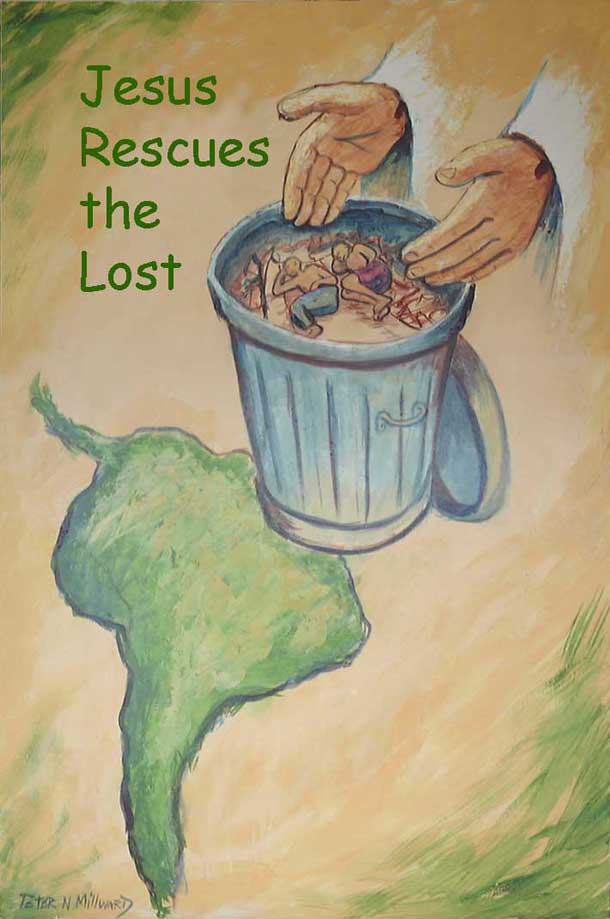
c:\users\username\AppData\Local\TempAlso if anyone knows where WorldEditTestMap is located do help me out.
Lua maps load much faster than JASS ones. So it is probably because war3 transpile JASS to Lua, and the process takes time.1.31.1 has serious memory stack issues. Maps that used to load (via load game) properly on previous versions now either take huge amounts of time before they start loading or don't at all the game freezing/not responding anymore.
Same happens when trying to exit/quit the game.
I mean, literally almost every custom map out there takes huge amounts of time to exit and I resort to shutting the game down forcefully each time.
I'm specifically referring to JASS/GUI maps, sorry.ua maps load much faster than JASS ones. So it is probably because war3 transpile JASS to Lua, and the process takes time.
Have you tried both x86 and x86_x64 versions?Edit:
I tried both and there weren't any noticeable differencesHave you tried both x86 and x86_x64 versions?
For older maps, I guess triggers have to be fixed if they're pure JASS. If not, try saving the map on the current game version.
Doesn't crash for me on 126 or 131.Showing/hiding multiboards after destroying them will crash the game. Previously (specifically 1.26), it would do nothing which means it will break maps that rely on that (even though they probably shouldn't)
My mistake, it crashes when you turn cinematic mode off after a multiboard is destroyed. I attached an example where it happens.Doesn't crash for me on 126 or 131.
os.time()do
local osTime = os.time
os.time = function()
local co = coroutine.create(osTime)
local success, now = coroutine.resume(co)
if success then
return now
end
return nil
end
endComputer players always have their script running which can't be turned off. This is one of many annoying features of warcraft 3.Custom units for a computer player (with no AI script running) with crow form (Medivh in this case) will automatically use it to get down on the ground when created through triggers in flying mode.
Note that the unit is a custom hero and the ability is also a copy of the original.
Actually, it happens even if I place the unit on the map and if it belongs to the player...
EDIT: apparently it was because I set the Stats - Duration Hero - 0.6s as the Stats - Duration Normal - 0.6s. Putting the first back to 0 made it work again.
Indeed but not as the neutral hostile player which also casts spells.Computer players always have their script running which can't be turned off. This is one of many annoying features of warcraft 3.
What patch version? If it's 1.31.1, @FeelsGoodMan did it.You can no longer seem to use imported images to overwrite the Minimap image.
What patch version? If it's 1.31.1, @FeelsGoodMan did it.
is 1.32 on Reforged beta as far as I know.Latest patch
is 1.32 on Reforged beta as far as I know.
No. Haven't done that even in previous versions. That's why I called somebody who I know did it on 1.31.1.Do you know how to fix this?
Can you send me the picture you're trying to have as a minimap?Hopefully he can help me fix this problem then. Since right now my options are either a broken minimap or a minimap so small you need a magnifying glass to see whats going on.
