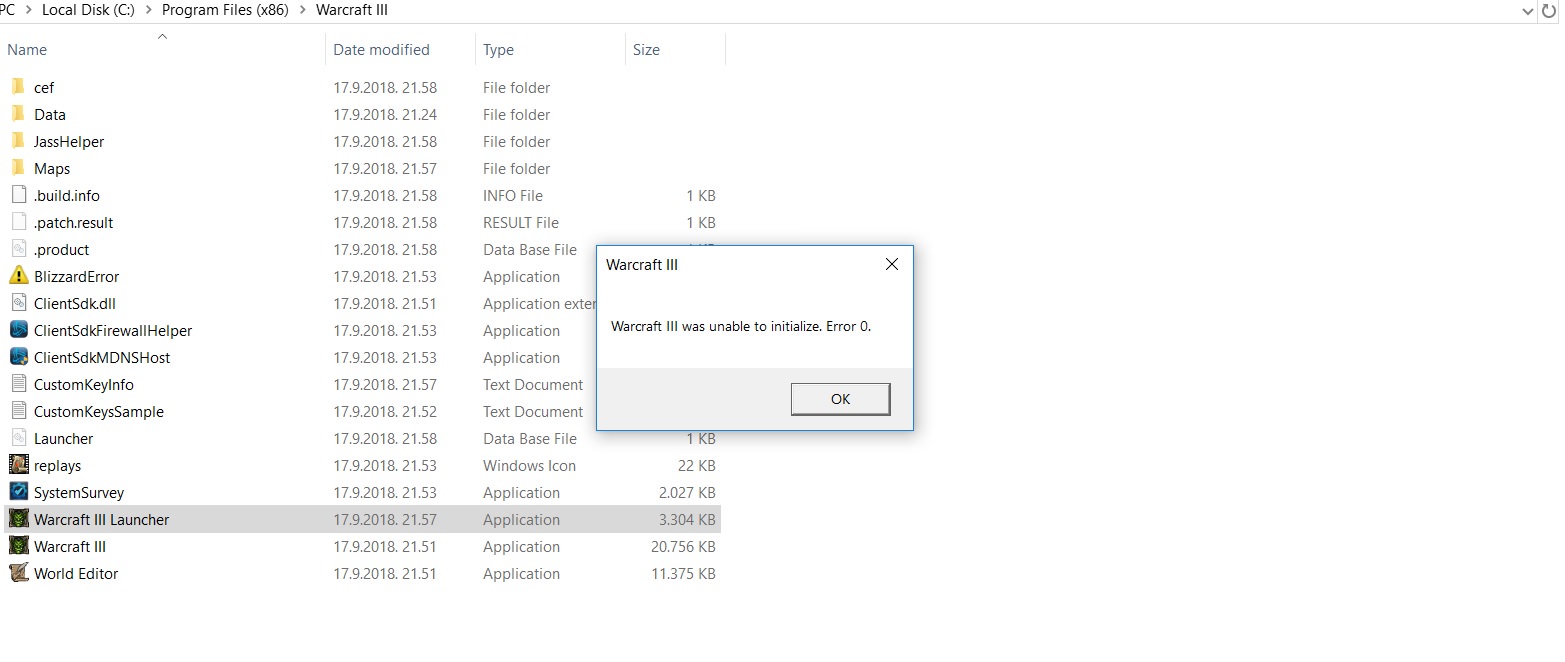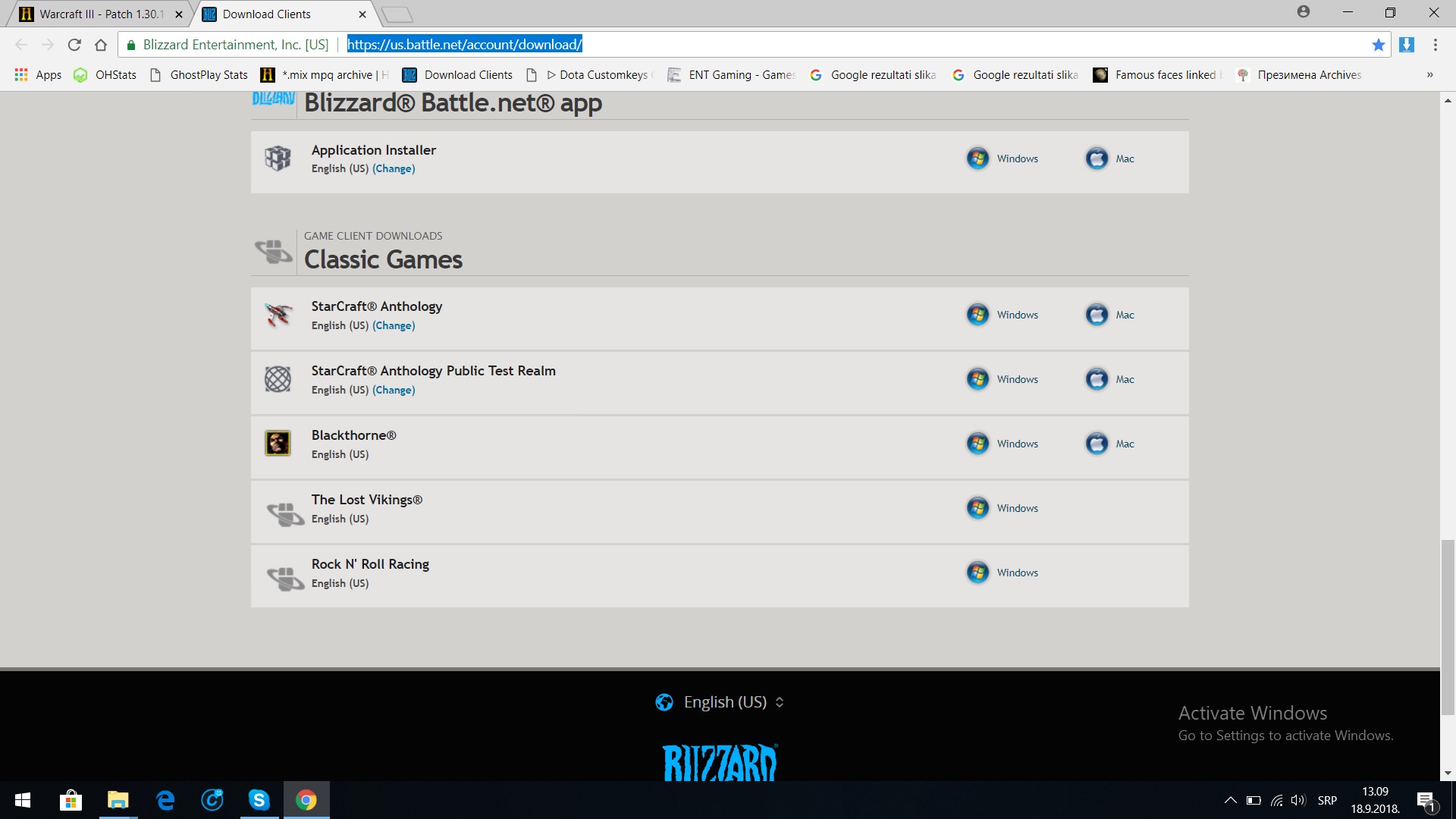Why aren't the triggered sounds playing?
I noticed this as well. Seems like some sounds don't play now, for whatever reason.
An example of this is in Survival Chaos, when you train a hero, a global sound is supposed to play, notifying all the other players, but it doesn't seem to do that anymore (or, at least, not always)
I've had issues with custom sounds and music not playing. Some work and others don't. The issues were present before all the new patches but became more prevalent in patch 1.29 I think? (when they introduced the new sound engine). I did lots of research into this and I found the problem was caused by the following:
1. Special characters in the filename. ! , @ ( ) and so on.
2. Audio file's meta data (artist name, track number, etc.). I suspect it might have specifically been the special characters within the meta data?
To fix my problem, I rename my files with simple letters and spaces and remove all meta data. Meta data removal can be quickly done by encoding files without writing meta data with some programs like LameXP. I haven't had any issues with custom sounds since. Will inform if I do encounter an exception. Have only tested on client 1.30 and below
Other things to try are using constant bit rate for .mp3 files instead of variable bit rate. This may or may not help.
Can someone flag this as it may help Blizzard diagnose the issue with their sounds.
Last edited: