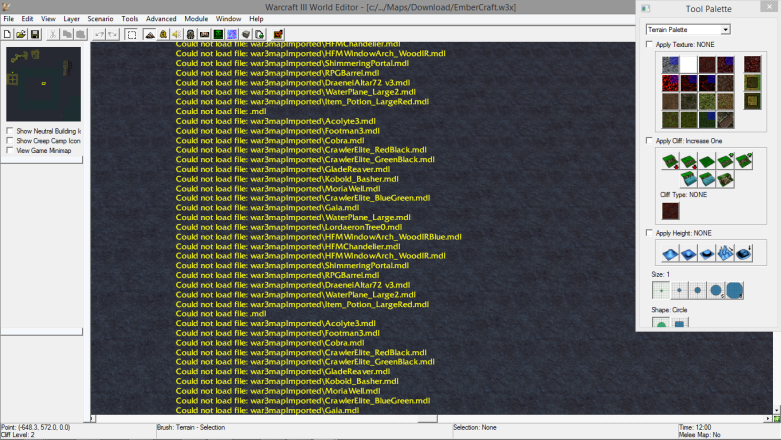Archian
Site Director
- Joined
- Jan 1, 2006
- Messages
- 3,153
| The Reforged World Editor is now live on the Warcraft III: Reforged BETA! If you have access to the BETA, start messing around with the World Editor! Let Blizzard know your thoughts. They really need to hear from us, the map making community. We have 17 years of experience with the World Editor, so whom is better to provide feedback on the new editor than us? Noone can give the mass feedback, that we as a community can compile. Please post your thoughts and general feedback about the Warcraft III: Reforged World Editor in this thread. Test your old maps, comment about the things you like, things you didn't like, any issues that might occur, your concerns etc. Blizzard is listening. Please be constructive and as clear and concise as possible. |
_______________________________________________________________
UNDEAD RACE PLAYABLE ON BETA
The multiplayer beta for Warcraft III: Reforged began last week with limited access to the orc and human races within 1v1 and 2v2 matchmaking.
Today the undead race and more game modes have been added, including the beforementioned World Editor!
Invitations to the multiplayer beta will be sent out over the coming weeks. Initial invitations will go out in waves to those who have pre-purchased the Spoils of War edition of the game and subsequent waves of invitations will go to additional players, such as those who have pre-purchased the standard edition of Warcraft III: Reforged.
The multiplayer beta for Warcraft III: Reforged began last week with limited access to the orc and human races within 1v1 and 2v2 matchmaking.
Today the undead race and more game modes have been added, including the beforementioned World Editor!
Invitations to the multiplayer beta will be sent out over the coming weeks. Initial invitations will go out in waves to those who have pre-purchased the Spoils of War edition of the game and subsequent waves of invitations will go to additional players, such as those who have pre-purchased the standard edition of Warcraft III: Reforged.