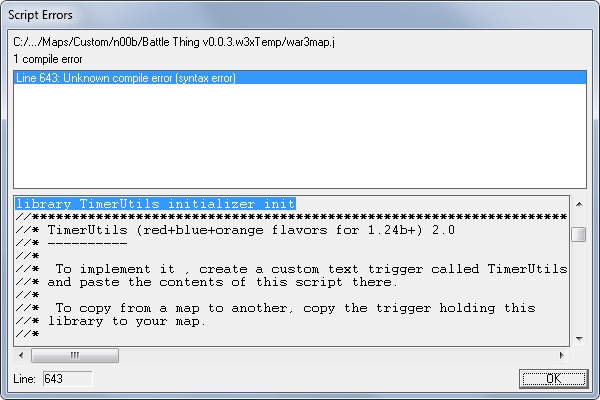- Joined
- Jun 2, 2004
- Messages
- 849
Another widescreen bug. This one is not in-game; it's in the game menus (including single player and bnet).
Text input widgets have a glitch regarding moving the text cursor with the mouse. Again, it seems weirdly offset by the different aspect ratio. You can type in some text in a chat room text input widget, then try to drag select part of the text with the mouse. The text cursor and the mouse cursor will NOT be in the same position on the screen.
Other widgets (buttons/etc) seem to work fine.
EDIT: Included screenshot. Taken with the left mouse button held down, drag selecting the text.
Text input widgets have a glitch regarding moving the text cursor with the mouse. Again, it seems weirdly offset by the different aspect ratio. You can type in some text in a chat room text input widget, then try to drag select part of the text with the mouse. The text cursor and the mouse cursor will NOT be in the same position on the screen.
Other widgets (buttons/etc) seem to work fine.
EDIT: Included screenshot. Taken with the left mouse button held down, drag selecting the text.