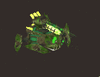Community
Maps
Tutorials
Gallery
Support Us
Install the app
-
Listen to a special audio message from Bill Roper to the Hive Workshop community (Bill is a former Vice President of Blizzard Entertainment, Producer, Designer, Musician, Voice Actor) 🔗Click here to hear his message!
-
Read Evilhog's interview with Gregory Alper, the original composer of the music for WarCraft: Orcs & Humans 🔗Click here to read the full interview.
-
Create a faction for Warcraft 3 and enter Hive's 19th Techtree Contest: Co-Op Commanders! Click here to enter!
-
Create a void inspired texture for Warcraft 3 and enter Hive's 34th Texturing Contest: Void! Click here to enter!
-
The Hive's 21st Texturing Contest: Upgrade is now concluded, time to vote for your favourite set of icons! Click here to vote!
You are using an out of date browser. It may not display this or other websites correctly.
You should upgrade or use an alternative browser.
You should upgrade or use an alternative browser.
Modeling Contest 16 - TANKS
- Status
- Not open for further replies.
- Joined
- Apr 17, 2009
- Messages
- 3,572
The question is if all those High Quality and High Res models fit into the style of Warcraft 3!
- Joined
- Nov 6, 2009
- Messages
- 1,462
Bob has my vote
- Joined
- Feb 23, 2008
- Messages
- 1,711
Updated. Wheels are bigger now. And, there are particles on walk.
- Joined
- Jun 10, 2008
- Messages
- 1,399
Hmm, could somone look at the tank and tell me why the attack one animation doesn't play ingame, and when it does, it doesn't do what it's supposed to?
- Joined
- Sep 5, 2009
- Messages
- 100
I didn't look at it, but it is possible that the start/end of your animation does not have a keyframe for all the bones that move.
- Joined
- Nov 19, 2005
- Messages
- 7,621
My entry.

Click the picture to download.

Click the picture to download.
The Ursa Major is the crown of super heavy tank development of the United Federal Territories. The Ursa Major, or internally named the X3, was spawned by the successful deployment and testing of the Kodiak Super Heavy Tank.
The Tank is equipped with the heaviest, most expensive and most modern armament seen in the battalions of the UFT. Ursa Major packs two super-heavy 155mm high velocity cannons with armour piercing shells, a twin linked pair of heavy barrage rocket pods and the newly developed fuel ejection system, primarily a heavy twin flame-thrower. The chassis of the tank is plated with the best composite armour plating available to the UFT. Being designed as a highly versatile super-heavy tank, two subsystems can me mounted on the two pond on the turret. Due to the new fusion engines the tank can reach very high speeds for a super-heavy class tank. The tank also features some of the best subsystems available in the galaxy, laser-guides, multi-purpose radar and diction systems and high intensity lights being only few of them.
In case of possible critical damage the tank will leave a wreckage which can, due to the high integrity of the tank's hull, be totally repaired and recovered.
The Tank is equipped with the heaviest, most expensive and most modern armament seen in the battalions of the UFT. Ursa Major packs two super-heavy 155mm high velocity cannons with armour piercing shells, a twin linked pair of heavy barrage rocket pods and the newly developed fuel ejection system, primarily a heavy twin flame-thrower. The chassis of the tank is plated with the best composite armour plating available to the UFT. Being designed as a highly versatile super-heavy tank, two subsystems can me mounted on the two pond on the turret. Due to the new fusion engines the tank can reach very high speeds for a super-heavy class tank. The tank also features some of the best subsystems available in the galaxy, laser-guides, multi-purpose radar and diction systems and high intensity lights being only few of them.
In case of possible critical damage the tank will leave a wreckage which can, due to the high integrity of the tank's hull, be totally repaired and recovered.
Last edited:
- Joined
- Nov 19, 2005
- Messages
- 7,621
Awesome model @ GF
Thank you.
- Joined
- Apr 30, 2007
- Messages
- 1,939
Lovely, just lovely!
- Joined
- Feb 4, 2009
- Messages
- 3,174
If you guys want, I can help judging, since I gave up on my entry.
- Joined
- Dec 30, 2005
- Messages
- 1,383
Arrgh didn't have enough time to polish my model.
Anyway...

Beta030
The idea was to make something original that would stand out from other entries while still abiding by the contest rules.
That's why you won't find tinker textures, caterpillar tracks or plain-metal-tube-weapons from Beta.
- File size: 68kb
- Uses only in-game textures
- Has animations for:

The animated images below are slightly different from the current version.
(I had to remove a texture animation from one of the material layers since it was displayed incorrectly in game)
Anyway...

Beta030
The idea was to make something original that would stand out from other entries while still abiding by the contest rules.
That's why you won't find tinker textures, caterpillar tracks or plain-metal-tube-weapons from Beta.
- Uses only in-game textures
- Has animations for:
- Stand (1, 2, 3)
- Walk
- Attack
- Death
- Decay
- Stand Alternate (dead)
- Stand Channel (regenerating)
- Birth (rises up from from dead)
- Spell (melee attack: stabs with a leg)

The animated images below are slightly different from the current version.
(I had to remove a texture animation from one of the material layers since it was displayed incorrectly in game)
Attachments
Last edited:
- Joined
- Dec 6, 2007
- Messages
- 2,228
I like it, it's original and quite inspirational.
- Joined
- Apr 5, 2008
- Messages
- 367
Superb Animations!
The last one is cool
The last one is cool
- Joined
- Nov 8, 2007
- Messages
- 2,263
Kerberos Tank

well...its a tank with 3 barrels of cannon.
View attachment Keberos.rar
yeah...finished ages ago but only uploaded now cos i am spiteful.

well...its a tank with 3 barrels of cannon.
View attachment Keberos.rar
yeah...finished ages ago but only uploaded now cos i am spiteful.
- Joined
- Mar 21, 2006
- Messages
- 341
Quality wise, Pyramid's entry is by far the best.
Reminds me quite a bit of Borderlands, which is nice.
Reminds me quite a bit of Borderlands, which is nice.
reminds me of that one DoW1 ork vehicle... the one with rocket launchers that always knocked your troops around. so annoying. pretty cool tank though, nice animations, i like the searchlight one, could be used to reveal invisible units or something i suppose.
- Joined
- Mar 21, 2006
- Messages
- 341
Yes indeed, clever little animations.
- Joined
- Apr 13, 2008
- Messages
- 2,050
christ, everyone has absolutely superb entries. I dont even stand a chance :O
incredible work
incredible work
Damn Pyra, I liked your first WIP and I fucking love the outcome.
Inovative, to say the least. Good work.
But I cannot leave Kitabatake's model out in the dark, as it looks highly inovative and well made.
Same DOES go for nearly all entries though.
Inovative, to say the least. Good work.
But I cannot leave Kitabatake's model out in the dark, as it looks highly inovative and well made.
Same DOES go for nearly all entries though.
- Joined
- Apr 17, 2009
- Messages
- 3,572
OMG my decay animation is screwed up.
Anyone knows how to fix it?
BTW: Awesome entries of all of you. The standard is very high. I don't know wether I can hold on with you all.
But making my model was very useful for me. I practised a lot animating and I become better and better.
Anyone knows how to fix it?
BTW: Awesome entries of all of you. The standard is very high. I don't know wether I can hold on with you all.
But making my model was very useful for me. I practised a lot animating and I become better and better.
Attachments
- Joined
- Feb 4, 2009
- Messages
- 3,174
This tutorial shall help you.OMG my decay animation is screwed up.
Anyone knows how to fix it?
- Joined
- Apr 17, 2009
- Messages
- 3,572
Isn't that just only for Blizzard animations?
Also I don't have any Geoset Animations.
But thanks anyway, I learned something new.
Also I don't have any Geoset Animations.
But thanks anyway, I learned something new.
- Joined
- Feb 23, 2008
- Messages
- 1,711
haha what the heck...
At first I was like "Yay I'm going to win!"
Infinity comes and then I was like "second is good enough."
Then GF bursts in with this uber wc3ish tank of awesomeness, and I was like "3rd is ok too."
Here comes Kitabatake and I was like "crap then."
And finally pyra comes and then I was like "I really suck at this."
In like 5 days we get all of these AMAZING entires. Really spectacular work everybody. Archy did a great job at making this contest successful.
At first I was like "Yay I'm going to win!"
Infinity comes and then I was like "second is good enough."
Then GF bursts in with this uber wc3ish tank of awesomeness, and I was like "3rd is ok too."
Here comes Kitabatake and I was like "crap then."
And finally pyra comes and then I was like "I really suck at this."
In like 5 days we get all of these AMAZING entires. Really spectacular work everybody. Archy did a great job at making this contest successful.
- Joined
- Nov 26, 2006
- Messages
- 11,136
And here you guys said this was gonna be a crap contest 
- Joined
- Apr 17, 2009
- Messages
- 3,572
Please help me with my decay animation.
- Joined
- Feb 4, 2009
- Messages
- 3,174
You should really take a look at that tutorial. It IS what you're looking for. Sorry dude, but the thing is that this thread isn't most appropriate for that kind of discussion... =/Please help me with my decay animation.
- Joined
- Apr 17, 2009
- Messages
- 3,572
Dude, how shall I edit the a Geoset Anim if I don't have any Geoset Anim?
I will just remake the animation.
I will just remake the animation.
- Joined
- Apr 27, 2008
- Messages
- 1,050
Guys, I think we need an extension on this contest. By the time Wednesday comes around, I highly doubt any good models are going to be completed and submitted, so the crap models are going to win. I say an extension of three months is in order, so that I have time to finish my Tauren Totem Tank of Terror. Anarchian, hop to it.
- Joined
- Feb 23, 2008
- Messages
- 1,711
Guys, I think we need an extension on this contest. By the time Wednesday comes around, I highly doubt any good models are going to be completed and submitted, so the crap models are going to win. I say an extension of three months is in order, so that I have time to finish my Tauren Totem Tank of Terror. Anarchian, hop to it.
lol. Very funny.
If needed an extension, id recommend a week or 2.
Other than that:
Infinity: The tank is not much of 'new and creative' but oh le gawd - it looks stunning!
GFrank: WAY too awesome!
Kita: i cant find words good enough to describe :|
Pyra: LE GAWD! It looks neat!
Mr. Bob: dont worry, you have pretty good chances <.< atleast in my oppinion
The entries are just way too awesome. It will be hard to decide what wins.
Other than that:
Infinity: The tank is not much of 'new and creative' but oh le gawd - it looks stunning!
GFrank: WAY too awesome!
Kita: i cant find words good enough to describe :|
Pyra: LE GAWD! It looks neat!
Mr. Bob: dont worry, you have pretty good chances <.< atleast in my oppinion
The entries are just way too awesome. It will be hard to decide what wins.
- Joined
- Feb 4, 2009
- Messages
- 3,174
LOL mare you were trolled.If needed an extension, id recommend a week or 2.
He is just kidding.

- Joined
- Apr 13, 2008
- Messages
- 2,050
Hrmm... shamanyouranus has a point. No one has finished their tank yet and everyone is much too busy. Plus, i would like to see shamanyouranus' totem tank of tits.
The contest has been extended for 2 years
The contest has been extended for 2 years
- Joined
- Jan 11, 2006
- Messages
- 3,606
2 years, are you being sarcastic?
- Joined
- Apr 17, 2009
- Messages
- 3,572
Noo he's dead serious!!!
- Joined
- Jun 10, 2008
- Messages
- 1,399
D= i have one bug i need to work out, and maybe even a suitable death/decay anim. then i'll be GOOD TO GO!
http://www.hiveworkshop.com/forums/modeling-animation-276/death-decay-not-working-162416/
http://www.hiveworkshop.com/forums/modeling-animation-276/death-decay-not-working-162416/
- Joined
- Apr 17, 2009
- Messages
- 3,572
I have problems with my decay animation, too.
- Joined
- Apr 13, 2008
- Messages
- 2,050
:/ ikillforyou has asked me for help in fixing his decay animation. I am unsure though if i am allowed to actually help him in this matter seeing as it is a contest....
Pyritie, am i allowed to tell them how to fix their models? I doubt they would get the help they needed in time otherwise.....
Or we could extend this to the end of the weekend, so theyll have time to figure it out.
Otherwise we'll be out 2 contestants...
Pyritie, please advise
Pyritie, am i allowed to tell them how to fix their models? I doubt they would get the help they needed in time otherwise.....
Or we could extend this to the end of the weekend, so theyll have time to figure it out.
Otherwise we'll be out 2 contestants...
Pyritie, please advise
- Joined
- Apr 17, 2009
- Messages
- 3,572
Does the decay animation need a specific length? I heard 60000 frames. But how much is that in Milkshape 3D?
Why should helping be forbidden? It's not like you do a modelling job for us, or improving the mesh, it's only help to fix it on your own.
Why should helping be forbidden? It's not like you do a modelling job for us, or improving the mesh, it's only help to fix it on your own.
- Joined
- Jun 15, 2006
- Messages
- 2,651
Does the decay animation need a specific length? I heard 60000 frames. But how much is that in Milkshape 3D?
Why should helping be forbidden? It's not like you do a modelling job for us, or improving the mesh, it's only help to fix it on your own.
why don't you put it to the end of your animations list framewise and then just edit the lenght with magos model editor
- Joined
- Apr 17, 2009
- Messages
- 3,572
It's at the end of the animations.
How can I edit the lenghth with Magos Model Editor??
How can I edit the lenghth with Magos Model Editor??
- Joined
- Jun 15, 2006
- Messages
- 2,651
1. take a look at the picture
2. go to node manager, open your root bone (which you should use to let the model sink down in the decay animation), go to translation and change the length of it from X-Y to X-X+60000
It is actually pretty much what Callahan tells in his Dissipate tutorial, only changed a bit to your needs
2. go to node manager, open your root bone (which you should use to let the model sink down in the decay animation), go to translation and change the length of it from X-Y to X-X+60000
It is actually pretty much what Callahan tells in his Dissipate tutorial, only changed a bit to your needs
Attachments
- Joined
- Jul 7, 2007
- Messages
- 229
Also, and this is just a suggestion, you might want to consider merging the geosets. It would make geoset animation alot easier.
- Joined
- Apr 30, 2007
- Messages
- 1,939
Everything is looking wonderful!
Though I would probably do a barrelroll down a cliff if Infinitynexus doesen't finish his ûbermegaawesome tank!
Though I would probably do a barrelroll down a cliff if Infinitynexus doesen't finish his ûbermegaawesome tank!
- Joined
- Apr 17, 2009
- Messages
- 3,572
1. take a look at the picture
2. go to node manager, open your root bone (which you should use to let the model sink down in the decay animation), go to translation and change the length of it from X-Y to X-X+60000
It is actually pretty much what Callahan tells in his Dissipate tutorial, only changed a bit to your needs
Okay this is what I've have:
Do I have to change the 10416 to 69166?
Do I have to change anything else?
Attachments
- Status
- Not open for further replies.
Similar threads
- Replies
- 250
- Views
- 29K
- Replies
- 284
- Views
- 32K