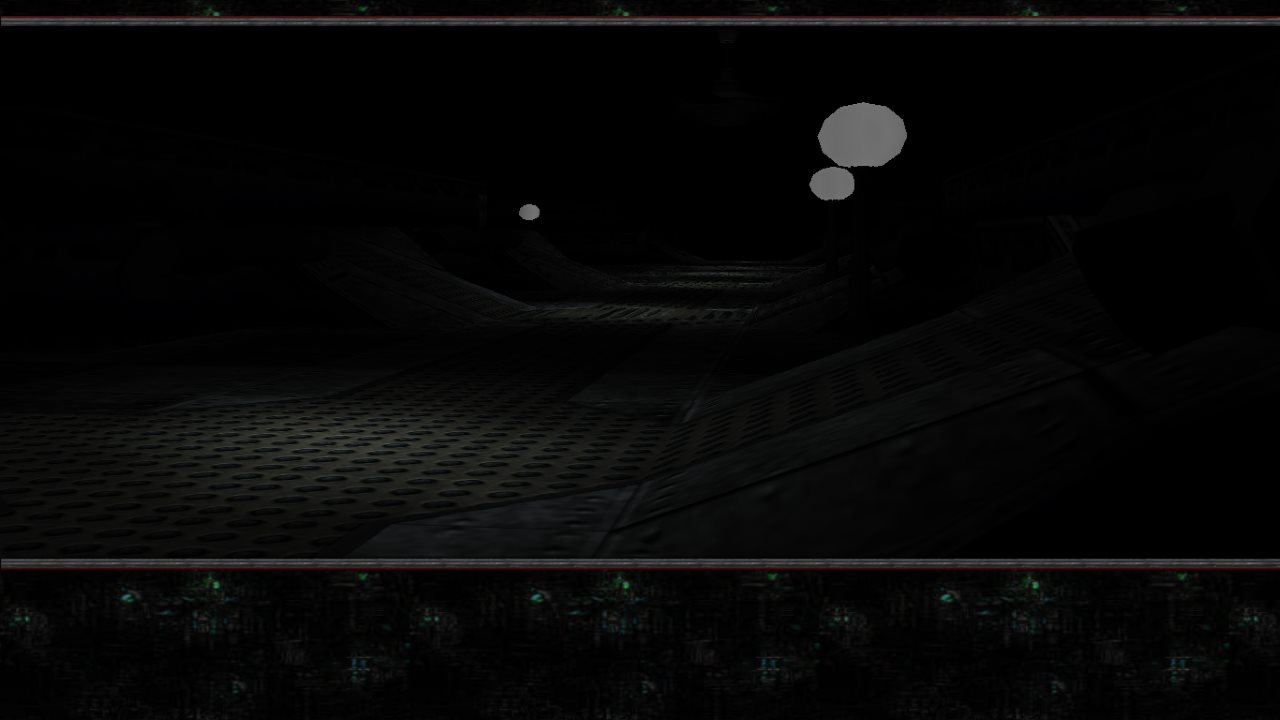- Joined
- Dec 11, 2014
- Messages
- 2,004
Oh yes, you are right. I'd better watch out more!
I'm using a computer, so my hard drive can't crash (unless I'm a superman and I can actually pick it).
24 variants! Where can I reach them? I need those for my long lost project... =(
Yup, I made another copy as well. Now I have 50mb of unused space used... ;p
Also, can you guys say how much is the current size of your cinematic? Mine is 50 mb so far.
I'm using a computer, so my hard drive can't crash (unless I'm a superman and I can actually pick it).
24 variants! Where can I reach them? I need those for my long lost project... =(
Yup, I made another copy as well. Now I have 50mb of unused space used... ;p
Also, can you guys say how much is the current size of your cinematic? Mine is 50 mb so far.




























 I guess I can use it as my loading screen.
I guess I can use it as my loading screen.