Community
Maps
Tutorials
Gallery
Support Us
Install the app
-
Listen to a special audio message from Bill Roper to the Hive Workshop community (Bill is a former Vice President of Blizzard Entertainment, Producer, Designer, Musician, Voice Actor) 🔗Click here to hear his message!
-
Read Evilhog's interview with Gregory Alper, the original composer of the music for WarCraft: Orcs & Humans 🔗Click here to read the full interview.
-
Create a faction for Warcraft 3 and enter Hive's 19th Techtree Contest: Co-Op Commanders! Click here to enter!
-
Get your art tools and paintbrushes ready and enter Hive's 34th Texturing Contest: Void! Click here to enter!
You are using an out of date browser. It may not display this or other websites correctly.
You should upgrade or use an alternative browser.
You should upgrade or use an alternative browser.
Cinematic Contest #6 - 5 minutes free theme
- Status
- Not open for further replies.
- Joined
- Oct 20, 2010
- Messages
- 2,934
Meanwhile everyone is almost done with their work, I was just about to start :V
Most probably cannot finish
but still, even if it will not finish on time, will still upload somewhere else for fun
but hopefully, I can finish
(Just started to thinking a story)
Probably Steampunk theme
Most probably cannot finish
but still, even if it will not finish on time, will still upload somewhere else for fun
but hopefully, I can finish
(Just started to thinking a story)
Probably Steampunk theme
- Joined
- Feb 4, 2008
- Messages
- 3,516
If I had time for anything not-programming related these days, I'd join in. Good luck to the contestants.
- Joined
- Jun 27, 2008
- Messages
- 2,557
Didn't post an update for a while. Here is some indoor action. 2/3 scenes of this cinematic is done, 2nd scene still requires some sound effects, it has none yet, other than that it is finished. This indoor scene will use lots of custom animations, also will attempt to create some sort of shock factor here, also some action. One more major scene remains to make. Currently 3 minutes in. Oh and, that cat!


- Joined
- Dec 11, 2014
- Messages
- 2,004
Perfect, just the stone at the right should be tinted darker a bit  It's not in contrast with the others.
It's not in contrast with the others.
- Joined
- Jun 2, 2013
- Messages
- 613
It looks like there is a light (Fireplace perhaps?) coming from that direction (in the corner out of the current camera angle), which would explain why that particular rock is lighter.
- Joined
- Jun 27, 2008
- Messages
- 2,557
Thanks.  Yes there is a fireplace, it is just not visible from this shot, entire light is coming from that direction so that corner of the room is lighter, some minor light from the candle too.
Yes there is a fireplace, it is just not visible from this shot, entire light is coming from that direction so that corner of the room is lighter, some minor light from the candle too.
- Joined
- Apr 21, 2013
- Messages
- 1,194
I have fears that I may not be able to complete the cinematic until 3rd of January. Bcz I'm having my second midterms this week, and the finals will be done in no time in the following two three weeks. My last final is on 4th of January. Coincidence I think not, my university wants me to fail in this cinematic contest  But I will try my best to finish it.
But I will try my best to finish it.
- Joined
- Jun 27, 2008
- Messages
- 2,557
Don't give up when you went that far. I am sure 1-2 innocent hours a day will do magic in the following weeks, prove yourself that you can do anything under any circumstances. That's just my attempt to push you forward, you know what is best for you and studies should always be prioritized, good luck with both, studies and your entry. 
- Joined
- Apr 21, 2013
- Messages
- 1,194
Don't give up when you went that far. I am sure 1-2 innocent hours a day will do magic in the following weeks, prove yourself that you can do anything under any circumstances. That's just my attempt to push you forward, you know what is best for you and studies should always be prioritized, good luck with both, studies and your entry.
Very inspiring words and thanks

- Joined
- Jun 27, 2008
- Messages
- 2,557
I suck at custom animations as well, because I just started doing those for the first time when this contest started, I also get those animations with rough steps and not a smooth movement, but that's still better than nothing. If you have troubles with time, I would suggest dropping the music thing, just download something fitting, this would save your time for sure.
- Joined
- Dec 11, 2014
- Messages
- 2,004
Well, custom animations are rarely needed, and there's always a Villager255 and VillagerManyAnimations to convert their animations, right?
I agree with APP, music is important, but there are much, much to find and use (no good fight music though -__- I died until I found one).
And studying is more important than this contest, yet you need some time to rest, right? Then use that time and work on your Cinematic.
I agree with APP, music is important, but there are much, much to find and use (no good fight music though -__- I died until I found one).
And studying is more important than this contest, yet you need some time to rest, right? Then use that time and work on your Cinematic.
- Joined
- Jun 27, 2008
- Messages
- 2,557
Villager do have some nice animations, but it is far from enough, it all depends on what are you trying to show. For example, two NPCs holds a dead body and throws it at the side, knocking the door with the right hand, grapple with other character and push one to the ground to the right side and look down at it, use stick to remove clothing and so on, those I needed and there is no okay animation to replace those actions.
- Joined
- Nov 12, 2007
- Messages
- 2,340
Well you can always use camera tricks to avoid depending on these animations. Like, some unit says "Let's knock that door" and then you get the camera to film something else while you play a sound of door knocking.
But it'll surely add to the awe effect of the cinematic if you manage to add custom animations! Too bad I'm rushing mine (my finals just ended now) and I'm relying much more on these "tricks" than I wanted, lol.
But it'll surely add to the awe effect of the cinematic if you manage to add custom animations! Too bad I'm rushing mine (my finals just ended now) and I'm relying much more on these "tricks" than I wanted, lol.
- Joined
- Dec 11, 2014
- Messages
- 2,004
Adding pebbles and small grass is costing me too much doodads... like... 13K.
@APP: True, but you can do it by playing then suddenly stopping, reversing, playing animations in middle of others and etc.
@APP: True, but you can do it by playing then suddenly stopping, reversing, playing animations in middle of others and etc.
- Joined
- Jun 27, 2008
- Messages
- 2,557
Yeah, I use some of those tricks myself, but it is always nice to have some custom movement on the screen.Well you can always use camera tricks to avoid depending on these animations.
Make sure it does not create screen lags when displayed with such amount of doodads. How do you reverse an animation without making it a custom one?True, but you can do it by
- Joined
- Jun 18, 2004
- Messages
- 119
Play it in forward order, stop it just before it stops, then set animation speed to -1. The forward can be sped up of course.How do you reverse an animation without making it a custom one?
- Joined
- Dec 11, 2014
- Messages
- 2,004
Play it in forward order, stop it just before it stops, then set animation speed to -1. The forward can be sped up of course.
^This.
Hopefully my screen doesn't lag, but what about other computers? I mean if Someone has a stone-age computer and it ends up lagging it, will there be a problem for me, or a subtraction in points?
EDIT: Had a new look... 15K Doodads
EDIT 2: Yet another WIP. There will be a Flashback here.
Attachments
Last edited:
- Joined
- Jun 27, 2008
- Messages
- 2,557
@iNfraNe
I see. Never considered -1 animation speed.
@Arad MNK
It depends. There are issues that even a super computer won't solve, because Warcraft itself would not be able to cope with certain stuff, such as number of doodads that can be displayed on screen at once, or a high number of verticies for one model would crash WC3. But general lag is usually computer's fault, it is not your problem if viewer has a weak computer.
I see. Never considered -1 animation speed.
@Arad MNK
It depends. There are issues that even a super computer won't solve, because Warcraft itself would not be able to cope with certain stuff, such as number of doodads that can be displayed on screen at once, or a high number of verticies for one model would crash WC3. But general lag is usually computer's fault, it is not your problem if viewer has a weak computer.
- Joined
- Oct 29, 2012
- Messages
- 1,474
Hmm seems like you guys have made some progress and there is no space to matching you though... I've been absent for some weeks (familiar issues) and I don't think I can catch up and make even a decent animation although I really want one... Will 2 weeks really be sufficient? Seems not... I'll make my best.
Good WIPS over there tho.
Good WIPS over there tho.
- Joined
- Apr 21, 2013
- Messages
- 1,194
@Arad MNK
It depends. There are issues that even a super computer won't solve, because Warcraft itself would not be able to cope with certain stuff, such as number of doodads that can be displayed on screen at once, or a high number of verticies for one model would crash WC3. But general lag is usually computer's fault, it is not your problem if viewer has a weak computer.
That is why I think the map should have a video uploaded on Youtube, Vimeo etc.. so that it can be watched by audiences easily.
- Joined
- Nov 12, 2007
- Messages
- 2,340
Another thing about differences between computers is the screen size.
I work with two computer monitors/displays of different sizes and the field of view of the in-game cinematic differs. So take care when making an indoor scene with the camera boundaries tightly fitting inside the room, someone with a larger display may see through walls/roof/floor.
I work with two computer monitors/displays of different sizes and the field of view of the in-game cinematic differs. So take care when making an indoor scene with the camera boundaries tightly fitting inside the room, someone with a larger display may see through walls/roof/floor.
- Joined
- Oct 14, 2013
- Messages
- 238
So take care when making an indoor scene with the camera boundaries tightly fitting inside the room, someone with a larger display may see through walls/roof/floor.
Never thought about this

How could we make sure they won't see through side walls?
Never thought about this
How could we make sure they won't see through side walls?
No idea. Ask the judges to set their screen to x resolution for best results. Lol...
- Joined
- Jun 27, 2008
- Messages
- 2,557
It will, but it depends on how many hours are you willing to spend. Everything is possible, just try your best.Will 2 weeks really be sufficient?
Sounds like a serious issue. I guess consideration of certain resulution before watching is a must then, because any resolution difference may distort the view that creator is trying to portray.Another thing about differences between computers is the screen size.
- Joined
- Oct 14, 2013
- Messages
- 238
About time I posted another half finished WIP. This is definitely the last one!!
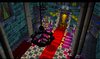
This is the second location that I've almost finished. It's one of the interior rooms of the castle I've posted earlier.
Still 5 or 6 more locations to build. Hope I can make it before the deadline. (Again me racing against time)
I'm getting dazzled by staring at the screen for hours. The room spins around my head when I get off my chair
Till next time.
PS: Wonder why the chandelier is not lit!! I go take a look
---------------------------------------------------------------------------------
Later PS: Anybody knows why some dooads/units keep disappearing when the camera gets near them, while some of them never disappear (camera goes through them and you can see inside of them)?
I spend last 4 hours trying to prevent this disappearances but couldn't figure it out. Any help would be appreciated.
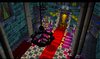
This is the second location that I've almost finished. It's one of the interior rooms of the castle I've posted earlier.
Still 5 or 6 more locations to build. Hope I can make it before the deadline. (Again me racing against time)
I'm getting dazzled by staring at the screen for hours. The room spins around my head when I get off my chair

Till next time.
PS: Wonder why the chandelier is not lit!! I go take a look
---------------------------------------------------------------------------------
Later PS: Anybody knows why some dooads/units keep disappearing when the camera gets near them, while some of them never disappear (camera goes through them and you can see inside of them)?
I spend last 4 hours trying to prevent this disappearances but couldn't figure it out. Any help would be appreciated.
Last edited:
- Joined
- Dec 11, 2014
- Messages
- 2,004
You can't prevent the disappearing of those doodads. You should change camera settings.
- Joined
- Aug 13, 2011
- Messages
- 739
The flame particles don't get lighting from units or doodads when you remove the map's lighting, so you have to make them unshaded for them to still be seen regardless of the lighting. Try replacing the model with this.PS: Wonder why the chandelier is not lit!!
Attachments
- Joined
- Dec 11, 2014
- Messages
- 2,004
- Joined
- Jun 27, 2008
- Messages
- 2,557
Open your model with Magos Model Editor, go Edit, then go Model Properties. Increase all Maximum and Minimum values by 100 times, just add one or two zeroes in the end. Make sure Minimum values are negative, Maximum are positive. Save your model, import and check if it still disappears. If it still does, you need to merge another geoset with it, but a transparent one and bigger one than the one disappearing. Second method would require more explaining, I can do that for you if case Extents method would fail. I was thinking of making a tutorial about this, but quite lazy at the moment. So yeah, no need to change camera for that, just need to dig into the model. PS: Oh and make sure during cinematic objects doesn't go through camera as you mentioned, it might ruin it all.Later PS: Anybody knows why some dooads/units keep disappearing when the camera gets near them, while some of them never disappear
Lots of action I see, Arad.
EDIT: 3:50 in. Last scene in development. Will finish next week I think.
Last edited:
- Joined
- Oct 14, 2013
- Messages
- 238
Open your model with Magos Model Editor, go Edit, then go Model Properties. Increase all Maximum and Minimum values by 100 times, just add one or two zeroes in the end. Make sure Minimum values are negative, Maximum are positive. Save your model, import and check if it still disappears.
Tried that. Didn't work!
I found the source of this problem. I had made a custom animation for this model and I had deleted some of unnecessary bones on the way. Whatever those bones were, removing them caused this disappearance issue. Because when I imported the original one it didn't disappear.
Could removing some wrong bones cause this? Because I'm really new to this geos and animations!
BTW how can we make frames with Magos?
-----------------------
-----------------------
PS:
Worked Perfectly. ThanksThe flame particles don't get lighting from units or doodads when you remove the map's lighting, so you have to make them unshaded for them to still be seen regardless of the lighting. Try replacing the model with this.
- Joined
- Jun 27, 2008
- Messages
- 2,557
I don't think deleting bones can cause this. Bones are but tools that helps to make animations and add attachments. It is probably your animation's fault, try other animations, if it stop disappearing, then it's animation itself. Also when you create a new animation using Mdlvis, make sure to optimize it, use all ticks plus Linerize Animations function. You don't make frames with Magos, use Mdlvis. Why would you delete bones in the first place? If you delete a bone, verticies attached to that bone becomes loose and it needs to be reattached to other bone, it gets messy. You can attach the model to your post, so me or other more experienced guys could take a look at it. You can always give it a shot with merging another geoset, but if that's animation, it won't help.
- Joined
- Oct 14, 2013
- Messages
- 238
It is probably your animation's fault, try other animations, if it stop disappearing, then it's animation itself. Also
You're right. It was the animation's fault!!
PS:
I tried What you said but still the same result. I'm attaching the model.
View attachment King2.mdx
The "Stand - 1" animation is the one that I've trouble with.
----------------------------------
----------------------------------
Update:
Funny thing is that recently i noticed the same thing happening to a brazier model that I had used in a hall. But after I changed it's pathing texture and tileset and category and then changed them back again, the problem was fixed. And btw, The same thing happens to the tiles that I've imported from Ultimate Terraining, although they don't have any animations!
Last edited:
- Joined
- Oct 14, 2013
- Messages
- 238
Try now if it works. TransparentTexture has no path.
Very strange!! the model is fine in the editor but in-game it is not there.
WTH??
I remember when I multiplied the "Stand - 1" animation's maximum and minimum extent this happened. What did you do to the model?
---------
---------
Update:
I'll try removing those dooads that are really bugging me and try to use camera angles that don't trigger the disappearance, because this is really killing my time. I'm awfully behind! I'll go on making the cinematic but ((If you come up with a solution please let me know and thank you for your time APproject)).
Deleted member 238226
D
Deleted member 238226
i have the same problem as yours before. i solve it by recalculating the extents of the model with magos.
Last edited by a moderator:
I'm guessing AProject added a transparent geoset around the main model to increase its extents. However, sometimes geometry that's behind a transparent surface doesn't get rendered (because it's behind it so the graphics engine thinks it can't be seen anyway), so the transparent surface effectively hides it. Since the terrain gets rendered independently, it still shows through the transparency. The same effect can be seen on the wings of the TFT Illidan model, when you look at Illidan from the back the part of him that's behind the wings won't be seen.Very strange!! the model is fine in the editor but in-game it is not there.
WTH??
- Joined
- Jun 27, 2008
- Messages
- 2,557
But the geometry of the transparent geoset is a huge cross the goes in all directions, so it should be visible I guess. I tested that King2e.mdx in Editor and I tried my best to make it disappear, it did not no matter how I manipulated that camera, odd indeed.
- Joined
- Feb 4, 2008
- Messages
- 3,516
I assume models you make yourself for the contest must be released unto the Hive so you don't gain an unfair advantage?
- Joined
- Jun 27, 2008
- Messages
- 2,557
There is no such rule for this contest, there is one for terraining contests (I hate that one), but I agree if something is made from scratch, it should be posted, yet I doubt if anyone is going to use that material to gain the same advantage. For material that is based on simple edits or custom animations, it would be too much of uploading of repetitive material I guess.
I assume models you make yourself for the contest must be released unto the Hive so you don't gain an unfair advantage?
I don't think there should be any obligation to post any of your work if you don't wish to. In saying that, sharing is caring
- Joined
- Jun 27, 2008
- Messages
- 2,557
This makes sense too. If a modder is able to create a certain product and others are not, it is their own problem. If one is able to do more, one is simply ahead of others as I modder I think.I don't think there should be any obligation to post any of your work if you don't wish to. In saying that, sharing is caring
On the side note, I am 99% complete with my cinematic, few voice acting lines, loading screen and credit list remains to be done. Other than that, cinematic sequence is complete. Sequence is exactly 5:00 ±0:01 long. Should I post in the map section or attach to the post as in previous contests? I will post it next year I guess, a day or two before the deadline, loads of time to polish things even further though.
- Joined
- Dec 11, 2014
- Messages
- 2,004
Some more push and 1000 Lines of JASS already, and only 3 minutes of cinematic is done...
EDIT:
These two are kids, hehe. However, they are gonna be re-skinned, so that they would look like true kids (Just look at the guy's beard).

Probably my last WIP.
EDIT:
These two are kids, hehe. However, they are gonna be re-skinned, so that they would look like true kids (Just look at the guy's beard).
Probably my last WIP.
Attachments
Last edited:
- Joined
- Mar 17, 2009
- Messages
- 68
About time, been waiting for this...
Is there a chance to have the deadline extended?
Is there a chance to have the deadline extended?
- Joined
- Jun 27, 2008
- Messages
- 2,557
It will look odd seeing a villager reskinned as a kid in my opinion, the physique is too well known.  Sounds like some complicated cinematic to have so much coding, does it involve a lot of fighting scenes? Mine is very simply coded, hehe. Made it's duration exactly 4:59 (without credits), so it doesn't break the rule.
Sounds like some complicated cinematic to have so much coding, does it involve a lot of fighting scenes? Mine is very simply coded, hehe. Made it's duration exactly 4:59 (without credits), so it doesn't break the rule.
Perhaps there would be if more people would ask for it, but extending for a bit too much would be unfair for others I think.Is there a chance to have the deadline extended?
- Joined
- Apr 21, 2013
- Messages
- 1,194
About time, been waiting for this...
Is there a chance to have the deadline extended?
I would appreciate an extension as well. I'm too busy with exams and projects can't even find time to sleep nowadays. And my finals are finishing on 4th of January which is making me crazy bcz the deadline for the contest is 3rd. Maybe an extension for a week can make everything better?

- Joined
- Oct 14, 2013
- Messages
- 238
About time, been waiting for this...
Is there a chance to have the deadline extended?
Definitely agree with a one-week extension, because I'm really behind due to my job and other things, and the problems I encountered with the models really threw me days behind the schedule.
So, if other contestants would agree, would you kindly extend it for a week or so?
Archian
Site Director
- Joined
- Jan 1, 2006
- Messages
- 3,153
If the deadline is extended, it won't be more than a few days. Emphasis on 'if'.
The deadline is still January 3 2016 i.e. entries must be submitted prior to January 4th. Any entries submitted after January 3rd will not be eligible to win a prize.
The deadline is still January 3 2016 i.e. entries must be submitted prior to January 4th. Any entries submitted after January 3rd will not be eligible to win a prize.
- Status
- Not open for further replies.
Similar threads
- Replies
- 260
- Views
- 23K
- Replies
- 716
- Views
- 44K
- Replies
- 316
- Views
- 29K
- Replies
- 513
- Views
- 40K





























