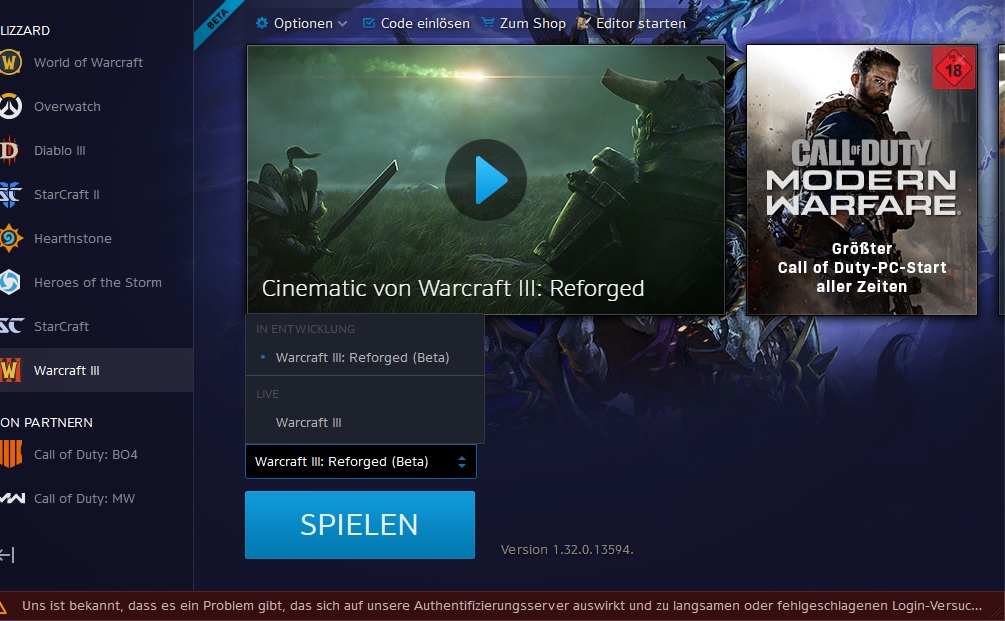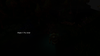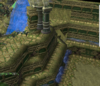And here are the thinks that i noticed so far:
1 - Most imported assets are not working (Could not load error)
Classic World Editor
View attachment 336723
Reforged World Editor
View attachment 336724
2 - The game seems too dark, i dont know if its the gama or the custom models lack something that the new revamped engine needs in order to make them look as they should.
Classic World Editor
View attachment 336725 View attachment 336726
Reforged World Editor
View attachment 336727 View attachment 336728
3 - It seems that the terrain texture path overriding is no longer working as well. I wonder if the custom lightnings like the
@Spellbound pack will also be buggy. might be a good idea to give it a look.
Classic World Editor
View attachment 336729
Reforged World Editor
View attachment 336730
4 - It also seems that the method we use to create custom loading screens is not working as well. Its only using the LoadingScreenBL part.
Classic Loading Screen
View attachment 336731
Reforged Loading Screen
View attachment 336732
5 - Icons are not working properly as well, some work, some dont
Some In Game pics
Classic
View attachment 336734 View attachment 336735 View attachment 336736
Reforged
View attachment 336737 View attachment 336738 View attachment 336739
Regarding the models, i think i can upload Muradin's and Sylvanas models since they are from Heroes of the Storm, so i should give credits to Blizzard for creating the models and to nerthfill from the Warcraft Underground community for ripping them.
About uploading the map, i could do it, but its a 90 mb file and i would have to ask for permission from
@YourArthas and the guys that created the Rebirth Mod to do it since i'm using a few of their models and they have a disclaimer. But if they do i wouldnt mind, because i was already planning on releasing the map, if permissions granted, as a guide to new map makers that want to learn Jass and vJass since i've already written 25000 lines of code on it.
Apart from all of those bugs, if you guys give it a good look at the Reforged In Game Pics, you will see that, for the custom models that are working, the game can create their shadow perfectly!! Thats Cools AF!!