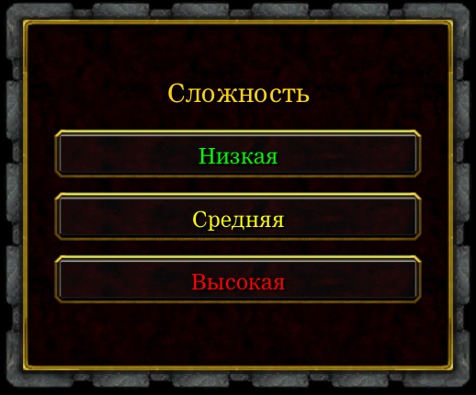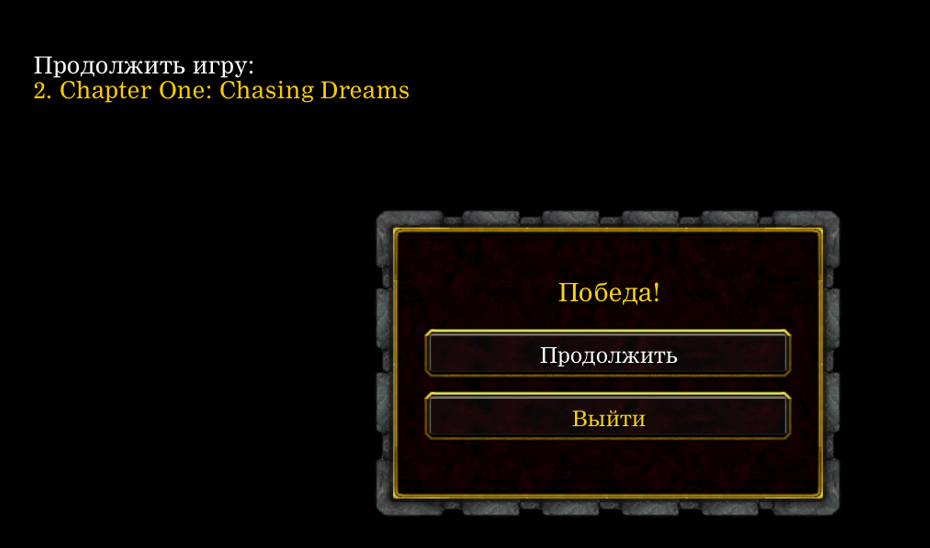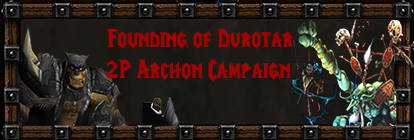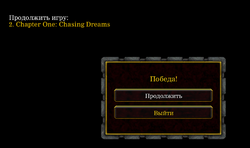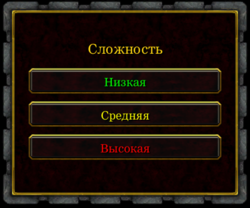- Joined
- Dec 30, 2015
- Messages
- 36
I tried your tool using Jeopardy of the Horde (Turnro), and it looks normal. Even though, the campaing can be played using the reforged graphcs (awesome!). Even the units talks in Portuguese (my version's language), if we think that turnro created the campaing using legacy version (english).
But, i tryed Rise of the Blood Elves (tomoraider) too, and it's funny how 50% of everything is in reforged mode, and 50% is in legacy mode. I don't know if its a bug, or if its supposed so be like that xD. I thought that if something could not load as reforged, the game was supposed to crash or something. But the two versions are existing at the same time.
In Rise of the Blood Elves, Aewynne makes the labial's moviments very close to what she really speaks, even thought that's a custom voice line
I didn't play the full campaing, but I will problably try to test them!
But, i tryed Rise of the Blood Elves (tomoraider) too, and it's funny how 50% of everything is in reforged mode, and 50% is in legacy mode. I don't know if its a bug, or if its supposed so be like that xD. I thought that if something could not load as reforged, the game was supposed to crash or something. But the two versions are existing at the same time.
In Rise of the Blood Elves, Aewynne makes the labial's moviments very close to what she really speaks, even thought that's a custom voice line
I didn't play the full campaing, but I will problably try to test them!
Attachments
Last edited:


 Approved
Approved