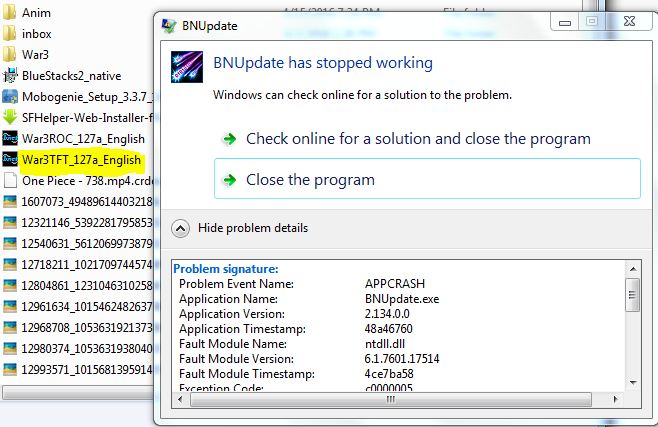- Joined
- Nov 11, 2006
- Messages
- 7,699
This thread will list confirmed issues related to the newest patch as well as potential solutions. To contribute to this thread, follow the guidelines below.
Submission Guidelines:
- To submit a bug, make a new thread in this forum.
- If it is an issue related to installation or general operating system compatibility, be sure to include the following information:
- Operating System
- Path to your Warcraft III folder (e.g. C:/Program Files/Warcraft III)
- Screenshot of the Error
- Error log/crash dump (if possible)
- If it is an issue related to a particular map or in-game feature, be sure to include:
- A test map (if possible)
- Error log/crash dump/screenshots (if possible)
- Instructions on how to reproduce the bug
- (Windows) MSVCR120.dll Error
- (Windows/Mac) Missing Maps/Campaign/CustomKeys
- (Mac) Patching Below OS X 10.9
- (Mac) Black UI and Minimap
| Issue |
MSVCR120.dll Error After patching or doing a fresh install, Warcraft III may state that it is missing 'MSVCR120.dll' upon launch. OS: Windows Solution: (Link) |
Missing Maps/Demo Campaign/Custom-Keys Blizzard pruned a few files away in the recent patch. CustomKeysInfo.txt and CustomKeysSample.txt may be missing on both Windows and Mac. A few maps as well as the DemoCampaign.w3n may be missing on Mac installations. OS: Windows, Mac Solution: You can download the files here: Custom-Keys (Pastebin) | Custom-Keys (Google Drive) Maps (Pastebin) | Maps (Google Drive) Demo Campaign (Pastebin) | Demo Campaign (Google Drive) CustomKeysInfo.txt, CustomKeysSample.txt and "Maps" can be placed in your Warcraft III directory. Place DemoCampaign.w3n within a folder named "Campaigns" in the Warcraft III directory. |
Black UI and Minimap Paletted BLP's will occasionally break down and display as pure black on Macs with Intel HD Graphics 3000. The UI for the start menu is always black, but the some of the ingame elements do not turn black until after a while. This issue does not occur on JPEG BLP's. Screenshots: (Link) (thanks to /u/The30Element) OS: Mac Solution: None |
| Issue |
Whitespace in Battle.net Search Log on to battle.net, go to "Custom Games", and enter the following name into the search box:
Code:
Because of the horizontal tab (ASCII 9) at the beginning, Battle.net will kick you out for a few minutes. This issue typically happens when you're copying the game name from MakeMeHost and accidentally copied the tab character along with it. It can happen with other control characters as well, e.g. newline. Video: Original Thread: (Link) |
Metamorphosis and Stuns Sending certain "stunning" abilities onto a demon hunter as he is morphing can cause bugs:
Replay: (Replay Link) Original Thread: (Link) |
Occlusion Destructable occlusion hasn't been working in recent patches. If a destructable blocked the vision of a unit, it would become semi-transparent (assuming you had the occlusion setting turned on in Options -> Video -> Occlusion). Some relevant functions that do not seem to help:
JASS:
Occlusion worked on the original 1.00 versions of Warcraft III. It behaved the way it does in this map, by A Void: (Pastebin Mirror) However, the trees in that map are not solid (units can just walk through them). That map is simply an example of what occlusion looked like. Original Thread: (Link) |
Attachments
Last edited: