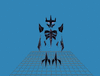Textures 4 {
Bitmap { //this is the 0th texture
Image "Textures\HumanDestroyerShip.blp",
}
Bitmap { //this is the 1st texture
Image "",
ReplaceableId 1,
}
Bitmap { //this is the 2nd texture
Image "Textures\NewZigguratscarycreepytex.blp",
}
Bitmap { //this is the 3rd texture
Image "Textures\CrystalSheild.blp",
}
}
Materials 4 {
Material { //this is the 0th material (empty, translucid)
}
Material { //this is the 1st material
Layer {
FilterMode None,
static TextureID 0,
Unshaded,
}
}
Material { //this is the 2st material
Layer { //two layers \|/
FilterMode None,
static TextureID 1,
Unshaded,
}
Layer {
FilterMode Modulate,
static TextureID 2,
}
}
Material {
Layer {
FilterMode None,
static TextureID 3,
}
}
}



















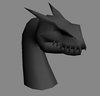


















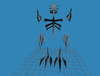





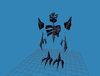
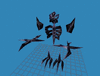


















 It's just so SUPER imba pwnage!!
It's just so SUPER imba pwnage!!