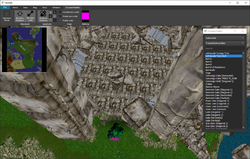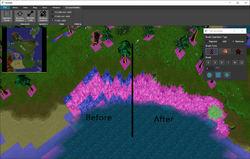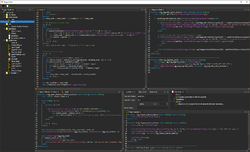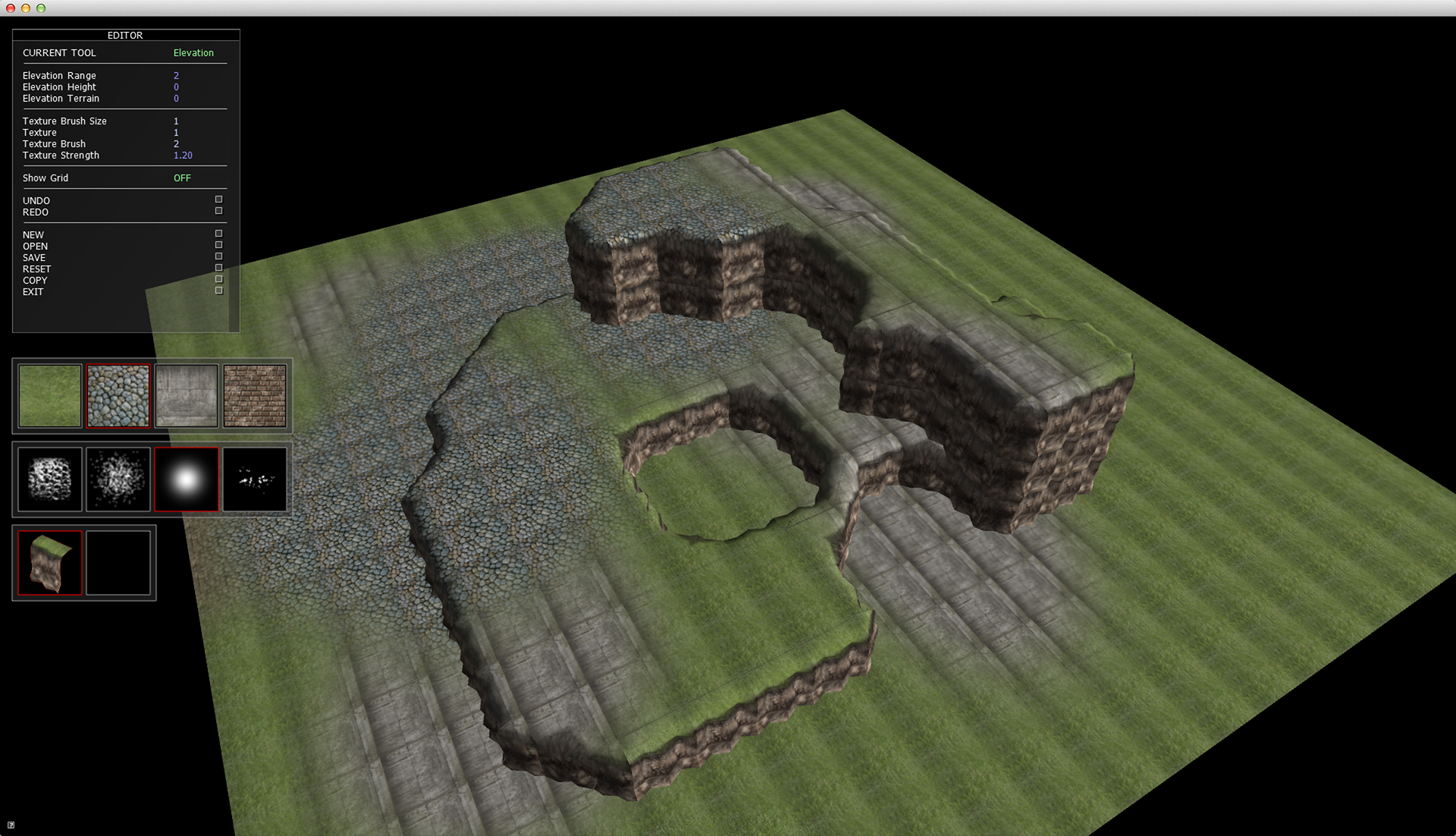Wareditor, but some features can be moved from not working map editor to HiveWE, or no ?
No they cannot. It is like asking if you can ride your bike to the moon. Just because a rocket can go to the moon does not mean your bike can.
By the way, why are the textures more detailed and crispy in the editor? They look damn fine, but in-game it gets worse. War3 needs rendering upgrade... Ironic considering that rendering from editor is better than the game we're playing in.
Because they incorrectly use mipmaps, which is not supported by the way tile textures are composed. This is why the textures look utter garbage in this editor on oblique angled terrain because bilinear filtering has to be turned off which in turn means it looks like an ancient PS1 game (although with affine correction) due to nearest texel interpolation being used.
I probably use better texture filtering too.
You use incorrect filtering. There is a reason why in a game where all other world models use mipmaps Blizzard designers purposely told the terrain to not... Your hacky work around causes major artefacts with oblique angles, which are not a problem for and render perfectly in Warcraft III.
This is what I mean...
Notice the pixilation that is occurring due to nearest texel being used during interpolation. Watch the texture feature positions as well to see bad UV logic. Seamless Warcraft III terrain will show seams in this editor!
Notice how the green smudge is lower down showing bad UV or mipmap logic in HiveWE. Additionally notice how no pixilation is present because bilinear sampling is being used. Aliasing can be noticed with the textures in the background due to the lack of mipmaps.
The map shown is not mine, but rather one I had lying around and just happened to use for testing the editor that noticeably showed the problem. I do not claim any credit for it.
The correct (Warcraft III) UV logic is to place the vertex corners exactly in the middle of the 2 pixel boarder assuming 64*64 pixel tile components or in the middle of the boarder pixels assuming 32*32 pixel components. Assuming a numeric range from 0.0 to 1.0 for the tile component (with all 64*64 or 32*32 pixels being square and equal sizes) this would mean they would have some combination of the values 0.015625 and 0.984375.
If one wants to use mipmaps for terrain one would have to break each tile component into its own texture (possibly a 3D texture?). This is to prevent cross component bleeding at lower mipmap levels than 32*32 pixel components where the bilinear interpolated sample is derived from texels of neighbouring tile components. This obviously has huge performance implications which is why Blizzard decided to disable mipmaps for the terrain and why StarCraft II blends in continuous textures rather than using tile components.



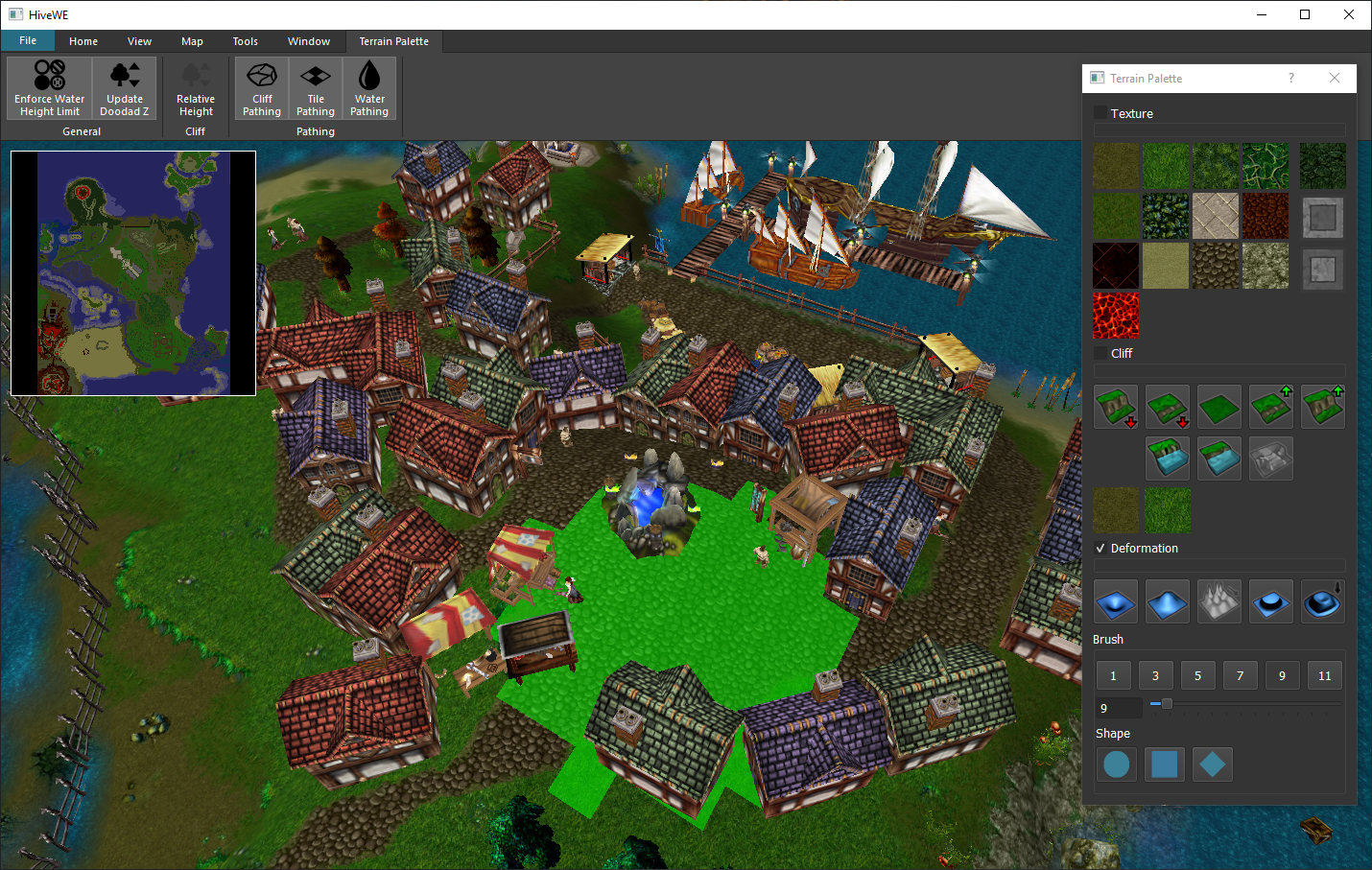
 Approved
Approved