- Joined
- Apr 2, 2013
- Messages
- 3,955

A new chapter has begun for @eejin's fully customized and independent Warcraft III World Editor.
A long time has passed since the release of 0.2 (which followed 0.1 by just a month),
but that makes this release all the more feature packed!

| 
| 
| 
|
• Warcraft 1.29 support • Added a Tile Pathing setter • Added a Terrain Palette. • Added an Import Manager • Now shows the pathing texture on cliffs too • Added a first person camera and allow switching between them • Added terrain shadows • Reset camera using CTRL + Shift + C • Roll the Third Person camera using middle mouse button (Thanks to Azlan!) |

| 
| 
| 
|
|
Most of the features for HiveWE 0.4 haven’t been set in stone yet, but there are some people working on a Doodad Palette and an Object Editor which is very exciting. Animated models and new map functionality are also something that might land in 0.4 so look out for the next update! |
|
In addition to these additions, there have been many other changes and fixes. See the full change log and details of the main features below in this thread, complete with screenshots and further insights. Don't forgot to visit the download page too! |
Last edited:



















