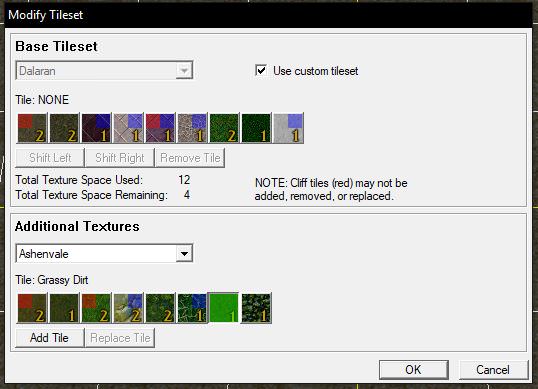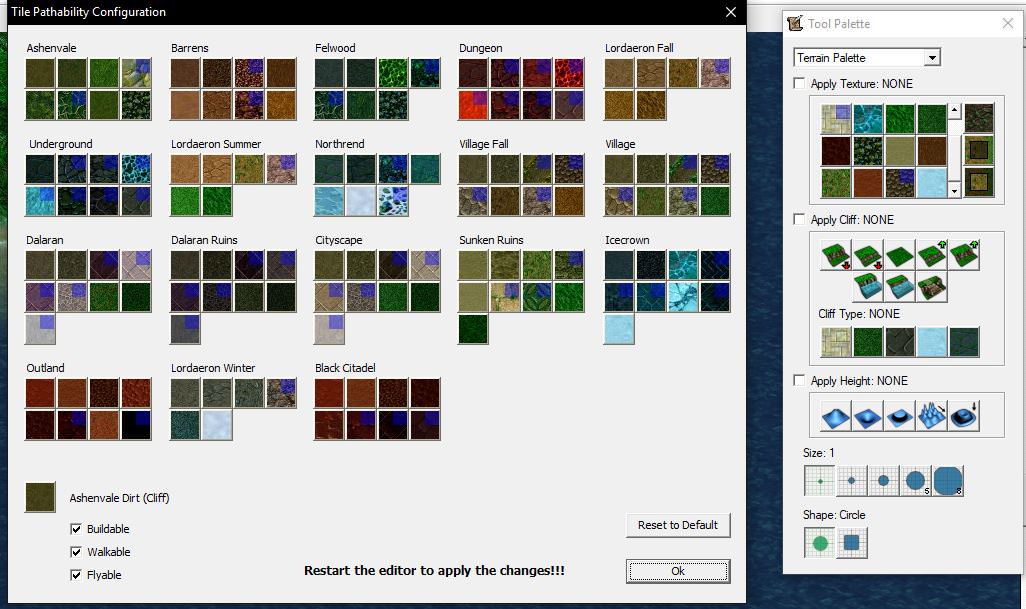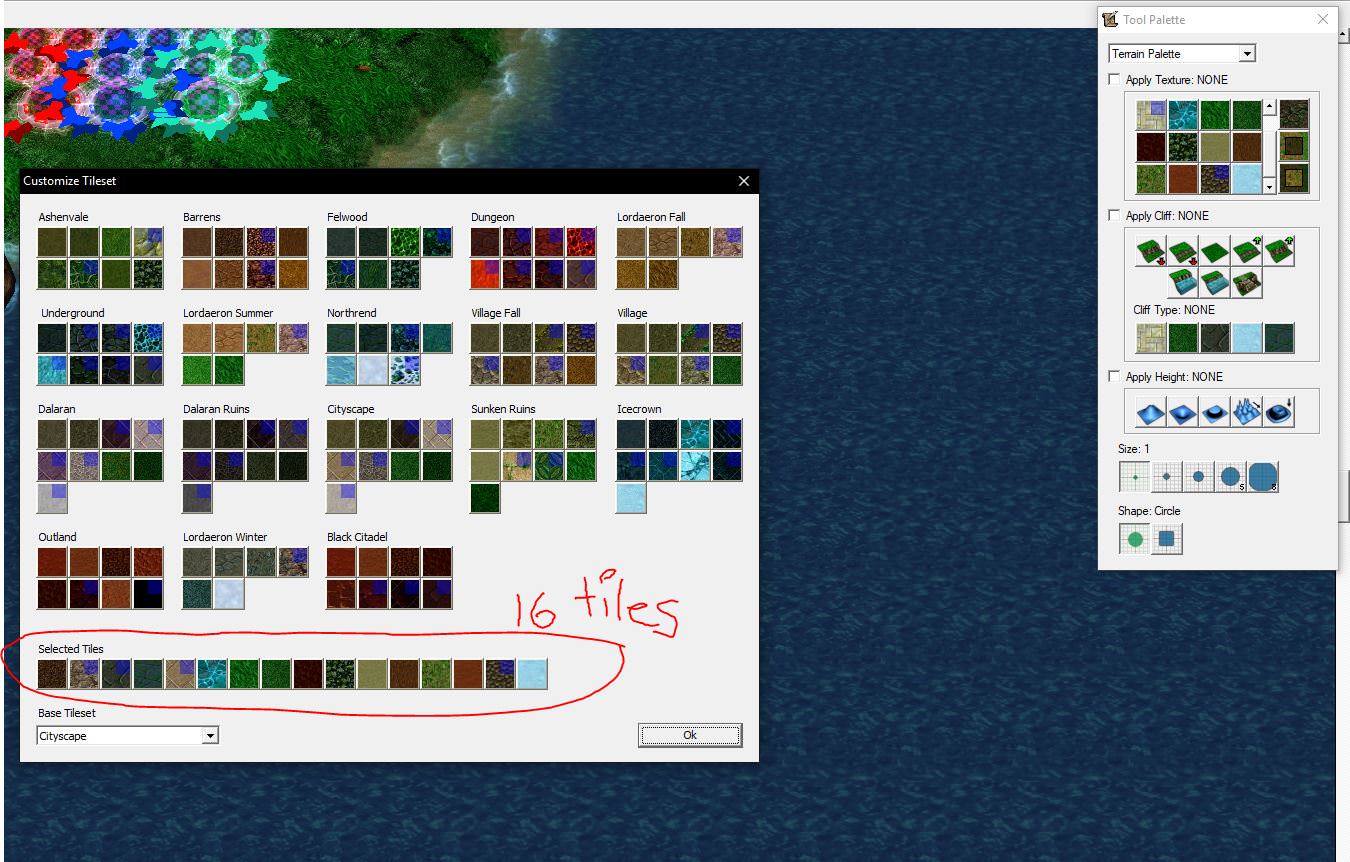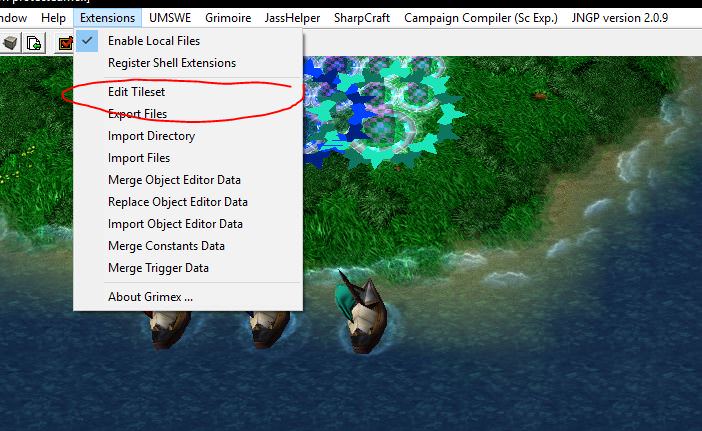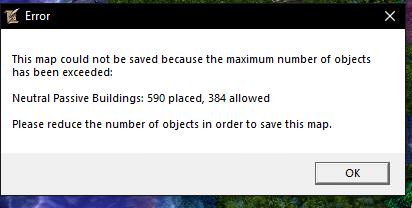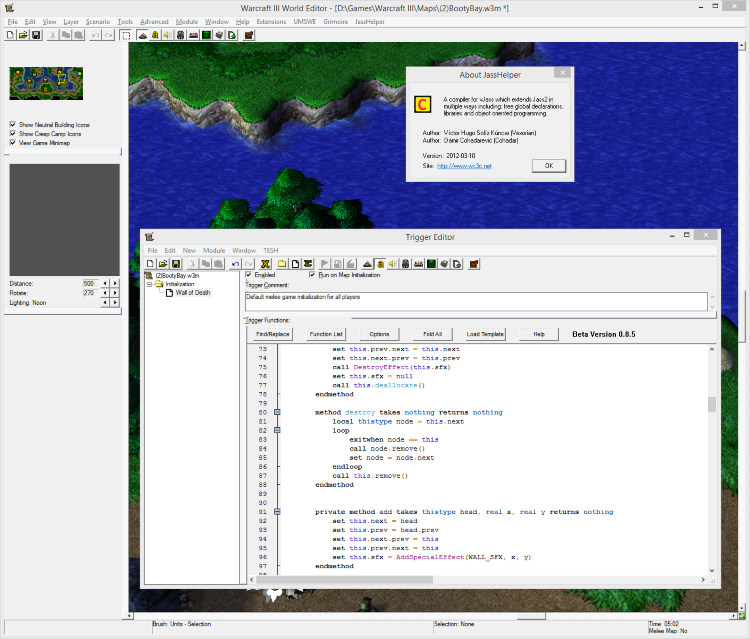- Joined
- Jan 9, 2005
- Messages
- 2,138
Might it be a problem with the language of your editor? I don't think French is covered, only English.
(41 ratings)
 Approved
Approvedv0.1.3.1
* Updated to WE 1.29.0
* Updated TESH function database to have new natives ( thanks to @Abovegame )
* Fixed crash with ObjectDataExtractor when it couldn't locate Java, instead it will simply disable itself silently.
* Attempted to shorten paths, to avoid crash due to long path names.
v0.1.3.0
* Updated to WE 1.29.0 PTR - This is very experimental and have been done hastily. It should work with vJass/Wurst and TESH. Other features have been removed since they're now included in the vanilla editor.
v0.1.2.9
* Updated to WE 1.28.5
v0.1.2.8
* Updated TESH, to fix a rare bug where it would crash the editor.
* Added WurstScript experimentally, use at your own risk. WEX will not keep the same update cycle as WurstScript, so you will have to update it manually if you encounter bugs.
v0.1.2.7
* Added fix for the File Importer.
v0.1.2.6
* Updated to WE 1.28.4
* Fixed up SharpCraft to work with new editor executable name.
* Fixed up WEX to work with new editor executable name.
v0.1.2.5
* Improved extended settings with -window and -opengl options.
* Included the option to launch with a special WEX profile. This does nothing yet, but will in the future.
v0.1.2.4
* Fixed window names for TESH so it works on all languages automatically.
* Added more no-limits features, like steep cliffs and a wider range of terrain heights.
v0.1.2.3
* Updated to WE 1.28.2
* Added support for -loadfile and other parameters directly.
* Replaced TESH with TESH 2.0
* Fixed various issues across versions, should work perfectly for all supported versions now.
v0.1.1.2
* Fixed issues with enabling disabled triggers with vJASS code or missing init function.
* Added menu entries for JassHelper.
v0.1.1.1
* Updated with support for WE 1.26 and 1.27b. !!THIS IS EXPERIMENTAL!!
* Fixed a mistake introduced last update that might've made things unstable.
v0.1.1.0
* Added fix for Test Map. You can now get back to mapping!
* Updated Extended Editor Settings (allow local files)
v0.1.0.2
* Updated to WE 1.28.1 (still works for 1.27b, 1.28)
* Fixed Extended Editor Settings for Increased Map Dimensions, so 480x480 maps are back on the menu!
v0.1.0.1
* Updated to WE 1.28 (still works for 1.27b)
* Updated Extended Editor Settings (increased map dimensions)
* Fixed up Grimex(ObjectMerger, etc.)
* Improved menus a bit and removed some unused stuff.
* Removed various stuff like all the default profiles and some stuff that shouldn't have been included.
v0.1.0.0
* Initial release.
* * JassHelper
* * Trigger Editor Syntax Highlight
* * Extended Editor Settings (nolimits, custom object id, etc.)ExactlyMight it be a problem with the language of your editor? I don't think French is covered, only English.
ExactlyIs reinstalling in English version the only solution to this? I wish someone knew a way around this issue.. Q-Q
1. Delete the whole gameHow to reinstall in english?
Updated addresses for WEX for 1.29.2.9132 patch.
Edit: added backwards compatibility for 1.29.1.9160 patch.
Blz natives in "Function List" button. Currently I use JassCraft to open Blizzard.j and common.j to find new staff. Anyway good job From what I remember, you have to make an UI folder in warcraft 3 path, and put in a custom text file. Try googling "warcraft 3 editor cliff limit" kinda stuff!Does anyone know how to enable 90 Degree cliffs again?
Bannar made it possible by updating the addresses.xml file. You'll have to replace the one in "...\WEX\plugins", and you're all set.Will this be updated for the current version of 1.29?
For some reason I cant save this map, specifically it says the "Detachment" triggers arn't working... Did I poorly configure it? or is it a error with WEX?
I need a response soon as my campaign needs to be finished.
I have the 1.3.1 version as well, I even tried trouble shooting and my Warcraft 3 is up to date.I just try on my computer it works sorry. I think ypu have a problem on your editor, I got the version 1.31 of Sharpcraft Editor.

TESH either isn't being initialized or does not exist in your WEX folder - though I really doubt about the latter. Either way, you could try to re-add it to WEX.I dont have any Syntax highlighting, anyone knows why?
Yeah, JNGP is more stable..Thank you for "removing limits". ... Guess I'll just stick with JNGP.
You don't actually need to make maps with JASS or vJASS or Wurst or w/e but I would still recommend getting WEX installed just so you can use libraries that are coded into non-JASS languages. You don't need to use those yourself, but there may come a time where you need a code resource that depends on a vJASS library like WorldBounds. Additionally it has some neat features like being able to define a unit or ability's id upon creation.
Ultimately, using WEX gives you more options. To make it work, however, for v1.3.1 you need to updated the addresses.xml. Go to the plugins folded in your Sharpcraft folder and simply overwrite it with the one updated by Bannar: SharpCraft World Editor Extended Bundle
Additionally, you'll might want to update TESH for syntax highlighting: A new TESH Syntax Highlighter for Warcraft 3 (download the attached file at the bottom of the OP). TESH is location here: SharpCraft WEX Bundle\profiles\Warcraft III - World Editor (WEX)\plugins. Simply delete the current tesh folder and replace it with the one in the zip.
Is there any fix to this?I have the 1.3.1 version as well, I even tried trouble shooting and my Warcraft 3 is up to date.

Can open my map but can't launch it.
"DOODADS LIMIT 30 000"
What's that? There was no limit,never had this problem before.
I can't,I updated my w3 with the latest patch...
Reinstall warcraft as an english versionI dont have any Syntax highlighting.......
I guess it depends on what you need from the editor. WEX is able to compile vJASS code so if you intend on using any vJASS systems/spells/etc, you're gonna need SharpCraft WEX (WEX v0.1.3.1 for Warcraft III v1.29.2). Here's a post I made a page ago about how to update WEX to work with v1.29.2.
Hope that helps.
if someone is interested I can upload the 1.28 version warcraft 3 folder.