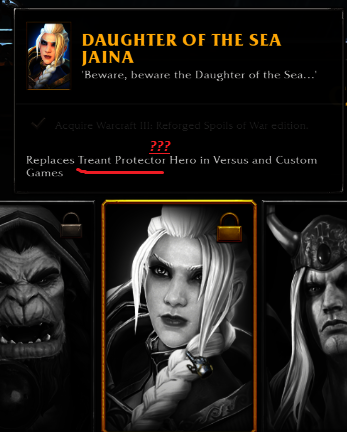- Joined
- Apr 24, 2012
- Messages
- 9,802
1.32.0.6 BETA NOTES
| Pete Stilwell said: Howdy Friends, We hope everyone that didn’t have weekend plans will join us - especially Mac players - to test this update. Release is on the horizon, and we appreciate your contributions to the process. Go team. SPECIFIC CHANGES AND IMPROVEMENTS
BUG FIXES
KNOWN ISSUES Beta Known Issues List Hotfixes
|
Last edited: