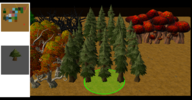was the grass always cut in a square shape around buildings? how come I didn't notice before? is it because new textures are AI garbage? they look so bad you notice its not even seamless lol.
just look at that shit.
the campaign cliff looks like shit.
also the bald spots in the grass texture are so noticeable now, that I had to go checking every square of grass on my maps and clicking it away, 6 hours doing this shit lol.
also ended removing the "splats" from the human buildings, could not take how ugly they where.
and for some reason, f5 now lowers the camera height instead of just snap you back to position lol.
if you are using 1800/1900, and you hit f5, it brings you back to 1650 or other random height.
they also forgot the navigate through map folder with arrow keys, pain in the ass having to click every map to check it lol.