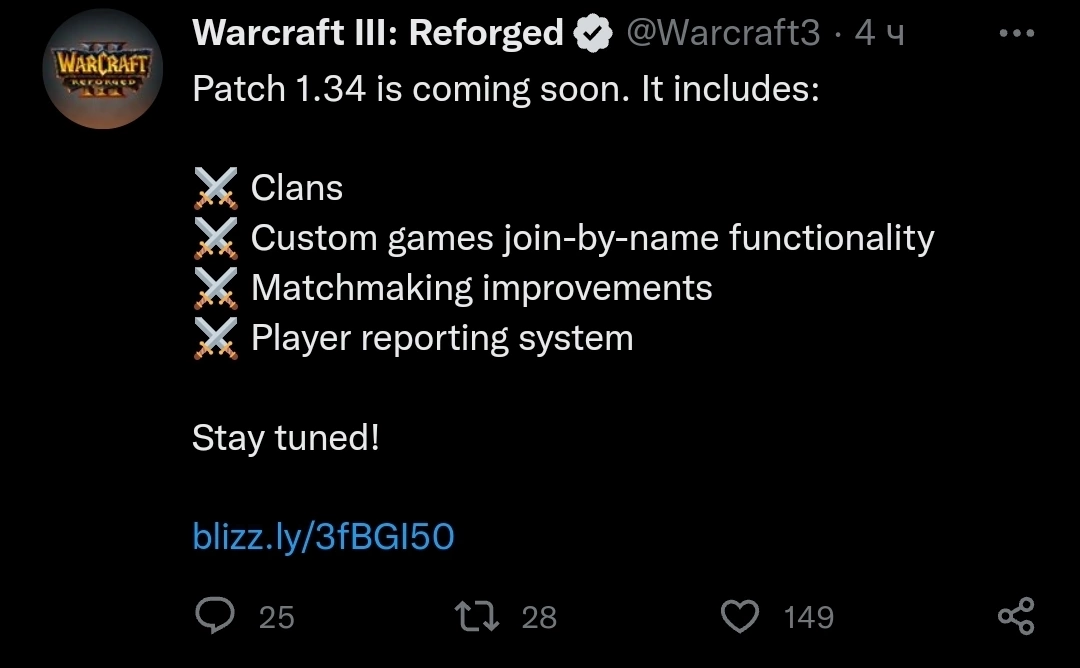- Joined
- Apr 18, 2016
- Messages
- 396
I've found that when i remove all of the custom models I imported I can open it again. It's still really inconvinient that I have to do that to open it again. Again it was working perfectly beforehand.Same here! Can't open any custom maps which I made
There must be a solution for this!
You'll need a MPQ opener.