- Joined
- Jan 30, 2013
- Messages
- 12,781
Done with my simple terrain 
Just tell me when we have to showcase it
Just tell me when we have to showcase it
Since I'm a student, I am not allowed to teach (maybe), but may I suggest the teacher to give a 'uniform' terrain, then tell the students to make mountains in relation to the video, then posts the picture in front page and rate it, just like in class, we have a uniform test papers/books/problem solving, etc...
BTW, we cant be limited by not using blizzard cliffs coz since we all consider ourselves as noobs in terraining, might as well include everything...
Hell_Master, I cant seem to download the map.
Signing up as student.
Im interested to see what kind of knowledge you have to offer.
Homework
Use that smooth tool that the teacher talked about. Constantly. It deserved to be mentioned over and over again. Use it.Done mine too. I guess.
When I read that I should only use the height tools, then I took it as a challenge. Thus, waterfall without doodads.
Actually I barely used plateau.
Lol I thought you used one but If you have some.... dont forget to Smoothen them.
Done mine too. I guess.
When I read that I should only use the height tools, then I took it as a challenge. Thus, waterfall without doodads.


Cool How to do that??

@FRENGERS
It depends if you are a student here, he cannot say for you will gain upper hand.
I'll do it.
Just one question (I think it's answered but I'm bored to read the hole thread):
I post a picture or uplpoad the map??
Here you go.
I post a screen too so people can get a view without download.
Looks a shit to me (a real one).
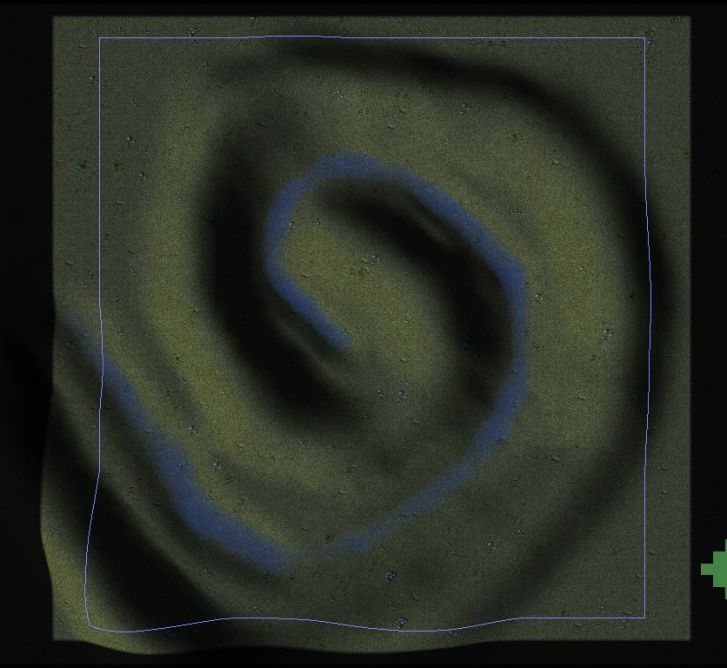
Download the map click the attachment bellow Terrain Class 01.w3m (24.3 KB)
Here you go.
I post a screen too so people can get a view without download.
Looks a shit to me (a real one).
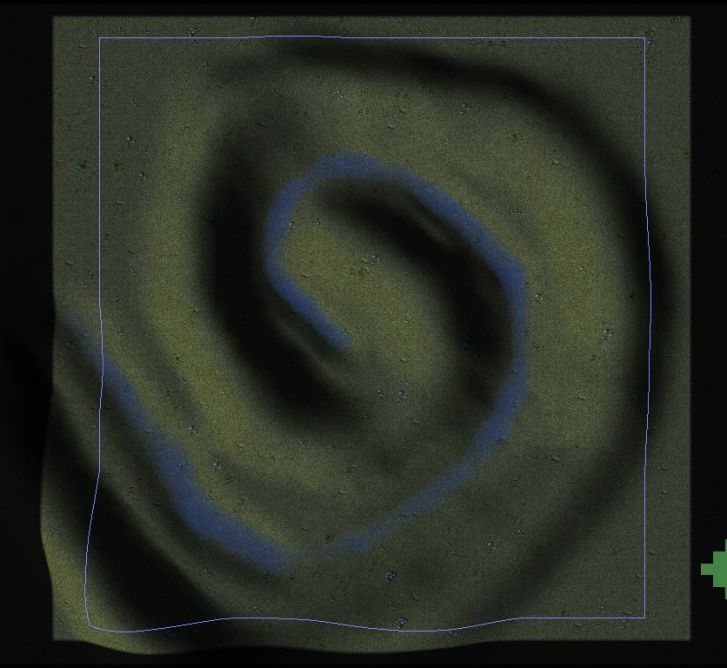
Download the map click the attachment bellow Terrain Class 01.w3m (24.3 KB)

