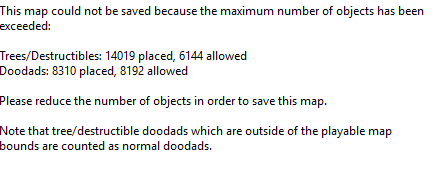v0.1.3.1
* Updated to WE 1.29.0
* Updated TESH function database to have new natives ( thanks to @Abovegame )
* Fixed crash with ObjectDataExtractor when it couldn't locate Java, instead it will simply disable itself silently.
* Attempted to shorten paths, to avoid crash due to long path names.
v0.1.3.0
* Updated to WE 1.29.0 PTR - This is very experimental and have been done hastily. It should work with vJass/Wurst and TESH. Other features have been removed since they're now included in the vanilla editor.
v0.1.2.9
* Updated to WE 1.28.5
v0.1.2.8
* Updated TESH, to fix a rare bug where it would crash the editor.
* Added WurstScript experimentally, use at your own risk. WEX will not keep the same update cycle as WurstScript, so you will have to update it manually if you encounter bugs.
v0.1.2.7
* Added fix for the File Importer.
v0.1.2.6
* Updated to WE 1.28.4
* Fixed up SharpCraft to work with new editor executable name.
* Fixed up WEX to work with new editor executable name.
v0.1.2.5
* Improved extended settings with -window and -opengl options.
* Included the option to launch with a special WEX profile. This does nothing yet, but will in the future.
v0.1.2.4
* Fixed window names for TESH so it works on all languages automatically.
* Added more no-limits features, like steep cliffs and a wider range of terrain heights.
v0.1.2.3
* Updated to WE 1.28.2
* Added support for -loadfile and other parameters directly.
* Replaced TESH with TESH 2.0
* Fixed various issues across versions, should work perfectly for all supported versions now.
v0.1.1.2
* Fixed issues with enabling disabled triggers with vJASS code or missing init function.
* Added menu entries for JassHelper.
v0.1.1.1
* Updated with support for WE 1.26 and 1.27b. !!THIS IS EXPERIMENTAL!!
* Fixed a mistake introduced last update that might've made things unstable.
v0.1.1.0
* Added fix for Test Map. You can now get back to mapping!
* Updated Extended Editor Settings (allow local files)
v0.1.0.2
* Updated to WE 1.28.1 (still works for 1.27b, 1.28)
* Fixed Extended Editor Settings for Increased Map Dimensions, so 480x480 maps are back on the menu!
v0.1.0.1
* Updated to WE 1.28 (still works for 1.27b)
* Updated Extended Editor Settings (increased map dimensions)
* Fixed up Grimex(ObjectMerger, etc.)
* Improved menus a bit and removed some unused stuff.
* Removed various stuff like all the default profiles and some stuff that shouldn't have been included.
v0.1.0.0
* Initial release.
* * JassHelper
* * Trigger Editor Syntax Highlight
* * Extended Editor Settings (nolimits, custom object id, etc.)

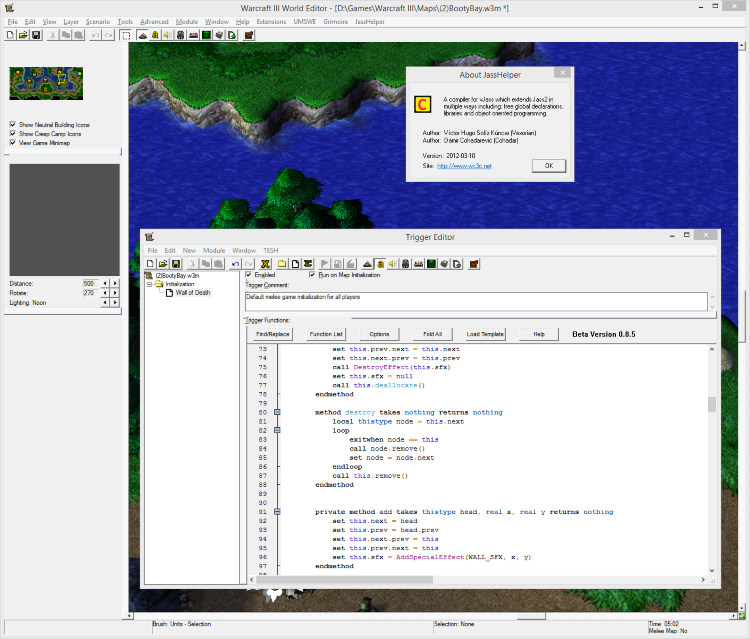
 Approved
Approved