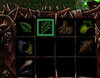- Joined
- Nov 26, 2006
- Messages
- 11,136
Because I said so.
I dunno why, it's just to make it work. Just use WC3Viewer to convert to .blp, it automatically adds the alpha channel.
I dunno why, it's just to make it work. Just use WC3Viewer to convert to .blp, it automatically adds the alpha channel.















 22 more days to go.....
22 more days to go.....