Community
Maps
Tutorials
Gallery
Support Us
Install the app
-
Listen to a special audio message from Bill Roper to the Hive Workshop community (Bill is a former Vice President of Blizzard Entertainment, Producer, Designer, Musician, Voice Actor) 🔗Click here to hear his message!
-
Read Evilhog's interview with Gregory Alper, the original composer of the music for WarCraft: Orcs & Humans 🔗Click here to read the full interview.
-
Create a faction for Warcraft 3 and enter Hive's 19th Techtree Contest: Co-Op Commanders! Click here to enter!
-
Create a void inspired texture for Warcraft 3 and enter Hive's 34th Texturing Contest: Void! Click here to enter!
-
The Hive's 21st Texturing Contest: Upgrade is now concluded, time to vote for your favourite set of icons! Click here to vote!
You are using an out of date browser. It may not display this or other websites correctly.
You should upgrade or use an alternative browser.
You should upgrade or use an alternative browser.
HybrisFactory - Terraining and Mapping Resources
Deleted member 212788
D
Deleted member 212788
Any news or updates? I'm really looking forward to the underground pack and the lamp posts.
- Joined
- Feb 28, 2013
- Messages
- 1,898
^ Hes much busier in his project but im sure this is just delayed, Lets just wait... 
Last edited:
- Joined
- Jan 18, 2010
- Messages
- 1,122
Yeah, work leaves me little free time most of which goes towards my other project so no news unfortunately.
Though the support for this project is not discontinued, just held back temporarily.
Odds are I will make an update or two once I get fed up working on MM too tho.
working on MM too tho.
Also, not sure if this is of use to anybody in here, but all the existing assets in this pack are also gonna be ported onto unity asset store as one big free pack.
With some extra features added that are unsupported in warcraft 3 (like normal mapping).
Though the support for this project is not discontinued, just held back temporarily.
Odds are I will make an update or two once I get fed up
Looking forward to it !Using these on my medieval RPG project.
Also, not sure if this is of use to anybody in here, but all the existing assets in this pack are also gonna be ported onto unity asset store as one big free pack.
With some extra features added that are unsupported in warcraft 3 (like normal mapping).
- Joined
- Sep 19, 2011
- Messages
- 829
Awesome! Was thinking of doing the exact same thing with mine.
- Joined
- Jan 18, 2010
- Messages
- 1,122
Brace ourselves, Shire (AKA environmental shiz and giggles) is coming !
Rocks, boulders, modular trees, bushes, plants, misc (roots, vines moss crap etc), cave walls, stalags, pillars and more soon.
Everything you can stick snow onto will have snow alternate versions and dynamic snow anims.

Rocks, boulders, modular trees, bushes, plants, misc (roots, vines moss crap etc), cave walls, stalags, pillars and more soon.
Everything you can stick snow onto will have snow alternate versions and dynamic snow anims.

Deleted member 219079
D
Deleted member 219079
Oh wow, what about that tileset? xD
- Joined
- Jan 18, 2010
- Messages
- 1,122
That is a procedural texture of moss, it could be cut into a tileset texture I guess ?
The moss on the stones matches the moss on the tile (though the stones are a lot lower resolution) hence why I used it for the "terrain".
Would you also like matching tilesets to be bundled ?
The moss on the stones matches the moss on the tile (though the stones are a lot lower resolution) hence why I used it for the "terrain".
Would you also like matching tilesets to be bundled ?
- Joined
- May 7, 2010
- Messages
- 9,278
So basically that's an ultra tile model! SweetThat is a procedural texture of moss, it could be cut into a tileset texture I guess ?
I wonder what will you make next?
Deleted member 212788
D
Deleted member 212788
Praise the sun, the master lives!
Deleted member 219079
D
Deleted member 219079
That is a procedural texture of moss, it could be cut into a tileset texture I guess ?
You're saying that isn't tileset you're using at the screenshot? :O
- Joined
- May 7, 2010
- Messages
- 9,278
You did a great job sir! It gives the impression of a totally new gameNope, that is just a model with a procedural texture made with filter forge. Though the texture can be made into a tileset.
- Joined
- Oct 28, 2011
- Messages
- 4,757
Can't wait to get a hold of this new stuffs there are no other texture style that will fit the set of models I'm using other than yours.
Great job.
Great job.
- Joined
- Sep 19, 2011
- Messages
- 829
Absolutely beautiful! Now do you mind making some monsters as well?
- Joined
- Sep 19, 2011
- Messages
- 829
Ups, sory bump! Accidental!
--------------
Your model pack is very useful to me, just to let you know.
--------------
Your model pack is very useful to me, just to let you know.
- Joined
- Oct 28, 2011
- Messages
- 4,757
Now do you mind making some monsters as well?
I think he should just focus on creating models for terraining since his models fit the majority of available resources here.
- Joined
- Jan 18, 2010
- Messages
- 1,122
I'm regretfully announcing that nearly the entire progress on the environmental pack received a setback.
More at my project page.
More at my project page.
Aww, sad news, sad news indeed.
Maybe you should look into getting an external hard drive to prevent situations
like this in the future, it'd be worth the money of you really value your works.
...to be checked for the connecting flight by the airline and had to arrive in a later flight that day, was broken into and my laptop together with its charger was gone without a trace.
Maybe you should look into getting an external hard drive to prevent situations
like this in the future, it'd be worth the money of you really value your works.
- Joined
- Oct 16, 2008
- Messages
- 10,454
Aw... that's sad and unfortunate...
- Joined
- Oct 28, 2011
- Messages
- 4,757
I've been waiting patiently for the update don't see a problem waiting longer.
Sad news but I'm glad to see that you're still optimistic to continue working on this and Memento Mori.
Sad news but I'm glad to see that you're still optimistic to continue working on this and Memento Mori.
- Joined
- Sep 19, 2011
- Messages
- 829
And still waiting. As long as we know the person who makes it is serious about it then we have no problem waiting as long as it takes.
- Joined
- Jan 30, 2010
- Messages
- 548
Grass Making technique
Hi Talavaj!
I need some help here, I followed your post about making grass. I used aplha-blend on one material and I am still not getting the desired result, i.e; similar to yours. Kindly, tell me what I am missing. I am not a 3D modeller, I only experiment with stuff here and there.
Attached is my grass model and texture.
And about that grass, you can't have a smooth opacity using alpha mode, it will always have to be either completely opaque or completely transparent. Partial opacity can only be made using alpha blend material mode.
And using blend mode by default already makes smooth edges instead of hard ones but there are massive pop-in issues when using alpha blend mode.
The "hard edges" aren't the fault of the texture, they are fault of the filter mode.
I use blend mode for the grass in this vid. And the other foliage uses a screen material on top of alpha to smooth the edges.
Hi Talavaj!
I need some help here, I followed your post about making grass. I used aplha-blend on one material and I am still not getting the desired result, i.e; similar to yours. Kindly, tell me what I am missing. I am not a 3D modeller, I only experiment with stuff here and there.
Attached is my grass model and texture.
Attachments
Last edited:
- Joined
- Jan 18, 2010
- Messages
- 1,122
That looks fine actually, though additive layer makes it look a bit more pixely. Try replace it with add alpha material.
The grass in the vid also has a faint gaussian blur around the grass stalks on the texture.
The grass in the vid also has a faint gaussian blur around the grass stalks on the texture.
- Joined
- Dec 15, 2012
- Messages
- 650
Awesome. You can help many terrainers.
- Joined
- Jan 30, 2010
- Messages
- 548
That looks fine actually, though additive layer makes it look a bit more pixely. Try replace it with add alpha material.
The grass in the vid also has a faint gaussian blur around the grass stalks on the texture.
I will do that, thanks for helping.
+rep
The grass looks cool from third person view but when viewed from above the spaces between the grid are visible and that looks ugly.
I tried a different approach by making bill boarded textures of grass but when viewed from above or from isometric camera angle they appear laterally sticking on the terrain. I was hoping that it will look similar to 3rd person view when billboarded! Any tip you can give me about this please?
- Joined
- Jan 18, 2010
- Messages
- 1,122
The grass in my vid also has the same problem, because it was just mashed up quickly.
Just make grass clusters or "Vs", and bent planes not just flat polygons and you won't have issues.
You can also edit the normals a bit, because they generally behave unrealistically on flat planes.
Something like that.
Alternatively.. you can steal my faux parallax and make some low res, but fluffy volumetric grass.
Just make grass clusters or "Vs", and bent planes not just flat polygons and you won't have issues.
You can also edit the normals a bit, because they generally behave unrealistically on flat planes.
Something like that.
Alternatively.. you can steal my faux parallax and make some low res, but fluffy volumetric grass.
- Joined
- Jan 30, 2010
- Messages
- 548
'Faux parallax' I was wondering where I had read that, then I went through your Memento Mori thread once again and found it on page 19. I think I understand it, the screens were mostly self-explanatory, except some things like how the grass texture would look like!
However I will have to try it atleast once, before asking more naive questions.
Thanks for pointing me there, it looks way more cool than bent planes!
However I will have to try it atleast once, before asking more naive questions.
Thanks for pointing me there, it looks way more cool than bent planes!
- Joined
- Jan 18, 2010
- Messages
- 1,122
It should look something like this.
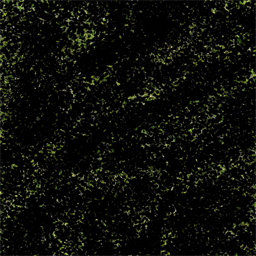
Though, you wanna have some random green texture background and an alpha layer on it. Instead of erasing the black.
Custom alpha layer gives generally more defined blend results.
I made this one with some noise and a brush with scattering to cover most of it.
As for that, yeah. But it is really dependent on how good mesh you have. And it should be used en masse, not for detailed tufts of grass.
In theory it is more efficient to use for covering large fields with dense grass but the quality is dependent on how many layers you have.
If you have too many with too high definition textures you may quickly get into overdraws.
Shadow of the colossus was heavily abusing fur/grass made that way.
You can read something about that here.
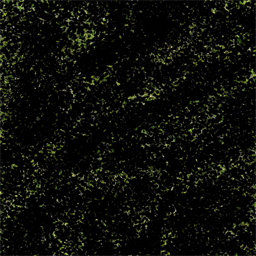
Though, you wanna have some random green texture background and an alpha layer on it. Instead of erasing the black.
Custom alpha layer gives generally more defined blend results.
I made this one with some noise and a brush with scattering to cover most of it.
As for that, yeah. But it is really dependent on how good mesh you have. And it should be used en masse, not for detailed tufts of grass.
In theory it is more efficient to use for covering large fields with dense grass but the quality is dependent on how many layers you have.
If you have too many with too high definition textures you may quickly get into overdraws.
Shadow of the colossus was heavily abusing fur/grass made that way.
You can read something about that here.
- Joined
- Jan 30, 2010
- Messages
- 548
Tried and tested it in-game.
I was hoping to achieve something similar to
this
or
even this.
It looks awesome but at high density it creates some lag in-game, works fine in world editor though. Tried reducing layers to 10 from original 20 to reduce lag but it suffered a huge loss in quality.(as you had already mentioned)
Thanks once again for all the advice.
I was hoping to achieve something similar to
this
or
even this.
It looks awesome but at high density it creates some lag in-game, works fine in world editor though. Tried reducing layers to 10 from original 20 to reduce lag but it suffered a huge loss in quality.(as you had already mentioned)

Thanks once again for all the advice.
- Joined
- Jan 18, 2010
- Messages
- 1,122
Ya lol, it is not too ideal for that. Though spamming regular grass is gonna be even more taxing.
And yeah 20 is way too high, I generally use 5 ~ 6 layers of faux parallax.
Though I don't really use it for grass, rather for moss and fur based materials like carpets.
And yeah 20 is way too high, I generally use 5 ~ 6 layers of faux parallax.
Though I don't really use it for grass, rather for moss and fur based materials like carpets.
- Joined
- May 7, 2010
- Messages
- 9,278
These are excellent resources. I even used some of them in Chaosy's Tales of the Scarlet Crusade. They are just fantastic, plus a low file size! When will u make more Talavaj?
- Joined
- Dec 25, 2013
- Messages
- 8
Please allows me to call you God of Model . . .
- Joined
- May 7, 2010
- Messages
- 9,278
Hey. Something new in your model factory?
- Joined
- Jan 18, 2010
- Messages
- 1,122
Thank you for your feedback ! There will be a major content update for the modular kingdom coming, which should contain all the fixed animated interior doodads and two theme packs.
One smaller (which is dungeons) and one much bigger focusing on a theme from around real world's 1650s !
The environmental pack was held behind slightly unfortunately, but you should see actual updates on it in near future as well.
One smaller (which is dungeons) and one much bigger focusing on a theme from around real world's 1650s !
The environmental pack was held behind slightly unfortunately, but you should see actual updates on it in near future as well.
- Joined
- May 7, 2010
- Messages
- 9,278
Even though it's not complete, i already use some of them for interiors. Btw they look great Environmental pack, interesting.
Environmental pack, interesting.
Deleted member 212788
D
Deleted member 212788
Sounds awesome, can't wait to see what you've come up with ^^. Will there be any promotional screenies beforehand ? 
- Joined
- Jan 18, 2010
- Messages
- 1,122
Yes, promotional screens will be.
Also. I tried to experiment with making a low-budget (7 or 11 kb texture size) water shader variant for the pack similarly to how I make water for Memento Mori.
But because of how the water is animated the tiling becomes a massive issue lol so I have shelved water for now until I find an alternative.
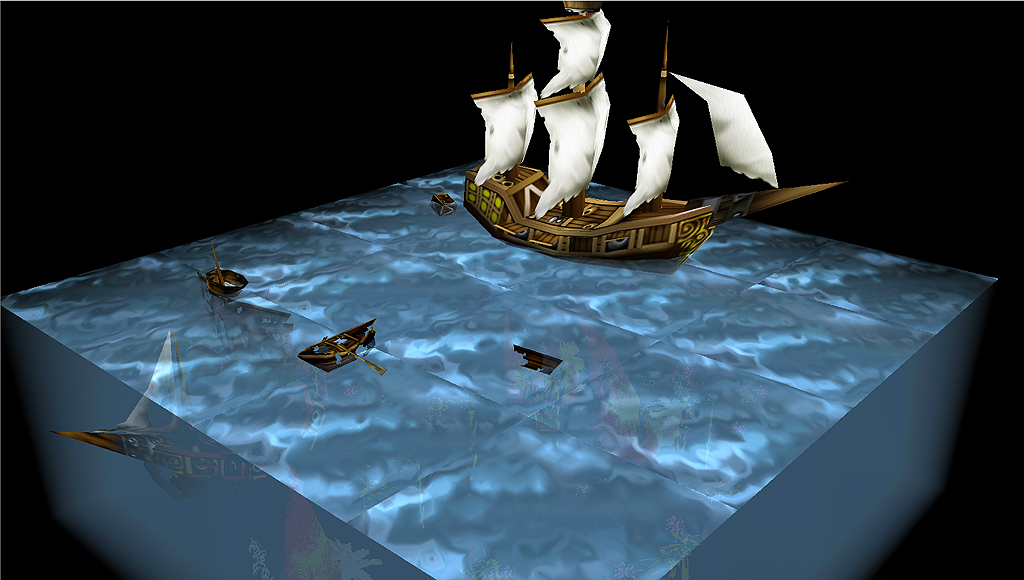
Also. I tried to experiment with making a low-budget (7 or 11 kb texture size) water shader variant for the pack similarly to how I make water for Memento Mori.
But because of how the water is animated the tiling becomes a massive issue lol so I have shelved water for now until I find an alternative.
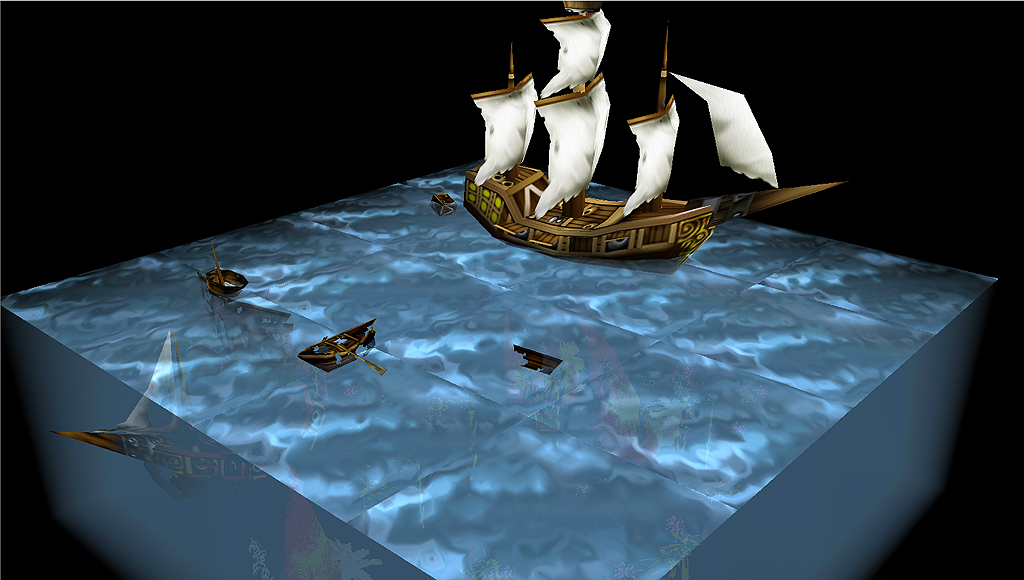
Deleted member 212788
D
Deleted member 212788
Yeah, I see what you mean btw that water somehow reminds me of cake xD.
- Joined
- Jan 18, 2010
- Messages
- 1,122
Jello cake ?  lol yeah.
lol yeah.
The texture is seamless, but it heavily distorts during the animation so it never really meets properly at the edges.
In memento mori there isn't this problem because the water is one very high poly mesh so there is no need for seams to begin with.
The texture is seamless, but it heavily distorts during the animation so it never really meets properly at the edges.
In memento mori there isn't this problem because the water is one very high poly mesh so there is no need for seams to begin with.
In memento mori there isn't this problem because the water is one very high poly mesh so there is no need for seams to begin with.
Wouldn't be a terrible sacrifice to settle for something like this, I'd say
- Joined
- May 7, 2010
- Messages
- 9,278
Doesn't look that wierd. He's Talavaj after all he can sort this outThe texture is seamless, but it heavily distorts during the animation so it never really meets properly at the edges.
- Joined
- Sep 19, 2011
- Messages
- 829
You'll have to also make the distortion match, what a handful. ~_~ I'd like to say that it looks good but I'll wait for you to fix it.
- Joined
- Jan 18, 2010
- Messages
- 1,122
That is gonna be very hard, moreover the animation seems to be out of sync at times too.
Anyway ! Sneak peek of what kind of stuff is gonna be in one of the upcoming theme packs !
The two theme packs will contain about 20 doodads each, plus about 15 other doodads is fixed up for the original modular kingdom, that is mostly the animated doodads and light sources that didn't make it on release.

Anyway ! Sneak peek of what kind of stuff is gonna be in one of the upcoming theme packs !
The two theme packs will contain about 20 doodads each, plus about 15 other doodads is fixed up for the original modular kingdom, that is mostly the animated doodads and light sources that didn't make it on release.

- Joined
- May 7, 2010
- Messages
- 9,278
OMG!!! When will u release them? They are just perfect!!!
- Joined
- Jan 18, 2010
- Messages
- 1,122
Depends on how long it will take me to finish up the rest of the models. If it will be taking a while I may just release what is done so far and the rest in a later update.
Also here are the cityscape lamp posts, they also have a variant that attaches onto buildings directly.
The lanterns sway around slightly and the light node is animated eg. the light source actually follows the lantern around but it is very very very hard to notice especially if you use default DNC models because of the movement being really subtle.
There are more light models, some more lamp posts, braziers and torches as well. The flickering of torches and braziers is way more noticeable on the surroundings.
Also, some of the older models got revised and have extra functionality. Most containers (crates, boxes, carts, shelves, baskets and new interactive furniture) now have attachment points so you can make them into dummy units and attach items or other crap on them for whatever reason you want (loot ? fill in fetch quests ?) anything you crafty mappers will come up with, there is also display cases and weapon racks a la skyrim which are pretty much solely for that purpose.
Anything of attachment size should work, though some bigger models you find may end up being oversized.
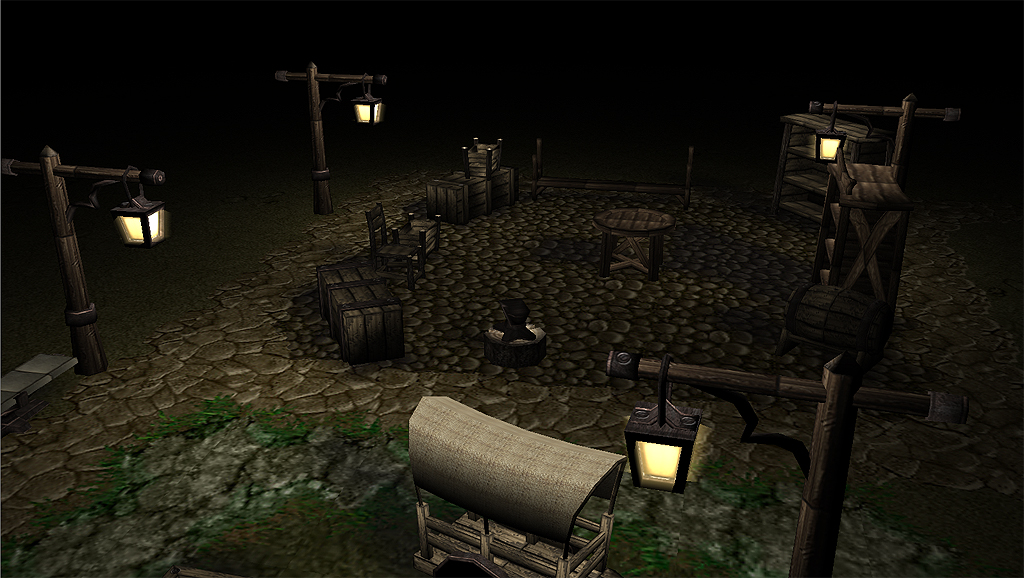
Also here are the cityscape lamp posts, they also have a variant that attaches onto buildings directly.
The lanterns sway around slightly and the light node is animated eg. the light source actually follows the lantern around but it is very very very hard to notice especially if you use default DNC models because of the movement being really subtle.
There are more light models, some more lamp posts, braziers and torches as well. The flickering of torches and braziers is way more noticeable on the surroundings.
Also, some of the older models got revised and have extra functionality. Most containers (crates, boxes, carts, shelves, baskets and new interactive furniture) now have attachment points so you can make them into dummy units and attach items or other crap on them for whatever reason you want (loot ? fill in fetch quests ?) anything you crafty mappers will come up with, there is also display cases and weapon racks a la skyrim which are pretty much solely for that purpose.
Anything of attachment size should work, though some bigger models you find may end up being oversized.
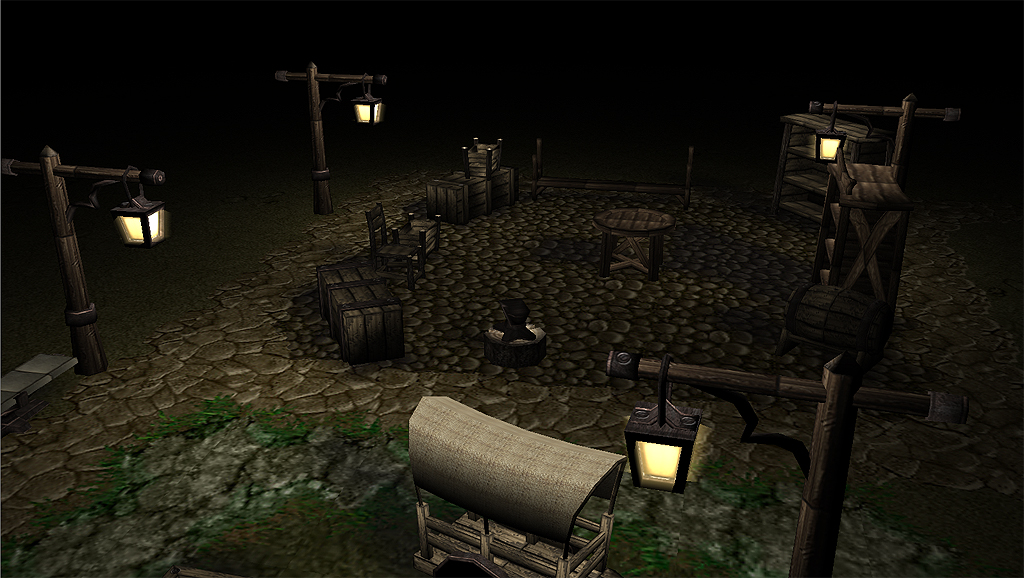
Last edited:
Deleted member 212788
D
Deleted member 212788
I think I'm in love with those lanterns, I can't wait to get my hands on them and start tinkering with ideas. Can't wait for it, awesome work man, pure gold.
Similar threads
- Replies
- 79
- Views
- 49K
- Replies
- 290
- Views
- 98K
- Replies
- 81
- Views
- 19K
- Replies
- 13
- Views
- 3K













