- Joined
- Nov 11, 2006
- Messages
- 7,699
The second model in post #95 is wonderful.
And ofc the pic is taken while using my douche shaders
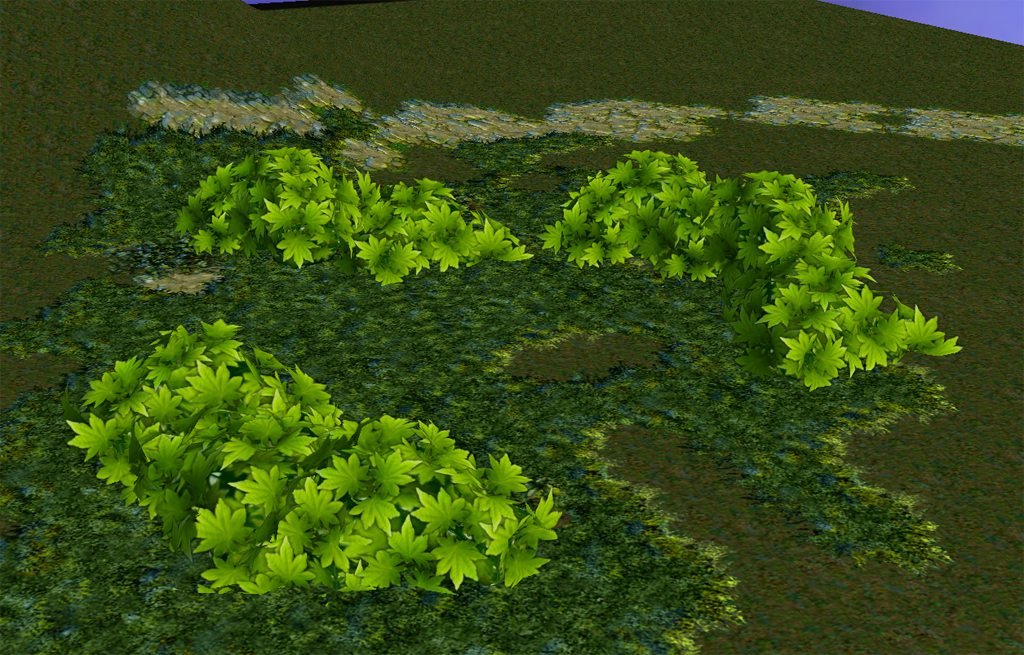
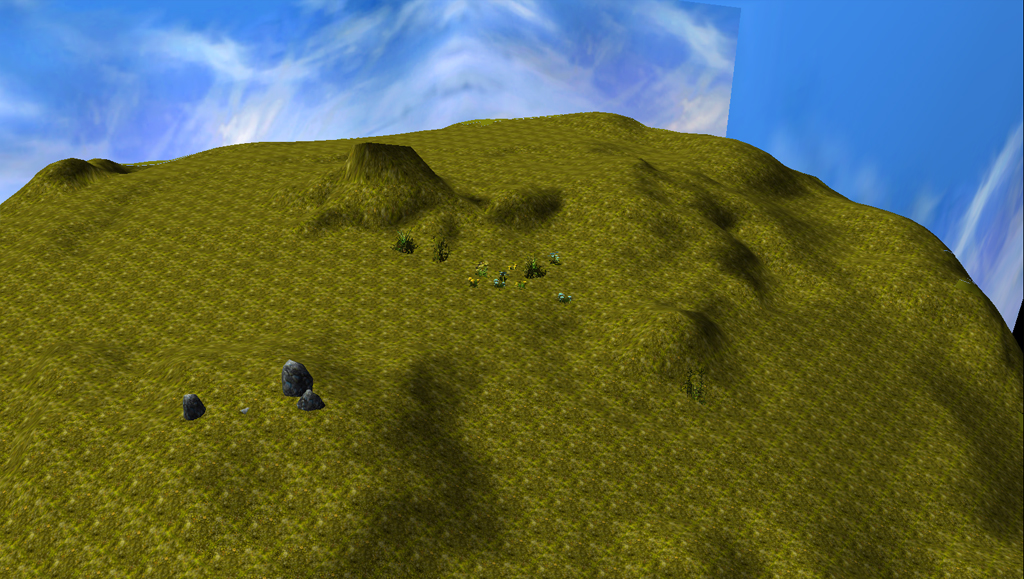
Too much free time I guess and a lot of practice helps !I wonder where did you get the motivation to finish all that pack and make such a presentation for us, as well as continuing to develop it, lol.


For wha ? Props have a test map already included in 1.0.0.Can I have a Test Map?

Talavaj said:Shadows in my models are a separate material layer with a black+white texture overlaid on the normal one. (because that way you can have a higher quality texture or a tiled texture underneath a fairly low resolution shadow)
I don't draw the shadows manually, they are generated using a renderer which uses a fairly accurate ray-tracing setup and then "draws" those shadows on the texture.
Shadows on the floor ? Yeah you could do that using the image- trigger that you can use with semi transparent shadow with alpha blend mode and it will stick to the terrain properly.
Like so:

People don't do it cause, lazy. And you actually can shadow them very easily lol, put regions in where the shadows are and change the vertex color of the entering unit to darkish.
That is how the protagonist in MM is shaded.
It is obviously not precise but it is still way better than a bright glowing unit in a pitch black area.
You can make version of doodads with dark variation for places with shadows which requires even less effort than shadow maps because of save with shadows and it honestly baffles me why nobody does it.
You can take it to the extreme and construct the surroundings from small doodads and give them an animation state in which they are dark and play this animation when units/objects are around them for a pseudo real-time lighting effect.
And yeah if you want a decent texture for just the flat ground it can be really small with low filesize while being of good quality at the same time.
Also, the wagon was made like that:
What also baffles me is the overall progress of modding in this game, which didn't get very far in my humble opinion. Though I reckon it is just because of how easily accessible the modding is, making it harder to find more dedicated projects in the pile of metoo stuff.
 Image - Create an image using "texture" of size "XXX" at (x) with z offset 0.00 using image type "xxxx"
Image - Create an image using "texture" of size "XXX" at (x) with z offset 0.00 using image type "xxxx"
 Image - Change (Last created image): Enable render always state
Image - Change (Last created image): Enable render always state
 Image - Show (Last created image)
Image - Show (Last created image)
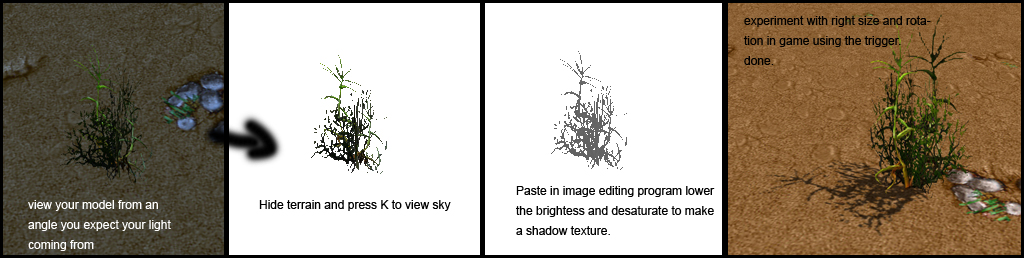
About 128x for most maybe 256x for bigger things like trees. It only really gets blurrier with smaller dimensions, but it doesn't really matter for shadows as they are supposed to be fairly soft by default.
xD what else you don't understand ? I'll try make some later, I'm not on the pc right now.
Talavaj said:If you end up using this resource in your mod or a terrain piece feel free to share the screens in here.
They will be added to this post for others to see and make it easier to demonstrate the resource and its usage.
Yerp ! I was gonna ask you whether you would want me to include it in the sample screens when I saw your thread and wanted to comment on it a few times but got distracted every time !
