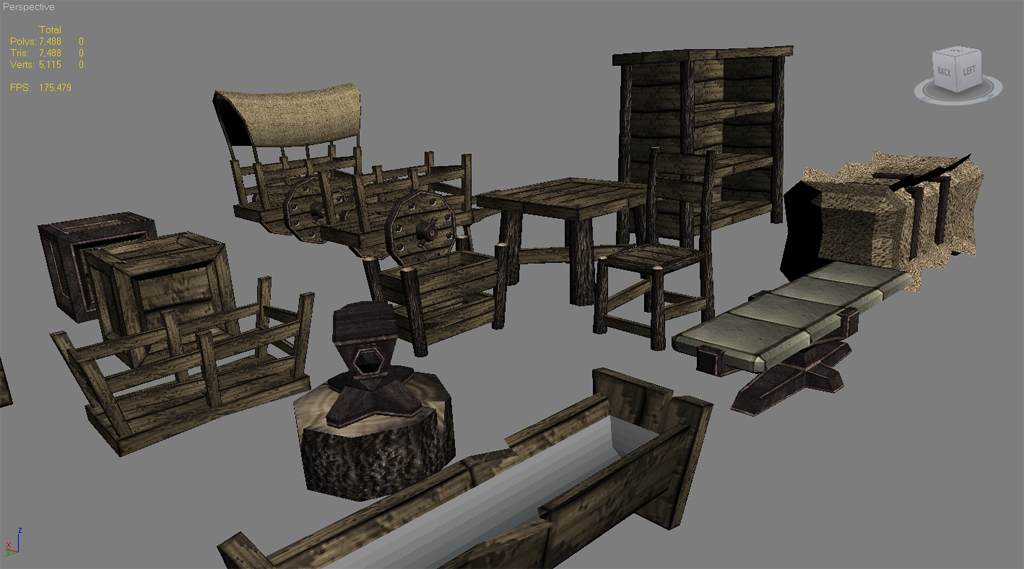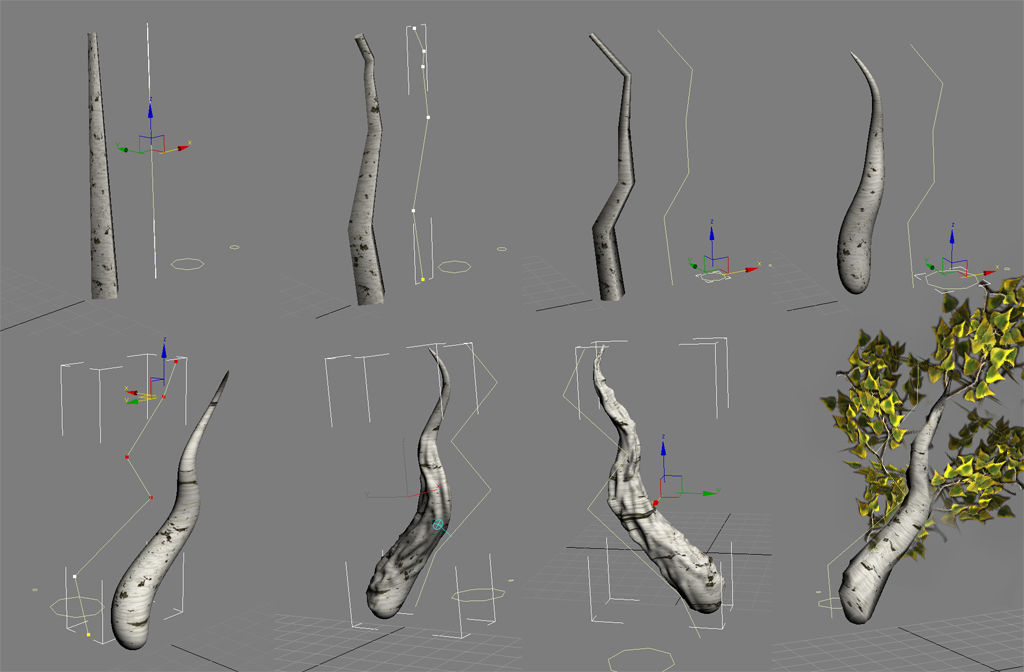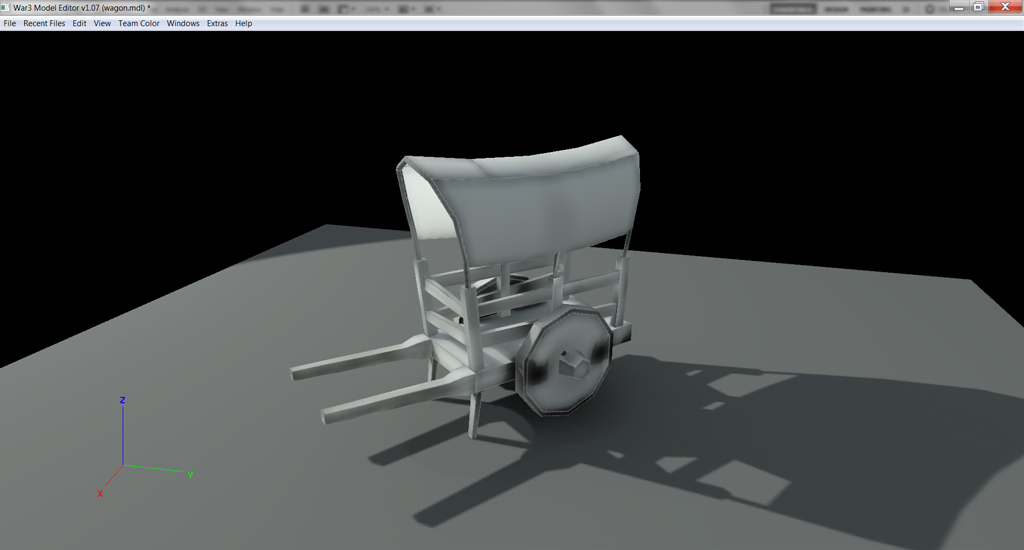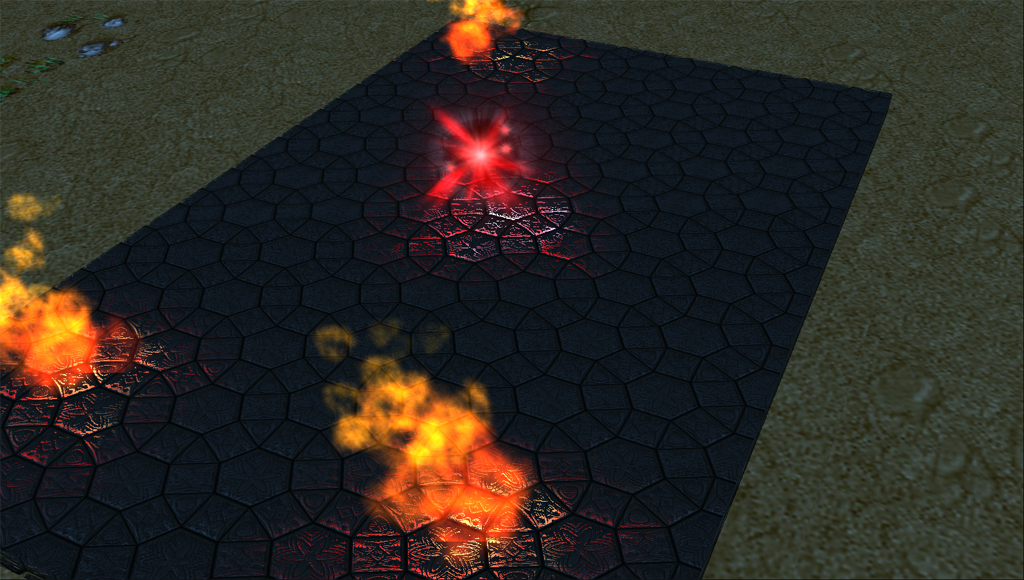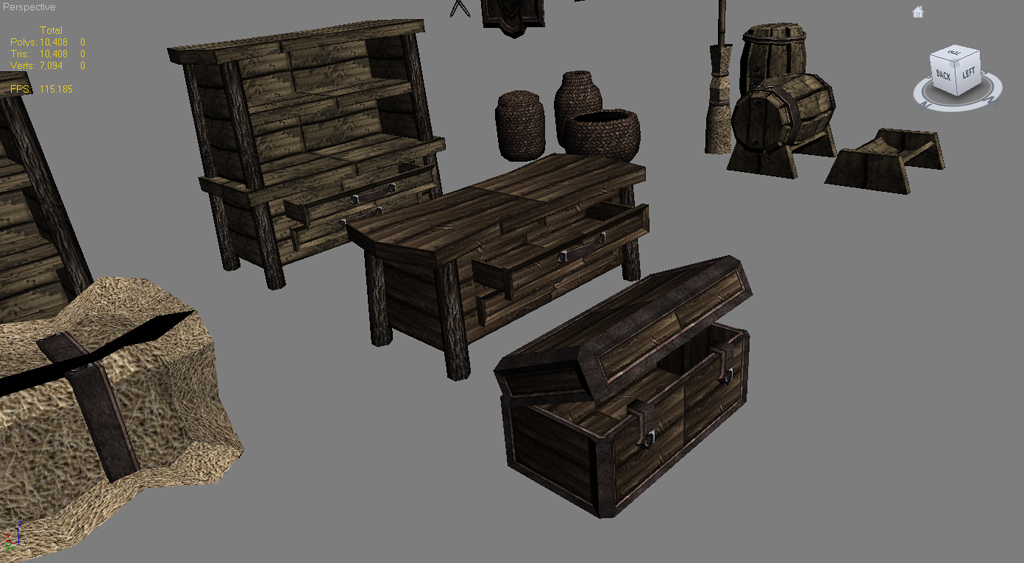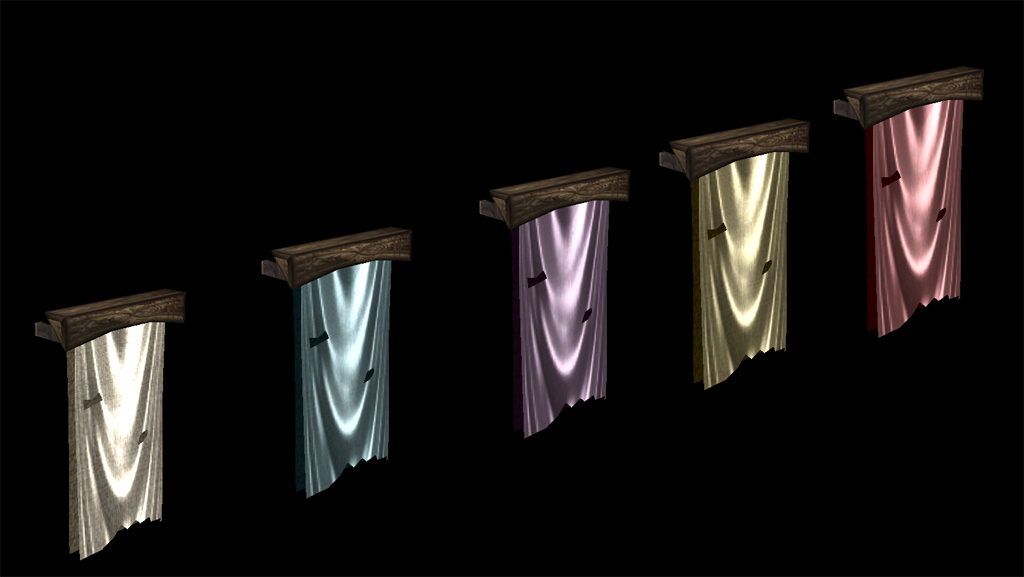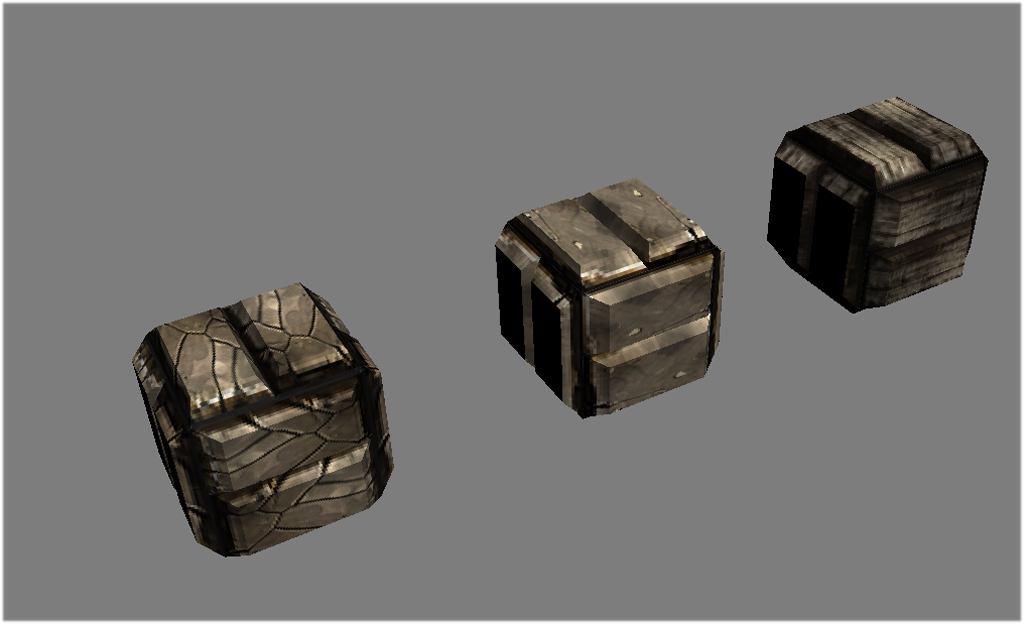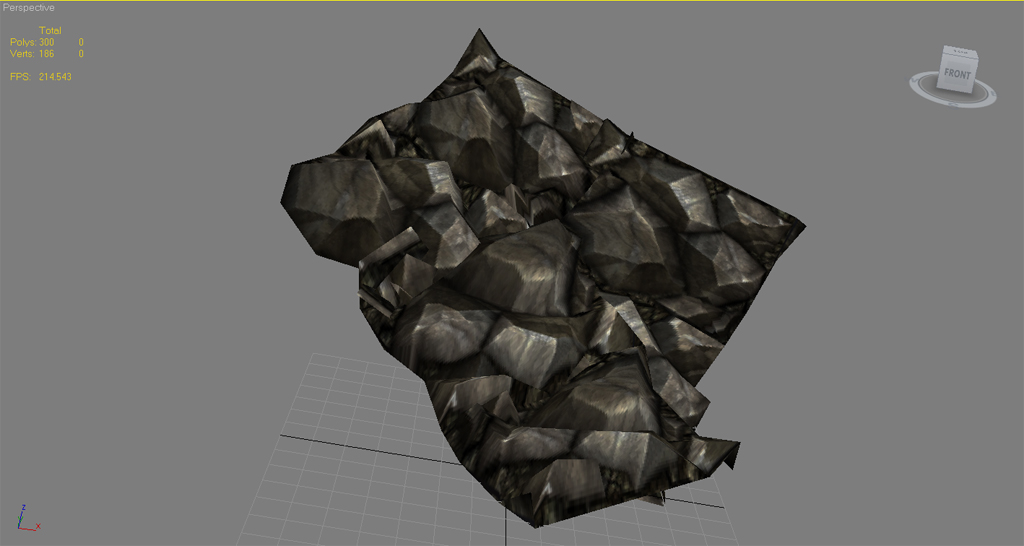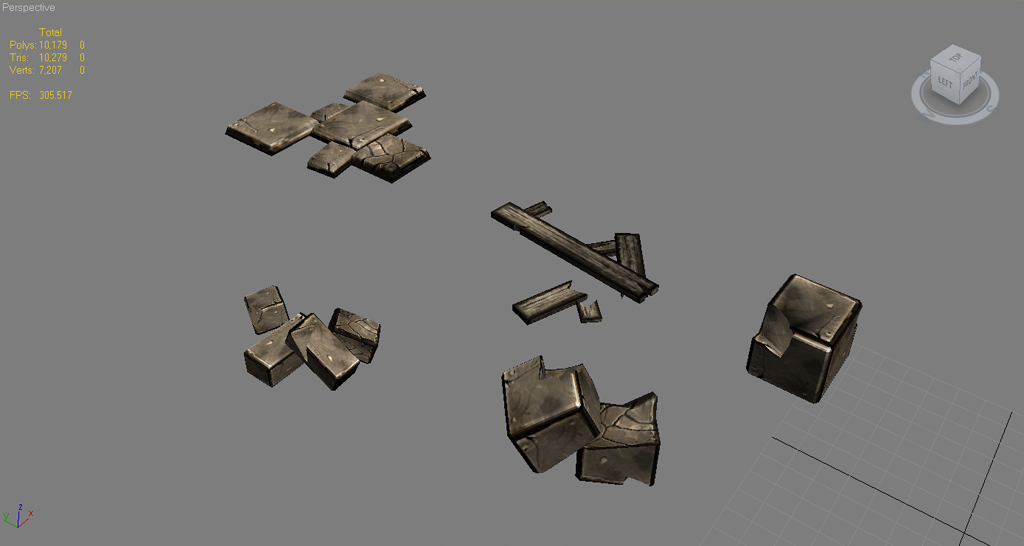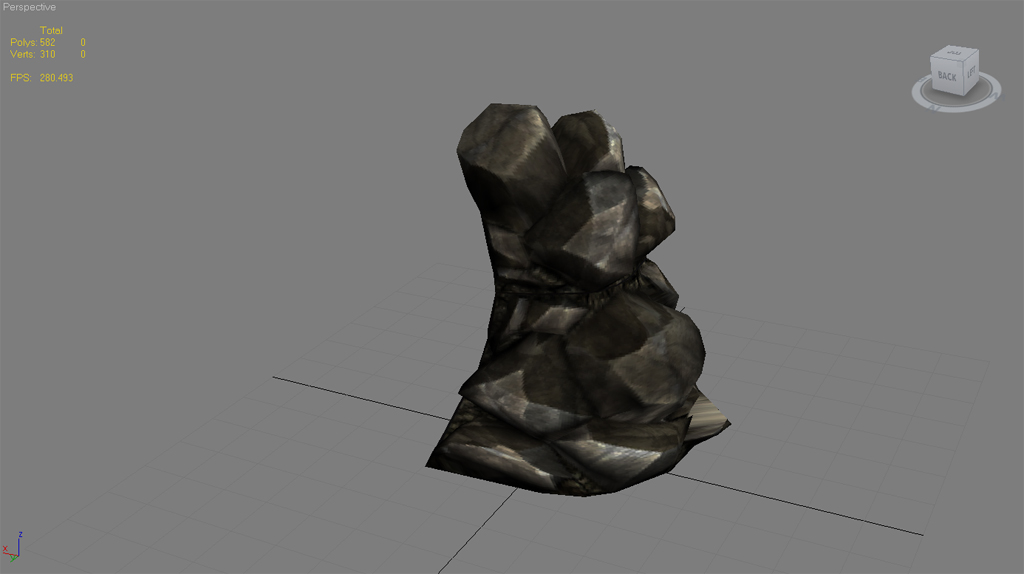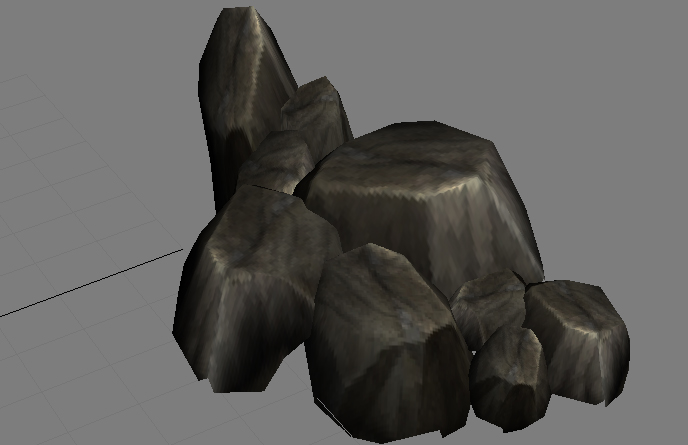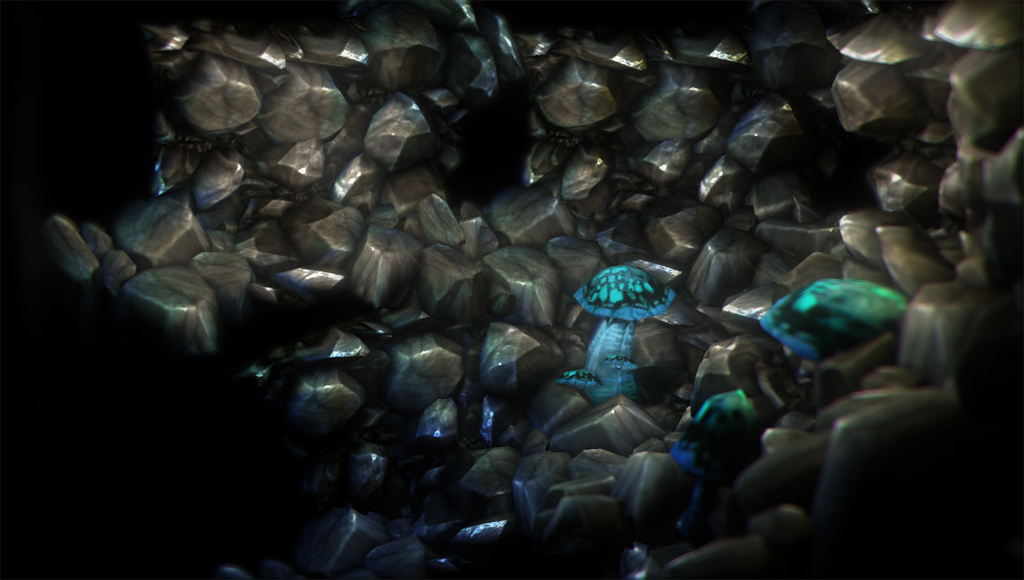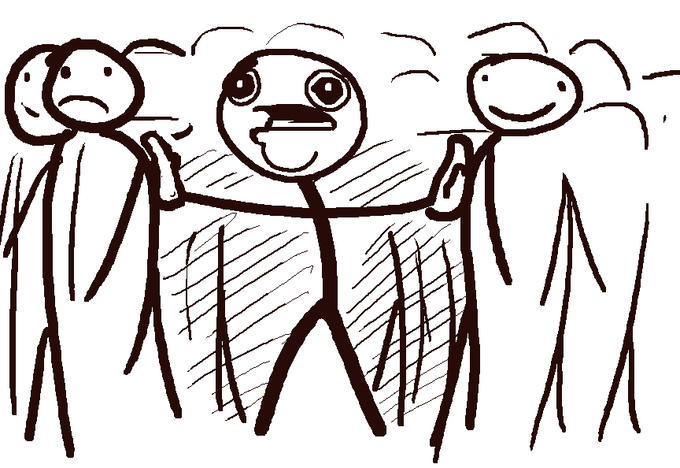Yep, with paletted textures I can squeeze some more texture variation into the pack. Which will be especially useful for environmental doodads, hence why they can get extra themed variations.
And by the way this is how the interactive doodads kind of look like, the drawers open and so does the chest. (these are actually intended to be rough wood not normal wood)
I noticed that because of the raised amount of detail on the props, using the the Pragmatic texture pack with them will look even more badass.
Also started the wooden pieces, curves are a recurring theme so is plenty of metal framing and bolts. It will look a lot like those in Skyrim because I'm just too lazy to concept anything different.
It also uses new carved wood variant texture and possibly carved metal and cell leather.
And all currently finished props (about 30~34 ?) Slowly starting to run out of things to make, only beds and various tables left and maybe some extra variants of already existing types. Then some random miscs like shelves, display cases, weapon racks and some extra random outdoor misc props.
If you got anything else on mind now is the time to ask !
And some results while trying to animate texture on curtains. The texture looks kinda shit (it will be more suitable for water I reckon) but the overlay idea is neat. The curtain shades and higlights is a low size low quality texture overlaid on tiled jute cloth texture.
The coloring is animated using vertex color (like model coloring in game) rather than by a colored texture and the shadows and highlights are additive so that it has plenty of contrast and does not end up being washed out because of the vertex color.
The idea was to animate the wrinkles on the texture using animated UVW rather than a linear texture translation but it does not look too ideal.
And new textures. For, you never know what !