Deleted member 212788
D
Deleted member 212788
Hmmm, did you remove the "wc3imported\" from the textures? Did you import ALL the textures? did you alter the names of any of them? Are you using destructibles or doodads?
No, they can't serve as a replacement for conventional lighting.
They are just volumetric effects to simulate light passing in three dimensional medium like fog/water/dust.
You still need omni lights for actual light if you are using black dnc for example.

No unfortunately, You can somehow dodge your problem by using really high intensity (50~100) omni lights with high attenuation ranges like 1000~5000.
Space them out more so they don't overlay too much and you should have enough light to sufficiently light up everything with minimum glitches.

Oh lol. When does that happen ? When you place doodads in editor or when you create them in-game as effects/attachments w/e ?
My lights seem to co-exist with blizzard torches just fine, the glows don't emit light but all the lamps do though they are just as susceptible to the terrain lighting bug.
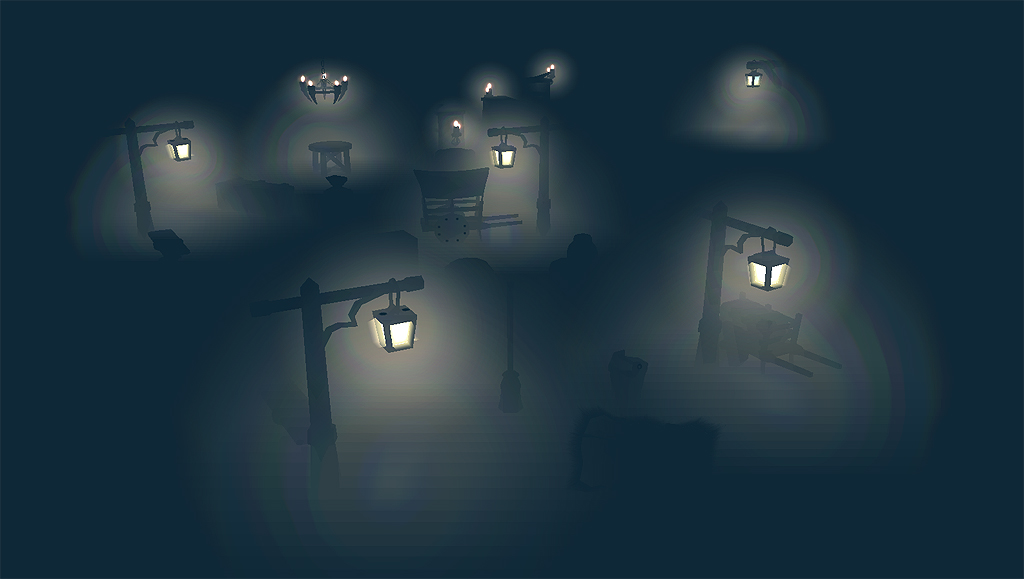
The purple glow on the power crystal you mean ? Weird it looks entirely absent.
However it can still be colored with tinting color.
sonofjay what are you doing here? Go back to your house young manLove you for this.
sonofjay what are you doing here? Go back to your house young man







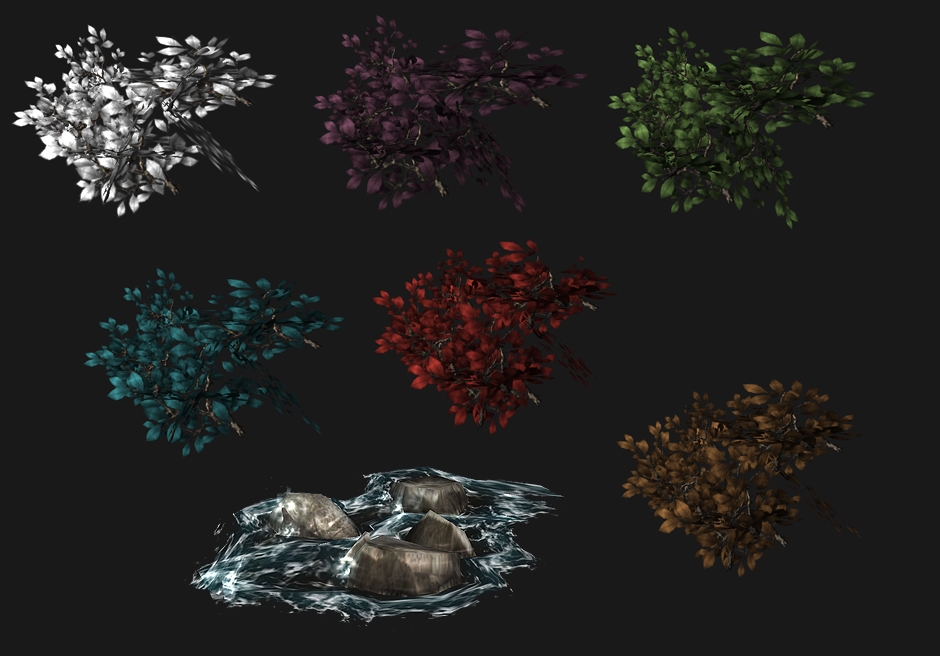


Yeah they are a few watery kinda thingy I'm working on. They are mostly paired with the rock models but I can split them up.
There is a number of streams like this, then smaller streams that end in a small waterfall and some cascading waterfalls and waterfalls that get split by a sticking out rock/tree whatever you put there.
And lol I will try the waves but I can't guarantee they will look great

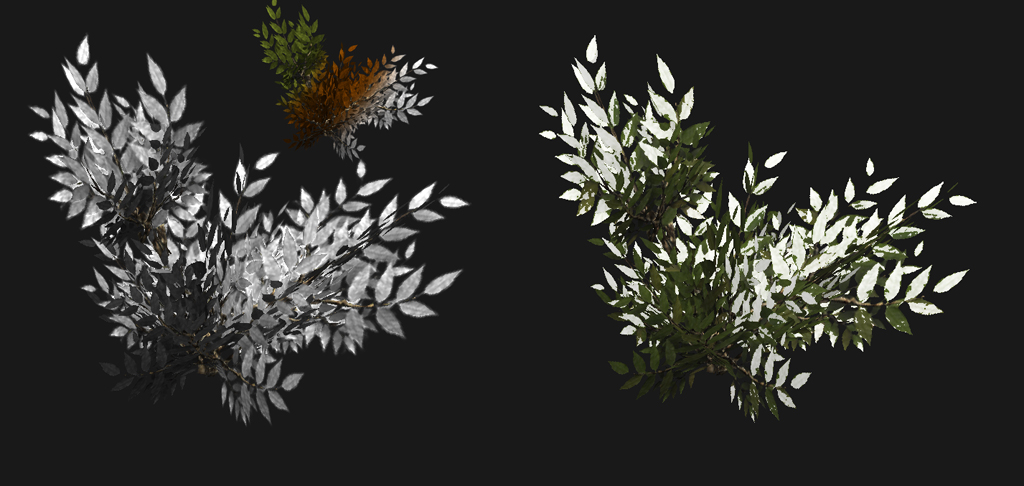
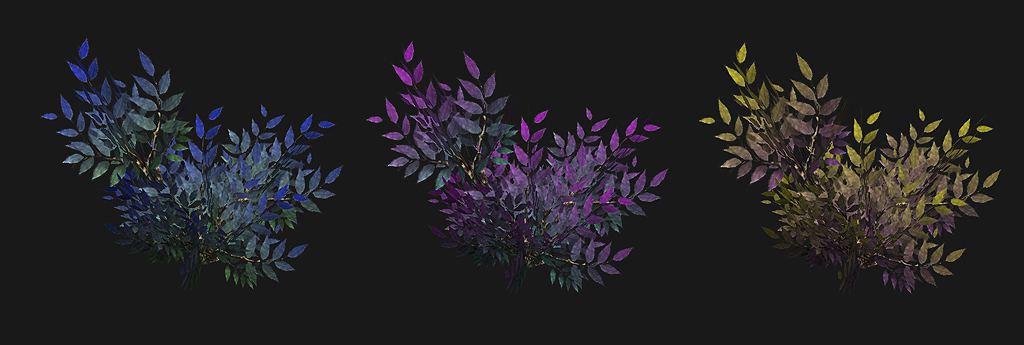
The thing is, those have a constant texture color but shall I made every single type greyscale.. the amount of variation could become mind boggling resulting in tree/bush models capable of 50+ variations per bush/tree type.
This would be useless for terrainers given you can't play animations in the editor (maybe ?!) but playable maps could have 50 different tree/bush variants with only a single model to import.
Finally my request is now in progress.StryderZero said:Environment doodads Please
There ya go then. Lanters, chandelier, sconces and some new furniture.
Some of the models may be temporary and changed in the next version.
