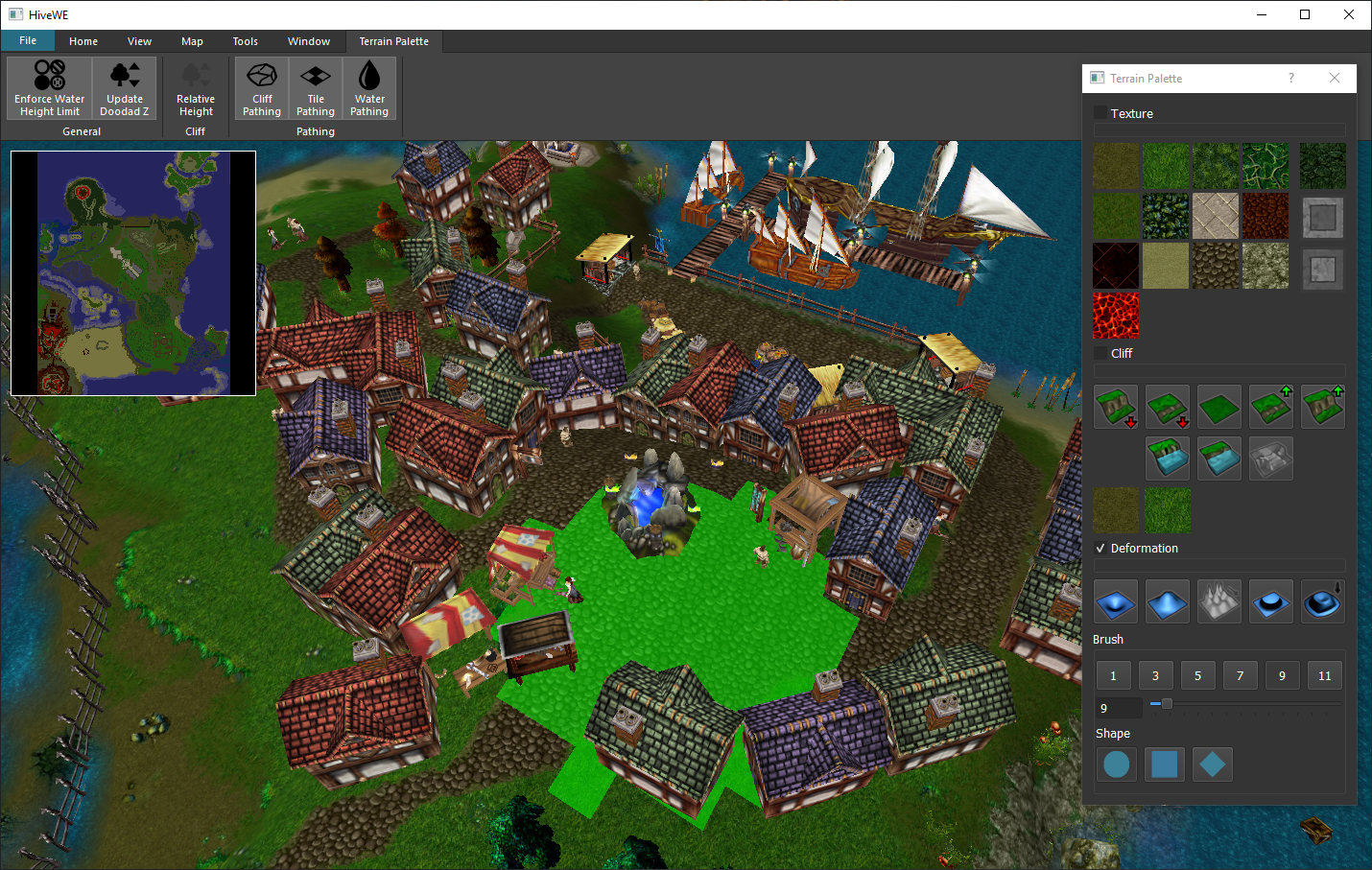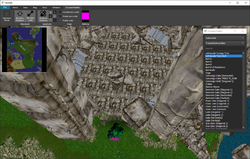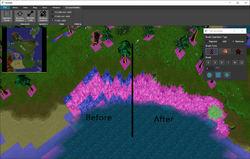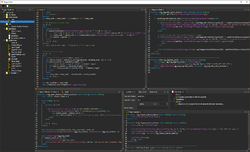That's your opinion, fair enough. I stand by everything I said, however.You are incredibly wrong
Community
Maps
Tutorials
Gallery
Support Us
Install the app
-
Listen to a special audio message from Bill Roper to the Hive Workshop community (Bill is a former Vice President of Blizzard Entertainment, Producer, Designer, Musician, Voice Actor) 🔗Click here to hear his message!
-
Read Evilhog's interview with Gregory Alper, the original composer of the music for WarCraft: Orcs & Humans 🔗Click here to read the full interview.
-
Create a faction for Warcraft 3 and enter Hive's 19th Techtree Contest: Co-Op Commanders! Click here to enter!
-
Get your art tools and paintbrushes ready and enter Hive's 34th Texturing Contest: Void! Click here to enter!
You are using an out of date browser. It may not display this or other websites correctly.
You should upgrade or use an alternative browser.
You should upgrade or use an alternative browser.
HiveWE - World Editor 0.6
- Author(s)
- eejin
- Size
- 12.29 MB
- Rating
-
(26 ratings)
- Downloads
- 14298
- Created
- Feb 7, 2018
- Updated
- Oct 5, 2019
- Resources
- 1
- State
 Approved
Approved
This bundle is marked as recommended. It works and satisfies the submission rules.
HiveWE is a fully custom 3rd party world editor. It's completely separate from the original editor and is open-source!
Features:
Technically a Warcraft installation is not required since the editor relies only on the game CASC files. We cannot distribute these due to legal reasons. Just point the editor at the folder containing them when it asks and you should be good to go!
If you encounter any issue with HiveWE then do ask for help! You can post here, reach me on the Hiveworkshop Discord eejin#4240 or message me on GitHub.
Many thanks to Ghostwolf for without him I wouldn't have gotten anywhere near as far. Also thanks to the rest of the Hiveworkshop community for supporting the creation of this editor.
Backup your map before using HiveWE
Features:
- Open and view Warcraft III maps.
- Edit the terrain.
- Edit the pathing map directly!
- Change the tileset to up to 16 tiles.
- Fly around in first or third person camera
- Manage your imports with folders
- Edit global tile pathing
- Place and remove doodads
- Edit map loading screen information
- Import heightmaps
- View GUI and edit JASS triggers
- Doodad rendering is not 100% accurate (teamglow, billboards, etc)
- Does not show animations
- 64 bit Windows
- OpenGL 4.5 support
- Visual C++ 2017 or 2019 redistributables
- Warcraft 1.31 or later
HiveWE 0.6
Additions
- Map script generation!
- Improved Jass highlighting
- Improved Jass autocomplete
- Tabs in the trigger editor now configurable
- Trigger comments shown and editable
- Rudimentary find window in trigger editor
- Move camera with arrow keys
- Shortcuts for opening/saving maps
- Improved doodad pathing placement
- Cool application icon
- Doodad copy and paste
- Doodad positioning with numpad
- Improved themes
Changes
- Camera is now a trackball type instead of TP/FP hybrid
- Camera drag now proportional to distance
- Camera now changes with terrain height
- Doodads height after terrain change now interpolated
- Doodads now selected with one click instead of two
Fixes
- Clicking on minimap now moves you to the correct location
HiveWE 0.5
Additions
- Minimap
- Full undo/redo for terrain/pathing/doodads
- Show destructibles pathing
- Visiblity/Solidity flags for doodads
- Pathing map preview for doodads
- Cliff lighting
- A functioning JASS editor (with some limitations)
- Dark theme
- Doodad palette functionality
Changes
- Check for empty warcraft directory path
- Default doodad palette to Trees/Destructibles
- Tries to run on the fastest GPU
- Now also shows RoC (.w3m) maps in the open map dialog
Fixes
- Can now launch HiveWE while Warcraft is running
- Deep water for terrain palette has proper height
- properly applies water pathing
HiveWE 0.4
Additions
- Warcraft 1.30 support!
- Full BLP1 support
- Loads the shadowmap file (implementation waiting)
- Import a heightmap (PNG, TGA, JPG and many others)
- Load and edit map information! (loading screen/description)
- Trigger viewer! View GUI and JASS triggers
- An option to disabled enforcing water height limits
- Added an experimental doodad palette
Changes:
- Now uses the OS temporary folder instead of the "Data/Temporary" folder
- Greatly increased pathing map contrast
- Trigger and Import editor window modality changed
- Now uses a ribbon instead of the old menu
Fixes:
- Properly set the pathing for water and blight
- Tilesetter now properly enforces 16 tiles
- The correct ground texture variation is now chosen
- Properly scale units and items
- Properly scale doodads
- Saving now chooses the right target
HiveWE 0.3
Additions:
- Warcraft 1.29 support
- Added a Tile Pathing setter
- Added a Terrain Palette.
- Added an Import Manager
- Now shows the pathing texture on cliffs too
- Added a first person camera and allow switching between them
- Added terrain shadows
- Reset camera using CTRL + Shift + C
Changes:
- Removed war3Patch.mpq from the hierarchy
- Added deprecated.mpq (from 1.29) to the hierarchy
- SLK loading is now roughly 4x as fast (improved map load time)
- Hides the brush when palette is inactive
- Some small quality of life improvements
- Improved RoC compatibility for unit loading
- Changed terrain rendering to support different ground texture sizes
- Now remembers your last open/save location
- Further increased rendering performance for doodads a lot
- Now remembers your Warcraft 3 directory if you previously located it
Fixes:
- Fixed tileset/map hierarchy order
- Fixed loading items placed on the map
- Fixed a bug with the terrain being off by one (64x64 became 63x63)
HiveWE 0.2
- Instanced rendering for Doodads and Cliffs provide a massive speed upgrade
- Added tooltips to all buttons
- Centered brush on mouse
- Some code refactoring
- Added tilesetter
- Fixed blocky pixels under oblique angles
- Added terrain saving
- Allow running multiple instances
- Fixed tile variation bug
- Fixed tile texture UV bug
- Added unit rendering
- Very rudimentary animation parsing and geoset hiding
- Improved RoC file format compatibility
HiveWE 0.1
- Initial release
- Draws terrain and doodads
- Editing the pathing map
Additions
- Map script generation!
- Improved Jass highlighting
- Improved Jass autocomplete
- Tabs in the trigger editor now configurable
- Trigger comments shown and editable
- Rudimentary find window in trigger editor
- Move camera with arrow keys
- Shortcuts for opening/saving maps
- Improved doodad pathing placement
- Cool application icon
- Doodad copy and paste
- Doodad positioning with numpad
- Improved themes
Changes
- Camera is now a trackball type instead of TP/FP hybrid
- Camera drag now proportional to distance
- Camera now changes with terrain height
- Doodads height after terrain change now interpolated
- Doodads now selected with one click instead of two
Fixes
- Clicking on minimap now moves you to the correct location
HiveWE 0.5
Additions
- Minimap
- Full undo/redo for terrain/pathing/doodads
- Show destructibles pathing
- Visiblity/Solidity flags for doodads
- Pathing map preview for doodads
- Cliff lighting
- A functioning JASS editor (with some limitations)
- Dark theme
- Doodad palette functionality
Changes
- Check for empty warcraft directory path
- Default doodad palette to Trees/Destructibles
- Tries to run on the fastest GPU
- Now also shows RoC (.w3m) maps in the open map dialog
Fixes
- Can now launch HiveWE while Warcraft is running
- Deep water for terrain palette has proper height
- properly applies water pathing
HiveWE 0.4
Additions
- Warcraft 1.30 support!
- Full BLP1 support
- Loads the shadowmap file (implementation waiting)
- Import a heightmap (PNG, TGA, JPG and many others)
- Load and edit map information! (loading screen/description)
- Trigger viewer! View GUI and JASS triggers
- An option to disabled enforcing water height limits
- Added an experimental doodad palette
Changes:
- Now uses the OS temporary folder instead of the "Data/Temporary" folder
- Greatly increased pathing map contrast
- Trigger and Import editor window modality changed
- Now uses a ribbon instead of the old menu
Fixes:
- Properly set the pathing for water and blight
- Tilesetter now properly enforces 16 tiles
- The correct ground texture variation is now chosen
- Properly scale units and items
- Properly scale doodads
- Saving now chooses the right target
HiveWE 0.3
Additions:
- Warcraft 1.29 support
- Added a Tile Pathing setter
- Added a Terrain Palette.
- Added an Import Manager
- Now shows the pathing texture on cliffs too
- Added a first person camera and allow switching between them
- Added terrain shadows
- Reset camera using CTRL + Shift + C
Changes:
- Removed war3Patch.mpq from the hierarchy
- Added deprecated.mpq (from 1.29) to the hierarchy
- SLK loading is now roughly 4x as fast (improved map load time)
- Hides the brush when palette is inactive
- Some small quality of life improvements
- Improved RoC compatibility for unit loading
- Changed terrain rendering to support different ground texture sizes
- Now remembers your last open/save location
- Further increased rendering performance for doodads a lot
- Now remembers your Warcraft 3 directory if you previously located it
Fixes:
- Fixed tileset/map hierarchy order
- Fixed loading items placed on the map
- Fixed a bug with the terrain being off by one (64x64 became 63x63)
HiveWE 0.2
- Instanced rendering for Doodads and Cliffs provide a massive speed upgrade
- Added tooltips to all buttons
- Centered brush on mouse
- Some code refactoring
- Added tilesetter
- Fixed blocky pixels under oblique angles
- Added terrain saving
- Allow running multiple instances
- Fixed tile variation bug
- Fixed tile texture UV bug
- Added unit rendering
- Very rudimentary animation parsing and geoset hiding
- Improved RoC file format compatibility
HiveWE 0.1
- Initial release
- Draws terrain and doodads
- Editing the pathing map
Technically a Warcraft installation is not required since the editor relies only on the game CASC files. We cannot distribute these due to legal reasons. Just point the editor at the folder containing them when it asks and you should be good to go!
If you encounter any issue with HiveWE then do ask for help! You can post here, reach me on the Hiveworkshop Discord eejin#4240 or message me on GitHub.
Many thanks to Ghostwolf for without him I wouldn't have gotten anywhere near as far. Also thanks to the rest of the Hiveworkshop community for supporting the creation of this editor.
Backup your map before using HiveWE
- Joined
- Jan 2, 2016
- Messages
- 472
@The Panda We could do that but i think the time is not right now. Perhaps when 0.1 comes out or maybe 0.7 ? We could also ping @Retera to do a showcase of it, but we'll see.
- Joined
- Jun 27, 2010
- Messages
- 2,831
sentrywiz
S
sentrywiz
Must give this one a try!
- Joined
- Jun 5, 2008
- Messages
- 1,768
Is there a jass compiler in this version? Because that would be neat. I've been trying to get old code working with my map.
eejin
Tool Moderator
- Joined
- Mar 6, 2017
- Messages
- 234
OpenGL is an API (software) that makes rendering 3D things possible. HiveWE needs a fairly new version of OpenGL for it to work. What CPU and GPU do you have?Ok, I tried to open the HiveWe but it didn't work. Can you explain to me what is OpenGL and what does used for? Do I really need that?
Unfortunately not. Most hardware should support 64 bit though so you could try updating your Windows.is there gone be 32bit version?
Reforged seems to be purely graphical and thus I will only need to rewrite some of the rendering code. The rest should still work.@eejin what will you do when Reforged gets released?
Not in this version, but I am aiming to include one in the next version.Is there a jass compiler in this version? Because that would be neat. I've been trying to get old code working with my map.
- Joined
- Jun 27, 2010
- Messages
- 2,831
When I changed the theme to Dark. It did not change on the initial screen, but when I open new windows, this windows works correctly. And when I closed the program and reopened it, it is now working correctly. Reporting the error if someone did not.
Do you already have plans for the program's icon?
Is there somewhere to tell the script you are going to do while developing the program?
Will the program support addons?
Will it be program-only for user programmer, or will it have space for GUI users?
Do you already have plans for the program's icon?
Is there somewhere to tell the script you are going to do while developing the program?
Will the program support addons?
Will it be program-only for user programmer, or will it have space for GUI users?
eejin
Tool Moderator
- Joined
- Mar 6, 2017
- Messages
- 234
Thanks, the theme problem is known and has been fixed for future versions.When I changed the theme to Dark. It did not change on the initial screen, but when I open new windows, this windows works correctly. And when I closed the program and reopened it, it is now working correctly. Reporting the error if someone did not.
Do you already have plans for the program's icon?
Is there somewhere to tell the script you are going to do while developing the program?
Will the program support addons?
Will it be program-only for user programmer, or will it have space for GUI users?
What do you mean with "tell the script you are going to do while developing the program"?
There will probably be some addon system in the future, but not anytime soon.
Gui support is also planned.
- Joined
- Jan 14, 2014
- Messages
- 569
It still crashes when I try to execute, what should I do?
Need super videocard with Opengl 4.5 support)))))It still crashes when I try to execute, what should I do?
- Joined
- Jan 14, 2014
- Messages
- 569
Need super videocard with Opengl 4.5 support)))))
I have a gtx1050ti
- Joined
- Mar 6, 2017
- Messages
- 190
You should check your opengl version too
Mine is 2.0,cant use
Mine is 2.0,cant use
- Joined
- Jun 27, 2010
- Messages
- 2,831
eejin
Tool Moderator
- Joined
- Mar 6, 2017
- Messages
- 234
Make sure your drivers are fully updated. Are you on Warcraft 1.30? What is the output of the console window (the black window with text)? Refer to this document.It still crashes when I try to execute, what should I do?
Loads of things, but first being able to make maps fully in HiveWE. So things like an object editor, better doodad palette, unit palette, region palette. You name them.@eejin
What will be the path (steps) that the project will do? What next version will implement, etc?
GUI could be more powerful, since people could do full conversion from Jass to GUI, and the opposite.
Improved selections is coming at some point. Maybe not per se in 0.6.@eejin it would be amazing if you can make the combination [ctrl+right click] to allow you to multi-select many units manually like you can select parts of text in the text editors and the folders and files in Windows.
I haven't tested on Windows 7, but it should work. Check that your computer supports OpenGL 4.5, that you are running Warcraft 1.30 and what does the console window say? Refer to this document.This doesn't work on Windows 7. Works fine on windows 10
Last edited:
- Joined
- Jan 12, 2011
- Messages
- 1,528
Make sure your drivers are fully updated. Are you on Warcraft 1.31? What is the output of the console window (the black window with text)? Refer to this document.
Loads of things, but first being able to make maps fully in HiveWE. So things like an object editor, better doodad palette, unit palette, region palette. You name them.
Improved selections is coming at some point. Maybe not per se in 0.6.
I haven't tested on Windows 7, but it should work. Check that your computer supports OpenGL 4.5, that you are running Warcraft 1.31 and what does the console window say? Refer to this document.
1.30.4
- Joined
- Jun 27, 2010
- Messages
- 2,831
@eejin whenever you put an object editor there keep in mind that it will be very neat if you can put the different fields in categories like they do in visual studio's object properties.
The 3 main categories for units:
Unit, building, hero
And then they have the subcategories which have the fields.
The 3 main categories for units:
Unit, building, hero
And then they have the subcategories which have the fields.
Ardenaso
HD Model Reviewer
- Joined
- Jun 22, 2013
- Messages
- 1,973
I'm not a very smart person, where is the casc files? The Warcraft 3 folder?
Whenever i start the hive world editor it crashes, i have tried different compatibility options and starting as an admin. This is how it looks in cmd when it fails to start Screenshot - ca6547fcec8853b4704192f42974c0bd - Gyazo
- Joined
- Mar 26, 2019
- Messages
- 20
Try Windows it may be in there
eejin
Tool Moderator
- Joined
- Mar 6, 2017
- Messages
- 234
"C:/Program Files(x86)/Warcraft III"I'm not a very smart person, where is the casc files? The Warcraft 3 folder?
- Joined
- Apr 15, 2019
- Messages
- 1
Hey. Can't get the thing to work. It just displays a console window for a second with no text on it and closes. Running Win10 x64, double checked my OpenGL and C++ redists, and everything is up to date.
- Joined
- Apr 19, 2008
- Messages
- 2,583
This is a state of the art open source World Editor that draws on all of the community's knowledge of how to make Warcraft III maps.
This current build is great for drawing terrain and doodads -- and new features are clearly under active development. The current userbase will likely consist of those who wish to draw directly to their pathing map or customize their terrain outside the standard limits of the editor.
However, I foresee that the open source nature of this tool leaves it open to continue becoming an even more powerful tool as time goes on. I was able to download a copy of the code and upgrade it so that units and items were animated in my local build, by simply adding in a bunch of animation code that I put together by reading other sources. Open source is the way of the future!
Approved!
This current build is great for drawing terrain and doodads -- and new features are clearly under active development. The current userbase will likely consist of those who wish to draw directly to their pathing map or customize their terrain outside the standard limits of the editor.
However, I foresee that the open source nature of this tool leaves it open to continue becoming an even more powerful tool as time goes on. I was able to download a copy of the code and upgrade it so that units and items were animated in my local build, by simply adding in a bunch of animation code that I put together by reading other sources. Open source is the way of the future!
Approved!
- Joined
- Jun 27, 2010
- Messages
- 2,831
Hey that's a great addition to the editor, animated units.This is a state of the art open source World Editor that draws on all of the community's knowledge of how to make Warcraft III maps.
This current build is great for drawing terrain and doodads -- and new features are clearly under active development. The current userbase will likely consist of those who wish to draw directly to their pathing map or customize their terrain outside the standard limits of the editor.
However, I foresee that the open source nature of this tool leaves it open to continue becoming an even more powerful tool as time goes on. I was able to download a copy of the code and upgrade it so that units and items were animated in my local build, by simply adding in a bunch of animation code that I put together by reading other sources. Open source is the way of the future!
Approved!
@eejin you should add an option to turn on/off animated units/doodads in the editor. Simple tick will do.
@eejin consider endless terrain height increase/decrease and
Coroled text generator and
Attack damage calculator and armor calculator.
Last edited:
- Joined
- Jan 12, 2011
- Messages
- 1,528
This is a state of the art open source World Editor that draws on all of the community's knowledge of how to make Warcraft III maps.
This current build is great for drawing terrain and doodads -- and new features are clearly under active development. The current userbase will likely consist of those who wish to draw directly to their pathing map or customize their terrain outside the standard limits of the editor.
However, I foresee that the open source nature of this tool leaves it open to continue becoming an even more powerful tool as time goes on. I was able to download a copy of the code and upgrade it so that units and items were animated in my local build, by simply adding in a bunch of animation code that I put together by reading other sources. Open source is the way of the future!
Approved!
Hell, It's about time
- Joined
- May 1, 2008
- Messages
- 1,605
I don't know if this was mentioned before, but for the trigger editor it would be also cool, if functions from the "map-header custom script code" would be displayed. (At least I didn't find an option for that). Else cool project, keep it going! 

eejin
Tool Moderator
- Joined
- Mar 6, 2017
- Messages
- 234
Yes it doesDoes the pathing editor support 1x1 tga (the smallest grid), if so bye-bye old WE
- Joined
- Nov 21, 2015
- Messages
- 226
Yes it does
Aww yeahhh
- Joined
- Feb 17, 2017
- Messages
- 2
How do I install it? I want to use it but I do not know how to install it
- Joined
- Feb 17, 2017
- Messages
- 2
I get a dark picture
eejin
Tool Moderator
- Joined
- Mar 6, 2017
- Messages
- 234
Mac doesn't support OpenGL versions higher than 4.2 and will soon drop support for OpenGL as a whole thus HiveWE doesn't support MacOS.Doesn't work with WINE on Mac. Not switching to Windows, any other suggestions? Parallels, maybe?
There is no installation. You just download the zip, unzip it and then run HiveWE.exe. What does the console window(the black window with text) output? Check this pageHow do I install it? I want to use it but I do not know how to install it
eejin
Tool Moderator
- Joined
- Mar 6, 2017
- Messages
- 234
I haven't set any limit so the only limit is the performance of your pc. I've opened maps with 30.000-50.000 doodads and it was fine.Is there a maximum doodad number in this editor?
- Joined
- Dec 19, 2014
- Messages
- 300
I haven't set any limit so the only limit is the performance of your pc. I've opened maps with 30.000-50.000 doodads and it was fine.
Great! What i would also like to know: How does this editor react to maps with older imported datas (like mdx or blp datas), for example ripped WoW models?
Ralle
Owner
- Joined
- Oct 6, 2004
- Messages
- 10,218
I just moved this post here from Staff Contact. It was instantly buried so I am quoting it hereWhenever i start the hive world editor it crashes, i have tried different compatibility options and starting as an admin. This is how it looks in cmd when it fails to start Screenshot - ca6547fcec8853b4704192f42974c0bd - Gyazo
Mac doesn't support OpenGL versions higher than 4.2 and will soon drop support for OpenGL as a whole thus HiveWE doesn't support MacOS.
Thanks for the info.
eejin
Tool Moderator
- Joined
- Mar 6, 2017
- Messages
- 234
Please read the main post first because it clearly states what you need:MSVCP140.dll was not found;
VCUNTIME140.dll was not found.
Can't run it, help...
Required for running HiveWE:
- 64 bit Windows
- OpenGL 4.5 support
- Visual C++ 2017 redistributables
- Warcraft 1.30 or later
- Joined
- Mar 15, 2017
- Messages
- 96
It's really good, but I am confused with the Map Designer.
- Joined
- Jun 27, 2010
- Messages
- 2,831
It is simpplified/cleanedIt's really good, but I am confused with the Map Designer.
- Joined
- Mar 15, 2017
- Messages
- 96
I mean I am confused on how to move the camera on the Map Designer.It is simpplified/cleaned
Similar threads
- Replies
- 26
- Views
- 9K