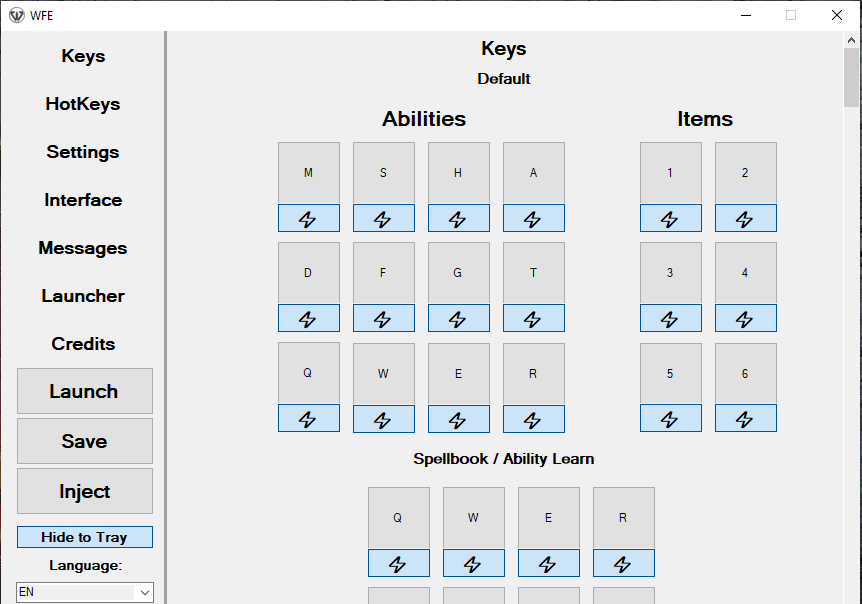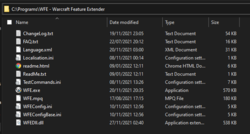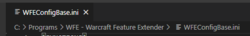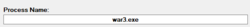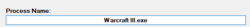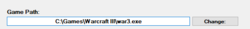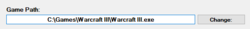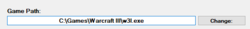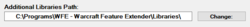Community
Maps
Tutorials
Gallery
Support Us
Install the app
-
Listen to a special audio message from Bill Roper to the Hive Workshop community (Bill is a former Vice President of Blizzard Entertainment, Producer, Designer, Musician, Voice Actor) 🔗Click here to hear his message!
-
Read Evilhog's interview with Gregory Alper, the original composer of the music for WarCraft: Orcs & Humans 🔗Click here to read the full interview.
-
Create a faction for Warcraft 3 and enter Hive's 19th Techtree Contest: Co-Op Commanders! Click here to enter!
-
Create a void inspired texture for Warcraft 3 and enter Hive's 34th Texturing Contest: Void! Click here to enter!
-
The Hive's 21st Texturing Contest: Upgrade is now concluded, time to vote for your favourite set of icons! Click here to vote!
You are using an out of date browser. It may not display this or other websites correctly.
You should upgrade or use an alternative browser.
You should upgrade or use an alternative browser.
WFE - Warcraft Feature Extender
- Author(s)
- Unryze
- Size
- 940.53 KB
- Rating
-
(12 ratings)
- Downloads
- 17196
- Created
- Dec 12, 2018
- Updated
- Sep 27, 2023
- Resources
- 1
- State
 Approved
Approved
This bundle is marked as recommended. It works and satisfies the submission rules.
Warning!
This only works with Warcraft 3 TFT patch 1.24e/1.26a/1.27a/1.27b/1.28f!
All versions are available on Github
How to use:
This only works with Warcraft 3 TFT patch 1.24e/1.26a/1.27a/1.27b/1.28f!
All versions are available on Github
How to use:
1. Extract all files to desired folder:
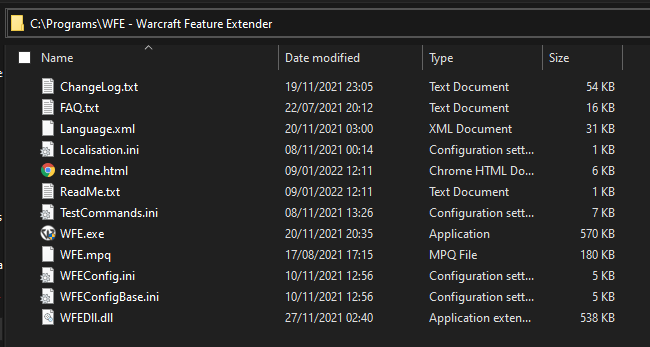
Note: I strongly advice to extract WFE to a SEPARATE folder, as it prevents any possible collisions with other applications that may read/access any of the WFE files.
Example: When WFE is in root Warcraft 3 folder, test commands won't work as for some reason Localisation and TestCommands are being accessed by it, probably as the game tries to read any .ini files, hence creating the issue.
2. Launch WFE.exe and choose desired parameters and click Save:
1) Default config settings are saved in WFEConfigBase.ini
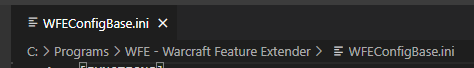
If WFEConfig.ini is not present, WFE will use it as a main config file instead.
2) If WFEConfig.ini is present or Save button was used to create WFEConfig.ini, then all the new parameters will be written to it.
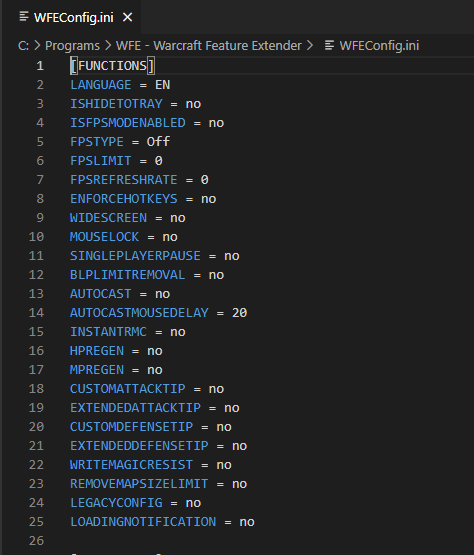
3. Setting up Path to the Game:
1) Patches below 1.28.
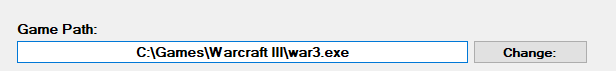
2) Patches above 1.27b.
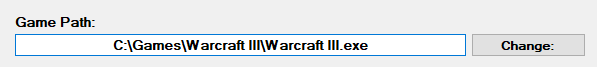
3) For EuroBattle.net/w3l.exe using platform.
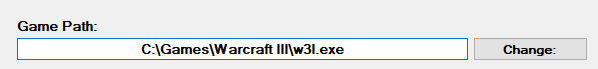
Note: this is not mandatory, if you don't want to use WFE.exe as a launcher, as you can simply inject/use auto-injector to activate WFE library instead.
4. Setting up Injector.
Note: do not let the name scare you, as WFE.exe needs to know what game to find and inject library to. This is an important step, so please read carefully!
4.1 Configuring Process Name:
1) For versions below 1.28, leave the name as is, aka war3.exe.
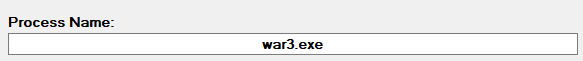
2) For version above 1.27b, write Warcraft III.exe instead of war3.exe.
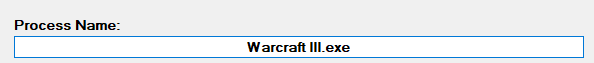
4.2 Additional Libraries:
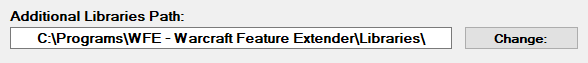
WFE will load from the specified folder any .dll/.mix files and inject them along the main library, this allows to de-clutter root Warcraft III folder, and well, load things in a simpler manner overall.
Note: this is not a mandatory option and you do not have to set a path inside of the WFE folder, but it's just easier and "more robust" to do so.
4.3 Auto Injector:
When this option is enabled, it will use Delay (ms) time to re-scan processes until war3.exe/Warcraft III is found (based on the input Process Name). When found, if it did NOT inject main library to it yet, it will use the DLL Name to find main library (default: WFEDll.dll) and load it along with anything specified in the Additional Libraries if "Load Additional Libraries" option was selected.
4.4 Auto-Inject:
This is only relevant if you are using "Launch" button, as it will automatically inject main library, without needing to do an extra click on "Inject" button.
5. Launching the game.
5.1 Classic Method:
If Auto Injector IS NOT enabled:
1) Simply launch the game as usual and use "Inject" button.
If Auto Injector is enabled:
1) Simply launch the game as usual.
Note: as mentioned in Auto Injector, WFE.exe will inject the library itself.
5.2 Launch Method:
If Auto-Inject IS NOT enabled:
1) Click on "Launch" button.
This will launch the game from the specified path in the Game Path.
2) Click "Inject" button.
This will inject main library to the specified Process from Process Name.
If Auto-Inject IS enabled:
1) Click on "Launch" button.
This will launch the game from the specified path in the Game Path.
Auto-Inject will inject main library to the specified Process from Process Name on its own.
6. Updating Settings:
1) Select/Change any necessary parameters in the program.
2) Click Save.
This will update data in config and in-game.
You don't have to click Inject again.
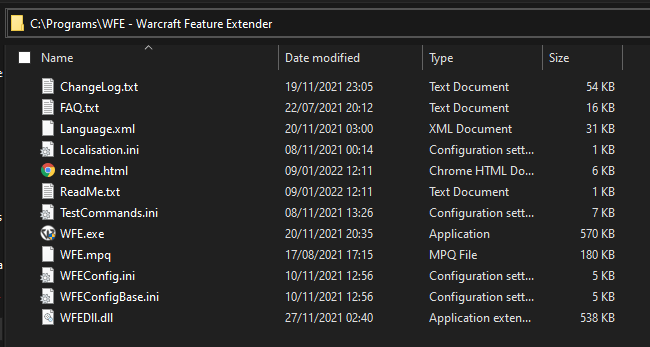
Note: I strongly advice to extract WFE to a SEPARATE folder, as it prevents any possible collisions with other applications that may read/access any of the WFE files.
Example: When WFE is in root Warcraft 3 folder, test commands won't work as for some reason Localisation and TestCommands are being accessed by it, probably as the game tries to read any .ini files, hence creating the issue.
2. Launch WFE.exe and choose desired parameters and click Save:
1) Default config settings are saved in WFEConfigBase.ini
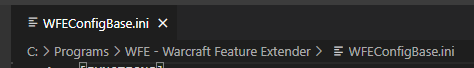
If WFEConfig.ini is not present, WFE will use it as a main config file instead.
2) If WFEConfig.ini is present or Save button was used to create WFEConfig.ini, then all the new parameters will be written to it.
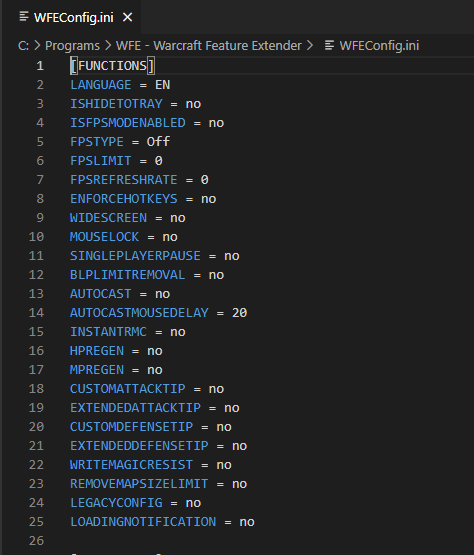
3. Setting up Path to the Game:
1) Patches below 1.28.
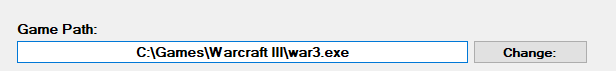
2) Patches above 1.27b.
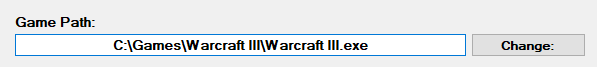
3) For EuroBattle.net/w3l.exe using platform.
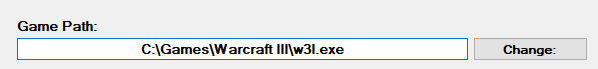
Note: this is not mandatory, if you don't want to use WFE.exe as a launcher, as you can simply inject/use auto-injector to activate WFE library instead.
4. Setting up Injector.
Note: do not let the name scare you, as WFE.exe needs to know what game to find and inject library to. This is an important step, so please read carefully!
4.1 Configuring Process Name:
1) For versions below 1.28, leave the name as is, aka war3.exe.
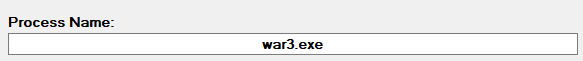
2) For version above 1.27b, write Warcraft III.exe instead of war3.exe.
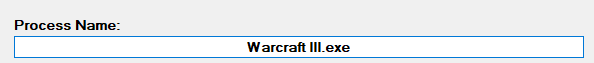
4.2 Additional Libraries:
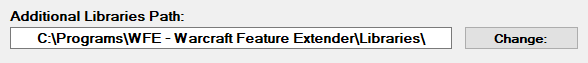
WFE will load from the specified folder any .dll/.mix files and inject them along the main library, this allows to de-clutter root Warcraft III folder, and well, load things in a simpler manner overall.
Note: this is not a mandatory option and you do not have to set a path inside of the WFE folder, but it's just easier and "more robust" to do so.
4.3 Auto Injector:
When this option is enabled, it will use Delay (ms) time to re-scan processes until war3.exe/Warcraft III is found (based on the input Process Name). When found, if it did NOT inject main library to it yet, it will use the DLL Name to find main library (default: WFEDll.dll) and load it along with anything specified in the Additional Libraries if "Load Additional Libraries" option was selected.
4.4 Auto-Inject:
This is only relevant if you are using "Launch" button, as it will automatically inject main library, without needing to do an extra click on "Inject" button.
5. Launching the game.
5.1 Classic Method:
If Auto Injector IS NOT enabled:
1) Simply launch the game as usual and use "Inject" button.
If Auto Injector is enabled:
1) Simply launch the game as usual.
Note: as mentioned in Auto Injector, WFE.exe will inject the library itself.
5.2 Launch Method:
If Auto-Inject IS NOT enabled:
1) Click on "Launch" button.
This will launch the game from the specified path in the Game Path.
2) Click "Inject" button.
This will inject main library to the specified Process from Process Name.
If Auto-Inject IS enabled:
1) Click on "Launch" button.
This will launch the game from the specified path in the Game Path.
Auto-Inject will inject main library to the specified Process from Process Name on its own.
6. Updating Settings:
1) Select/Change any necessary parameters in the program.
2) Click Save.
This will update data in config and in-game.
You don't have to click Inject again.
NOTE: I strongly advice NOT using this method, as it's outdated and may NOT work 100% properly as the method above.
1. Extract all files to the MAIN folder of Warcraft 3.
2. Launch WFE.exe and choose parameters you desire and then push Okay to save changes to conf.ini or simply edit conf.ini directly.
3. Launch Warcraft 3 and enjoy!
1. Extract all files to the MAIN folder of Warcraft 3.
2. Launch WFE.exe and choose parameters you desire and then push Okay to save changes to conf.ini or simply edit conf.ini directly.
3. Launch Warcraft 3 and enjoy!
What can this resource do:
0. Live updating options, without the need of relaunching the game!
1. Possibility of adding your own language to language.xml.
2. Autocast (hold the button and it will repeat itself).
3. Smartcast setting for every single button separately.
4. FPS limit removal (contains two options).
5. Hotkey setting for abilities/items and combination hotkeys!
6. Camera 360 degree incline control with mouse wheel (Hotkey can be added).
7. Camera height control with CTRL hotkey + mouse wheel (Hotkey can be changed).
8. Camera rotation control with ALT hotkey + mouse wheel (Hotkey can be changed).
9. Camera step setting for Camera modifications mentioned above.
10. Mouse lock.
11. Widescreen support.
12. BLP 512x512 limit removal.
13. Single Player pause removal.
14. Delay setting for Single Player/LAN/Battle.net.
15. Delay setting for game start for LAN.
16. Map size limit removal. (Removes map size restriction for online hosting/joining).
17. Detailed information of movement speed and attack speed.
18. HP/MP regeneration display (only displays yours and allies).
19. Right mouse button click repeater (delay can be set in option "Action").
20. Enforce Hotkey option. (This overrides default WC3 hotkeys).
21. Manabar.
22. Healthbar colour control (Your/Ally/Enemy/Neutral).
23. Display/Hide all UI.
Credits:
Creator/Developer:
Unryze (me) - creating and maintaining WFE.
Special thanks to:
Karaul0v - for the initial tool called Quickcast, from which everything started and for helping me with many questions that I had.
ENAleksey - for RenderEdge source code, from which I've taken many ideas and also for assisting me on some issues.
Testers:
Andutrache
Yeran
quq_CCCP
Tomoya...Aki
JackFastGame
Ham5terzilla
Karolson
MalcolmRU
Bergi_Bear
VladBmw530
Dam3w
S_Prince_A
GoodlyHero
ThisName232
Падиниц
AshtonLee
Artwork_DT
Vinsera
ingamero
Translators:
Moon (Swedish)
DSY (German)
Artwork_DT (Vietnamese)
EdgarL (Chinese)
까끼꾸 (Korean)
leyki (Spanish)
Contacts:
Discord: unryze
VK: https://vk.com/unryze/
VK Group: https://vk.com/unryzeworkshop/
Want to donate?
Paypal: https://paypal.me/Unryze/
Contents
WFE - Warcraft Feature Extender (Binary)
- Size
- 940.53 KB
- Uploaded
- Dec 12, 2018
- Updated
- Apr 12, 2023
- Joined
- Apr 14, 2016
- Messages
- 398
I thought you found another problem, but you meant if you will find a problem, you will report it? Since it's sort of hard to understand what you mean.Ok but i find problem. I will try tell you -_-
- Joined
- Mar 21, 2016
- Messages
- 2,985
Thank you very much for your tireless efforts.Out of curiosity, do you have any plans to implement widescreen support for versions of the game <1.23a? Those who use ReplayKit might be interested by such a feature, which would allow them to play historical maps/campaigns, plus watch historical replays (with zoom in / zoom out) like they have never experienced them before afaik.
While I can post bug reports or feature requests, I am also curious about how *you* envision the future of your software. So at this point, what are your design goals and what do you plan to implement next, please?
Last edited:
- Joined
- Apr 14, 2016
- Messages
- 398
You are welcome, but it was not fun at allThank you very much for your tireless efforts.
Slowly, but surely reaching everything that I had planned, I would say the really last thing would be full refunded FrameAPI, most of I already added to my library, aka this:While I can post bug reports or feature requests, I am also curious about how *you* envision the future of your software. So at this point, what are your design goals and what do you plan to implement next, please?
Meaning I can sort of add all of the functionality in C++, and also make those into natives, but my enthusiasm is also reaching the limit, since it's no longer really intersting.
Current changelog for v2.22 is this:
1. Fixed Windowed/Borderless issue, that caused it not to remember previous position and size.
2. Added Hero Only option for Hotkey binding.
3. Added IsCPlayerAlly/Enemy functions, JassPlayerAlly/Enemy type check was removed.
4. Added a more thoughtful Warcraft III window scan, this should help with clients like RGC and so on, that mangle Window Name.
5. Added the commands into ProcessChatMessage, meaning now you can bind WFE commands in Quick Message and they will work as if you typed them.
6. Changed test commands that set any value to use "set" keyword.
Example: @str 500 is now @setstr 500 and so on.
7. Added TestCommands.ini, this config file contains all commands, you can edit the trigger for test commands and the commands itself to your liking, if nothing is changed, default data is loaded.
Note: this data is loaded only once, update button from WFE.exe or WFEDll.dll won't do anything, since I doubt it has any use.
8. Optimised thread clean ups, should be much safer now.
9. Fixed Draw Attack Indicator issue, where it would generate and show an indicator, but it wouldn't move with the unit, if unit has no attack at all.
Apart from this, I really don't know what to say, I have overshoot original goal by a huge margin, and decided to add some more features. The thing that I get asked so far, if I would add the Hero Button Hotkey binds, which I really can't call useful, so I am hesitant on adding it.
TL;DR It's just confusing and I am pretty much nearing a wall.
- Joined
- Sep 9, 2015
- Messages
- 136
Is it possible to make UI not stretch like war3 1.29 and up? I guess it's extremely difficult or impossible right?
- Joined
- Apr 14, 2016
- Messages
- 398
It's technically possible, but I do not feel like digging it, since I it's going to take time and I am not really interested in it, I might, but I can't tell when, we shall see.Is it possible to make UI not stretch like war3 1.29 and up? I guess it's extremely difficult or impossible right?
- Joined
- Mar 21, 2016
- Messages
- 2,985
For the record, tweaking some mdx files alone can already fix (or significantly improve) the cursors, the logos, the loading screens, the endscreen, the loadbar, the multiplayer screens, the scorescreens. Extra fixes / improvements can very certainly be achieved by editing the fdf files, but in that case one must run the game with an executable that allows to load more modified files than allowlocalfiles does. This is (for example) how the subtitles of the FMVs can be fixed.Is it possible to make UI not stretch like war3 1.29 and up? I guess it's extremely difficult or impossible right?
- Joined
- Apr 14, 2016
- Messages
- 398
WFE v2.22 (Hopefully Final):
1. Fixed Windowed/Borderless issue, that caused it not to remember previous position and size.
2. Added Hero Only option for Hotkey binding.
3. Added IsCPlayerAlly/Enemy functions, JassPlayerAlly/Enemy type check was removed.
4. Added a more thoughtful Warcraft III window scan, this should help with clients like RGC and so on, that mangle Window Name.
5. Added the commands into ProcessChatMessage, meaning now you can bind WFE commands in Quick Message and they will work as if you typed them.
6. Changed test commands that set any value to use "set" keyword.
Example: @str 500 is now @setstr 500 and so on.
7. Added TestCommands.ini, this config file contains all commands, you can edit the trigger for test commands and the commands itself to your liking, if nothing is changed, default data is loaded.
Note: this data is loaded only once, update button from WFE.exe or WFEDll.dll won't do anything, since I doubt it has any use.
8. Optimised thread clean ups, should be much safer now.
9. Fixed Draw Attack Indicator issue, where it would generate and show an indicator, but it wouldn't move with the unit, if unit has no attack at all.
10. Added Launch option to Tray, this allows to launch the game while WFE is in tray, duh.
11. HP/MP regeneration now will be hidden if either of them is exactly 0, meaning if HP regen is 0, then it won't be drawn, that doesn't affect MP regen, unless it's 0 too.
12. Launch Game Option is now handled via Task, so it won't freeze WFE and allow you to still access it, while it launches the game.
13. Probably fixed the freezing issue, when WFE somehow fails to launch the game or inject a .dll, though further tests will show if it's fixed or not.
1. Fixed Windowed/Borderless issue, that caused it not to remember previous position and size.
2. Added Hero Only option for Hotkey binding.
3. Added IsCPlayerAlly/Enemy functions, JassPlayerAlly/Enemy type check was removed.
4. Added a more thoughtful Warcraft III window scan, this should help with clients like RGC and so on, that mangle Window Name.
5. Added the commands into ProcessChatMessage, meaning now you can bind WFE commands in Quick Message and they will work as if you typed them.
6. Changed test commands that set any value to use "set" keyword.
Example: @str 500 is now @setstr 500 and so on.
7. Added TestCommands.ini, this config file contains all commands, you can edit the trigger for test commands and the commands itself to your liking, if nothing is changed, default data is loaded.
Note: this data is loaded only once, update button from WFE.exe or WFEDll.dll won't do anything, since I doubt it has any use.
8. Optimised thread clean ups, should be much safer now.
9. Fixed Draw Attack Indicator issue, where it would generate and show an indicator, but it wouldn't move with the unit, if unit has no attack at all.
10. Added Launch option to Tray, this allows to launch the game while WFE is in tray, duh.
11. HP/MP regeneration now will be hidden if either of them is exactly 0, meaning if HP regen is 0, then it won't be drawn, that doesn't affect MP regen, unless it's 0 too.
12. Launch Game Option is now handled via Task, so it won't freeze WFE and allow you to still access it, while it launches the game.
13. Probably fixed the freezing issue, when WFE somehow fails to launch the game or inject a .dll, though further tests will show if it's fixed or not.
- Joined
- Apr 14, 2016
- Messages
- 398
Short answer, then don’t play it with WFE. It’s possible they have some leaks of bad code or stuff like that. I will take a look at the error log, and if it’s simple I will fix it, if not, sorry, but I am too tired of fixing stuff that I shouldn’t even be bothered by.This tool still crash when i play custom maps Naruto Random Defense SS1
2.22 will be the last release after all.
- Joined
- Sep 9, 2015
- Messages
- 136
I got this error again after update WFE 2.21 to 2.22. Just exit the game and that error will show up.

- Joined
- Apr 14, 2016
- Messages
- 398
Okay, this tool has been introduced since 2017 but I won't know it until 2020. Wish I knew sooner. But ok if you are too tired of this job I will try to live with it.
Thank you during all this time
Actually I still had a problem with the Draw spell AoE on hover working but the Draw bound spell no longer works. But if you don't mind it, that's fine.
Draw Bound Spell will be fixed in hotfix. As for the crash, I've checked it, but it doesn't give me any information, but. You are using:
0x69930000 - 0x69950000 C:\Warcraft III 1.24.4.6387\GameDll_fix_mapsize_limit_v4.mix
Which collides with my Map Size Limit Remover, which makes your tests inconsistent. Also, I need to know a bit more info, when does the game crash or after what it crashes.
Since INIReader::ValueHandler+32021 -> indicates there was some issue in handling the config, which is usually bollocks, hence I do not have any information to go by.
In fact, just explain when it crashes and send me a link to this map, it's possible the map itself has issues that just collide with WFE.
0x69930000 - 0x69950000 C:\Warcraft III 1.24.4.6387\GameDll_fix_mapsize_limit_v4.mix
Which collides with my Map Size Limit Remover, which makes your tests inconsistent. Also, I need to know a bit more info, when does the game crash or after what it crashes.
Since INIReader::ValueHandler+32021 -> indicates there was some issue in handling the config, which is usually bollocks, hence I do not have any information to go by.
In fact, just explain when it crashes and send me a link to this map, it's possible the map itself has issues that just collide with WFE.
- Joined
- Apr 14, 2016
- Messages
- 398
Urgh, "serious" it's simply the cause of a safer approach to thread clean up, which apparently was not a good idea, and using a non-safe approach has less issues. Fine I will revert back to TerminateThread as in older versions.new version still crash when i exit game.
the problem is extremely serious
Again:I got this error again after update WFE 2.21 to 2.22. Just exit the game and that error will show up.
View attachment 373070
Warcraft III fatals on exit?
-Check Computer\HKEY_CURRENT_USER\SOFTWARE\Microsoft\Windows NT\CurrentVersion\AppCompatFlags\Layers and look for IgnoreFreeLibrary<Game.dll>. if it exists, remove this rule.
- Joined
- Apr 14, 2016
- Messages
- 398
1) Weird, but okay. As for the map -> Google Drive will do for link.1) It keeps crashing even when I delete all my .mix files. Do you want me to share this NRD map?
2) Crash when exiting the game. Fixed when deleting your manual regedit key
3) Draw Bound Spell still doesn't work when I delete all my .mix files
2) Yeah, for now keep an eye on it, on hotfix I will try a new method of thread clean up, I decided not to restore original one, since it is really bad, yes it worked, but it was not good.
3) I never said deleting mix files would fix that, I said in next hotfix it will be fixed.
Also, just upload .... Crash.txt, I don't need two other files and .rar is annoying when I am not on a PC, hence I can't check it on my phone.
- Joined
- Apr 14, 2016
- Messages
- 398
I know the issue is that I made it read last entered button, hence it does this, again, it will be fixed in next hotfix...4) Draw AOE Spell on Hover still work. Even if I turned off the hotkey it.View attachment 373080
Hotfix uploaded.
WFE 2.22 (Hotfix 1)
1. Fixed OnExit fatal error due to thread clean up, reworked code again, it is still a safe code instead of the pre 2.22 code.
2. Fixed Fatal Error with NRD map, PG Protect - is such a curse.
3. Fixed Draw Bound Spell instantly disappearing, I used a wrong variable in program and it was using LastEnteredButton, oopsie.
4. Fixed WFE.exe being unable to load if WFEConfig.ini did not exist.
Some of the buttons are "hidden" like Cluster Rockets so it won't be able to get their info, unless I rewrite the whole system, which I have no will to do, I apologise, but my motivation to work on WFE is gone, since I've finished everything I wanted to do, and I wish to move onto something else.
P.S. Thanks to AshtonLee for checking these bugs and reporting them. Hopefully there is nothing else to fix and the version will stay as final.
Last edited:
- Joined
- Sep 9, 2015
- Messages
- 136
Again:
Warcraft III fatals on exit?
-Check Computer\HKEY_CURRENT_USER\SOFTWARE\Microsoft\Windows NT\CurrentVersion\AppCompatFlags\Layers and look for IgnoreFreeLibrary<Game.dll>. if it exists, remove this rule.
It's fixed thanks. Last time I had to reinstall the game to fix it.
- Joined
- Sep 9, 2015
- Messages
- 136
Allied HP Bar wrong color in latest build.
- Joined
- Apr 14, 2016
- Messages
- 398
You are welcome.It's fixed thanks. Last time I had to reinstall the game to fix it.
I will re-upload WFE I might have forgotten to upload the latest hotfix, but it should have been fixed with the hotfix.Allied HP Bar wrong color in latest build.
Probably same problem as above.4. Fixed WFE.exe being unable to load if WFEConfig.ini did not exist.
Last build update hive still error :\
As I have answered you on Discord, I will take a look, but I am not totally sure what causes this, it's possible INIReader overlaps because of the similarities in the name, or something else. But usually you shouldn't use same key for this options.3. Fixed Draw Bound Spell instantly disappearing, I used a wrong variable in program and it was using LastEnteredButton, oopsie.
Not fix please watch full video.
I used similar keys just for the test case.
Anyhow, will check the issues and hopefully do final build >_>"
Edit: Yep, it seems I have forgotten to upload update here, all the issues were fixed.
Last edited:
Last update today
3. Fixed Draw Bound Spell instantly disappearing, I used a wrong variable in program and it was using LastEnteredButton, oopsie.
Skill Target Ok. But Skill AOE Bound Spell instantly disappearing
4. Fixed WFE.exe being unable to load if WFEConfig.ini did not exist.
Ok but first time
Launcher tab as picture
It does not automatically detect dll Name, Addtional Libraries Path, I set the game path. Save and restart it for full recognition. I think this is a problem for first time users.

3. Fixed Draw Bound Spell instantly disappearing, I used a wrong variable in program and it was using LastEnteredButton, oopsie.
Skill Target Ok. But Skill AOE Bound Spell instantly disappearing
4. Fixed WFE.exe being unable to load if WFEConfig.ini did not exist.
Ok but first time
Launcher tab as picture
It does not automatically detect dll Name, Addtional Libraries Path, I set the game path. Save and restart it for full recognition. I think this is a problem for first time users.
- Joined
- Apr 14, 2016
- Messages
- 398
I already explained to you on Discord why that happens, some spells like Cluster Rockets are cleared from ButtonData, while targeting circle is on, I am not going to spend 1-2 hours of remaking the code to fix this, as I said, I am tired of it.Last update today
3. Fixed Draw Bound Spell instantly disappearing, I used a wrong variable in program and it was using LastEnteredButton, oopsie.
Skill Target Ok. But Skill AOE Bound Spell instantly disappearing
Found the solution, was a small mistake that lead to this nonsense, will check for a bit more and post an update. ~_~4. Fixed WFE.exe being unable to load if WFEConfig.ini did not exist.
Ok but first time
Launcher tab as picture
It does not automatically detect dll Name, Addtional Libraries Path, I set the game path. Save and restart it for full recognition. I think this is a problem for first time users.
View attachment 373137
Edit: Hotfix uploaded, last issue with the configuration file is fixed.
Last edited:
- Joined
- Sep 10, 2020
- Messages
- 13
why on v2.22 when i use quick cast on spell (target on hero only) and i miss the target, and i try to click the button again, it's not become quick cast again. (its need to click right button first so its normal again)
but when i do quick cast on item, when i miss the target, then i press the button, quick cast still active @Unryze
but when i do quick cast on item, when i miss the target, then i press the button, quick cast still active @Unryze
- Joined
- Apr 14, 2016
- Messages
- 398
If the unit is not a hero and you selected Hero Only, it will use the game's hotkeys instead, which is self-explanatory.why on v2.22 when i use quick cast on spell (target on hero only) and i miss the target, and i try to click the button again, it's not become quick cast again. (its need to click right button first so its normal again)
but when i do quick cast on item, when i miss the target, then i press the button, quick cast still active @Unryze
I just tested it, and it works without any issues.
Video attached below.
And again, I am stopping with WFE development and will go fully "offline" for everything Warcraft 3 related by the end of this week. In short, I won't be doing any updates/fixes, regardless of the issue, I have deleted source code, since I have no need for it anymore.
Attachments
- Joined
- Mar 21, 2016
- Messages
- 2,985
[...] I have deleted source code, since I have no need for it anymore.

I hope you will keep online the repository of all the previous versions of your software.
- Joined
- Apr 14, 2016
- Messages
- 398
Yeah, that will stay, no issues there
I hope you will keep online the repository of all the previous versions of your software.
- Joined
- Apr 14, 2016
- Messages
- 398
I don’t see a reason why I should have uploaded source code of my tool, that I worked +-3 years (albeit with long breaks).I wish you did not delete the source. And share it publicly. In the future someone can develop this tool even better. Unfortunately for 1 great tool.
And, if someone could develop it better than me, that person would be capable of doing it from scratch.
Ok good luck in your lifeI don’t see a reason why I should have uploaded source code of my tool, that I worked +-3 years (albeit with long breaks).
And, if someone could develop it better than me, that person would be capable of doing it from scratch.
- Joined
- Sep 9, 2015
- Messages
- 136
If you were randomly disconnected when playing a certain map, then you could go back to using WFE v2.20. My friends and I met this issue on a few maps, when back to ver 2.20 everything was fine, just unfortunately there would be some missing features compared to ver 2.22.
- Joined
- Mar 21, 2016
- Messages
- 2,985
Version 2.19 allows to remove (parts of) the interface/console. This feature got broken in the versions that followed.
Also, after a FMV is played, the screen will go black. This is a very old bug from the 2.x era (v2.1 does not have it iirc)
Also, after a FMV is played, the screen will go black. This is a very old bug from the 2.x era (v2.1 does not have it iirc)
- Joined
- Apr 14, 2016
- Messages
- 398
If you were randomly disconnected when playing a certain map, then you could go back to using WFE v2.20. My friends and I met this issue on a few maps, when back to ver 2.20 everything was fine, just unfortunately there would be some missing features compared to ver 2.22.
What map was it, and after what? I might take a look, partially had a backup of 2.22, might as well do the last fix. And I need to know what options were selected and so on~
Also, why 2.20? Somehow 2.21 had this issue too?
Version 2.19 allows to remove (parts of) the interface/console. This feature got broken in the versions that followed.
hue?
What is FMV...?Also, after a FMV is played, the screen will go black. This is a very old bug from the 2.x era (v2.1 does not have it iirc)
- Joined
- Sep 9, 2015
- Messages
- 136
What map was it, and after what? I might take a look, partially had a backup of 2.22, might as well do the last fix. And I need to know what options were selected and so on~
Also, why 2.20? Somehow 2.21 had this issue too?
Great when you are back. I will briefly describe:
- Map: Divide and Fight:
Divide and Fight ver 1.25F – Google Drive
- Warcraft III 1.24e, play online.
- It's happen randomly at any time, for no reason, rate are 40% of the games, disconect like attached clip below.
- If you are host, you will see all other players disconnect at the same time when it happen.
- Only happen when use WFE 2.21 and WFE 2.22, even turn off all options.
- We have 5 people, tested in 2 days. Currently we only use version 2.20 to avoid that issue.
Attachments
When I finish using quick chat. This pop-up dialog box is really annoying
You limit only opening 1 WFE only.
Random crash when i play maps ultimate dragonball
Maps ultimate dragonball here:
https://drive.google.com/file/d/1FCiH7Ty6xDTW3fhbF6qD4Klz1kVAa_EX/view
You limit only opening 1 WFE only.
Random crash when i play maps ultimate dragonball
Maps ultimate dragonball here:
https://drive.google.com/file/d/1FCiH7Ty6xDTW3fhbF6qD4Klz1kVAa_EX/view
Attachments
- Joined
- Apr 14, 2016
- Messages
- 398
That is really weird, and sadly this doesn't explain anything at all. It's possible of course that the Event hooks have issues, but changing that is too much work and I doubt I will do anything to it. I might make a test version soon, we will see.Great when you are back. I will briefly describe:
- Map: Divide and Fight:
Divide and Fight ver 1.25F – Google Drive
- Warcraft III 1.24e, play online.
- It's happen randomly at any time, for no reason, rate are 40% of the games, disconect like attached clip below.
- If you are host, you will see all other players disconnect at the same time when it happen.
- Only happen when use WFE 2.21 and WFE 2.22, even turn off all options.
- We have 5 people, tested in 2 days. Currently we only use version 2.20 to avoid that issue.
Anti-virus software still removes your dll
View attachment 375231
What...? There is no pop up, if you mean scroll up, it shouldn't happen, since there is nothing that would move it up.When I finish using quick chat. This pop-up dialog box is really annoying
Well, there is no other way, unless you have multiple folders, and use multiple WFE with that. What's the point of multiple exes at all?You limit only opening 1 WFE only.
ATTACH CRASHLOG, how many times must I say this? I can't guess random.Random crash when i play maps ultimate dragonball
No point, I need crash log.Maps ultimate dragonball here:
https://drive.google.com/file/d/1FCiH7Ty6xDTW3fhbF6qD4Klz1kVAa_EX/view
When i set TestCommandsList to quick mes here demo
Despite the exception, I still want to thank you. Because TestCommandsList helps me to play Korean map. TestCommandsList ignore Protect PG I can cheat everything I want to understand the gameplay of maps. If possible you re-edit TestCommandsList for example @teleport multiple targets ....
- Joined
- Apr 14, 2016
- Messages
- 398
Your demo makes no sense, F3 is bound to test, and F4 to a command, yes, and the command won't be shown, since it is hidden from chat, so what's your point?When i set TestCommandsList to quick mes here demo
Despite the exception, I still want to thank you. Because TestCommandsList helps me to play Korean map. TestCommandsList ignore Protect PG I can cheat everything I want to understand the gameplay of maps. If possible you re-edit TestCommandsList for example @teleport multiple targets ....
As for the opened chat, yeah, that's a bit of an issue, will think of how to fix it, though again, quick chat was not really made for that, I just allowed quickmessages to be used for commands recently and they have 0 priority.
It only encountered when I set the @ commandYour demo makes no sense, F3 is bound to test, and F4 to a command, yes, and the command won't be shown, since it is hidden from chat, so what's your point?
As for the opened chat, yeah, that's a bit of an issue, will think of how to fix it, though again, quick chat was not really made for that, I just allowed quickmessages to be used for commands recently and they have 0 priority.
Also if you intend to edit the TestCommandsList I would like to add some commands
gold, lumber not @ReS
nocd. not @cd. @cd only resets skill 1 time
- Joined
- Apr 14, 2016
- Messages
- 398
6F30796A 0019F31C 0001:0030696A C:\Warcraft III 1.24E\Game.dllAnd here crash log when i play ultimate dragonball
Well, the crash happened first in the original game.dll function, then WFE crashed, this error log only shows that there was some issue on the game side first... and the rest of the crash log does not have any useful information sadly, since ValueHandler is related to config...
nocd requires finding a suitable C++ event, which is not easy. If you have offset for it, sure.It only encountered when I set the @ command
Also if you intend to edit the TestCommandsList I would like to add some commands
gold, lumber not @ReS
nocd. not @cd. @cd only resets skill 1 time
@teleport was made for 1 unit, just like all commands, I don't see a point in changing that. Makes no sense to add stuff to test commands, when they already fulfill their purpose.
Anyhow, the only thing I will do, if I get enough info - is fix the magical desync that 1.24e folks have and 1 person on 1.26a. Everything else is only per paid requests.
I mean when the tool is running in the background Hide to tray. What if I run the tool again. Then the applications running in the background hide to tray will appear. Not 2 WFEYou limit only opening 1 WFE only.
As for quickmessages in video when I run quickmessages F4 @copy the chat dialog pops up. And when I F3 to run the text test, nothing happened.chat dialog not pops up. I think this is the problem.
Thanks for the reply I will not comment on another idea. I think this is very tiring for you. Sorry
If the error is from the map you don't need to spend time on it if you don't want to. Thanks. I will feedback to the maps author on discord6F30796A 0019F31C 0001:0030696A C:\Warcraft III 1.24E\Game.dll
Well, the crash happened first in the original game.dll function, then WFE crashed, this error log only shows that there was some issue on the game side first... and the rest of the crash log does not have any useful information sadly, since ValueHandler is related to config...
- Joined
- Apr 14, 2016
- Messages
- 398
I mean when the tool is running in the background Hide to tray. What if I run the tool again. Then the applications running in the background hide to tray will appear. Not 2 WFE
I am unable to understand you, it works fine and launches a second copy and does not affect the one in the tray...
Chat dialog does not need to pop up, since it typed the text to game chat, you keep misunderstanding how things work, really infuriating. As for the @copy not working, you either changed the trigger symbol or the command itself, since I have checked quick message test commands and all work fine, but leave the chat box open, which is a tad bad.As for quickmessages in video when I run quickmessages F4 @copy the chat dialog pops up. And when I F3 to run the text test, nothing happened.chat dialog not pops up. I think this is the problem.
The thing is, what you want is completely pointless and simply is a waste of time. Especially the mass teleport, I mean, how often would that be needed? I mean, I can add that change in, but why not chip in for someone using their time for what essentially only you need?[/QUOTE]Thanks for the reply I will not comment on another idea. I think this is very tiring for you. Sorry
Edit: Chat box fixed, waiting for additional information about desyncs, if there will be any. Since cutting features out would be very slow for testing...
In all cases that desync happened, try to remember what was done by you or someone who got desynced, did they try to pause a game or something?Great when you are back. I will briefly describe:
- Map: Divide and Fight:
Divide and Fight ver 1.25F – Google Drive
- Warcraft III 1.24e, play online.
- It's happen randomly at any time, for no reason, rate are 40% of the games, disconect like attached clip below.
- If you are host, you will see all other players disconnect at the same time when it happen.
- Only happen when use WFE 2.21 and WFE 2.22, even turn off all options.
- We have 5 people, tested in 2 days. Currently we only use version 2.20 to avoid that issue.
Last edited:
- Joined
- Sep 9, 2015
- Messages
- 136
In all cases that desync happened, try to remember what was done by you or someone who got desynced, did they try to pause a game or something?
No, like i said, it's just happen randomly at any time of game (3min or 30min), nothing special happened at all.
We tested in many many times, and it's happen in less first 45min.
I mean when I'm running WFE in the background. I continue to run WFE again. Then the application running in the background will appear. Not a new WFE window appears. I know my english is very bad. I wish you understood this video.
...........................................................
And
Draw spell
And
Draw spell
- Joined
- Apr 14, 2016
- Messages
- 398
That is exactly how it is supposed to be, you can launch as many WFEs as you want, but only one will really work. I do not see a need to "block" other launches, since in no real world scenario one would re-launch what he put into tray.I mean when I'm running WFE in the background. I continue to run WFE again. Then the application running in the background will appear. Not a new WFE window appears. I know my english is very bad. I wish you understood this video.
...........................................................
And
Draw spell
Sadly, this does not help at all either, I will upload 2.23 soon, have moved the AoE draws back to timer and removed some of the events that were only hooked, but not used. Maybe some of them are simply not suited for 1.24e or something.No, like i said, it's just happen randomly at any time of game (3min or 30min), nothing special happened at all.
We tested in many many times, and it's happen in less first 45min.
Also moved some code out of GameTick, to lessen the burden on it. The only thing that I am unsure is the CNetGame check, it's possible that the Anti-Pause at some point just breaks and tries to initialize itself while in multiplayer. I might just nuke this feature and ignore it, who knows.
- Joined
- Sep 9, 2015
- Messages
- 136
I think you can focus on what things difference between WFE 2.20 and WFE 2.21.Sadly, this does not help at all either, I will upload 2.23 soon, have moved the AoE draws back to timer and removed some of the events that were only hooked, but not used. Maybe some of them are simply not suited for 1.24e or something.
Also moved some code out of GameTick, to lessen the burden on it. The only thing that I am unsure is the CNetGame check, it's possible that the Anti-Pause at some point just breaks and tries to initialize itself while in multiplayer. I might just nuke this feature and ignore it, who knows.
You can just drop a 2.23 test ver in here first, we will tell you the issue still there or gone in 45min.