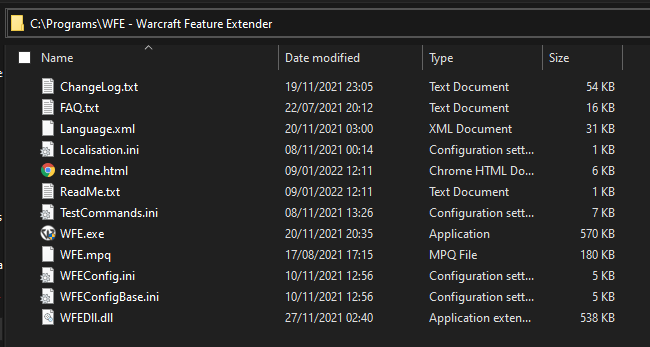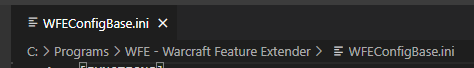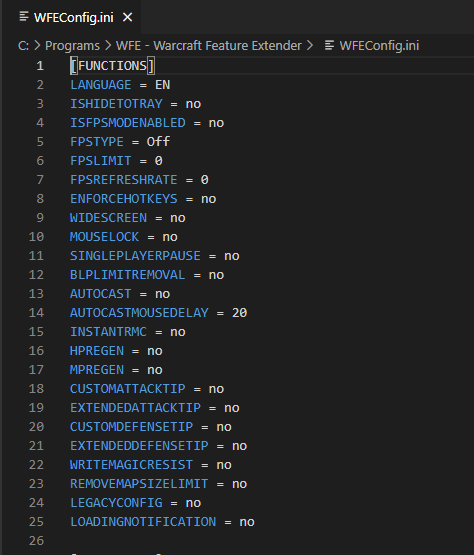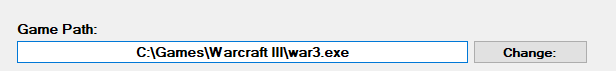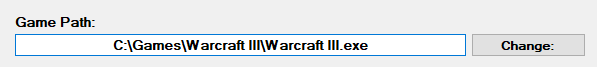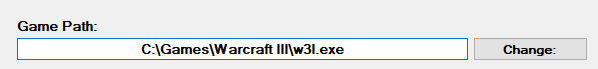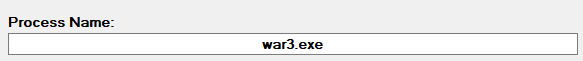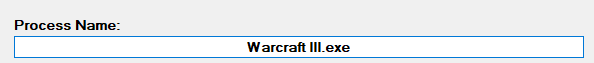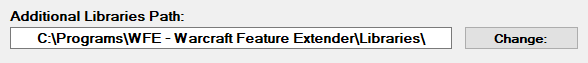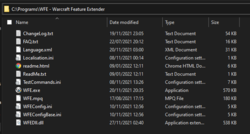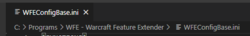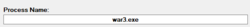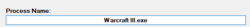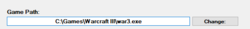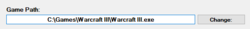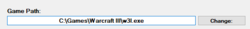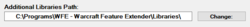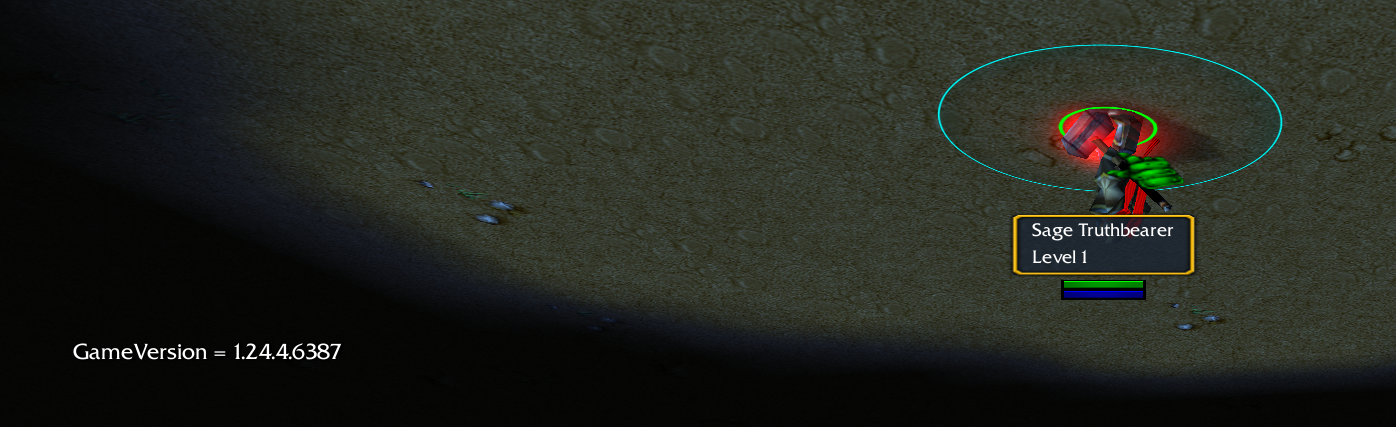1. Re-fixed Camera rotation blocker while in game menu or any other menu tab is open (got broken in 2.17 hotfix).
2. WFE.exe now sends inputted button in Update Data, instead of always sending NUM9.
3. Added Escape button as bindable button to WFE.
4. WFE.exe UI revamped yet again, now all options are in child control with autoscroll enabled.
5. Fixed fatal error with test commands, if payload was not a number i.e. "@str -".
6. Reworked TestCommand handler to utilize case/switch, instead of many-many if/else.
7. Fixed fatal error with Quick Message system, updated offset was wrong.
8. Fixed Quick Message system only working on 1.26a/1.27a.
9. Added CInfoPanelEnterEvent.
10. Added CInfoPanelExitEvent.
11. Reworked GetValue to utilize std::map, instead of multiple if Key "SHIFT" checks, etc.
12. Reworked FromValue to utilize case/switch instead of many-many if/else ifs... oopsie.
13. Separated all SHIFT/CTRL/KEY into Right and Left, older configs with ALT/CTRL/SHIFT will always refer to L(ALT/SHIFT/CTRL) to preverse backwards compatibility.
14. IsAbilityBind and IsItemBind options removed, substituted by a better system overall.
15. Removed option settings for on/reversed keybinds for Spellbooks and Shops, more on this in changelog below.
16. Added separate setting for Spellbook keybinds.
17. Added separate setting for Neutral/Shop keybinds.
18. Added key bind setting for drawing Attack Range when cursor is hovered over DamageIcon.
19. Added key bind setting for drawing Attack Range regardless of cursor position.
20. Added WFE.mpq as automatically loaded MPQ, as long as it exists in the same folder was WFEDLL.dll, works with .mix too, if same condition is met.
21. Files in WFE.mpq are not all loaded into game, you may modify this file if you wish, just don't remove or break the indicator

.
22. Added custom AoE indicator to WFE.mpq, for Attack / Spell Usage draw.
23. Added Interface Menu, here you can configure parts of the UI you want to disable.
24. Added Enable UI Modification option to Interface Menu, if enabled will take selected options and utilize them.
25. Added Black Bars option in Interface Menu, if disabled, will hide Black Bars on Game UI.
26. Added Infor Bar option in Interface Menu, if disabled, will hide Unit Information Bar (damage, armour, level, etc.) from Game UI.
27. Added Left Console option in Interface Menu, if disabled, will hide whole Left part of the Game UI, excluding the buttons that are placed on it.
28. Added Right Console option in Interface Menu, if disabled, will hide whole Right part of the Game UI, excluding the buttons that are placed on it.
29. Added Upper Menu Bar option in Interface Menu, if disabled, will hide Menu Panel from Game UI.
30. Added Resource Bar option in Interface Menu, if disabled, will hide Resource Panel (gold, lumber, food and upkeep) from Game UI.
31. Added Minimap option in Interface Menu, if disabled, will hide Minimap and its buttons from Game UI.
32. Added Ability Buttons option in Interface Menu, if disabled, will hide all Abilities/Command Buttons from Game UI. (this does not disabled them, only hides).
33. Added Portrait option in Interface Menu, if disabled, will hide Portrait with its Health and Mana Labels from Game UI.
34. Added Item Buttons option in Interface Menu, if disabled, will hide all Item buttons from Game UI. (If Right Console is not disabled, you will still see the empty slots).
35. Added Hero Bar option in Interface Menu, if disabled, will hide all Hero Icons from Game UI. (F1-F6 will still work just fine.)
36. Added Inventory Cover option in Interface Menu, if disabled, will hide Inventory Cover texture from Game UI.
37. Added Peon Bar option to Interface Menu, if disabled, will hide Peon Button from UI.
38. Added Time Indicator option to Interface Menu, if disabled, will hide Time of Day Indicator from Game UI.
39. Added Tooltip option to Interface Menu, if disabled, will hide Tooltip from Game UI. (This hides only the buttons/labels tooltip that is above the Command Bar).
40. Added Mouse Tooltip option to Interface Menu, if enabled, will attach Tooltip to the mouse coordinates, instead of it being in the right corner above Command Bar (Abilities).
41. Changed @id to @unitid, this command still will print selected unit Id, as it did before.
42. New @id command will now print Id of Unit/Item/Destructable/Ability under cursor.
43. @copy now can also copy selected items.
44. Added translations to new options via Google Translate.
45. Fixed QuickMessage option, now it works with multiple same keys, previously messages that had "conflicting" keys would simply be skipped.
46. QuickMessage now prints "multiline" text, if Hotkeys of multiple messages share the same key.
47. Manabar fixed for 1.24e, offset used for new way of Handling Bars was wrong.


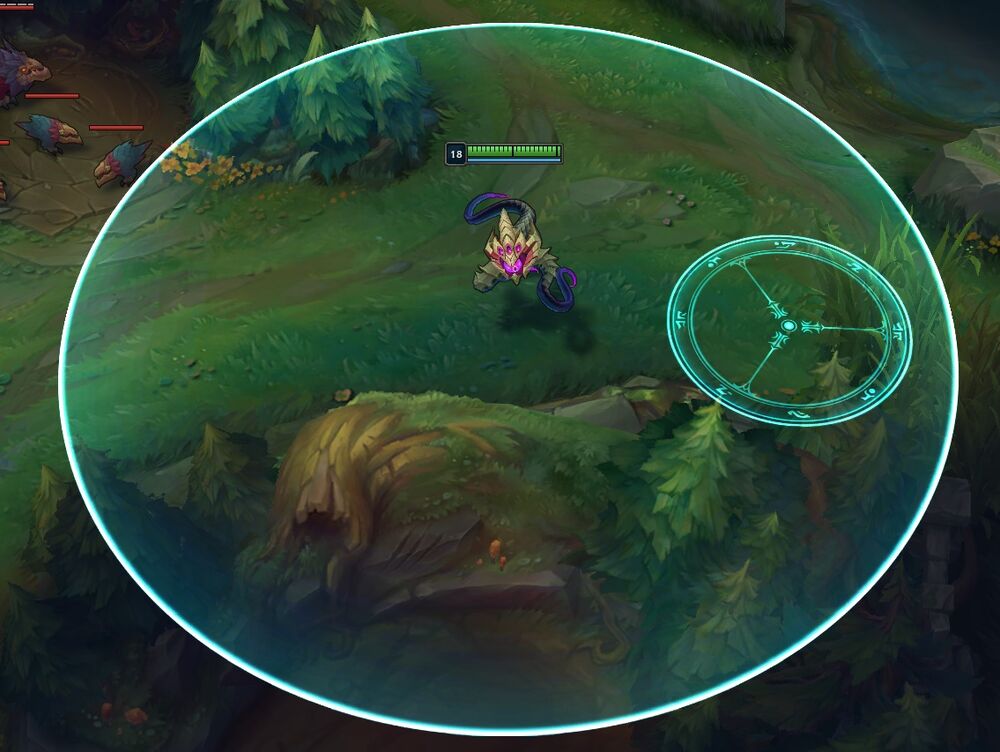

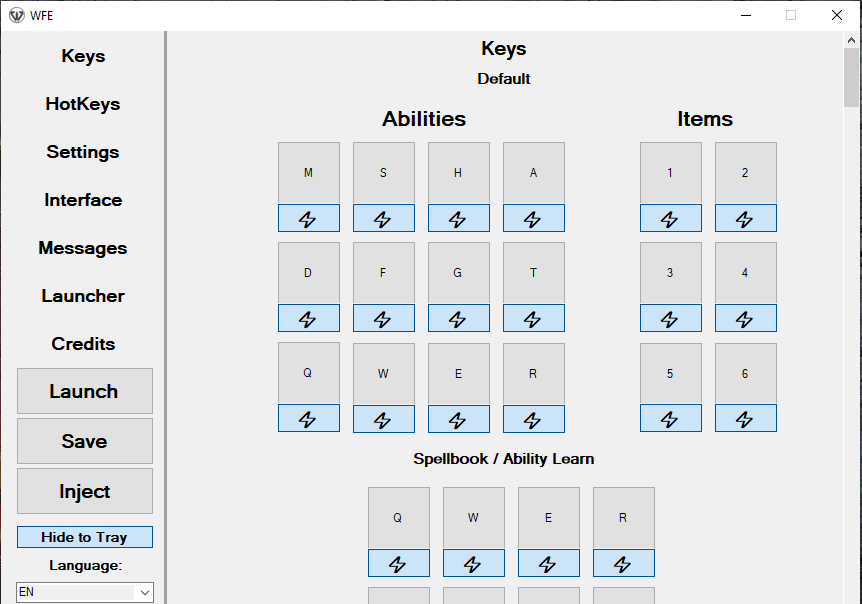
 Approved
Approved