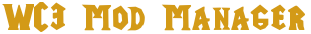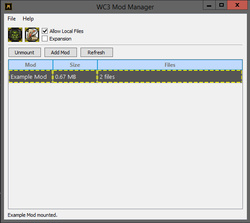I know there is a custom object editor tool which can open maps and export object data to .slk, and there's also an SLK editor which can open, modify and save SLK files (maybe some other stuff like merge them, but I don't remember).
So the SLK side of things should be pretty doable semi-automatically, but I don't know if that object editor tool or any other tool handles the TXT files.
If you're gonna try anything, you should be careful about editing SLK files with an Exell-like Office program, they could save it in a way that WC3 can't read them anymore. I think MS Office is ok, but open and/or libre office aren't. You can also edit them with notepad but that's definitely not recommended

You might also want to see if you can find any tools which can export/import object data (maybe the one I mentioned). It might be faster than doing it with the world editor.


 Approved
Approved