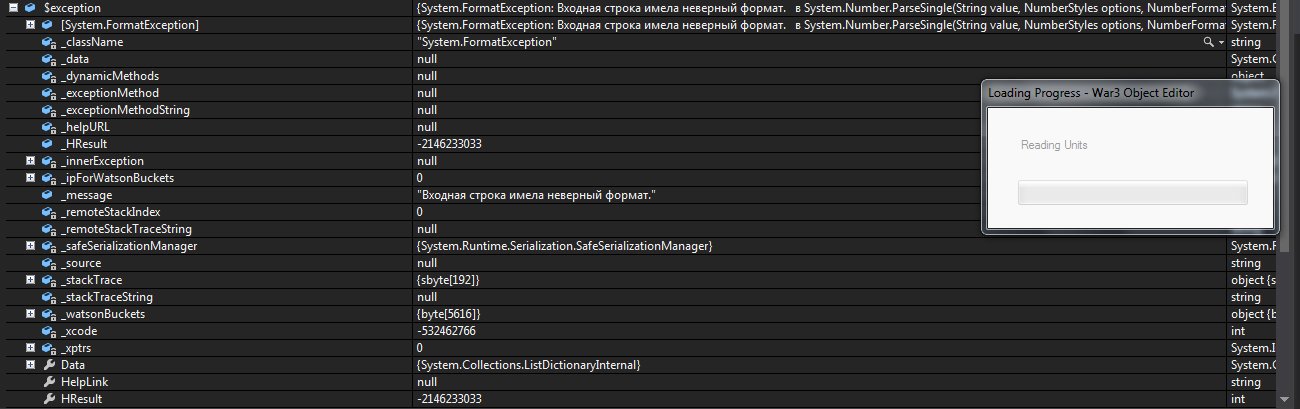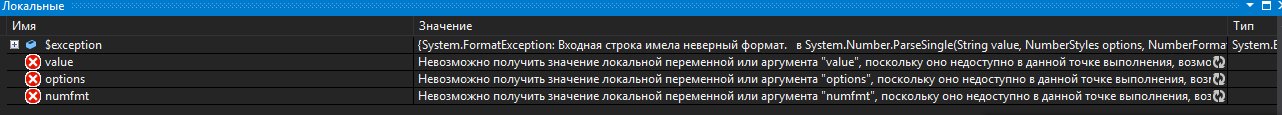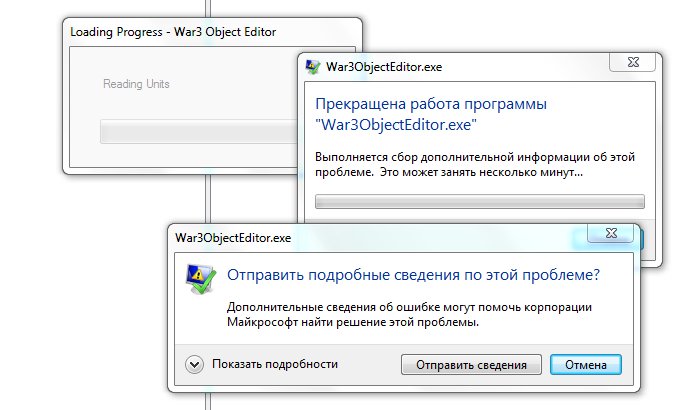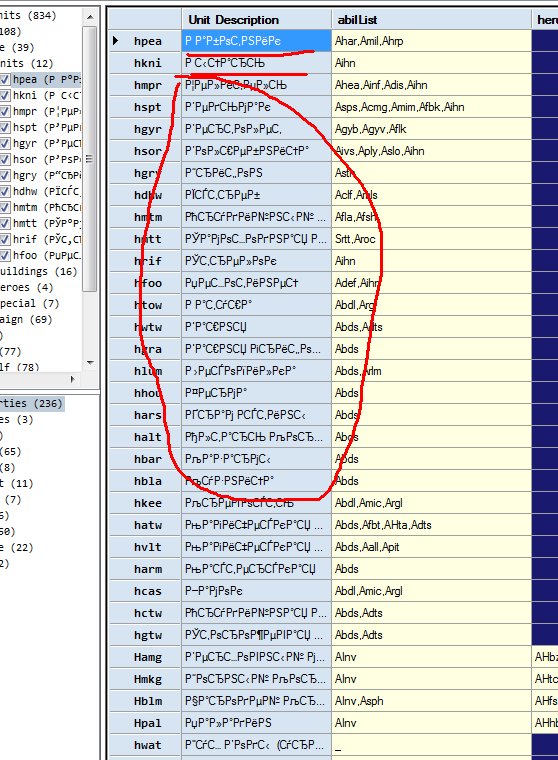Подробная информация об использовании оперативной
(JIT) отладки вместо данного диалогового
окна содержится в конце этого сообщения.
************** Текст исключения **************
System.IndexOutOfRangeException: Индекс находился вне границ массива.
в ObjectEditor.ObjectData.UpdateAbilNames()
в ObjectEditor.ObjectData.UpdateNames()
в ObjectEditor.ObjectData.GetMapData(String map_folder_name, String map_file_name)
в ObjectEditor.MainDiag.FileOpenMapClick(Object sender, EventArgs e)
в System.Windows.Forms.ToolStripItem.RaiseEvent(Object key, EventArgs e)
в System.Windows.Forms.ToolStripMenuItem.OnClick(EventArgs e)
в System.Windows.Forms.ToolStripItem.HandleClick(EventArgs e)
в System.Windows.Forms.ToolStripItem.HandleMouseUp(MouseEventArgs e)
в System.Windows.Forms.ToolStripItem.FireEventInteractive(EventArgs e, ToolStripItemEventType met)
в System.Windows.Forms.ToolStripItem.FireEvent(EventArgs e, ToolStripItemEventType met)
в System.Windows.Forms.ToolStrip.OnMouseUp(MouseEventArgs mea)
в System.Windows.Forms.ToolStripDropDown.OnMouseUp(MouseEventArgs mea)
в System.Windows.Forms.Control.WmMouseUp(Message& m, MouseButtons button, Int32 clicks)
в System.Windows.Forms.Control.WndProc(Message& m)
в System.Windows.Forms.ScrollableControl.WndProc(Message& m)
в System.Windows.Forms.ToolStrip.WndProc(Message& m)
в System.Windows.Forms.ToolStripDropDown.WndProc(Message& m)
в System.Windows.Forms.Control.ControlNativeWindow.OnMessage(Message& m)
в System.Windows.Forms.Control.ControlNativeWindow.WndProc(Message& m)
в System.Windows.Forms.NativeWindow.Callback(IntPtr hWnd, Int32 msg, IntPtr wparam, IntPtr lparam)
************** Загруженные сборки **************
mscorlib
Версия сборки: 4.0.0.0
Версия Win32: 4.0.30319.1 (RTMRel.030319-0100)
CodeBase: file:///C:/Windows/Microsoft.NET/Framework/v4.0.30319/mscorlib.dll
----------------------------------------
Object Editor+
Версия сборки: 1.0.5112.28925
Версия Win32:
CodeBase: file:///H:/New/War3ObjectEditor0.7.0/War3ObjectEditor0.7.0.exe
----------------------------------------
System.Windows.Forms
Версия сборки: 4.0.0.0
Версия Win32: 4.0.30319.1 built by: RTMRel
CodeBase: file:///C:/Windows/Microsoft.Net/assembly/GAC_MSIL/System.Windows.Forms/v4.0_4.0.0.0__b77a5c561934e089/System.Windows.Forms.dll
----------------------------------------
System.Drawing
Версия сборки: 4.0.0.0
Версия Win32: 4.0.30319.1 built by: RTMRel
CodeBase: file:///C:/Windows/Microsoft.Net/assembly/GAC_MSIL/System.Drawing/v4.0_4.0.0.0__b03f5f7f11d50a3a/System.Drawing.dll
----------------------------------------
System
Версия сборки: 4.0.0.0
Версия Win32: 4.0.30319.1 built by: RTMRel
CodeBase: file:///C:/Windows/Microsoft.Net/assembly/GAC_MSIL/System/v4.0_4.0.0.0__b77a5c561934e089/System.dll
----------------------------------------
System.Windows.Forms.resources
Версия сборки: 4.0.0.0
Версия Win32: 4.0.30319.1 built by: RTMRel
CodeBase: file:///C:/Windows/Microsoft.Net/assembly/GAC_MSIL/System.Windows.Forms.resources/v4.0_4.0.0.0_ru_b77a5c561934e089/System.Windows.Forms.resources.dll
----------------------------------------
mscorlib.resources
Версия сборки: 4.0.0.0
Версия Win32: 4.0.30319.1 (RTMRel.030319-0100)
CodeBase: file:///C:/Windows/Microsoft.Net/assembly/GAC_MSIL/mscorlib.resources/v4.0_4.0.0.0_ru_b77a5c561934e089/mscorlib.resources.dll
----------------------------------------
************** Оперативная отладка (JIT) **************
Для подключения оперативной (JIT) отладки файл .config данного
приложения или компьютера (machine.config) должен иметь
значение jitDebugging, установленное в секции system.windows.forms.
Приложение также должно быть скомпилировано с включенной
отладкой.
Например:
<configuration>
<system.windows.forms jitDebugging="true" />
</configuration>
При включенной отладке JIT любое необрабатываемое исключение
пересылается отладчику JIT, зарегистрированному на данном компьютере,
вместо того чтобы обрабатываться данным диалоговым окном.

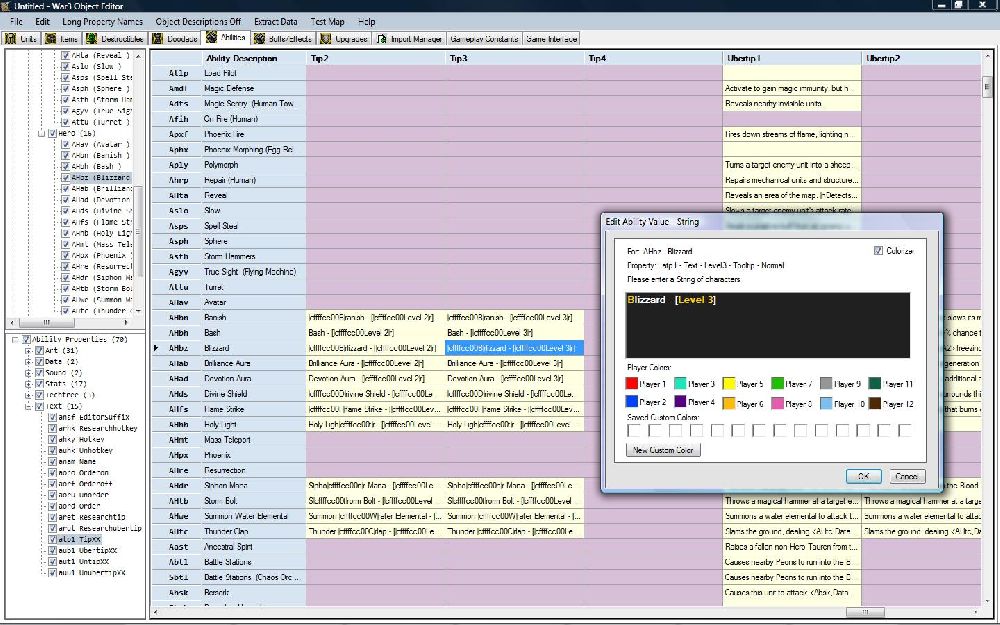
 Approved
Approved