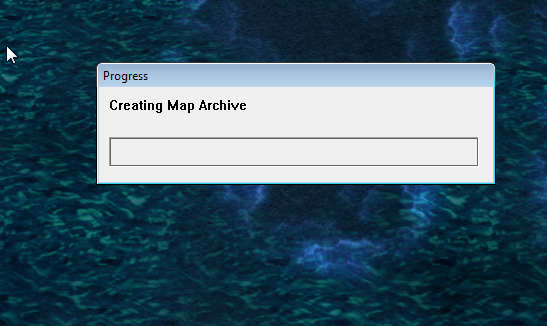- Joined
- Jun 19, 2010
- Messages
- 49
- i get a "PathTooLongException" quite early, although my path depth isn't that deep. maybe you can reduce file system structure a bit...
some paths like: "...\SharpCraftWEX0.1.1.2\profiles\Warcraft III - World Editor (WEX)\plugins\MindWorX.War3Editor.TriggerEditorSyntaxHighlight\MindWorX.War3Editor.TriggerEditorSyntaxHighlight.dll"
should be shorter. although i like descriptive names, the default profile name ("Warcraft III - World Editor (WEX)") or plugin or DLL names like "MindWorX.War3Editor.TriggerEditorSyntaxHighlight" should be shorter...
- in "SharpCraft.Launcher.exe" when you "Modify" the "Profile", the row with label "Path" should be named "Path to 'WorldEdit.exe'" for better comprehension...
- i have to run "SharpCraft.Launcher.exe" as administrator, otherwise the button "Launch" is without function. maybe you could add that info above in the WEX download description as a note...
edit:
only now i understood that this "SharpCraft WEX Bundle" contains SharpCraft & WEX! man! took a while. so the label called "Path" is absolutely ok. didn't know you now can even choose between:
- Starcraft II Game
- Starcraft II Editor
- Warcraft III Game
- Warcraft III Editor

some paths like: "...\SharpCraftWEX0.1.1.2\profiles\Warcraft III - World Editor (WEX)\plugins\MindWorX.War3Editor.TriggerEditorSyntaxHighlight\MindWorX.War3Editor.TriggerEditorSyntaxHighlight.dll"
should be shorter. although i like descriptive names, the default profile name ("Warcraft III - World Editor (WEX)") or plugin or DLL names like "MindWorX.War3Editor.TriggerEditorSyntaxHighlight" should be shorter...
- in "SharpCraft.Launcher.exe" when you "Modify" the "Profile", the row with label "Path" should be named "Path to 'WorldEdit.exe'" for better comprehension...
- i have to run "SharpCraft.Launcher.exe" as administrator, otherwise the button "Launch" is without function. maybe you could add that info above in the WEX download description as a note...
edit:
bleh...EdwardElric said:when you "Modify" the "Profile", the row with label "Path" should be named "Path to 'WorldEdit.exe'" for better comprehension...
only now i understood that this "SharpCraft WEX Bundle" contains SharpCraft & WEX! man! took a while. so the label called "Path" is absolutely ok. didn't know you now can even choose between:
- Starcraft II Game
- Starcraft II Editor
- Warcraft III Game
- Warcraft III Editor
Last edited:

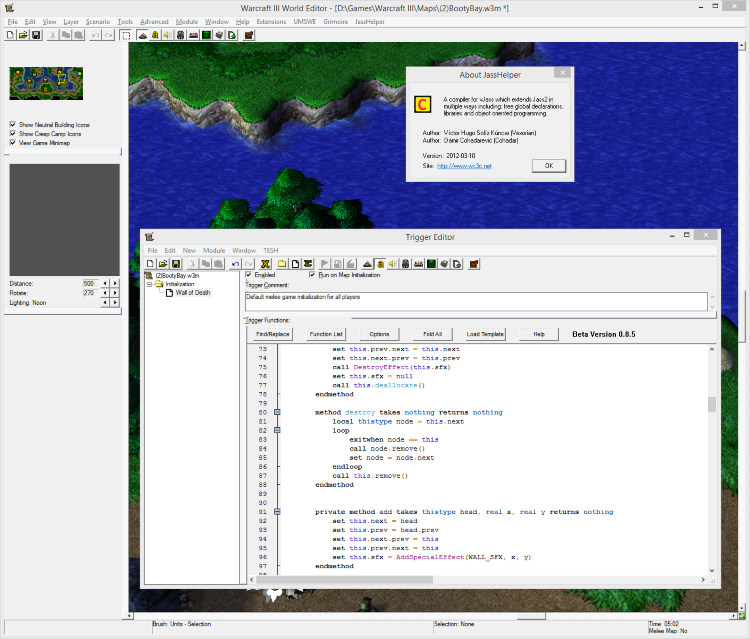
 Approved
Approved