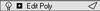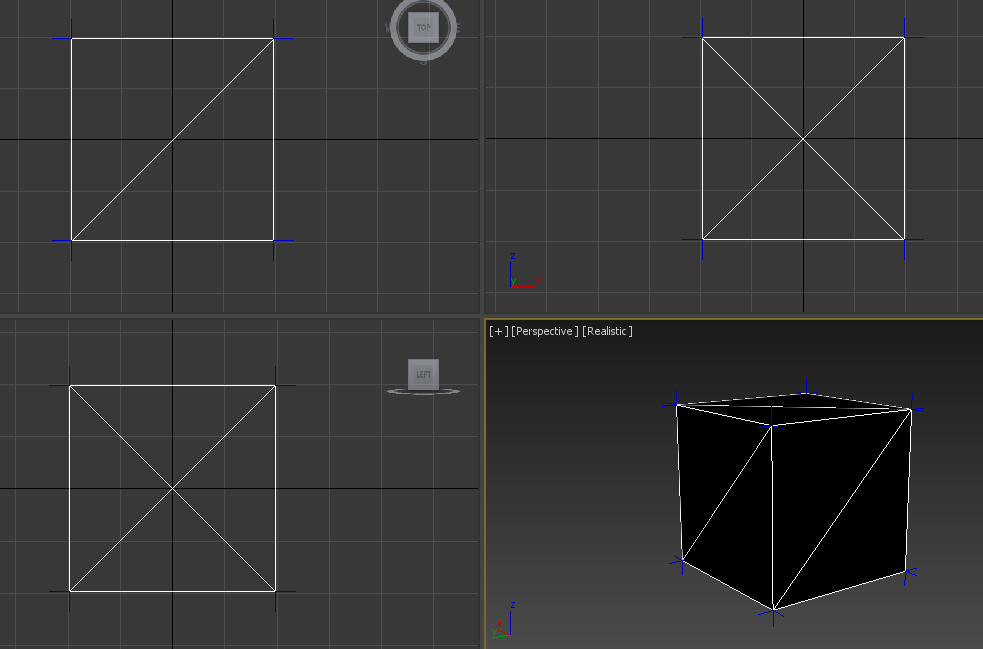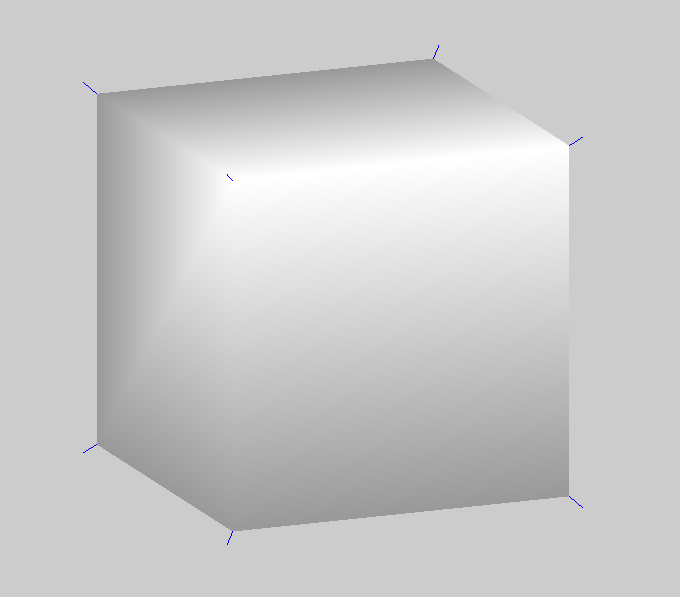- Joined
- Jul 29, 2007
- Messages
- 5,174
Yeah, that's the only model that I saw using texture coordinate rotation keys, so while it's on my TODO list, I never bothered implementing it either.
If you end up implementing it, share please.
If you end up implementing it, share please.