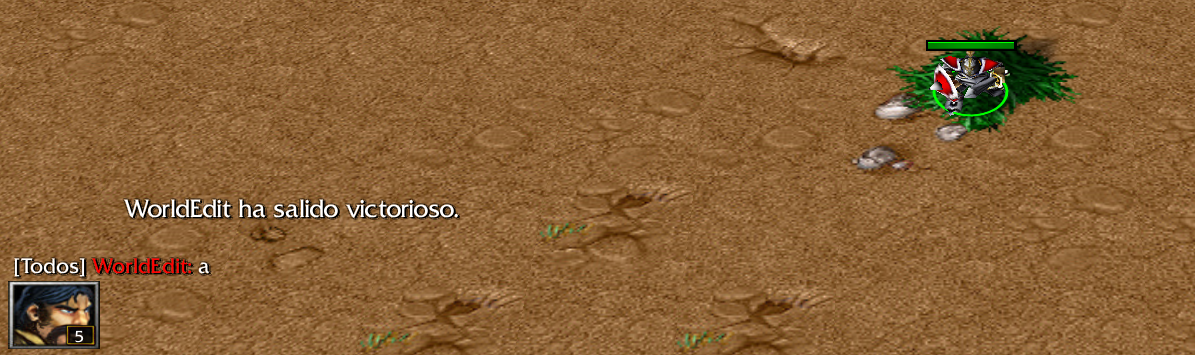Hello everybody, this is my first thread here.
I'm having a weird problem I've never had with the Action "Move (unit) instantly to (Center of Region/Position of Unit)" The thing is that the (unit) is never on the center of the Region or the Unit (a circle of power, for example).
I attach the images on the post because I don't know how to add triggers on the forum.
Here you can see the trigger:
Here you can see the position of the region and the circle of power:

Here you can see that the unit is not on the center:

PD: Please excuse my limited English, I'm spanish.
I'm having a weird problem I've never had with the Action "Move (unit) instantly to (Center of Region/Position of Unit)" The thing is that the (unit) is never on the center of the Region or the Unit (a circle of power, for example).
I attach the images on the post because I don't know how to add triggers on the forum.
Here you can see the trigger:
Here you can see the position of the region and the circle of power:

Here you can see that the unit is not on the center:

PD: Please excuse my limited English, I'm spanish.