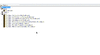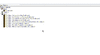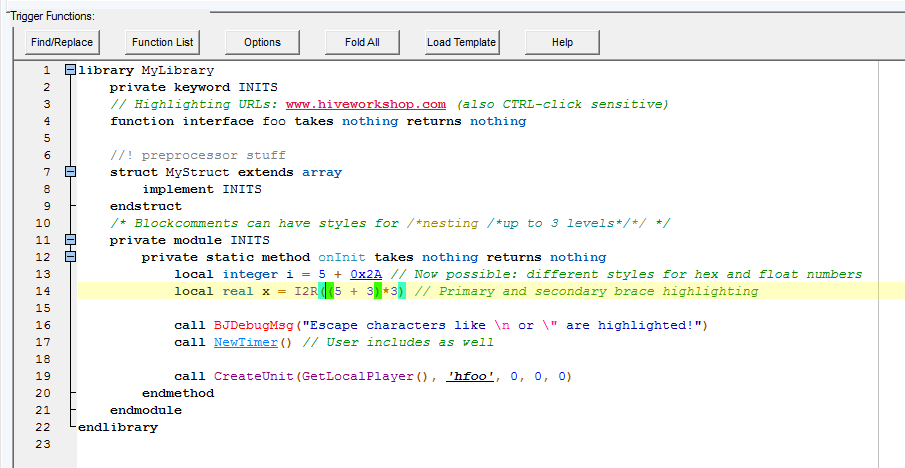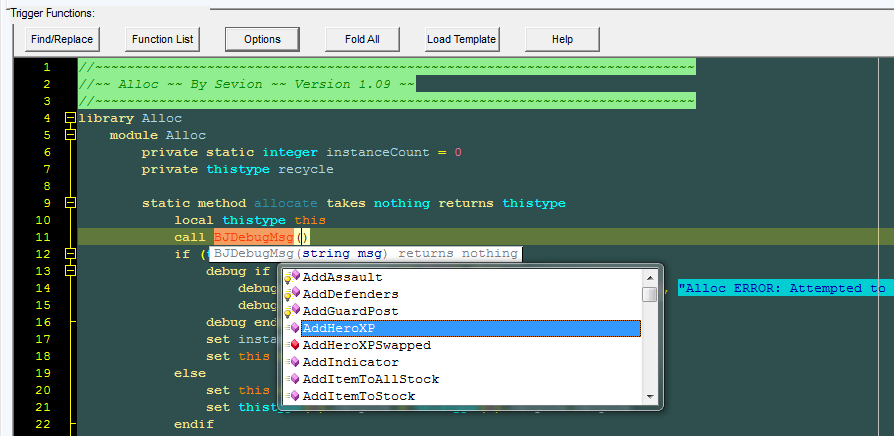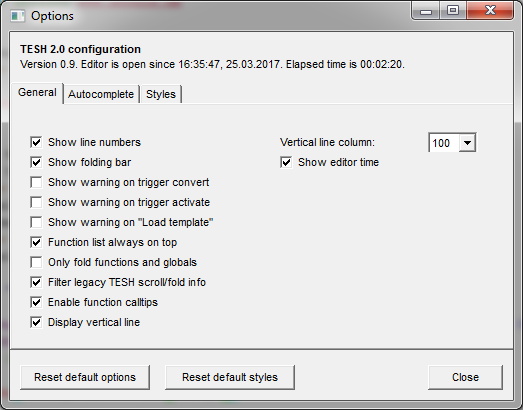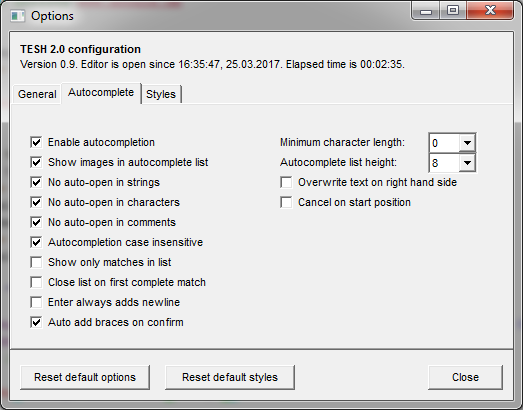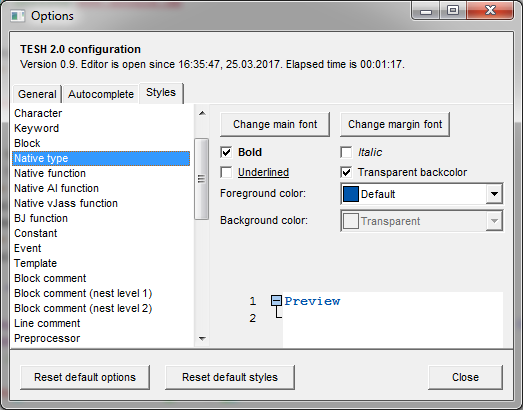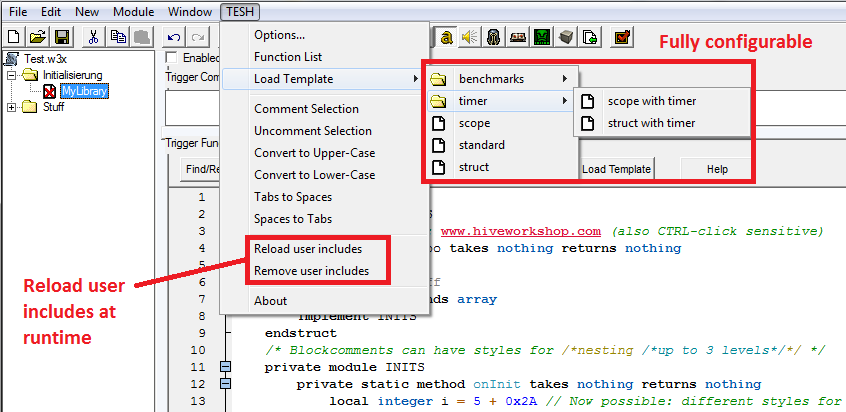Got some more feedback after using this a bit more.
- Probs related to the IPC stuff you mentioned above:
- Object editor is insanely slow to open dialog boxes such as model/icon selection if the trigger editor has been opened at any point while having WE open.
- ctrl+f in the trigger editor is also very slow to open, but not in all cases. Not sure if it depends on the size of the currenly open trigger, how long the editor has been in use, or something else.
- I'm not a fan of inserting `\t`s. Would be nice to have an option to choose whether tab inserts `\t`s or spaces. Ofc could still make it feel tabby by making backspace remove a tab's amount of spaces instead of just one. Also, automatically adding an indentation level if you press enter after the keywords [`then`, `loop`, `returns <foo>`, etc] and removing one after [`endif`, `endloop`, `endmethod`, etc] would be awesome.
- What editor did you base shortcuts off? Like ctrl+d to duplicate line. I'd suggest basing off Atom or Sublime. Here are some nifty shortcuts from those editors that I'd love to see here:
- ctrl+shift+d duplicates the line (like what ctrl+d does currently)
- ctrl+d duplicates the cursor. So if I've highlighted the word `foo` and then press ctrl+d, it'll keep my current highlight but also highlight the next occurrence of `foo` (this can continue however many times I press ctrl+d). If I then start typing, it'll enter text simultaneously in all those places (ie a serach&replace of sorts) with a visible cursor at each location. Cursor movement actions like arrow keys or home key get applied to all of the cursors at the same time. Highlight actions (holding shift and moving cursor) work, and copypasting works on a per-cursor basis. So if i ctrl+d through a bunch of `foo`s, move cursors to the right a bit, highlight some text (different for each cursor) and ctrl+c it, if I then move the cursors elsewhere, say I press enter to create a new line at each location and then ctrl+v to paste, each cursor pastes what it copied (each one has its own clipboard, per se). Pressing esc or clicking away reverts to single cursor and pasting at this point would paste the copied text from all of the cursors as one contiguous blob. Hopefully I've explained that well. Try using it in Atom/Sublime to see what I mean. This is a super handy feature.
- ctrl+u undoes the most recent cursor duplication. ie unhighlights the most recent word - useful if you press ctrl+d too many times.
- ctrl+down moves the currently selected line down (swaps it with the line below it)
- ctrl+up does the same, but moves the line up.
- ctrl+shift+f searches all triggers.
All in all, it's still a much improved experience over the old tesh. Great work, hopefully there's more to come!