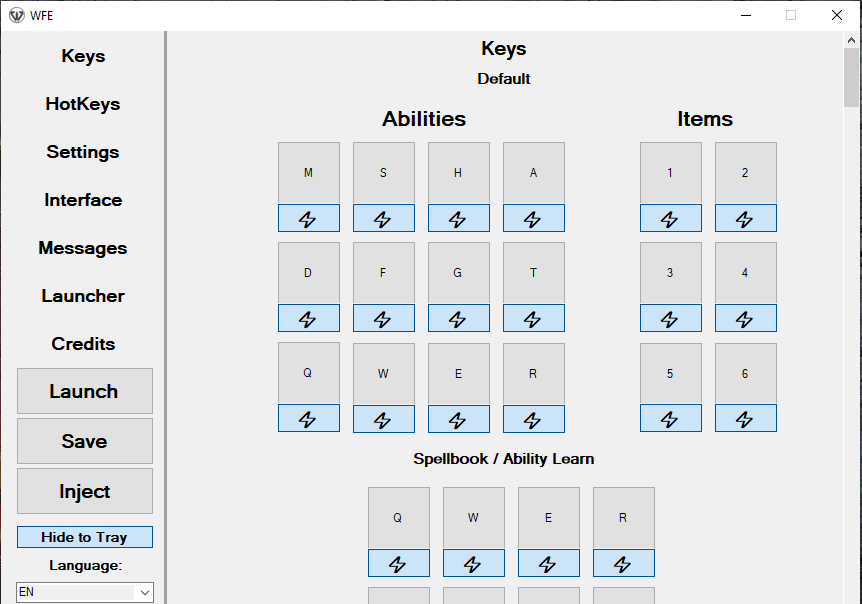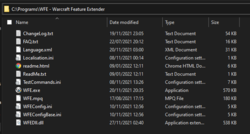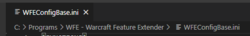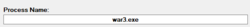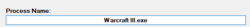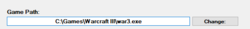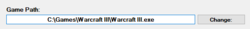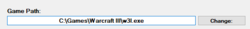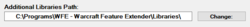- Joined
- Sep 9, 2015
- Messages
- 136
(12 ratings)
 Approved
Approved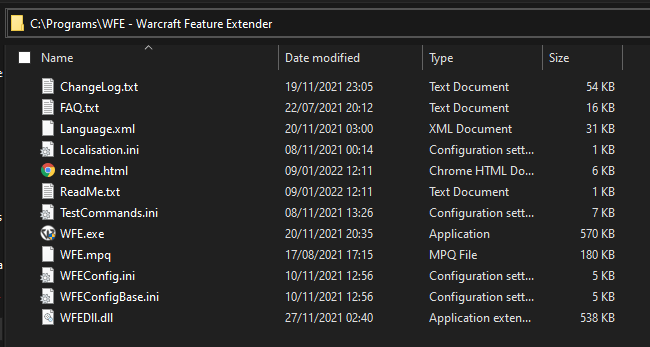
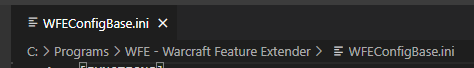
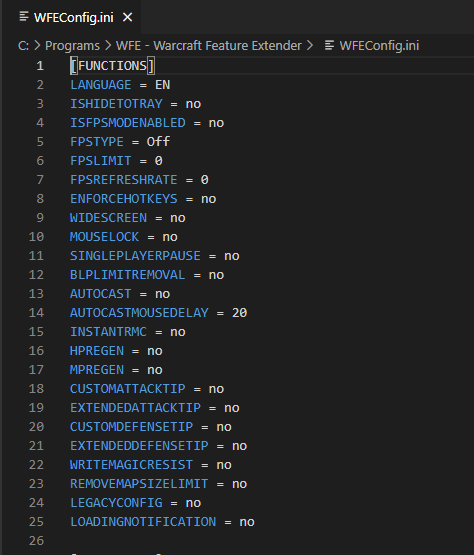
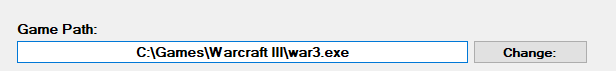
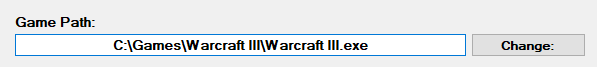
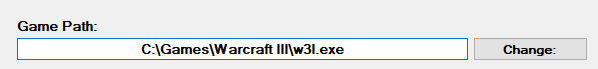
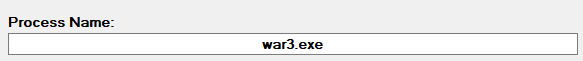
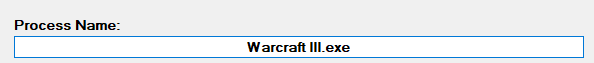
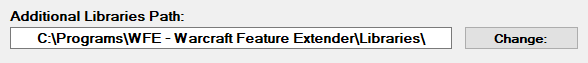
Here:
Zooming.... out:
View attachment 368274
Zoom in again:
View attachment 368275
But it happen just one time for one game.
Ah, the map lightning, it takes time to update, I will still take a look if I can force update it, but yeah, this happens only in maps that do not modify lightning of the map.When I zoom out camera max
I try one again zoom in one time...<REMOVED>
Faz me 10000<REMOVED>
Yep, my bad, will be fixed.Tested ver 2.20, everything work perfectly, except Ability Learn. Look like 'Ability Learn' table use Hotkeys of 'Abilities'.
Apparently I completely broke it, will fix, thanks.Please check the Hotkeys of Unit. Save and Select seem not work... or i do something wrong? I want when i press "T", it will auto select the unit i saved earlier.
View attachment 368426
Yeah it's worked. But when i double press key, selected unit not center screen. And i think this tool need a custom hotkey for select Hero too. Me and my friends usually play MOBA type maps like DotA, in game we control 2 units (hero and a pet).Apparently I completely broke it, will fix, thanks.
Edit: fixed.
5. Fixed Unit options Save/Select, not working at all in latest updates.
This system was not made in mind to be used as a F1-F6 key system, nor do I plan to do so, sorry. I am already tired of adding little niche options to the tool. Especially not for more than one unit.Yeah it's worked. But when i double press key, selected unit not center screen. And i think this tool need a custom hotkey for select Hero too. Me and my friends usually play MOBA type maps like DotA, in game we control 2 units (hero and a pet).
If you mean AucT Hotkey, it emulates a physical click, and it uses macros to “save” unit.I thought it was easy to add, because many tools I used before have that feature. But it's okay, i will practice getting used to this new tool. Thank you for your enthusiasm.


Getting a tad annoyed from this to be honest, I will add the configuration of FogZ separately, but that will be the last thing I do with camera, I can't make the tool that satisfies each and every person personally~After you fix "the map lightning" of Camera issue on ver 2.19, in-game image look a little darker although it's same time of day. I was try to ignore it, but it still bother me alot.
You can see the different below:
View attachment 368757 View attachment 368758
So please fix it... or just bring old camera version back. I'm ok with that zoom-in zoom-out issue =_=!
ThanksGetting a tad annoyed from this to be honest, I will add the configuration of FogZ separately, but that will be the last thing I do with camera, I can't make the tool that satisfies each and every person personally~
Apparently FogZ needs to be around 75000 to be what you want it to be, in short in new version it will be configurable.
Fix uploaded, some of the internal functions were changed.
FogZ setting as separate feature added.
There is no need to put FarZ to such a number, 10k is enough for it. If they are the same the issue will appear, since FogZ hits FarZ.ARS (Anime Random Skill) | VK
Dark areas return to this map
I have considered it very carefully before commenting. I don't know where this is the problem. (FarZ 7500, 10000....; FogZ 75000.....)
View attachment 368976
Bad maps like this one, that reset camera or utilize multiple camera setups cause this issue, I have changed Camera angle setup, so when any of those is changed (aka when you change camera height for example) it will force update all camera data. This is final-final edit of camera.[QUOTE = "Unryze, post: 3458610, member: 251872"] Không cần đặt FarZ đến con số như vậy, 10k là đủ. Nếu chúng giống nhau, vấn đề sẽ xuất hiện, vì FogZ tấn công FarZ. [/ QUOTE]
FarZ 10000 it still exists

There are no plans for any patch higher than 1.28.5, due to the encryption and so on, and I have no interest in those patches. Don't waste your time hoping for something that will never happen.Ok now I haven't found any issues and I hope I can't find any issues to respond.
I hope is that one day it will support Warcraft III 1.29.2 or up to 1.31.1
Although it is confirmed from you that there is no development plan, I still hope. OK have good a day
It is all subjective, but yeah, let's end it at that.You may consider it dead, but in fact 1.29.2 is better than 1.28.5 for map creation. It supports more APIs. As for version 1.31.1, my country mapmakers are still taking advantage of the advantages of the above two version to make great maps. Not losing anything in the world. The fact that it is dying is only one point when compared to reforged
I don't want to argue on a sub-topic but that's my point. Have a nice day.
Ps: I will not talk about this subject any more because it is off-topic
Can you check this: i can't set Left Shift for item hotkey, and can't set Mid Mouse Button for on/off lock mouse anymore. I remember i can do that in early version.
Additional: you can still set there button but it not work in game anymore.
Make sure, that you have enabled SmartCast on every button, since, you know that is what is new in the newest version, allowing to set each button's SmartCast state.For some reason, smartcasts don't function, although everything else is fine. In version 2.19 hotkeys don't function at all but in 2.11 everything works. This seems to be a my personal problem, since my friend has everything ok, and on the forum there was no information on this problem.
Patch 1.26a
Can you make 'minimize to tray system' option, and auto Inject when launch game by the tool (or make a option make game always injected when the tool is runing)?
Thanks, I didn't notice that.The autoinject is already a thing in the Launcher menu:
You are welcome.Thanks, I didn't notice that.


I do not see the appeal in that, as for the option "only for heroes" that is not a bad idea, I guess. I will add some of the features, namely:Can you make the HP/Mana bar like in the image below? The Mana bar is thinner than the HP bar, looks interesting and also very reasonable.
View attachment 370231View attachment 370232
Currently I do not use the mana bar feature of the tool because there is no option for turn on for only hero, and the mana bar is a bit thick, sometimes it can covers the character's head.
I thought about it, but I do not think that I am willing to invest my time in it, since aside from looking "good" it provides no real benefit.Great, you so handsome! Keep it working! Can I suggest ? Can you make a box show level of hero like reforged ?
Well, I thought of putting it right below armour, so, sure, why not, hopefully other people will give their ideas too.Thank about it.
And about Magic Resist, I think put it next to armor is reasonable, just customize armor and things between it, if you want, I can draw it as image better
I don't think it's a good idea with magic resist, and it will not look like WC3 style, so no.I think change text value color to green. It helps with identification
emmm... You need to read what I write, since I said, those values apart from Vision are modified and use Red/Green when they are changed from base value...I mean this value
View attachment 370526
1 problem I think is serious
When I set the hotkey item to the space button
When I finish using the item at the space button it cooldown the item at that position. I keep pressing the space button and it moves to another location on maps. This is serious in teamfights. Why
When you teamfight you will continuously tap that button. Like Phase Boots, blink .... But when that effect is used and it cooldown and you press it again, it moves to another location on maps. It is a disaster
View attachment 370528
I have no clue what you are talking about to be fair, as for "Rebirth" you mean the "gaming client"? Then the issues is on their side.I have problem, when i use it for HD Mod (like rebirth) and any mod models, i will crash in 3-4 minutes, is it a error ?
Sorry, have no log file about it, it seem like....load map, but it can't finish load...I have no clue what you are talking about to be fair, as for "Rebirth" you mean the "gaming client"? Then the issues is on their side.
As for .mix model packs and so on, none of them do anything to WFE, example: Choice map, that has like 600MB patch, people play it with WFE without problems or Naruto Legend and so on.
Also, remember, I can't guess what type of error you get, so a screenshot, or even better a log.txt from Errors folder will provide much more info than possible by normal means.
View attachment 370779
That has nothing to do with WFE, also you didn't answer to the previous questions, but fine.Sorry, have no log file about it, it seem like....load map, but it can't finish load...
well, thank a lot, my badThat has nothing to do with WFE, also you didn't answer to the previous questions, but fine.
That issue is with any model that has 512x512 or bigger textures, and if your Video settings are not set to high.
Go to: Options->Video and put every option like this.
View attachment 370782
Love it, thank you.WFE 2.21 (experimental)
1. Completely nuked old HP/MP regen drawing code, now it fully hooks UpdatePortraitData function, instead of roundabout way of hooking onChangeHP/MPLabel.
2. Separated HP and MP regen options into two, now you can choose whichever you want, instead of both at the same time.
3. Completely nuked old Attack Speed drawing code, now it fully hooks UpdateCInfoPanelIconDamage, and is instead called Custom Attack Tip.
4. Extended overall data that Custom Attack Tip prints, range is now ALWAYS displayed as a number, and green/red colours are applied if default value was buffed/debuffed.
5. Added Extended Attack Tip option, this will concatenate total value of attack/attack speed/cooldown of attack and print on the right their sum formula, be it positive or negative.
6. Completely nuked old Movement Speed drawing code, now if fully hooks UpdateCInfoPanelIconArmour, and is instead called Custom Defense Tip.
7. Extended overall data that Custom Defense Tip prints, meaning movement speed's green/red colours are applied if default value was buffed/debuffed.
8. Added Vision range print back to Custom Defense Tip printing.
9. Added Extended Defense Tip option, this will concatenate total value of attack/attack speed/cooldown of attack and print on the right their sum formula, be it positive or negative.
10. Fixed issue with SHIFT + LMB/MMB/RMB firing off XButton1/XButton2.
11. Reworked UI of WFE.exe yet again, now buttons inside of the Options Panel have even space.
12. Added LastButton/LastTextBox timed save, this allows the user to use MouseWheel on top of the Buttons without triggering them.
13. When Button/TextBox is clicked, it is saved for 5 seconds, and accepts inputs from the user, once 5 seconds are up, the button will ignore any pressed key, until it is clicked again.
14. Added TestCommands.txt to WFE package, as per request of some of the users.
15. Fixed mouse wheel not working for resource trade if it was bound to some other button.
16. Fixed incorrect Spellbook recognition, now it also checks if there are any other existing button, instead of only checking the exit button.
17. WFE when minimised, will minimise itself to tray, should have added this long-long time ago.
18. Added OnGameEvent hook, that will substitute TimerProc that is currently handling MouseLock, GameNotification, GameUI load/unload and so on, this will make all of my features work snappier.
19. MouseLock now only works when you are in-game (aka playing some map), it no longer will bind the mouse while in menu.
20. @setas changed to @setacd, since it was setting Attack Cooldown value, which was a tad confusing.
21. Added @setas back, it is editing the Bonus Attack Speed, as it used to, meaning it can be either -100% or +400%.
22. Added Write Magic Resist option, this will write the value under Damage Reduction.
23. WndProc fully reworked, all different WindowMessages are solely handled in switch/case method, for very-very minor performance improvement.
24. Fixed Window Freeze issue when XButton1 or XButton2 were pressed, if PageUP / A keys were bound to any spell/item.
25. Added Health Bar Height control, meaning you can modify the Y size of the Health Bar while in-game. Changes are applied nearly instantly.
26. Added Mana Bar Height control, meaning you can modify the Y size of the Mana Bar while in-game. Changes are applied nearly instantly.
27. Added Mana Bar Colour option, this simply does the same thing as Health Bar colours, albeit it is not divided by the same categories as HP, since that would make no sense.
28. Added Hero Only option for Mana Bar, once toggled, only Heroes will have Mana Bar drawn on them.
29. Slight improvement of code for Load Notification and generally for all the data preloading that WFE needs to utilize less Memory and CPU.
30. Old Camera Height option now is named Camera Distance.
31. Added Camera Height Control, this only modifies the ZOffset of the camera, allowing you to take a closer look at models / terrain and so on, if you wish it.
32. Instant RMC renamed into Repeat Right Mouse Click.
33. Repeat Right Mouse Click option now uses EVENT_GAME_TICK instead of TimerProc, meaning, now it is even faster, so it is recommended so you increase the default delay.
34. Improved SmartCast/AutoCast code, now it is more efficient and should lead to even less chances of losing control of the hero, without increasing the load on CPU.
35. Custom UI modification now is tied to EVENT_GAME_TICK, meaning now there is no jitter for UI disabling when the game starts.
36. Mouse Tooltip is now handled by WndProc in WM_MOUSEMOVE case, instead of a TimerProc.
37. Probably fixed slow-motion mouse issue, that is happening to some users, mainly to those who use lower DPI settings, hopefully this issue will appear no more.
38. Fixed fatal error with ManaBar in maps that disable PreselectUI completely.
39. Added @setmovetype command, this fully edits unit's movement type, for example from walking to flying, indexes: Foot = 1 / Fly = 2 / Float = 3 / Amphibian = 4.
Example: @setmovetype 2 => this will give the unit the possibility to fly, and so on.
It's actually good, since a small hotfix is coming, oof.So sad, currently i don't have PC to test it until next week. But can you explain: "Added @setmovetype command, this fully edits unit's movement type", it sound like hack.
There is no hotkey for it, I might add it, but honestly, it's sort of too much for such a feature :CLove it, thank you.
But, show HP/MP regen is not alway need, have any idea to have a hotkey to on/off it ?
I want to respond to 3 commentsWill release Hotfix 2 soon, had some time to re-test some things myself, here is preview changelog.
WFE 2.21 (experimental) Hotfix 2:
1. ManaBar fully rewritten from ASM to C++.
2. ManaBar now fully copies the size and dimension values from HealthBar, instead of me trying to guess them.
3. ManaBar now no longer unclips, if unit is near the edge of the screen, it will instead shift to the same side as HealthBar.
4. ManaBar will not be drawn if unit now suddenly has 0 maximum mana, it would draw blank before.
5. ManaBar now utilises less CPU/RAM resources, optimisation yay...
6. ManaBar YOffset changed to HealthBarY - ( HealthBarHeight + .002f ) -> meaning now changing HealthBar height won't leave a gap between them.
7. Fixed non-appearing HP/MP portrait text, when SimpleConsole is disabled, had to fix offsets for VTables on patches 1.27a-1.28f.
8. Added @gamebase command, this prints Game.dll and Storm.dll image address. i.e. 6F00000 for Game.dll or 1F00000 for Storm.dll.
9. Added @acquirerange command, this is only useful, to balance out new Attack Range, so the unit actually can automatically attack on new Attack Range.
10. Added @rsgcamera command, this resets camera controller back to game controller, this is useful for maps like YouTD that sometimes make camera stuck, or maps like that.
11. Commands: @stringhash/@unitid/@location/@ms/@id/@version/@gamebase/@rsgcamera/@checkaxis are now available in Multiplayer.
12. Added Hide to Tray option in WFE.exe, by default it is turned off. Sadly it doesn't restore ScrollBar position, but all the previous bugs are fixed.
13. All build abilities are now recognized as SpellBook.
14. Fixed 'Amai' (human shop/marketlplace, etc...) bug, which caused CooldownUI not to display its cooldown.
15. 'Amai' added to IsSpellbook check, was not added before.
Will probably release tomorrow~