Do they have modified any of the game's .dll files? Additional hacks - .mix files in the folder? Internet connection durability?
This could also be a problem with the map itself (to my knowledge), maybe they already have the map, but modified it in World Editor? Correctly naming of maps is also necessary.
No modified .mix files or hacks or game.dll edited files. Just default Wc3 frozen throne 1.26 and they both have the .mix file in war3 folder. It works if i send them the map through skype but they cant download from me.
They have no issues with internet and nothing modified and still kicks them at 100% and when they re-join they start over at 0%

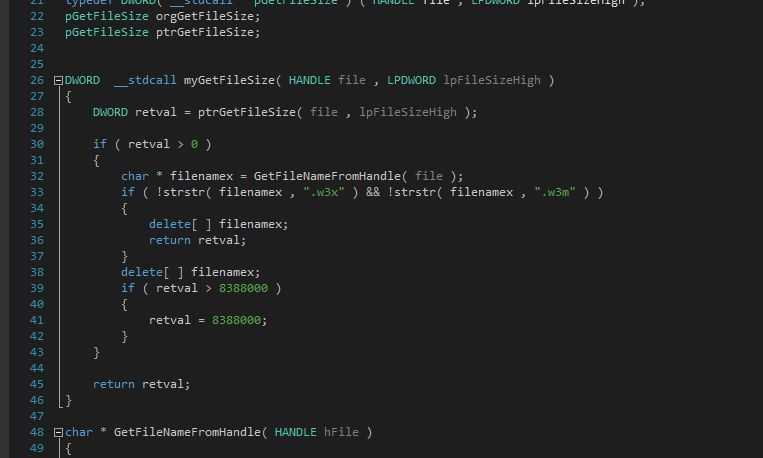
 Awaiting update
Awaiting update



