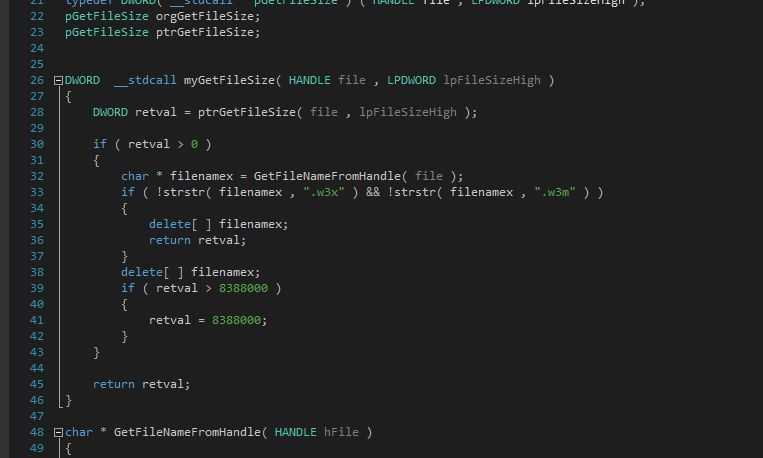- Joined
- Mar 29, 2011
- Messages
- 2,607
what?
Legacy of The Void is the last and currently developed expansion pack to Starcraft II.
(7 ratings)
 Awaiting update
Awaiting updatewhat?
that doesnt mean they will go back to wc3
i dont understand this description..
Can someone write it in better english please? im new to wc3.
Move FixSizeLimit.mix to the folder with Warcraft3. What could you possibly not understand?
Thanks for the awesome map size limit remover. I just tried it with the new 1.27 update for LAN and it works. I haven't confirmed with Bnet yet. I will soon.
For those who are confused with the directions. Just go to his posted link on page 1 and download the files. You will need a File Extractor such as Winzip or PeaZip to open the .rar file that is downloaded. Then:
Extract, Copy, or Move the "forcefixsizelimit" and "GameDll_fix_mapsize_limit.mix" files into the "Warcraft III" folder.
Make sure to create a copy/backup of the unmodded "Warcraft III" folder.
This will remove the map size limit of 8MB, but can be found by anti-hacks on servers.
Good luck and have fun!
Thanks Raichu for the resource!
I don't know why it still not been approved
Because it has too much requirements. Like:
1.Everybody must have it
2.Because it can sometimes crash your games.
3.The incoming patch will increase maximum map size anyway.
I don't know why it still not been approved
This doesn't seem to be working with Windows 10... Is there a way to fix this issue?
yo man get rid of your attitude. I don't have windows 10. That's why I said "Seems" because I had people complain to me (since I help them get this tool) that it doesn't work on their Windows 10 system. If you aren't contributing, keep quiet.
Trying to help a friend out, how do you install this on a Mac?










I dragged both the files into the my Warcraft 3 directory (all 4 tbh cause im lazy) and nothing happens. I tried to join SDHR twrpg s4 and it just kicks me back to the main screen on battle.net. I saw something about injecting? Everyone says it's as simple as drag and drop though. I don't understand how it would read the file if it's foreign/not replacing any old files? Not for me to know I suppose but y'know, feel like I'm missing something. Any help is appreciated

It doesn't working for me
I want to play maps that are bigger then 8mb and i cant and this didn't help meWhat are you trying to do?
I want to play maps that are bigger then 8mb and i cant and this didn't help me
Well yea i know this already m8... but is not working for me.. i tried to play with other ppl that have it and i cant enter their games.If you refer too singleplayer maps, those can already be played without this and apparently this system breaks single player completely.
If you refer too multiplayer maps, you can play only with people that also have the edit.
What is your os? Do you get auto kicked out?Well yea i know this already m8... but is not working for me.. i tried to play with other ppl that have it and i cant enter their games.
Nvm i made it work somehow , well thanks for replay anyway.What is your os? Do you get auto kicked out?
I made a pasetbin: Warcraft III HOW TO GET 8MB - Pastebin.com
make sure you followed those steps correctly, try dling it again too.
Cool! Can you tell me if you run wc3 as admin or not?Works on Windows 10. At least for me
I was running it as admin in the beggining, as i was playing on entconnect. But then i forgot to run it, and it still worked. Now i.m using eurobattle, and it starts the game, but idk how. Probably normal. Cuz it would ask for permission if it was running as adminCool! Can you tell me if you run wc3 as admin or not?
I was running it as admin in the beggining, as i was playing on entconnect. But then i forgot to run it, and it still worked. Now i.m using eurobattle, and it starts the game, but idk how. Probably normal. Cuz it would ask for permission if it was running as admin
How to do enable this, my english isn't very good and I am bad at coding
Use WinRAR or 7Zip to open Warcraft-III-bypass-map-file-size-limit.-ver.6.zip and Releasev6.rar inside it. Then extract all files in it to your Warcraft 3 installation folder.
As if the installation instructions weren't that clear enough.
There is only Releasev6.rar inside the zip, what do you mean by Warcraft-III-bypass-map-file-size-limit.-ver.6.zip? That is the name of the folder, you mean you just put Releasev6.rar into my warcraft 3 folder? No other folders needed?
Thank you so much, good day. +repLast time I checked .zip files were not folders. But they do open like them in newer Windows operating systems. Anyway, extract files from Releasev6.rar into your War3 installation folder.