Really?From my experience it's best to use an old version of Max with NeoDex such as Max 8 or 9.
Community
Maps
Tutorials
Gallery
Support Us
Install the app
-
Listen to a special audio message from Bill Roper to the Hive Workshop community (Bill is a former Vice President of Blizzard Entertainment, Producer, Designer, Musician, Voice Actor) 🔗Click here to hear his message!
-
Read Evilhog's interview with Gregory Alper, the original composer of the music for WarCraft: Orcs & Humans 🔗Click here to read the full interview.
-
Create a faction for Warcraft 3 and enter Hive's 19th Techtree Contest: Co-Op Commanders! Click here to enter!
-
Create a void inspired texture for Warcraft 3 and enter Hive's 34th Texturing Contest: Void! Click here to enter!
-
The Hive's 21st Texturing Contest: Upgrade is now concluded, time to vote for your favourite set of icons! Click here to vote!
You are using an out of date browser. It may not display this or other websites correctly.
You should upgrade or use an alternative browser.
You should upgrade or use an alternative browser.
NeoDex 2.7 Wc3 Modeling Kit for 3dsmax & GMAX
- Joined
- Apr 20, 2010
- Messages
- 870
Yeah, they're lighter than the latest versions and less likely to come up with errors during Import/Exporting.
- Joined
- Jul 29, 2010
- Messages
- 319
it says it installed correctly, i'm using 3ds max 2016 so i'm not sure if that will cause issues but anyway, says it installed correctly but it's as if nothing new was added, no new menu's, or anything like it says in the readme :/
- Joined
- Dec 13, 2010
- Messages
- 71
Everything seems to work fine for me both in 3ds max 2014 and 2017 but after I export the model to .mdx and then try to open it in magos model editor, the .mdx seems to be broke since it says Error 'Expected a "KEVT" tag, got a "`" tag!'
Also when I try to convert the mdx to mdl, the mdl/mdx-converter just crashes.
What could I've done wrong?
Also when I try to convert the mdx to mdl, the mdl/mdx-converter just crashes.
What could I've done wrong?
- Joined
- Dec 13, 2010
- Messages
- 71
yea no errors/warnings
- Joined
- Jul 29, 2007
- Messages
- 5,174
KEVT is the keyframes chunk of event objects. This might mean you have a corrupted event object (why is the question).
Can you upload the model?
Can you upload the model?
- Joined
- Dec 13, 2010
- Messages
- 71
I use the bull by cavman: Bull and Cow
when I import this bull-model using neodex and export it without changing it, I get that error when I try to open it in Magos's
when I import this bull-model using neodex and export it without changing it, I get that error when I try to open it in Magos's
- Joined
- Jul 29, 2007
- Messages
- 5,174
Can you upload the file that does not work?
The KEVT chunk is not written by NeoDex when there are no keys.
This might be invalid behavior, and instead the whole event object shouldn't be written in the first place - can the supposedly corrupted model load in the World Editor?
Regardless of whether this is valid or not to the World Editor, it's not valid in Magos or the Hive's 3D viewer.
The model you linked does have keys for all event objects, meaning it should work regardless, so the conclusion is that one or more keys are removed.
This might happen because of optimizations, working wrong in this case, so I suggest you to try and disable those.
The KEVT chunk is not written by NeoDex when there are no keys.
This might be invalid behavior, and instead the whole event object shouldn't be written in the first place - can the supposedly corrupted model load in the World Editor?
Regardless of whether this is valid or not to the World Editor, it's not valid in Magos or the Hive's 3D viewer.
The model you linked does have keys for all event objects, meaning it should work regardless, so the conclusion is that one or more keys are removed.
This might happen because of optimizations, working wrong in this case, so I suggest you to try and disable those.
Last edited:
- Joined
- Dec 13, 2010
- Messages
- 71
I tried the process without optimizations and it still doesnt' work and also the WE can't load the .mdx
And as you already said it must be something about the Event Objects because when ticking off the option to import them into 3ds max, the model can be loaded in Magos after exporting (it ofcourse doesn't work properly since the guts are always shown).
I attached the Bull model that was imported to and exported from 3ds max 2017 with all options enabled.
Btw, thanks for your help and effort
And as you already said it must be something about the Event Objects because when ticking off the option to import them into 3ds max, the model can be loaded in Magos after exporting (it ofcourse doesn't work properly since the guts are always shown).
I attached the Bull model that was imported to and exported from 3ds max 2017 with all options enabled.
Btw, thanks for your help and effort
Attachments
- Joined
- Jul 29, 2007
- Messages
- 5,174
The code that writes event objects is indeed wrong, however it's not related to optimizations, as you verified yourself.
I am not familiar with MaxScript or with NeoDex's code, but try replacing Scripts/NeoDexModules/NeoDexMDXWritter.ms with the attached file. That should hopefully fix it.
I am not familiar with MaxScript or with NeoDex's code, but try replacing Scripts/NeoDexModules/NeoDexMDXWritter.ms with the attached file. That should hopefully fix it.
Attachments
Last edited:
- Joined
- Dec 13, 2010
- Messages
- 71
Hmm no the code doesn't work because there is no "keys" property of "track"; also, in MaxScript it seems If-Statements use "()" for scopes, not "{}", you made a mistake there ^_^
Well, maybe BlinkBoy can help out here sometime if it really is a bug in his code
Well, maybe BlinkBoy can help out here sometime if it really is a bug in his code
- Joined
- Jul 29, 2007
- Messages
- 5,174
It is a bug.
The original model has 14 event objects, with objects 8-13 having 2 keys, and the rest 1 key.
In the broken model, the first 11 objects have 1 key, the key values are different, and finally, what causes the model to actually not be load-able, the 12th object has supposedly 2017742419 keys, which makes every sane code reading this model go out of bounds and explode.
As far as I can follow the code, which is not much considering my zero experience with MaxScript, it looks to me like the reading function uses an object (NeoDexMDXReader.ms, line 712) that contains the keys in it (Wc3Animation.ms, line 37), but the writing function considers this object AS the keys (NeoDexMDXWritter.ms, line 637).
Since you say there is no keys property in practice, maybe something happens in between that I am not aware of.
I can't actually debug this, since I don't have 3ds Max installed.
You should try to print the track object to the listener right after line 673, and see what this object actually contains, assuming one can print arbitrary objects in MaxScript.
Of course the best solution is for BlinkBoy to look at it, however I don't think he has been active for a very long time.
The original model has 14 event objects, with objects 8-13 having 2 keys, and the rest 1 key.
In the broken model, the first 11 objects have 1 key, the key values are different, and finally, what causes the model to actually not be load-able, the 12th object has supposedly 2017742419 keys, which makes every sane code reading this model go out of bounds and explode.
As far as I can follow the code, which is not much considering my zero experience with MaxScript, it looks to me like the reading function uses an object (NeoDexMDXReader.ms, line 712) that contains the keys in it (Wc3Animation.ms, line 37), but the writing function considers this object AS the keys (NeoDexMDXWritter.ms, line 637).
Since you say there is no keys property in practice, maybe something happens in between that I am not aware of.
I can't actually debug this, since I don't have 3ds Max installed.
You should try to print the track object to the listener right after line 673, and see what this object actually contains, assuming one can print arbitrary objects in MaxScript.
Code:
...
local track = o.sub.eventTrack
print track
...Of course the best solution is for BlinkBoy to look at it, however I don't think he has been active for a very long time.
Last edited:
- Joined
- Dec 13, 2010
- Messages
- 71
print track
doesn't work it seems :/
doesn't work it seems :/
- Joined
- Jul 29, 2007
- Messages
- 5,174
I got the 3ds Max 2016 trial, and I am looking into it.
There are two separate issues.
The first is what I mentioned before, where the exporter assumes the KEVT chunk is optional (something I actually asked BlinkBoy in the past about).
Since the model can't be loaded by the World Editor, this is wrong (yey, I was right all along).
The second problem, and the reason you encountered the first one, is that the script does not keep the keys correctly.
The reading code reads everything properly, the writing code writes everything properly (albeit I have no idea why, MaxScript looks weird!).
It's just that the keys are not there.
The next step is to figure why the keys disappeared.
-----
Ok, problem solved.
Finding it would have taken much less time had I not forgotten to add this to the Mdx sanity test.
Some of the event object tracks do not exist in any sequence, and are thus useless.
NeoDex removes those (regardless if you choose to optimize or not, this is done at import time).
Then it goes to problem 1 - missing the KEVT chunk, since some event objects now have no keys.
-----
Whoops, this is not the correct fix after all.
The model isn't corrupted, but behavior is not the same (e.g. guts show when they shouldn't).
This means that our assumption of what tracks are considered useless is wrong.
-----
So after wasting all of this time, I am not going to fix this.
The fix is getting too involved with the rest of the code (mostly because sequence intervals get transformed for some reason I don't understand), and really should be done by BlinkBoy.
Sorry.
If you do want to use that model, you can open it with Magos first, and move the keys yourself so that they exist in actual sequences (but will this result in actually correct behavior? I don't know, this needs to be tested).
I attached the relevant sanity test result.
Attachments
Last edited:
- Joined
- Dec 13, 2010
- Messages
- 71
Cool, thanks for your help. By changing those keys now the model works for me . I did indeed edit the bull to pull a wagon for uses in my project. Now I can open the model 
hello guys will u help me pliz also with my problem..?
i got a model with 2 materials but neodex dont see them as a 2 only sees as 1
someone told me i need to do something with Unwrap UVW but i dont know how to do it corectly
i got a model with 2 materials but neodex dont see them as a 2 only sees as 1
someone told me i need to do something with Unwrap UVW but i dont know how to do it corectly
- Joined
- Dec 22, 2016
- Messages
- 67
Hi all. I just wanted to create a model from another games model.I found the model in game folder,it was a .arc file.
after extracting it with a program named noesis , there was many .MOD and .TEX files.
Is there any programs or other ways to convert these .mod and .tex files to .mdx and .blp files?
(I'm so so noob in modeling)
after extracting it with a program named noesis , there was many .MOD and .TEX files.
Is there any programs or other ways to convert these .mod and .tex files to .mdx and .blp files?
(I'm so so noob in modeling)
- Joined
- Dec 21, 2013
- Messages
- 911
Its called ripping and we are not allowed to do that in here.Hi all. I just wanted to create a model from another games model.I found the model in game folder,it was a .arc file.
after extracting it with a program named noesis , there was many .MOD and .TEX files.
Is there any programs or other ways to convert these .mod and .tex files to .mdx and .blp files?
(I'm so so noob in modeling)
There is no way it can be converted directly to mdx. Those files you extracted are game engine's specific file type, like League of Legend has skn file and SquareEnix PSP games have gmo file.
The first you need to do is convert them to general file type like obj or fbx or dae. If you can open the model with Noesis, you can convert it to fbx. If not, there should be a tool out there to convert it. Like for LoL skn file, there is a tool calles skn2dae, which convert skn to dae.
After you manage to convert it and open it in 3dsmax, you cant directly make it to mdx, because each games have different type of things. You need to set up the animation in dopesheet, and change some controller type to make it work for Warcraft, and alot other things. Even I'm not sure it will work.
Or even better, you rig and animate by yourself for better result. Or even much better, retopo the model and make by yourself.
- Joined
- Dec 22, 2016
- Messages
- 67
I'm using 3dmax 2016 and whenever I want to export a model using this neodex (even if it is the 3dmax own samples), it comes with an error : "
No sequence data was found on the scene (Track View -> Objects -> NoteTrack).
// This warnning may also show if the data is not formated correctly "
and the mdx file is just 500 bits or so and is nothing.Is it because I didn't set bone,animation data, etc ? because my model does not need any move at all.
so if I set animations ,etc it will work ? or neodex does not work with 3dmax 2016?
No sequence data was found on the scene (Track View -> Objects -> NoteTrack).
// This warnning may also show if the data is not formated correctly "
and the mdx file is just 500 bits or so and is nothing.Is it because I didn't set bone,animation data, etc ? because my model does not need any move at all.
so if I set animations ,etc it will work ? or neodex does not work with 3dmax 2016?
- Joined
- Jul 29, 2007
- Messages
- 5,174
Sequences are small metadata objects, that tell the model what animations it has, at what frames they are, whether they are looping, etc.
While I believe the game does support models with no sequences (I saw such models, but I didn't directly test this), NeoDex apparently doesn't.
The opening post shows how to add sequences, somewhere in that mess of pictures.
I don't know what happens when you want a model with no sequences - I guess you can try to add a Stand animation with zero length, or really any arbitrary length.
While I believe the game does support models with no sequences (I saw such models, but I didn't directly test this), NeoDex apparently doesn't.
The opening post shows how to add sequences, somewhere in that mess of pictures.
I don't know what happens when you want a model with no sequences - I guess you can try to add a Stand animation with zero length, or really any arbitrary length.
- Joined
- Dec 21, 2013
- Messages
- 911
if it doesnt show anything, thats because mdx only can use mesh. You need to right click - turn to - editable mesh in 3dsmax, or add Turn to Mesh modifier.
and yes you need to set up some things to make animation work, take a lot at BlinkBoy's animation tutorial.
edit: ups I didnt read ghostwolf post. So just like he said.
and yes you need to set up some things to make animation work, take a lot at BlinkBoy's animation tutorial.
edit: ups I didnt read ghostwolf post. So just like he said.
- Joined
- Dec 22, 2016
- Messages
- 67
thanx both ghostwolf and idaero ace.reputated.
- Joined
- Nov 1, 2010
- Messages
- 382
Alright so I'm getting close to finishing up a model for once! YAY!
However I've run into yet another pipeline breaking issue, basically there seems to be certain areas of my timeline which I can not add keyframes to, or NeoDex crashes. Where these areas are I have no idea, they are not related to my notes and happen at seemingly random.
In the video below I showcase the area designated for my spell - trow animation, no keyframes are yet asigned to the model and it exports fine. The other animations previously made play great and everything is well, however as soon as I add a keyframe to the skeleton, BOOM Neodex crashes with no error reports.
However I've run into yet another pipeline breaking issue, basically there seems to be certain areas of my timeline which I can not add keyframes to, or NeoDex crashes. Where these areas are I have no idea, they are not related to my notes and happen at seemingly random.
In the video below I showcase the area designated for my spell - trow animation, no keyframes are yet asigned to the model and it exports fine. The other animations previously made play great and everything is well, however as soon as I add a keyframe to the skeleton, BOOM Neodex crashes with no error reports.
- Joined
- Jul 29, 2007
- Messages
- 5,174
There are multiple issues with the keyframe handling, however BlinkBoy is gone, I don't have enough experience with MaxScript, nor do I want to delve into his code, and there doesn't seem to be anyone else. So I guess it's dead jim.
- Joined
- Jul 29, 2008
- Messages
- 9,898
Wait, what?... however BlinkBoy is gone, ...
- Joined
- Jul 29, 2007
- Messages
- 5,174
Am I wrong? I haven't seen him active in a very long time (don't care about "last active" timers, actual activity).
- Joined
- Jul 29, 2008
- Messages
- 9,898
I'm not doubting you. More like, 'expressing concern & consternation, implicitly asking for more details (especially as to you knowing how/why/when, since he was "last active" last September, but there's a VM from Archian wishing him farewell...)'.Am I wrong? I haven't seen him active in a very long time (don't care about "last active" timers, actual activity).
- Joined
- Jul 29, 2007
- Messages
- 5,174
I actually don't know more than you.
We were discussing some M3 specs stuff, and then he disappeared.
Since then I've seen no real activity.
A short while ago I noticed that same VM.
That's about it.
We were discussing some M3 specs stuff, and then he disappeared.
Since then I've seen no real activity.
A short while ago I noticed that same VM.
That's about it.
- Joined
- Jun 21, 2012
- Messages
- 431
Hi! I have a question:
Still works only for 3d max 2011? 3dmax 2011 does not work properly on windows 10 so I had to uninstall it T_T
Still works only for 3d max 2011? 3dmax 2011 does not work properly on windows 10 so I had to uninstall it T_T
- Joined
- Dec 21, 2013
- Messages
- 911
lord-mars-hall is here?! wow. Hi!Hi! I have a question:
Still works only for 3d max 2011? 3dmax 2011 does not work properly on windows 10 so I had to uninstall it T_T
I think it works on all 3dsmax. My 2009, 2010, and 2013 are work.
- Joined
- Jun 21, 2012
- Messages
- 431
Hi! I thought it did not work for other versions of 3d maxlord-mars-hall is here?! wow. Hi!
I think it works on all 3dsmax. My 2009, 2010, and 2013 are work.
OK guys i tryed the new Neodex and i can tell u it makes much more problems than the old one i got before
I mean yeah it can now export big models but so what if it catches only one animation now
I tryed to do the same like i did on the old neodex script but no resoult do someone know how to make him export model with all animations?
Can someone try with my model to make him with all animations please?
I mean yeah it can now export big models but so what if it catches only one animation now
I tryed to do the same like i did on the old neodex script but no resoult do someone know how to make him export model with all animations?
Can someone try with my model to make him with all animations please?
Attachments
- Joined
- Jul 22, 2015
- Messages
- 3,485
implicitly asking for more details (especially as to you knowing how/why/when, since he was "last active" last September, but there's a VM from Archian wishing him farewell...)'.
Alongside BlinkBoy's decreasing activity because of RL, he thought it was time for him to move on. However, he did say that he will still drop by the forums now and again.I actually don't know more than you.
- Joined
- Mar 18, 2014
- Messages
- 707
Hello I have a problem with neodex , every time I use a modifier like skin wrap it works perfecty in 3dsmax with animations (I use it to transfer animations ) but when I export it with neodex only the meshes without modifiers work and others are just attached to 'default bone' so this means model loses animations where am I doing wrong :/
also I cant export the things that are skinned in fbx format skinned like I said before they are just attached to default bone
also I cant export the things that are skinned in fbx format skinned like I said before they are just attached to default bone
Last edited:
- Joined
- Jul 29, 2007
- Messages
- 5,174
That is not the correct conclusion. If you import any already-working model with multiple sequences, and export it again, all sequences are exported.
The truth is that it's unclear how to define the sequences in the first place.
The truth is that it's unclear how to define the sequences in the first place.
Do somebody know how to separate materials for textures in 3ds max that neodex could see them? Coz every time i got this problem that neodex see only one when it supose to see 2 or more Here is an example
Last edited:
- Joined
- Nov 11, 2004
- Messages
- 1,986
Hmn, it seems neodex broke on lastest 3ds max versions. To be honest, I would prefer to fully rewrite it but I no longer got any time for that, starting that I'm no longer enrolled in any study program so I would need to pay for a modern version of 3ds max.
- Joined
- Jul 29, 2008
- Messages
- 9,898
He lives!
- Joined
- May 5, 2015
- Messages
- 28
hey, dude, i`m glad to hear uHmn, it seems neodex broke on lastest 3ds max versions. To be honest, I would prefer to fully rewrite it but I no longer got any time for that, starting that I'm no longer enrolled in any study program so I would need to pay for a modern version of 3ds max.
If u need some donate to buying a max just say, we will help to u, i have one problem with 3ds max 2014 64 bit,
He confuses the bones when i try export some models
Looks like that
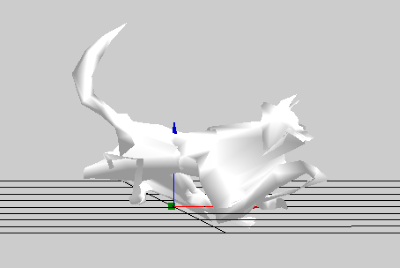
- Joined
- Nov 11, 2004
- Messages
- 1,986
hey, dude, i`m glad to hear u
If u need some donate to buying a max just say, we will help to u, i have one problem with 3ds max 2014 64 bit,
He confuses the bones when i try export some models
Looks like that
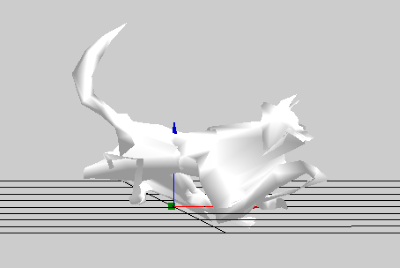
Hmn that seems to be an skinning problem rather than bones. I suggest you do Art Tools style skinning.
About future tools/etc I was thinking on getting away from 3ds max and make a plugin into WEX (World Editor Extended) to import common formats such as obj, fbx, etc and do the model edits there.
- Joined
- Nov 1, 2010
- Messages
- 382
Sounds like a good plan BlinkBoy, would save you a lot of work with verision controlling.
Let's keep our hopes up for an updated verision of arttools with these new patches being rolled out.
Let's keep our hopes up for an updated verision of arttools with these new patches being rolled out.
- Joined
- May 5, 2015
- Messages
- 28
Maybe, but when I`m checking the binding of bones to the vertexes, then everything looks OK. Only positions of bones are changedHmn that seems to be an skinning problem rather than bones. I suggest you do Art Tools style skinning.
Hmm,make a plugin into WEX (World Editor Extended) to import common formats such as obj, fbx, etc and do the model edits there.
Does this mean that we can use most of the popular model formats in the world editor?
It works on 2017 max (can be used to export hots models to warcraft 3 without problems), but sometimes after conversion, some vertexes connected to wrong or additional bones and when I play anims, this is happens from model from specific games, I've found this problem with UE3 models.
https://i.imgur.com/E7yRMdD.png
https://i.imgur.com/alTLsMu.png
I wonder if this NeoDex needs update? Or there is tools in NeoDex that can fix that? Or it can be fixed with 3ds max tools?? (Inside 3ds max there no problems with model)
I wonder what is this Art Tools? Maybe it can fix my problem too???
Wow, that could be great, If I could impot .fbx models and edit models to make anims and other stuff, that could be great, I would even support that.
https://i.imgur.com/E7yRMdD.png
https://i.imgur.com/alTLsMu.png
I wonder if this NeoDex needs update? Or there is tools in NeoDex that can fix that? Or it can be fixed with 3ds max tools?? (Inside 3ds max there no problems with model)
Hmn that seems to be an skinning problem rather than bones. I suggest you do Art Tools style skinning.
I wonder what is this Art Tools? Maybe it can fix my problem too???
About future tools/etc I was thinking on getting away from 3ds max and make a plugin into WEX (World Editor Extended) to import common formats such as obj, fbx, etc and do the model edits there.
Wow, that could be great, If I could impot .fbx models and edit models to make anims and other stuff, that could be great, I would even support that.
- Joined
- Nov 11, 2004
- Messages
- 1,986
Art Tools Skinning is a method that was used by wc3 art tools. NeoDex supports it in some way. There's a sample in the sample files.
- Joined
- Sep 3, 2009
- Messages
- 458
Hello there! I tried installing this. But when I tried running script I got an error:
And the Highlighted Line was: InitiateNoedexPlugins
Using 3DS Max 2017
Could someone help me with this?
Code:
Type error: Call needs function or class, got:undefinedAnd the Highlighted Line was: InitiateNoedexPlugins
Using 3DS Max 2017
Could someone help me with this?
Similar threads
- Locked
- Replies
- 0
- Views
- 5K
- Locked
- Replies
- 17
- Views
- 2K
- Locked
- Replies
- 5
- Views
- 2K
- Replies
- 0
- Views
- 558













