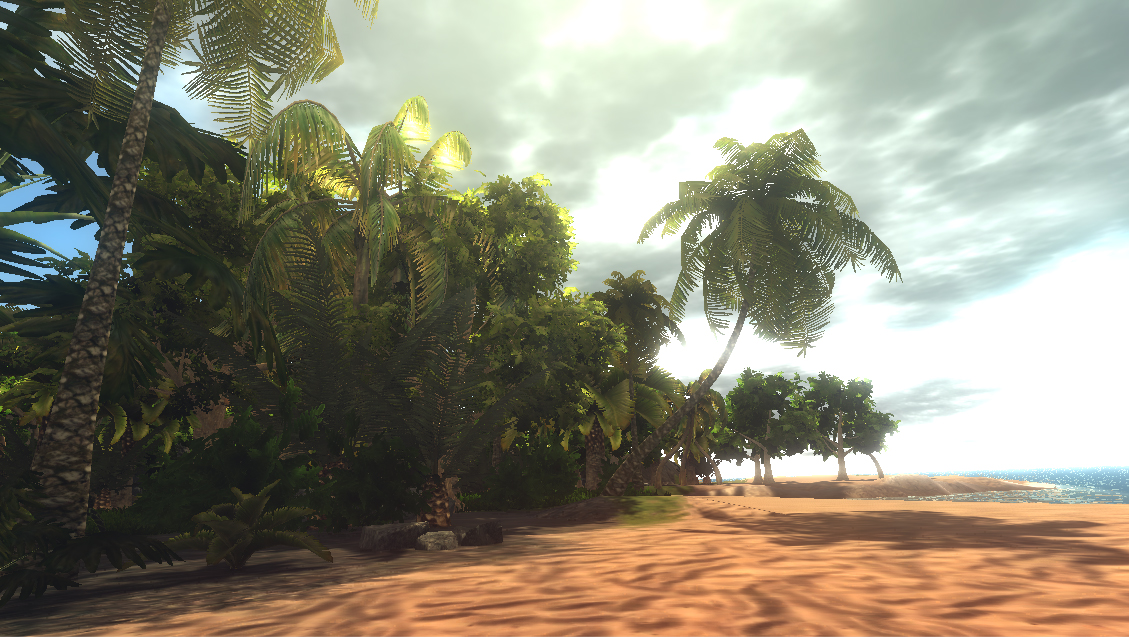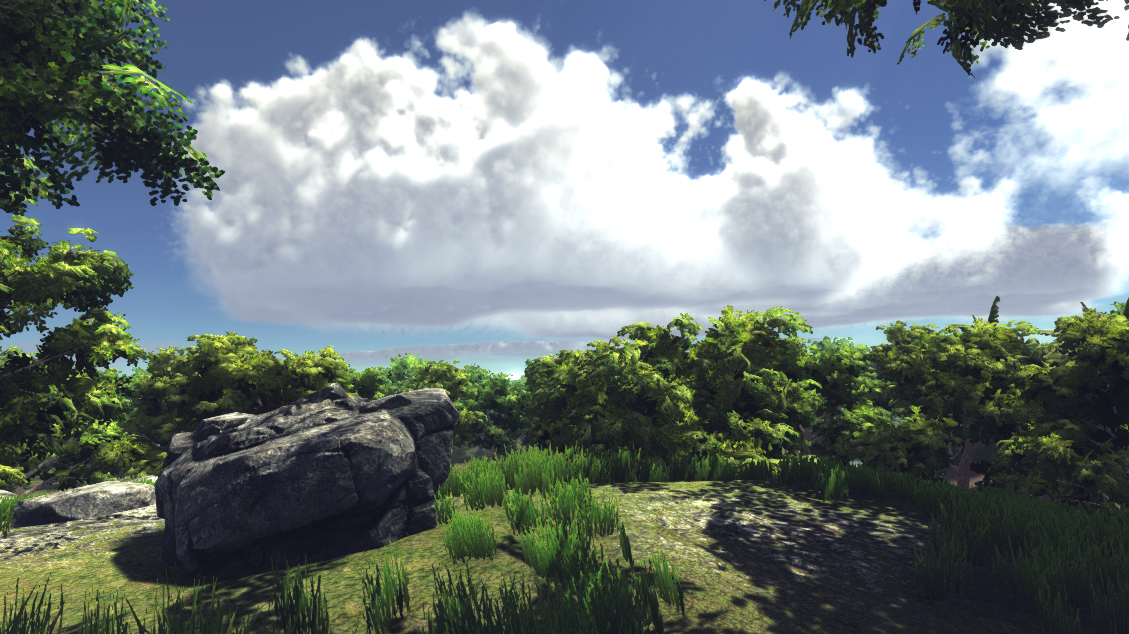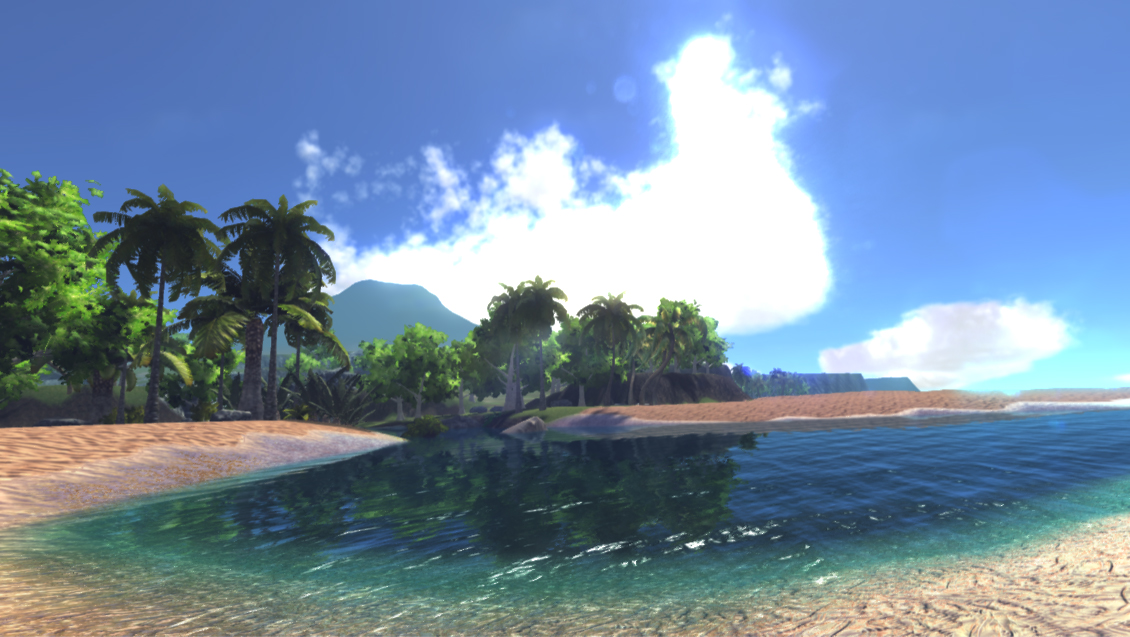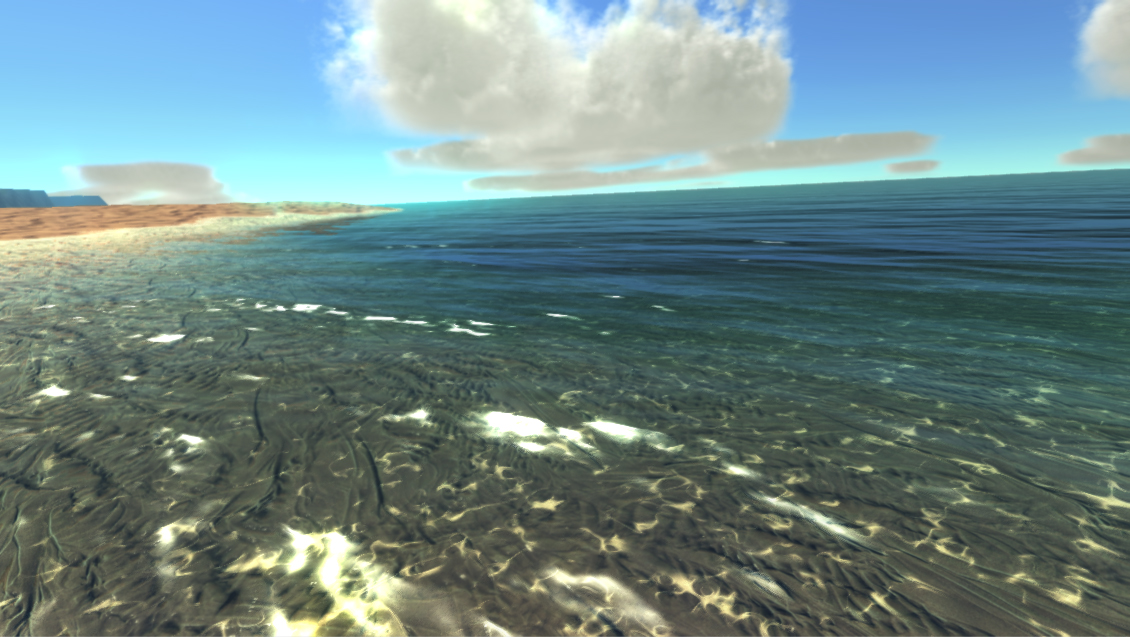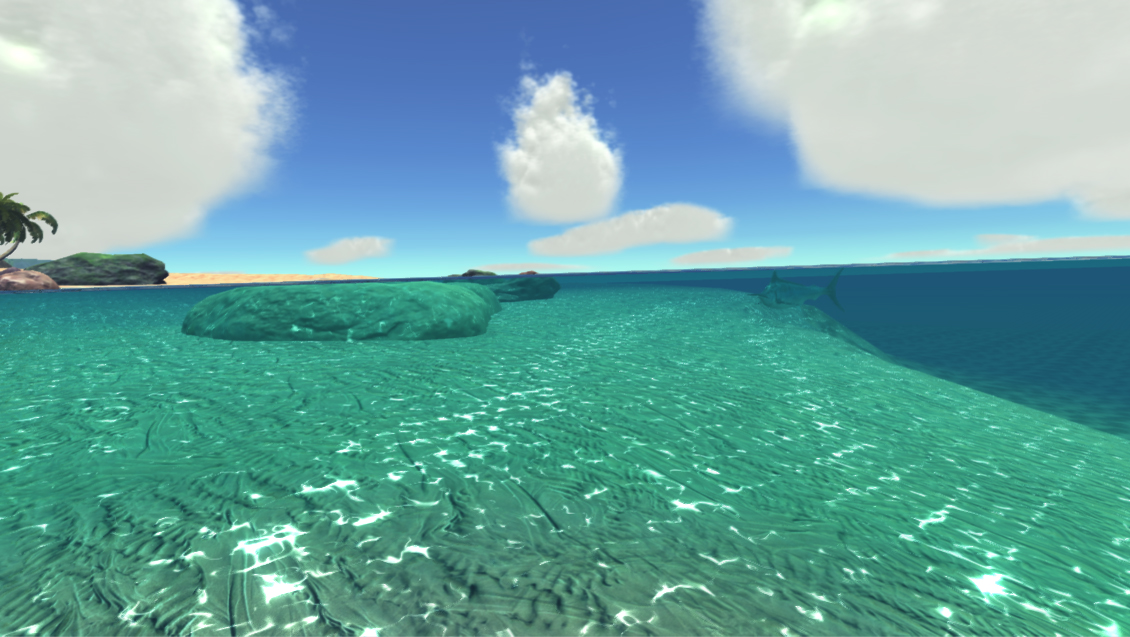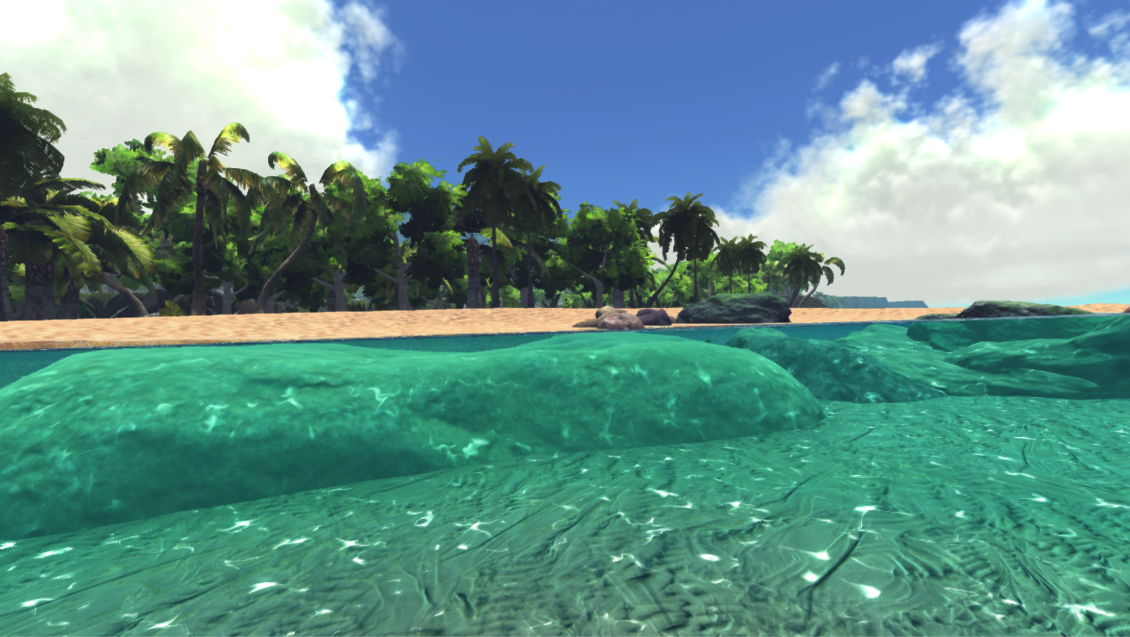@GhostWolf, well, I'm doing this just for formality. And actually I know how to make good questions. I made 20 of them but then when my prof evaluated it, she asked me to remove 17 of those, so only 3 were left... And those are the ones with shortest answers LMAO
She said people won't bother to answer bloated questions and now I see her point. Even with such simple questions people doesn't bother to spare their time for it, let alone a serious questionnaire.
 @Evil92
@Evil92, first, thank you so much for testing and the feedback!

I do like the general feeling (I do play survival type games rather often and do have a few thousand hours in ark) and you do have a solid basis
to work with. Your snapping is so much better than the existing snapping system in Ark for example. Sadly with snapping in general the creativity
of how to build stuff "freely" will suffer but that is to be expected.
Hehe me too! I played Ark for so long too! Well, I'm glad to hear that! I wasn't sure if the snapping system has anything good in it, but I'm glad if you think so. teehe~
Pathing of Animals is rather clunky and I think that is a hard part to get smooth aswell. Animals tend to turn in one quick motion (doesnt matter
which side you are attacking from) and they straight up face you and start attacking. They do get stuck aswell and might even vanish under rocks.
That aside, I know that you created the game as a single person and you do have limited resources aswell.
Yeah, it's kind of rubbish indeed. I cringed every time at how it damages the overall quality of the game. As like the other things are quite decently made, and there is this clumsy animal system that is so underdeveloped. The path finding is slow as hell also. But thank you for the understanding, it would take more times to make the smooth version of it indeed.
If you want to implement some quality of life services, hovering above items in the craft menu to see what they need to craft aswell as
being able to use hotkeys when hovering above items to use them would be very nice
Aren't those already supported? If you hover over an icon in the craft menu it will display the item's information and its crafting requirements. But for inventory hotkey, you have to right click on the icon first before using shortcut keys. But yeah, your suggestion is definitely better. I will implement it later.
3. sounds like eating should have a cooldown if you spamm them (berry spamming is rather bad for my eardrums)
Yes, but wouldn't it be even worse to eat one berry at a time whereas we have hundreds of those?

I can add a delay for the sound effect tho.
Plants can spawn inside house
Anything can spawn under house for now, there is no validation for that matter just yet.
Once you replied and assured me that the data from the questionnaire is not given to others and names are anonymised, I will go ahead and fill out the form.
Well, in the end your name will be inside a big list of respondents and I'm sure people won't even notice your name in there. Unless they are seriously observing the whole list, which is very unlikely to happen. And which answer you choose will not be visible to anyone else other than me (if I want to), but well I'm not going to read each person's answers, rather to get the statistical data of the whole questionnaire.
I will surely consider your other suggestions. Thank you again for your feedback! Great comment right there