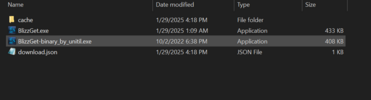- Joined
- Jan 3, 2022
- Messages
- 366
Since 1.33 is really a mess that continues to be a headache (especially the WorldEditor), here's a guide how to get the official files for previous releases. I assume you have already bought the game or own a license.
Of course, you must understand that a "multi-dollar company" Blizzard cannot afford a budget to fix Reforged.
This guide in Russian.
If you have a specific buildconfig ID already, doesn't matter what you choose here. It's only there to allow you to download the latest if you don't know any old codes.
Program code: "w3 - Warcraft III", "Region: eu" (or your choice). Click Next.

"Select build:" will only have the latest ID, if that's what you want. Copy-paste aa2b20f1ee251ee642794e21d9a09315 for 1.32.10.18820. It'll show build information below. Click Next
My list of buildconfig IDs

It'll run "Fetching encoding table..." and then "Fetching download list..." If download list is stuck without a progress bar, click back, go to previous step and paste the build ID again. It should work then.

"Select build tags:" here you can select which files you want to download for the game. If you select (Any, Any, Any) and click "+" then it will add an invisible entry at the top of the list and download ALL available files, in ALL languages, for ALL operating systems (Windows, OSX). You can remove the entry by clicking on it (top left corner of the bottom white window) and then "-" to remove.
It will show you the total install size (download size). Click Next.


"Download location:" create a new folder for the final game files. I suggest you include the version and build config as part of the folder name.
Click "Start" to begin download.


Wait. Blizzget is very slow at downloading because it downloads one file at a time. Expect it to take 4-8 hours even if you have a fast internet connection.
Once the download is completed, it will say "done" in the list.
2. Blizzget still crashes: completely delete the cache/ folder, download from scratch
cache/ and blizzget.exe
Create a shortcut for both W3.exe and WE.exe, add -launch at the end:

You can download this data from here (ribbit_data) or here (ngdp_data).
Special thanks to Unitil of ENT for helping me with Blizzget! This guide is based on his notes.
Of course, you must understand that a "multi-dollar company" Blizzard cannot afford a budget to fix Reforged.
This guide in Russian.
Available tools:
- CASCViewer by Ladik - apparently it can only open the most recent game version on CDNs, but we want old versions. Also its downloader is very weird.
- GitHub - HearthSim/keg: A client for Blizzard's NGDP protocol - seems to also accomplish what we need it for, but is buggy and requires you to install Python + dependencies
- blizzget (original repository, newer and updated) - that's what we're going to use, because blizzget allows you to specify old download IDs. It's buggy but does the job. -> Download Unitil's compiled .exe in attachments below!
Alternative 1.32.10:
If you only need the SD WorldEdit, @BogdanW3 prepared a no-CASC tiny install of 1.32.10 for mapmakers here.How to use downloaders
Rough overview:- You're gonna need a "build config" which is practically a download link for Blizzard's CDN
- Can get them here (ribbit_data) or here (ngdp_data). I have no idea what's different about them, but they have different configs indeed.
- Use a download tool like blizzget
- Become a 1.32.10 enjoyer
How to use blizzget
Launch blizzget in the desired download location.If you have a specific buildconfig ID already, doesn't matter what you choose here. It's only there to allow you to download the latest if you don't know any old codes.
Program code: "w3 - Warcraft III", "Region: eu" (or your choice). Click Next.
"Select build:" will only have the latest ID, if that's what you want. Copy-paste aa2b20f1ee251ee642794e21d9a09315 for 1.32.10.18820. It'll show build information below. Click Next
My list of buildconfig IDs
Ribbit repo:
The "CRASH" and "OK" notes are my own, where Blizzget crashed (and required a deletion of the cache/ folder)
NGDP repo:
The "CRASH" and "OK" notes are my own, where Blizzget crashed (and required a deletion of the cache/ folder)
Code:
1.29.2.9231|0836dab8d1f4bdb2cf61fe155de1ae7d|version-w3-24450.bmime OK
1.30.0.9655|6a3d539e4cc9d474c07a3fefde4a36ca|version-w3t-24451.bmime CRASH
1.30.0.9852|8d85b48cc5178060a78c8554f9086842|version-w3t-32643.bmime
1.30.0.9900|2aa787736e88e43f6ace0a4ac897fc8f|version-w3-34563.bmime CRASH
1.30.0.9922|3e7e69c14c807d5df67fd7e10915a99c|version-w3-35523.bmime CRASH
1.30.1.10085|3694964441a01beb8b475576e9c39da0|version-w3t-41859.bmime
1.30.1.10151|bc8e1a893c25ac6f3ca9e5df95e73467|version-w3t-43907.bmime
1.30.1.10211|38f31eb67143d03da05854bfb559ed42|version-w3-45187.bmime CRASH
1.30.2.10369|5ab4cace6abb8453fb3422e7123ee474|version-w3t-50435.bmime
1.30.2.10378|d473b443e1e9c463bec1fabbd3f608cb|version-w3t-50691.bmime
1.30.2.10515|ff68ad52ac611446098a57a0ccfa6974|version-w3t-53251.bmime
1.30.2.10609|03ef8f36a371544753ae6019b419d76f|version-w3t-54851.bmime
1.30.2.10922|fb8e2eeb5c677051cf441bd57539dbc6|version-w3t-63491.bmime
1.30.2.10962|d6aac960825fe293fafe5830fd62e941|version-w3t-65475.bmime
1.30.2.11009|ab3d1cd7f2548f5b0cc3355962bb2257|version-w3t-66179.bmime
1.30.2.11024|34872da6a3842639ff2d2a86ee9b3755|version-w3-66755.bmime
1.30.2.11029|e4473116a14ec84d2e00c46af4c3f42f|version-w3-66883.bmime
1.30.2.11057|58bb40c142187bca81a280eb76e162ea|version-w3-67395.bmime
1.30.2.11065|8741363b75f97365ff584fda9d4b804f|version-w3-67715.bmime
1.30.2.11113|cb849e73984c98f37ee8f1760356709c|version-w3-71491.bmime OK
1.30.3.11145|c1d20a79d9f890d7c7674e1c3bda313a|version-w3t-74115.bmime
1.30.3.11233|fc01f44bd0da088867f8681dd07221e0|version-w3t-74371.bmime
1.30.3.11235|aab047a72e72fb9016192edbf0662b5e|version-w3-74435.bmime
1.30.3.11256|3a592ebbafa15e1ac8570fb709ec8a30|version-w3t-74691.bmime
1.30.4.11274|7c45731c22f6bf4ff30035ab9d905745|version-w3-77187.bmime
1.31.0.11889|189880a364a0594dba2164c7c7074ec0|version-w3t-101762.bmime
1.31.0.12071|cc2dbb838eb5156585bc71cf9951ee65|version-w3-101763.bmime CRASH
1.31.1.12164|9d237ac1c45b0d44bd40e8b09781235d|version-w3-104514.bmime
1.31.1.12173|9a75938c4606d6393fe0960c4ad5d9d5|version-w3t-104387.bmime
1.32.0.13369|ab0c8ee999b083c4f37e0ba9709a73b9|version-w3b-129348.bmime OK
1.32.0.13445|17d361011666b2a96e36e54969d47943|version-w3b-130948.bmime
1.32.0.13452|00dcf00cb5f212b4821864efb8fec639|version-w3b-131012.bmime
1.32.0.13478|5cf322e3fcb8992b2691d8f3bd3fb2d2|version-w3b-131844.bmime
1.32.0.13485|07e429b340a62a886bdf4fdb47e7b561|version-w3b-132292.bmime
1.32.0.13594|11a5333025a30ce3815fbd7bb2470cab|version-w3b-133828.bmime
1.32.0.13680|939cf504d1c64a5342e887b52cd0bb43|version-w3b-136196.bmime
1.32.0.13769|104c557838c9b2e5770971f75eb4b0cb|version-w3b-136900.bmime
1.32.0.13938|7734dad260b1a0dd45a2eb7232dc6055|version-w3b-139140.bmime
1.32.0.13991|d2f076d39c6a8bb5c58d7c7815ac2b33|version-w3b-140292.bmime
1.32.0.14284|4c38fe186e2633477a6eb0b23e762b42|version-w3b-145412.bmime
1.32.0.14300|d76426daa4efc96f167cabe3cefbff40|version-w3b-145604.bmime
1.32.0.14391|6a018290a1a023769f2d077c7c80a059|version-w3b-146884.bmime
1.32.0.14411|b8dd6dcb7f363d510b5200333db5b4b5|version-w3b-1116995.bmime
1.32.0.14481|11be6c175d8996141401fedf8ec09a35|version-w3-148612.bmime OK
1.32.1.14604|82335baeacb7a47010e4aa377102607a|version-w3-149828.bmime OK
1.32.2.14722|fd283a3545d954fa86e36a1e464fd226|version-w3-152708.bmime OK
1.32.3.14857|f98d8b11602270e941e0c9682e421aad|version-w3-165508.bmime
1.32.3.14883|c69064e4f41eccc960bc37b5e9664f09|version-w3-167748.bmime OK
1.32.4.15098|8112751908d6953d3b0444c535c938f9|version-w3-194692.bmime OK
1.32.5.15129|e25c22ce5294a285014cd1151e6e8a6d|version-w3-196292.bmime
1.32.5.15216|2aa3f7d26139c0c8696cbf298efb6cdf|version-w3-208516.bmime OK
1.32.6.15269|5c6bb9483961d35aacf36f53b8c658aa|version-w3t-212484.bmime
1.32.6.15355|733e8f4a3e8e0feaa44d52b458592651|version-w3-219780.bmime OK
1.32.7.15539|b5789e1d3f34ffb8a19b9273166d55c0|version-w3t-239684.bmime
1.32.7.15572|5e544b4bf1dcf1dd0a1b7f6095f0d3f3|version-w3-244484.bmime OK
1.32.8.15731|0349a4d99e151c1e74d9c8b7b6000de3|version-w3t-268612.bmime
1.32.8.15762|407040302a7d462c864f145d84eb405e|version-w3-275012.bmime
1.32.8.15801|7f875d686448ef229cc746f65b506edc|version-w3-275972.bmime OK
1.32.9.15935|7d6988818aba3e4bbcc0cc3d4695cb73|version-w3t-297924.bmime
1.32.9.16015|71a7ee5de336ad2f1b948ab0f9a857eb|version-w3t-304580.bmime
1.32.9.16105|1e2bd2ba5cfc1c22076fbdac84cf9074|version-w3t-325508.bmime
1.32.9.16145|4ce924baf7cb27f5490a96f922f549e5|version-w3t-336132.bmime
1.32.9.16207|5175ee62cbc1b929a65b7378b39b4fe5|version-w3-347780.bmime
1.32.9.16551|e88a34c3e6be30832e8c724a81d26439|version-w3-407940.bmime
1.32.9.16589|32fe4e3b250bc2bdd1b8dd74274f3d6f|version-w3-411780.bmime OK
1.32.10.17020|931fc85d861c7ebb4dde1aa044f4ae9e|version-w3t-491204.bmime
1.32.10.17093|80fa84d239ed941e842c4a57b1f54a70|version-w3t-1116994.bmime
1.32.10.17165|19fcbea61995e2aa31ab3654acea6148|version-w3-526852.bmime
1.32.10.17380|8c283fb5cb407af0bc38f86305fccbef|version-w3-587012.bmime
1.32.10.17734|a66ba91fe63ef7420f0fc48fee63848e|version-w3-697220.bmime
1.32.10.18067|1268678ab7c593fcf626ef925cb669fe|version-w3-849092.bmime
1.32.10.18820|aa2b20f1ee251ee642794e21d9a09315|version-w3-1116996.bmime
1.33.0.18857|3e93420bb7f6fe1b63345fa24d61a3c7|version-w3t-1125892.bmime
1.33.0.18870|37d131747859ec678cb15e66faf7de9a|version-w3t-1131716.bmime
1.33.0.18897|ed772b20a1a8a815b41f10c74090b859|version-w3t-1139268.bmime
1.33.0.18931|7fd62254d2f58c3390e79d7a7d09bfd5|version-w3t-1150724.bmime
1.33.0.19010|769ae8c605a70545db0167081baff7fd|version-w3t-1174020.bmime
1.33.0.19019|bbdf120ff7d276fa3b1aae55d5b4f6d9|version-w3t-1179012.bmime
1.33.0.19089|d56aa08b490b542156a61a2a7b129cc4|version-w3t-1197764.bmime
1.33.0.19133|bfcbe85b423ee1156b3ae277a49fd764|version-w3t-1213764.bmime
1.33.0.19168|4aff40f914e1f34e99a596ab268386ae|version-w3t-1227780.bmime
1.33.0.19185|39c540b4ea1f8179a51ae5f00793f610|version-w3t-1232644.bmime
1.33.0.19194|9559b6b785263e078bf93c996c75c80c|version-w3-1234884.bmime
1.33.0.19202|0ebb1ca86173fb739a571d55cae199a0|version-w3t-1237444.bmime
1.33.0.19203|e456b0840313992d302c49b16908c8a9|version-w3-1238660.bmime
1.33.0.19248|80bf050e131c986ea1465a97e0c53066|version-w3t-1253188.bmime
1.33.0.19252|fb121f8c813a645117547064dabc3843|version-w3-1255428.bmime
1.33.0.19274|8c15aa78e033107b14e4e61d0172ef69|version-w3t-1264068.bmime
1.33.0.19308|7825bf38c6c89157ed5df2495db8052e|version-w3-1282628.bmime
1.33.0.19378|e94d62c8b0f9311d139b24400d1d3d46|version-w3-1318212.bmime
1.33.19270|04dce2eca246c6b98900d3908a5b58f8|version-w3d-1263554.bmime
Code:
1.28.2.7395|6dd6892e9be524e226b58fe8dcf356b4|versions
1.28.3.7554|dd9025f562d64716fce8164c38789070|versions
1.28.4.7608|b6c365ff1c242d78c11fb6fab0291c45|versions
1.28.5.7680|e224d5fa1a254520c3df6df260a4b86c|versions
1.28.6.7848|7992f755b2c2f90e907e79f0567b8c9c|versions
1.28.6.7933|5beb0fbe268afe54aa67d287e2b66abb|versions
1.29.0.8803|10e02ee17ca62075417a723c1022e7fb|versions
1.29.0.8920|13db34871d8f9e5395f3002f3173abbe|versions
1.29.0.9055|66cb7bb036af1319fd3bcaf5ada489ec|versions
1.29.1.9120|1f379a71519aa4857fa98f7224b40da7|versions
1.29.1.9149|926cf1da05e655d62e9702ff5b632545|versions
1.29.1.9160|47cc978443ab3baeeb18fc1f5da76e13|versions
1.29.2.9208|3388d1b1cd8e1937138fcedb9221ee41|versions
1.29.2.9231|0836dab8d1f4bdb2cf61fe155de1ae7d|versions
1.30.0.9655|6a3d539e4cc9d474c07a3fefde4a36ca|versions
1.30.0.9852|8d85b48cc5178060a78c8554f9086842|versions
1.30.0.9900|2aa787736e88e43f6ace0a4ac897fc8f|versions
1.30.0.9922|3e7e69c14c807d5df67fd7e10915a99c|versions
1.30.1.10085|3694964441a01beb8b475576e9c39da0|versions
1.30.1.10151|bc8e1a893c25ac6f3ca9e5df95e73467|versions
1.30.1.10211|38f31eb67143d03da05854bfb559ed42|versions
1.30.2.10369|5ab4cace6abb8453fb3422e7123ee474|versions
1.30.2.10378|d473b443e1e9c463bec1fabbd3f608cb|versions
1.30.2.10515|ff68ad52ac611446098a57a0ccfa6974|versions
1.30.2.10609|03ef8f36a371544753ae6019b419d76f|versions
1.30.2.10922|fb8e2eeb5c677051cf441bd57539dbc6|versions
1.30.2.10962|d6aac960825fe293fafe5830fd62e941|versions
1.30.2.11009|ab3d1cd7f2548f5b0cc3355962bb2257|versions
1.30.2.11024|34872da6a3842639ff2d2a86ee9b3755|versions
1.30.2.11029|e4473116a14ec84d2e00c46af4c3f42f|versions
1.30.2.11057|58bb40c142187bca81a280eb76e162ea|versions
1.30.2.11065|8741363b75f97365ff584fda9d4b804f|versions
1.30.2.11113|cb849e73984c98f37ee8f1760356709c|versions
1.30.3.11145|c1d20a79d9f890d7c7674e1c3bda313a|versions
1.30.3.11233|fc01f44bd0da088867f8681dd07221e0|versions
1.30.3.11235|aab047a72e72fb9016192edbf0662b5e|versions
1.30.3.11256|3a592ebbafa15e1ac8570fb709ec8a30|versions
1.30.4.11274|7c45731c22f6bf4ff30035ab9d905745|versions
1.31.0.11889|189880a364a0594dba2164c7c7074ec0|versions
1.31.0.12071|cc2dbb838eb5156585bc71cf9951ee65|versions
1.31.1.12164|9d237ac1c45b0d44bd40e8b09781235d|versions
1.31.1.12173|9a75938c4606d6393fe0960c4ad5d9d5|versions
1.32.0.13369|ab0c8ee999b083c4f37e0ba9709a73b9|versions
1.32.0.13445|17d361011666b2a96e36e54969d47943|versions
1.32.0.13452|00dcf00cb5f212b4821864efb8fec639|versions
1.32.0.13478|5cf322e3fcb8992b2691d8f3bd3fb2d2|versions
1.32.0.13485|07e429b340a62a886bdf4fdb47e7b561|versions
1.32.0.13594|11a5333025a30ce3815fbd7bb2470cab|versions
1.32.0.13680|939cf504d1c64a5342e887b52cd0bb43|versions
1.32.0.13769|104c557838c9b2e5770971f75eb4b0cb|versions
1.32.0.13938|7734dad260b1a0dd45a2eb7232dc6055|versions
1.32.0.13991|d2f076d39c6a8bb5c58d7c7815ac2b33|versions
1.32.0.14284|4c38fe186e2633477a6eb0b23e762b42|versions
1.32.0.14300|d76426daa4efc96f167cabe3cefbff40|versions
1.32.0.14391|6a018290a1a023769f2d077c7c80a059|versions
1.32.0.14411|b8dd6dcb7f363d510b5200333db5b4b5|versions
1.32.0.14481|11be6c175d8996141401fedf8ec09a35|versions
1.32.1.14604|82335baeacb7a47010e4aa377102607a|versions
1.32.2.14722|fd283a3545d954fa86e36a1e464fd226|versions
1.32.3.14857|f98d8b11602270e941e0c9682e421aad|versions
1.32.3.14883|c69064e4f41eccc960bc37b5e9664f09|versions
1.32.4.15098|8112751908d6953d3b0444c535c938f9|versions
1.32.5.15129|e25c22ce5294a285014cd1151e6e8a6d|versions
1.32.5.15216|2aa3f7d26139c0c8696cbf298efb6cdf|versions
1.32.6.15269|5c6bb9483961d35aacf36f53b8c658aa|versions
1.32.6.15355|733e8f4a3e8e0feaa44d52b458592651|versions
1.32.7.15539|b5789e1d3f34ffb8a19b9273166d55c0|versions
1.32.7.15572|5e544b4bf1dcf1dd0a1b7f6095f0d3f3|versions
1.32.8.15731|0349a4d99e151c1e74d9c8b7b6000de3|versions
1.32.8.15762|407040302a7d462c864f145d84eb405e|versions
1.32.8.15801|7f875d686448ef229cc746f65b506edc|versions
1.32.9.15935|7d6988818aba3e4bbcc0cc3d4695cb73|versions
1.32.9.16015|71a7ee5de336ad2f1b948ab0f9a857eb|versions
1.32.9.16105|1e2bd2ba5cfc1c22076fbdac84cf9074|versions
1.32.9.16145|4ce924baf7cb27f5490a96f922f549e5|versions
1.32.9.16207|5175ee62cbc1b929a65b7378b39b4fe5|versions
1.32.9.16551|e88a34c3e6be30832e8c724a81d26439|versions
1.32.9.16589|32fe4e3b250bc2bdd1b8dd74274f3d6f|versions
1.32.10.17020|931fc85d861c7ebb4dde1aa044f4ae9e|versions
1.32.10.17093|80fa84d239ed941e842c4a57b1f54a70|versions
1.32.10.17165|19fcbea61995e2aa31ab3654acea6148|versions
1.32.10.17380|8c283fb5cb407af0bc38f86305fccbef|versions
1.32.10.17734|a66ba91fe63ef7420f0fc48fee63848e|versions
1.32.10.18067|1268678ab7c593fcf626ef925cb669fe|versions
1.32.10.18820|aa2b20f1ee251ee642794e21d9a09315|versions
1.33.0.18857|3e93420bb7f6fe1b63345fa24d61a3c7|versions
1.33.0.18870|37d131747859ec678cb15e66faf7de9a|versions
1.33.0.18897|ed772b20a1a8a815b41f10c74090b859|versions
1.33.0.18931|7fd62254d2f58c3390e79d7a7d09bfd5|versions
1.33.0.19010|769ae8c605a70545db0167081baff7fd|versions
1.33.0.19019|bbdf120ff7d276fa3b1aae55d5b4f6d9|versions
1.33.0.19089|d56aa08b490b542156a61a2a7b129cc4|versions
1.33.0.19133|bfcbe85b423ee1156b3ae277a49fd764|versions
1.33.0.19168|4aff40f914e1f34e99a596ab268386ae|versions
1.33.0.19185|39c540b4ea1f8179a51ae5f00793f610|versions
1.33.0.19194|9559b6b785263e078bf93c996c75c80c|versions
1.33.0.19202|0ebb1ca86173fb739a571d55cae199a0|versions
1.33.0.19203|e456b0840313992d302c49b16908c8a9|versions
1.33.0.19248|80bf050e131c986ea1465a97e0c53066|versions
1.33.0.19252|fb121f8c813a645117547064dabc3843|versions
1.33.0.19274|8c15aa78e033107b14e4e61d0172ef69|versions
1.33.0.19308|7825bf38c6c89157ed5df2495db8052e|versions
1.33.0.19378|e94d62c8b0f9311d139b24400d1d3d46|versionsIt'll run "Fetching encoding table..." and then "Fetching download list..." If download list is stuck without a progress bar, click back, go to previous step and paste the build ID again. It should work then.
"Select build tags:" here you can select which files you want to download for the game. If you select (Any, Any, Any) and click "+" then it will add an invisible entry at the top of the list and download ALL available files, in ALL languages, for ALL operating systems (Windows, OSX). You can remove the entry by clicking on it (top left corner of the bottom white window) and then "-" to remove.
It will show you the total install size (download size). Click Next.
"Download location:" create a new folder for the final game files. I suggest you include the version and build config as part of the folder name.
Click "Start" to begin download.
Wait. Blizzget is very slow at downloading because it downloads one file at a time. Expect it to take 4-8 hours even if you have a fast internet connection.
Once the download is completed, it will say "done" in the list.
Possible bugs:
1. Blizzget crashes upon download: try again, it may succeed on second try2. Blizzget still crashes: completely delete the cache/ folder, download from scratch
Attention: the first launch will take a while
That's because blizzget is a little buggy and doesn't write 100% correct CASC files. On first game launch, WC3 will take a while to fix the broken CASC. Have patience (typically 10-30min).Clean up time:
If you want to save disk space, these files & folders can be deleted after downloads are completed:cache/ and blizzget.exe
How to launch Reforged (without Bnet)
You need to start both "Warcraft III.exe" and "World Editor.exe" with the "-launch" parameter, else they'll start the battlenet app. I assume you have already played WC3 through Battlenet on the same PC. Still, it can ask you for your game keys, so be prepared to enter them (or create roc.w3k and tft.w3k files).Create a shortcut for both W3.exe and WE.exe, add -launch at the end:
Help wanted:
If there're C/C++ devs here, please take a look at current blizzget bugs. It'd be nice to have an easy to use, working downloader.(Extra) How to extract your own build list:
I made a bash (shell) script below that'll output a list of all build IDs if you point it to an NGDP or Ribbit folder with WC3's CDN config files. Like this:
Bash:
RunAsUser$ bash ./show-unique-builds-from-ribbit-data.sh './ngdp_data/EU/w3' > ngdp-repo-20221013-AllWar3.cfgLast update: 2022-10-30
Bash:
#!/usr/bin/env bash
# Usage:
# ./script <path to ribbit/ngdp data of the game you want> > version-list.txt
# Example:
# ./show-unique-builds-from-ribbit-data.sh './Warcraft-ngdp-repo' > ngdp-repo-20221013-AllWar3.cfg
ribbitPath="$1"
function extractBuildConfigs() {
local ribbitFolder="$1"
local prevBuildConfig=""
# https://stackoverflow.com/questions/8677546/reading-null-delimited-strings-through-a-bash-loop
while IFS= read -r -d $'\0' file; do
# Arbitrary operations on "$file" here
local fileName="$(basename "$file")"
# header _could_ be dynamic
local buildDefinition="$(grep -F 'Region!' "$file" --after-context 2 | tail -n 1)"
#echo "${fileName}: $buildDefinition"
local buildConfig="$(echo "$buildDefinition" | cut -d '|' -f 2)"
# dont print duplicates, but files are out of order anyway
if [[ "$buildConfig" != "$prevBuildConfig" ]]; then
local versionName="$(echo "$buildDefinition" | cut -d '|' -f 6)"
# 1.32.2.14722|fd283a3545d954fa86e36a1e464fd226|version-w3-152708.bmime
echo "${versionName}|${buildConfig}|${fileName}"
fi;
prevBuildConfig="$buildConfig"
done < <(find "$ribbitFolder" -iname 'version*' -type f -print0)
unset IFS;
}
function uniqueBuildConfigs() {
local ribbitFolder="$1"
local prevBuildConfig=""
# sort by buildconfig hash then dedupe here
while read -r configLine; do
local buildConfig="$(echo "$configLine" | cut -d '|' -f 2)"
if [[ "$buildConfig" != "$prevBuildConfig" ]]; then
echo "$configLine"
fi
prevBuildConfig="$buildConfig"
done < <(extractBuildConfigs "$ribbitFolder" | sort -t '|' -k 2)
}
>&2 echo "Please wait! The data is being extracted, sorted, then deduplicated"
uniqueBuildConfigs "$ribbitPath" | sort --version-sortSpecial thanks to Unitil of ENT for helping me with Blizzget! This guide is based on his notes.
Attachments
Last edited: