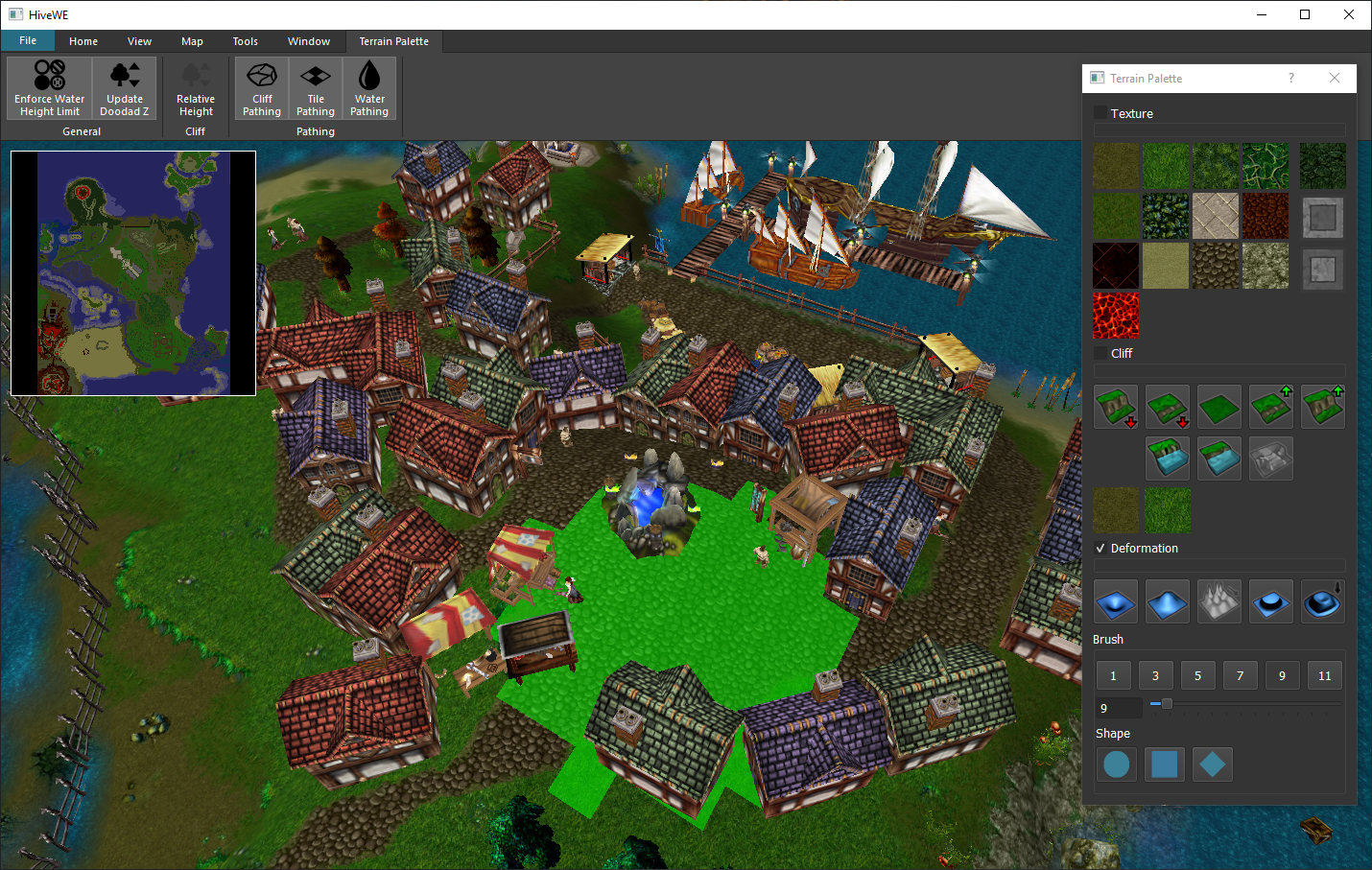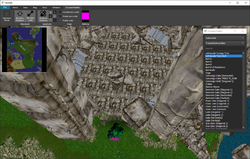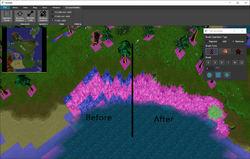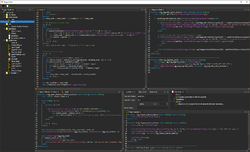Very Good!I don't know when you start doing it.I can't wait to use it!!That looks really good. Currently HiveWE will not work with 1.32, but it will in the future. It will however never support 1.27.
I will work on making some things automatically translated to the language that Warcraft III is running in.
Community
Maps
Tutorials
Gallery
Support Us
Install the app
-
Listen to a special audio message from Bill Roper to the Hive Workshop community (Bill is a former Vice President of Blizzard Entertainment, Producer, Designer, Musician, Voice Actor) 🔗Click here to hear his message!
-
Read Evilhog's interview with Gregory Alper, the original composer of the music for WarCraft: Orcs & Humans 🔗Click here to read the full interview.
You are using an out of date browser. It may not display this or other websites correctly.
You should upgrade or use an alternative browser.
You should upgrade or use an alternative browser.
HiveWE - World Editor 0.6
- Author(s)
- eejin
- Size
- 12.29 MB
- Rating
-
(26 ratings)
- Downloads
- 14214
- Created
- Feb 7, 2018
- Updated
- Oct 5, 2019
- Resources
- 1
- State
 Approved
Approved
This bundle is marked as recommended. It works and satisfies the submission rules.
HiveWE is a fully custom 3rd party world editor. It's completely separate from the original editor and is open-source!
Features:
Technically a Warcraft installation is not required since the editor relies only on the game CASC files. We cannot distribute these due to legal reasons. Just point the editor at the folder containing them when it asks and you should be good to go!
If you encounter any issue with HiveWE then do ask for help! You can post here, reach me on the Hiveworkshop Discord eejin#4240 or message me on GitHub.
Many thanks to Ghostwolf for without him I wouldn't have gotten anywhere near as far. Also thanks to the rest of the Hiveworkshop community for supporting the creation of this editor.
Backup your map before using HiveWE
Features:
- Open and view Warcraft III maps.
- Edit the terrain.
- Edit the pathing map directly!
- Change the tileset to up to 16 tiles.
- Fly around in first or third person camera
- Manage your imports with folders
- Edit global tile pathing
- Place and remove doodads
- Edit map loading screen information
- Import heightmaps
- View GUI and edit JASS triggers
- Doodad rendering is not 100% accurate (teamglow, billboards, etc)
- Does not show animations
- 64 bit Windows
- OpenGL 4.5 support
- Visual C++ 2017 or 2019 redistributables
- Warcraft 1.31 or later
HiveWE 0.6
Additions
- Map script generation!
- Improved Jass highlighting
- Improved Jass autocomplete
- Tabs in the trigger editor now configurable
- Trigger comments shown and editable
- Rudimentary find window in trigger editor
- Move camera with arrow keys
- Shortcuts for opening/saving maps
- Improved doodad pathing placement
- Cool application icon
- Doodad copy and paste
- Doodad positioning with numpad
- Improved themes
Changes
- Camera is now a trackball type instead of TP/FP hybrid
- Camera drag now proportional to distance
- Camera now changes with terrain height
- Doodads height after terrain change now interpolated
- Doodads now selected with one click instead of two
Fixes
- Clicking on minimap now moves you to the correct location
HiveWE 0.5
Additions
- Minimap
- Full undo/redo for terrain/pathing/doodads
- Show destructibles pathing
- Visiblity/Solidity flags for doodads
- Pathing map preview for doodads
- Cliff lighting
- A functioning JASS editor (with some limitations)
- Dark theme
- Doodad palette functionality
Changes
- Check for empty warcraft directory path
- Default doodad palette to Trees/Destructibles
- Tries to run on the fastest GPU
- Now also shows RoC (.w3m) maps in the open map dialog
Fixes
- Can now launch HiveWE while Warcraft is running
- Deep water for terrain palette has proper height
- properly applies water pathing
HiveWE 0.4
Additions
- Warcraft 1.30 support!
- Full BLP1 support
- Loads the shadowmap file (implementation waiting)
- Import a heightmap (PNG, TGA, JPG and many others)
- Load and edit map information! (loading screen/description)
- Trigger viewer! View GUI and JASS triggers
- An option to disabled enforcing water height limits
- Added an experimental doodad palette
Changes:
- Now uses the OS temporary folder instead of the "Data/Temporary" folder
- Greatly increased pathing map contrast
- Trigger and Import editor window modality changed
- Now uses a ribbon instead of the old menu
Fixes:
- Properly set the pathing for water and blight
- Tilesetter now properly enforces 16 tiles
- The correct ground texture variation is now chosen
- Properly scale units and items
- Properly scale doodads
- Saving now chooses the right target
HiveWE 0.3
Additions:
- Warcraft 1.29 support
- Added a Tile Pathing setter
- Added a Terrain Palette.
- Added an Import Manager
- Now shows the pathing texture on cliffs too
- Added a first person camera and allow switching between them
- Added terrain shadows
- Reset camera using CTRL + Shift + C
Changes:
- Removed war3Patch.mpq from the hierarchy
- Added deprecated.mpq (from 1.29) to the hierarchy
- SLK loading is now roughly 4x as fast (improved map load time)
- Hides the brush when palette is inactive
- Some small quality of life improvements
- Improved RoC compatibility for unit loading
- Changed terrain rendering to support different ground texture sizes
- Now remembers your last open/save location
- Further increased rendering performance for doodads a lot
- Now remembers your Warcraft 3 directory if you previously located it
Fixes:
- Fixed tileset/map hierarchy order
- Fixed loading items placed on the map
- Fixed a bug with the terrain being off by one (64x64 became 63x63)
HiveWE 0.2
- Instanced rendering for Doodads and Cliffs provide a massive speed upgrade
- Added tooltips to all buttons
- Centered brush on mouse
- Some code refactoring
- Added tilesetter
- Fixed blocky pixels under oblique angles
- Added terrain saving
- Allow running multiple instances
- Fixed tile variation bug
- Fixed tile texture UV bug
- Added unit rendering
- Very rudimentary animation parsing and geoset hiding
- Improved RoC file format compatibility
HiveWE 0.1
- Initial release
- Draws terrain and doodads
- Editing the pathing map
Additions
- Map script generation!
- Improved Jass highlighting
- Improved Jass autocomplete
- Tabs in the trigger editor now configurable
- Trigger comments shown and editable
- Rudimentary find window in trigger editor
- Move camera with arrow keys
- Shortcuts for opening/saving maps
- Improved doodad pathing placement
- Cool application icon
- Doodad copy and paste
- Doodad positioning with numpad
- Improved themes
Changes
- Camera is now a trackball type instead of TP/FP hybrid
- Camera drag now proportional to distance
- Camera now changes with terrain height
- Doodads height after terrain change now interpolated
- Doodads now selected with one click instead of two
Fixes
- Clicking on minimap now moves you to the correct location
HiveWE 0.5
Additions
- Minimap
- Full undo/redo for terrain/pathing/doodads
- Show destructibles pathing
- Visiblity/Solidity flags for doodads
- Pathing map preview for doodads
- Cliff lighting
- A functioning JASS editor (with some limitations)
- Dark theme
- Doodad palette functionality
Changes
- Check for empty warcraft directory path
- Default doodad palette to Trees/Destructibles
- Tries to run on the fastest GPU
- Now also shows RoC (.w3m) maps in the open map dialog
Fixes
- Can now launch HiveWE while Warcraft is running
- Deep water for terrain palette has proper height
- properly applies water pathing
HiveWE 0.4
Additions
- Warcraft 1.30 support!
- Full BLP1 support
- Loads the shadowmap file (implementation waiting)
- Import a heightmap (PNG, TGA, JPG and many others)
- Load and edit map information! (loading screen/description)
- Trigger viewer! View GUI and JASS triggers
- An option to disabled enforcing water height limits
- Added an experimental doodad palette
Changes:
- Now uses the OS temporary folder instead of the "Data/Temporary" folder
- Greatly increased pathing map contrast
- Trigger and Import editor window modality changed
- Now uses a ribbon instead of the old menu
Fixes:
- Properly set the pathing for water and blight
- Tilesetter now properly enforces 16 tiles
- The correct ground texture variation is now chosen
- Properly scale units and items
- Properly scale doodads
- Saving now chooses the right target
HiveWE 0.3
Additions:
- Warcraft 1.29 support
- Added a Tile Pathing setter
- Added a Terrain Palette.
- Added an Import Manager
- Now shows the pathing texture on cliffs too
- Added a first person camera and allow switching between them
- Added terrain shadows
- Reset camera using CTRL + Shift + C
Changes:
- Removed war3Patch.mpq from the hierarchy
- Added deprecated.mpq (from 1.29) to the hierarchy
- SLK loading is now roughly 4x as fast (improved map load time)
- Hides the brush when palette is inactive
- Some small quality of life improvements
- Improved RoC compatibility for unit loading
- Changed terrain rendering to support different ground texture sizes
- Now remembers your last open/save location
- Further increased rendering performance for doodads a lot
- Now remembers your Warcraft 3 directory if you previously located it
Fixes:
- Fixed tileset/map hierarchy order
- Fixed loading items placed on the map
- Fixed a bug with the terrain being off by one (64x64 became 63x63)
HiveWE 0.2
- Instanced rendering for Doodads and Cliffs provide a massive speed upgrade
- Added tooltips to all buttons
- Centered brush on mouse
- Some code refactoring
- Added tilesetter
- Fixed blocky pixels under oblique angles
- Added terrain saving
- Allow running multiple instances
- Fixed tile variation bug
- Fixed tile texture UV bug
- Added unit rendering
- Very rudimentary animation parsing and geoset hiding
- Improved RoC file format compatibility
HiveWE 0.1
- Initial release
- Draws terrain and doodads
- Editing the pathing map
Technically a Warcraft installation is not required since the editor relies only on the game CASC files. We cannot distribute these due to legal reasons. Just point the editor at the folder containing them when it asks and you should be good to go!
If you encounter any issue with HiveWE then do ask for help! You can post here, reach me on the Hiveworkshop Discord eejin#4240 or message me on GitHub.
Many thanks to Ghostwolf for without him I wouldn't have gotten anywhere near as far. Also thanks to the rest of the Hiveworkshop community for supporting the creation of this editor.
Backup your map before using HiveWE
I hope that later versions can add an “language.ini” file with various tags of the editor in the editor directory. Users modify the text themselves.That looks really good. Currently HiveWE will not work with 1.32, but it will in the future. It will however never support 1.27.
I will work on making some things automatically translated to the language that Warcraft III is running in.
This is an excellent function and it is convenient for users in different countries to use and quickly understand the corresponding functions.
- Joined
- Feb 2, 2006
- Messages
- 1,649
Can you add Reforged support?
- Joined
- Sep 28, 2020
- Messages
- 107
Am I the only one having a problem? I select the Warcraft Directory, and he just asks me to select it again. And so in a circle. Has anyone encountered this?
- Joined
- Feb 25, 2013
- Messages
- 335
Is your Warcraft 3 version correct for the current version of HiveWE? 0.6 works on 1.31, so if you plan to use it with 1.32, you'd have to build it yourself from the sourcecode on Github. It's not too hard to do and you will also get newer features like an almost-complete Object Editor
- Joined
- Feb 25, 2013
- Messages
- 335
Error 32 means the game files are in use by another program in a manner HiveWE couldn't interact with.Hey there. Trying to use this tool, on a 1.31 Warcraft 3, I keep getting a crash with error 32.
I thought it was because I'm using an updated game, but the comments say 0.6 was made for 1.31, yet I keep crashing with that error 32? Why?
Close Vanilla WE and the game itself before opening HiveWE 0.6
Dr Super Good
Spell Reviewer
- Joined
- Jan 18, 2005
- Messages
- 27,290
You can save maps as folder now in standard World Editor which allows imports to be managed at a file system level in bulk. I doubt it can be superior to that.Not sure about this last one but I believe it’s import manager is superior.
- Joined
- Feb 25, 2013
- Messages
- 335
Benefits of using HiveWE 0.6 over WE 1.31.x: Jass syntax highlighting, much better performance, pathing editor, a more stable implementation of imports handling (HiveWE is folder-mode only, but the important part is that it doesn't suffer from the occasional import corruption that people seem to report every once in a while with regular WEs), the trigger editor is also very modular which is a feature I've come to appreciate the most, allowing for multiple triggers side-by-side and even on separate monitors.
Flaws of using HiveWE 0.6 over WE 1.31.x:
It still doesn't have all of the features of the WE, namely camera, region, and sound editors, no object editor, and the Trigger Editor is read-only for gui triggers.
Of those flaws, the object editor is being added in 0.7 (0.7 will start targeting 1.32 and already renders HD models with team colour, emissions and normals).
Flaws of using HiveWE 0.6 over WE 1.31.x:
It still doesn't have all of the features of the WE, namely camera, region, and sound editors, no object editor, and the Trigger Editor is read-only for gui triggers.
Of those flaws, the object editor is being added in 0.7 (0.7 will start targeting 1.32 and already renders HD models with team colour, emissions and normals).
Last edited:
Uncle
Warcraft Moderator
- Joined
- Aug 10, 2018
- Messages
- 7,930
Looking very much forward to 0.7. I'm in the 1.32 camp so once this project reaches me I'm ditching the old editor for good.
Hi. I installed the HiveWE 0.6 yesterday and I loaded my map which I created with the editor from WCIII 1.30
But can't see any units. Only the terrain and placed doodads are shown.
So I wanted to create them again but I can't find the object editor.
In the HiveWE I only have the trigger editor, terrain palette and the path editor.
Where can I find the other editor known from the original world editor?
Thanks for the help.
Greeting Fimmi
But can't see any units. Only the terrain and placed doodads are shown.
So I wanted to create them again but I can't find the object editor.
In the HiveWE I only have the trigger editor, terrain palette and the path editor.
Where can I find the other editor known from the original world editor?
Thanks for the help.
Greeting Fimmi
- Joined
- Feb 25, 2013
- Messages
- 335
Units not displaying is an issue, and I'm not sure what's causing it for you, but for the Object Editor not being available, work on it started after 0.6, so 0.7 should have one included.Hi. I installed the HiveWE 0.6 yesterday and I loaded my map which I created with the editor from WCIII 1.30
But can't see any units. Only the terrain and placed doodads are shown.
So I wanted to create them again but I can't find the object editor.
In the HiveWE I only have the trigger editor, terrain palette and the path editor.
Where can I find the other editor known from the original world editor?
Thanks for the help.
Greeting Fimmi
As HiveWE 0.6 only supports loading data from 1.31, are you making sure you're using that installation to provide HiveWE with files? The unit placement file had not been updated between those versions (or in any version before that) so it can't be the cause, but the question is what can be
Ardenaso
HD Model Reviewer
- Joined
- Jun 22, 2013
- Messages
- 1,967
also looking forward for 0.7
- Joined
- Mar 22, 2022
- Messages
- 18
Nice Program.
But this program don't run in my game.
I mean it want my game directory.. i show it but .. it want agane ..
But this program don't run in my game.
I mean it want my game directory.. i show it but .. it want agane ..
- Joined
- Feb 25, 2013
- Messages
- 335
HiveWE 0.6 requires a Warcraft 3 installation of patch 1.31.X, so make sure you're giving it the correct version. Also note that the "Warcraft III" folder in your "My Documents" is not the game installation folder, just the user data folder (unless you installed the game exactly there, which is not a good idea).Nice Program.
But this program don't run in my game.
I mean it want my game directory.. i show it but .. it want agane ..
To know that you're giving the game the correct folder, this folder will have a "Data" folder and a "x86_64" folder inside, alongside some others (like the "x86" one)
- Joined
- Mar 22, 2022
- Messages
- 18
Thank you for answer my question ! ❤HiveWE 0.6 requires a Warcraft 3 installation of patch 1.31.X, so make sure you're giving it the correct version. Also note that the "Warcraft III" folder in your "My Documents" is not the game installation folder, just the user data folder (unless you installed the game exactly there, which is not a good idea).
To know that you're giving the game the correct folder, this folder will have a "Data" folder and a "x86_64" folder inside, alongside some others (like the "x86" one)
Yes .. my game version is v1.26a and there is no documents file for warcraft III
and no file with name data in my game location .. so i need download verstion 1.31?
or lower version of Hive WE work for warcraft III v1.26a?
- Joined
- Feb 25, 2013
- Messages
- 335
HiveWE was never made for a version that old, oldest I remember is 1.29 for HiveWE 0.3 or something like that. I would recommend getting 1.31 as it's a mostly stable version with the most features of any.Thank you for answer my question ! ❤
Yes .. my game version is v1.26a and there is no documents file for warcraft III
and no file with name data in my game location .. so i need download verstion 1.31?
or lower version of Hive WE work for warcraft III v1.26a?
I will note that maps made for any version after 1.29 will not work on older versions than what they were made for.
- Joined
- Mar 22, 2022
- Messages
- 18
- Joined
- Jul 3, 2010
- Messages
- 234
Now I wonder if a similar tool could be made for Heroes of the Storm? Since Blizzard confirmed that they'll add no more new content for that game.
Dr Super Good
Spell Reviewer
- Joined
- Jan 18, 2005
- Messages
- 27,290
Heroes of the Storm was not really designed for user created content. Even though it is the StarCraft II engine (so pretty much every part of it is compatible with that minus a few unique features), it does not really offer you the ability to run user made content easily. Some people have done it, but it is almost certainly offline hackery.
- Joined
- Jul 3, 2010
- Messages
- 234
Even with a tab designated for custom games?it does not really offer you the ability to run user made content easily.
Last edited:
- Joined
- Feb 25, 2013
- Messages
- 335
"custom games" on most platform just means you choose one of the game's maps and possibly which players you invite. Warcraft 3's notion of custom games doesn't translate universally.Even with a tab designated for custom games?
- Joined
- Feb 25, 2013
- Messages
- 335
Version 0.6 only allows 1.31 game data sadly, you can try to compile 0.7 yourself or get 1.31 files somewhereAny ideas why when I select folder at the program start up it tells me over and over to select it again even thought I select it all the time and I am 100% sure I select it correctly
- Joined
- Aug 28, 2022
- Messages
- 32
Doesn't work with reforged? It keeps asking endlessly to choose the warcraft folder.
- Joined
- Feb 25, 2013
- Messages
- 335
The current release doesn't, you'd have to build an experimental one from Github to support 1.32+, and even then 1.33 support is not yet complete due to the scale of changes on the backendDoesn't work with reforged? It keeps asking endlessly to choose the warcraft folder.
- Joined
- Aug 28, 2022
- Messages
- 32
Thanks. Are you a programmer for this project? Is there any way I can contribute? I'm a programmer. But I don't know if I understand his specific tools.The current release doesn't, you'd have to build an experimental one from Github to support 1.32+, and even then 1.33 support is not yet complete due to the scale of changes on the backend
- Joined
- Feb 25, 2013
- Messages
- 335
I help out from time to time; if you've got any ideas how to make HiveWE better, you could probably give them a try and submit a pull request.Thanks. Are you a programmer for this project? Is there any way I can contribute? I'm a programmer. But I don't know if I understand his specific tools.
As for how HiveWE is compiled, it's just Visual Studio with VCPKG for package management. Due to VS's module support being pretty experimental, only the "RelWithDebInfo" build preset works at this time, but the rest of it is standard, git to clone the source code and vcpkg+visual studio with MSVC to compile it. There is also a step-by-step tutorial on the Github page itself (near the bottom), but it might not be 100% up to date (this Github issue was an experience of another person, might serve as a helpful resource until VCPKG finally updates packages and how they're copied over post-build).
1.32 AND 1.33 have also been very rocky patches, so many things aren't as before, and some not for the better, which can easily kill a project, or its team's motivation :/
Edit: 1.33 is now supported from the main branch, but vcpkg might still be annoying to deal with.
Last edited:
- Joined
- Aug 28, 2022
- Messages
- 32
Thanks for answering. I'm thinking of creating a more modern Desktop interface to handle profiles and strategies, with electron (a javascript framework that generates desktop apps)I help out from time to time; if you've got any ideas how to make HiveWE better, you could probably give them a try and submit a pull request.
As for how HiveWE is compiled, it's just Visual Studio with VCPKG for package management. Due to VS's module support being pretty experimental, only the "RelWithDebInfo" build preset works at this time, but the rest of it is standard, git to clone the source code and vcpkg+visual studio with MSVC to compile it. There is also a step-by-step tutorial on the Github page itself (near the bottom), but it might not be 100% up to date (this Github issue was an experience of another person, might serve as a helpful resource until VCPKG finally updates packages and how they're copied over post-build).
1.32 AND 1.33 have also been very rocky patches, so many things aren't as before, and some not for the better, which can easily kill a project, or its team's motivation :/ I do have pending PRs to make it support the base level of 1.33 data, but contributing to the project might be hard until they're merged to the main branch as even getting the project to run would require some git magic (adding my repo as a remote [let's call it bogdanw3], then git merge bogdanw3/v1100 and git merge bogdanw3/33). And only then you have to battle the problems of VCPKG...
With where the game is headed, the future is uncertain, and as such, progress might be slow from the very rational worry about it being for naught. And on the other side of the madness, disorder of Microsoft's VCPKG is a constant in the universe
- Joined
- Mar 15, 2012
- Messages
- 2,885
Does this handle copy and pasting an entire maps terrain including doodads/destructibles and possibly units any easier then the default editor? Like it's simple enough from a 1 to 1 but what if I wanted to take five or so template terrain maps from hive's map section and put them together into one map?
- Joined
- Feb 25, 2013
- Messages
- 335
If you compile it yourself from the latest source code, it will beIs it possible to make it also compatible with warcraft 3 reforged editor and models ?
- Joined
- Feb 25, 2013
- Messages
- 335
Version 0.6 requires Warcraft 3 1.31, if you want to use it with the latest version, you might have to build it from the source code on Github (which I really can't recommend)How can open the app? The window appear it ask war3 directory but can't open it
- Joined
- May 14, 2021
- Messages
- 1,630
This tool is literally outdated. As far as I can tell, it was only made for 1.31.1.Hi guys i have war3 reforged 1.32 but cant open CASC data from my wc3 directory does this support reforged?
Not to mention, latest Reforged patches (since 1.32.9, IIRC) now has its updated version of CASC, which doesn't support the older versions (from 1.30).
My windows dosent compatible with wc3 classic editor so i cant use this tool for my reforged editorThis tool is literally outdated. As far as I can tell, it was only made for 1.31.1.
Not to mention, latest Reforged patches (since 1.32.9, IIRC) now has its updated version of CASC, which doesn't support the older versions (from 1.30).
- Joined
- Feb 25, 2013
- Messages
- 335
Version 0.6 only works with 1.31.1, but version 0.7 fully supports Reforged patches. Until it's released, you could build it from source and try it that way.My windows dosent compatible with wc3 classic editor so i cant use this tool for my reforged editor
@Ravager16829 the casc change doesn't affect HiveWE as CascLib (what HiveWE uses) doesn't perform those optional checks that made RMS fail
- Joined
- May 14, 2021
- Messages
- 1,630
There are reports that older versions of Windows (7/8.1) might not work with this tool because it uses some kind of DLLs that are only available on Windows 10 or 11.My windows dosent compatible with wc3 classic editor so i cant use this tool for my reforged editor
Not to mention, Windows 8.1. was expected to be deceased the next month (July 11), when it no longer received an important updates.
I highly suggest upgrading your Windows to at least 10 or 11, then wait for the author to release this new update for Reforged, as Bogdan said above.
- Joined
- Apr 17, 2018
- Messages
- 6
When will new version be released? Unfortunately, it is difficult for me to build version myself(
- Joined
- May 14, 2021
- Messages
- 1,630
Idk, but when this tool received a big update, it will only support Reforged. Version 1.31 doesn't work with this new update.When will new version be released? Unfortunately, it is difficult for me to build version myself(
- Joined
- Apr 17, 2018
- Messages
- 6
Reforged support is the thing that i need) I think new object editor can be useful for my mup with a lot of units.Idk, but when this tool received a big update, it will only support Reforged. Version 1.31 doesn't work with this new update.
- Joined
- Jan 14, 2014
- Messages
- 569
Hey, good morning, evening or night. I'm having issues at "installing" HiveWE. I've extracted the 64-release into the WarCraft III directory. And even if I do what the program ask, to Select Warcraft Directory, nothing happens and it asks for the same procedure over and over.
Attachments
- Joined
- Feb 25, 2013
- Messages
- 335
The 0.6 release only supports 1.31, the latest sourcecode supports the latest versions, you might have to try building from sourceHey, good morning, evening or night. I'm having issues at "installing" HiveWE. I've extracted the 64-release into the WarCraft III directory. And even if I do what the program ask, to Select Warcraft Directory, nothing happens and it asks for the same procedure over and over.
- Joined
- Jan 14, 2014
- Messages
- 569
Oh, I see. Thank you. I shall see into it.The 0.6 release only supports 1.31, the latest sourcecode supports the latest versions, you might have to try building from source
UPDATE:
Well, I didn't managed to build from source. I'll wait for future updates.
Last edited:
- Joined
- Mar 24, 2023
- Messages
- 56
Hey hope someone can help - trying this out for the first time but immediately hit a wall. When I launch the .exe it asks me to select my WC3 Install folder -which i do but it just reopens the window and does nothing - asking for me to select the folder again.
I am directing it you the "D:\Games\Warcraft III" folder and have even tried "D:\Games\Warcraft III\retail\x86_64" but still no joy. Anyone had the same issue and know of a fix?
many thanks in advance
I am directing it you the "D:\Games\Warcraft III" folder and have even tried "D:\Games\Warcraft III\retail\x86_64" but still no joy. Anyone had the same issue and know of a fix?
many thanks in advance
- Joined
- May 14, 2021
- Messages
- 1,630
If your game version is Reforged, then it's obvious, you can't.Hey hope someone can help - trying this out for the first time but immediately hit a wall. When I launch the .exe it asks me to select my WC3 Install folder -which i do but it just reopens the window and does nothing - asking for me to select the folder again.
I am directing it you the "D:\Games\Warcraft III" folder and have even tried "D:\Games\Warcraft III\retail\x86_64" but still no joy. Anyone had the same issue and know of a fix?
many thanks in advance
Bogdan said that 1.31.1. is required for this tool (0.6). The latest source code supports the latest versions. Building from the source is only way to fix this problem.
- Joined
- Mar 24, 2023
- Messages
- 56
ah sorry i overlooked that part. Attempting to run the build from Github now and running into some issues, is there a video guide anywhere? not sure what to do after i have it opened in VS.If your game version is Reforged, then it's obvious, you can't.
Bogdan said that 1.31.1. is required for this tool (0.6). The latest source code supports the latest versions. Building from the source is only way to fix this problem.
eejin
Tool Moderator
- Joined
- Mar 6, 2017
- Messages
- 234
It allows you to use up to 16 tiles but the tiles with red squares are cliff tiles and thus not able to be changed.Does it allow for changing tiles without any limit(ie changing ones that are marked with red squares etc)?
Similar threads
- Replies
- 26
- Views
- 8K